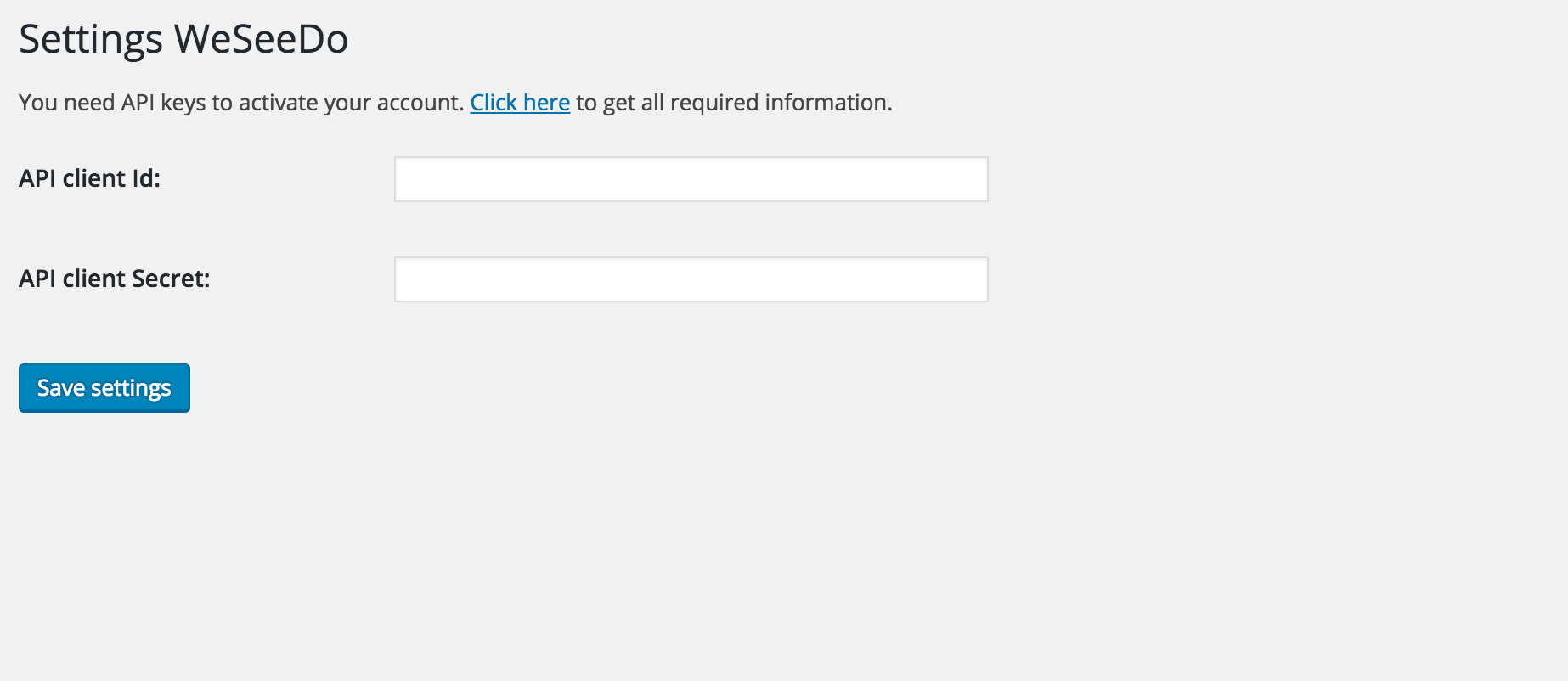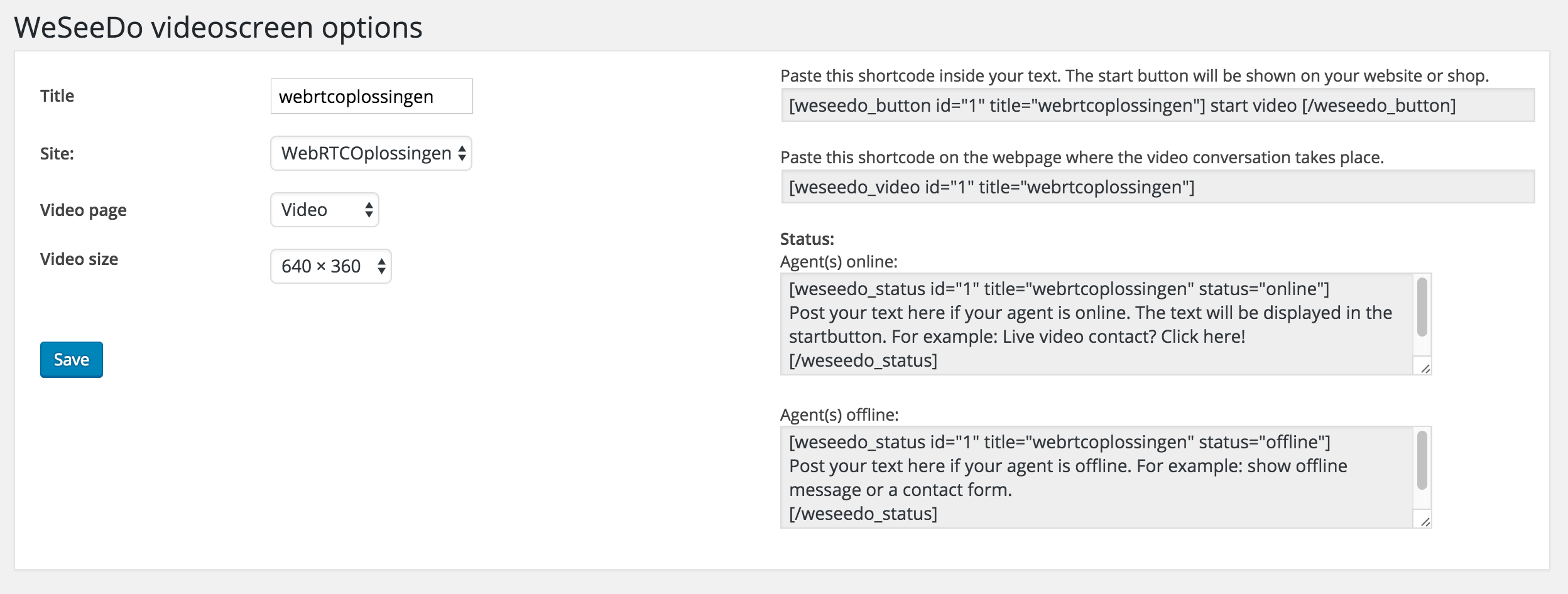WebRTC plugin for realtime video contact
| 开发者 | weseedo |
|---|---|
| 更新时间 | 2017年9月12日 20:15 |
| PHP版本: | 4.0.0 及以上 |
| WordPress版本: | 4.6.1 |
| 版权: | GPLv2 or later |
| 版权网址: | 版权信息 |
详情介绍:
Real-time online communication is the new standard in digital communication. With the WeSeeDo WordPress plugin, it’s easy to make real-time video available on your website or webshop. WeSeeDo becomes a fully-integrated part of your website or webshop. Even full-screen real-time video is possible! WeSeeDo makes digital communication personal. WeSeeDo brings new online commerce opportunities and increases your sales!
Advantages of the WeSeeDo plugin:
- Higher conversion rate, increased sales
- Easy installation, complete integration
- Improves efficiency, 100% secure
- Works behind advanced firewalls and proxies
- For use in all industries
- Personal & Visible interaction
- Instant support
- PHP skills are not needed
- Enables real-time video interaction between you and your customers
- Adjustable image size. Full-screen video also possible
- Start button displayed on your choice of pages
- Start button with your corporate logo
- Button displays real-time status
- 1 agent = 1 call For this plugin to work properly in Chrome or Firefox browsers, the required shortcode must be embedded in a webpage with HTTPS protocol enabled. Mobile experience only supported by an Android/Chrome combination. What are you waiting for? Sign up Now!
安装:
- Download zipped archive of plugin
- Log into your WordPress dashboard and add the new plugin via upload
- Activate the plugin
- Click on WeSeeDo in the Settings menu to fill in the API Credentials
- For API credentials you will need an active weseedo.nl account. Signup Now
- Your website must have an SSL Certificate to encrypt the peer-to-peer video stream
屏幕截图:
常见问题:
I don't see a video button on my page
If you have trouble getting started check the notes in the Installation section. This FAQ can help getting you in the right direction to find the possible issue. This can happen in multiple cases. Possible issues:
- API credentials are not filled in or expired. Please check your provided license credentials.
- Video settings are incorrect. Please check the configuration in the "WeseeDo" menu.
- Buttons are not placed. Please check if shortcode weseedo_button and/or weseedo_status is placed on a page or template.
- Agent offline. Please check if you are logged in as agent in the WeSeeDo client with status online.
Conversation not starting after pressing video button
Please check the following points:
- Is the video tag placed correctly on the video page selected at the configuration in the "WeseeDo" menu?
- Is the video page loaded over SSL (address starting with https:// )?
- Do you use Chrome or Firefox?
- Do you have a camera and microphone installed?
- Did you accept camera and microphone sharing on the video page?
更新日志:
1.1.1 Bugfix CURL follow location requirement
1.1.0 Improved user experience when call is starting
1.0.1 Bugfix activation hook
1.0 First version