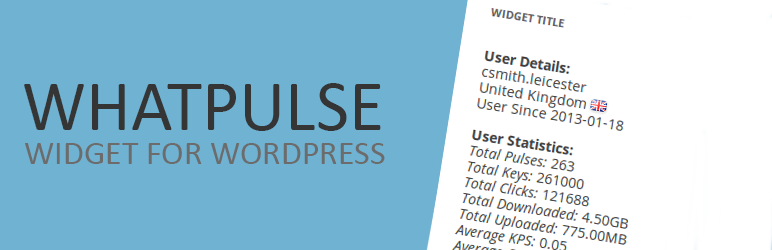
Whatpulse Widget
| 开发者 | krusadr |
|---|---|
| 更新时间 | 2013年4月5日 21:41 |
| PHP版本: | 2.7 及以上 |
| WordPress版本: | 3.5.1 |
详情介绍:
Whatpulse Widget for Wordpress
This simple plugin will allow you to create a widget on your blog to display whichever Whatpulse statics you choose to have displayed.
Features
- Display Individual Statistics and Ranks
- Display Statistics for specific Profiles
- Display Team statistics and Ranks
- Select which statistics are shown, and which are hidden
安装:
- Extract the files from the downloaded '.zip' folder
- Upload the file 'whatpulse.php' to your '/wp-content/plugins/' directory
- Log into your Wordpress Control panel and active the Whatpulse plugin
- Add the widget to your sidebar and enter your Whatpulse ID
- Simply select which statistics are shown or hidden
常见问题:
= Screenshots =
How do I enable my Whatpulse webAPI? - Visit the Whatpulse website (http://www.whatpulse.com) and log in using your Whatpulse Username and Password. - Once logged in; select 'my whatpulse' from the navigation bar on the left hand side of the screen. Then select 'my profile' on the following page. - Tick the checkbox marked 'Activate XML Statistics (webAPI) and press the 'save' button. - Please note that it may take 24 hours from activating your webAPI before the Whatpulse widget starts to work! 1. Screenshot of the widget in action 1. Screenshot of the widget control panel
更新日志:
1.0
- Flags now display next to users Country
- Formatting has been modified to make plugin 'pretty'
- Ranks added for Individual Statistics
- Ranks added for Team Statistics
- Can now display Computer profiles (one or multiple)
- Following Statistcs have been added:
* Download / Upload (in GB)
* Uptime
* Rank statistics for Total Keys, Clicks, Uploaded, Downloaded and Uptime0.4
- Plugin updated to work with new API
- Miles option removed since it appears to be depreciated
- Rank options temporarily removed until a permanent fix is in place
0.3
- All statistics now displayed in correct order
- Homepage is now an active link instead of just a typed URL
0.2
- Fixed team statistics
0.1
- Initial release