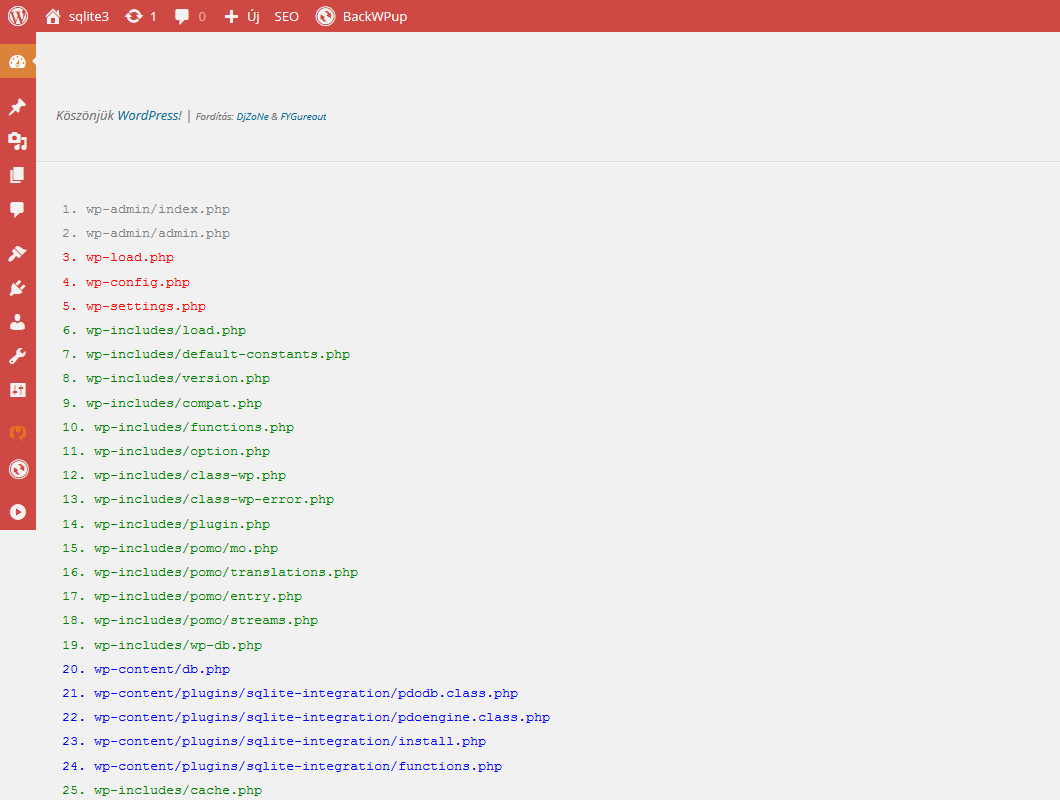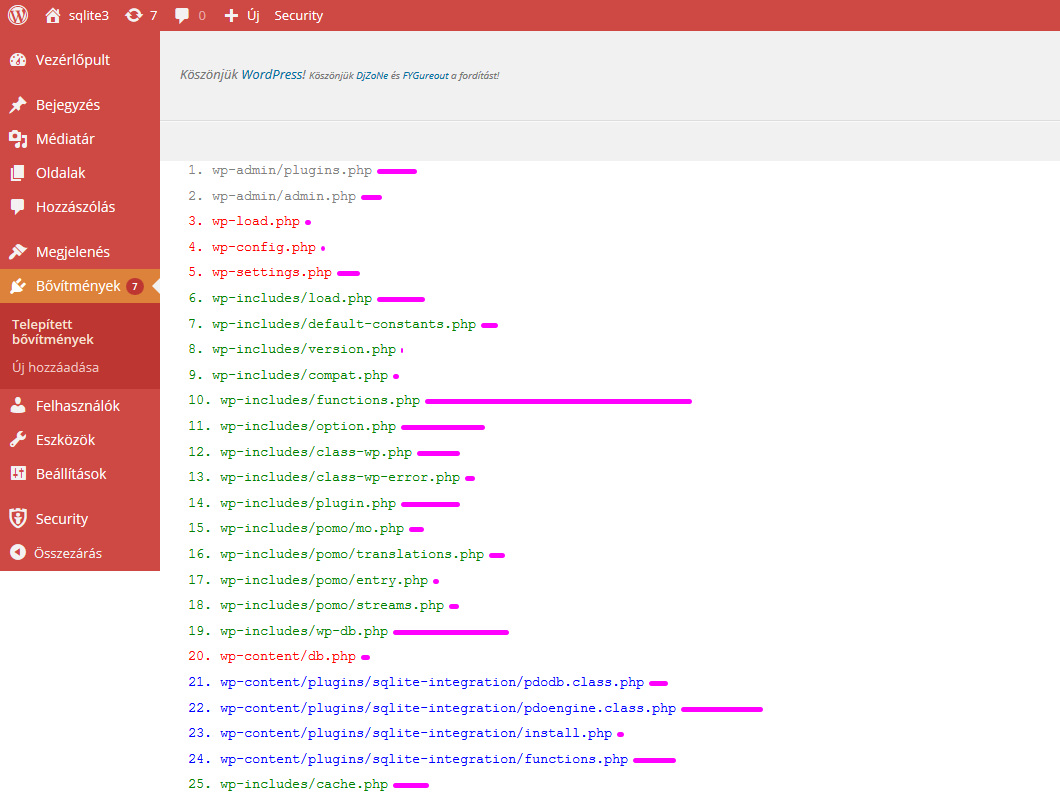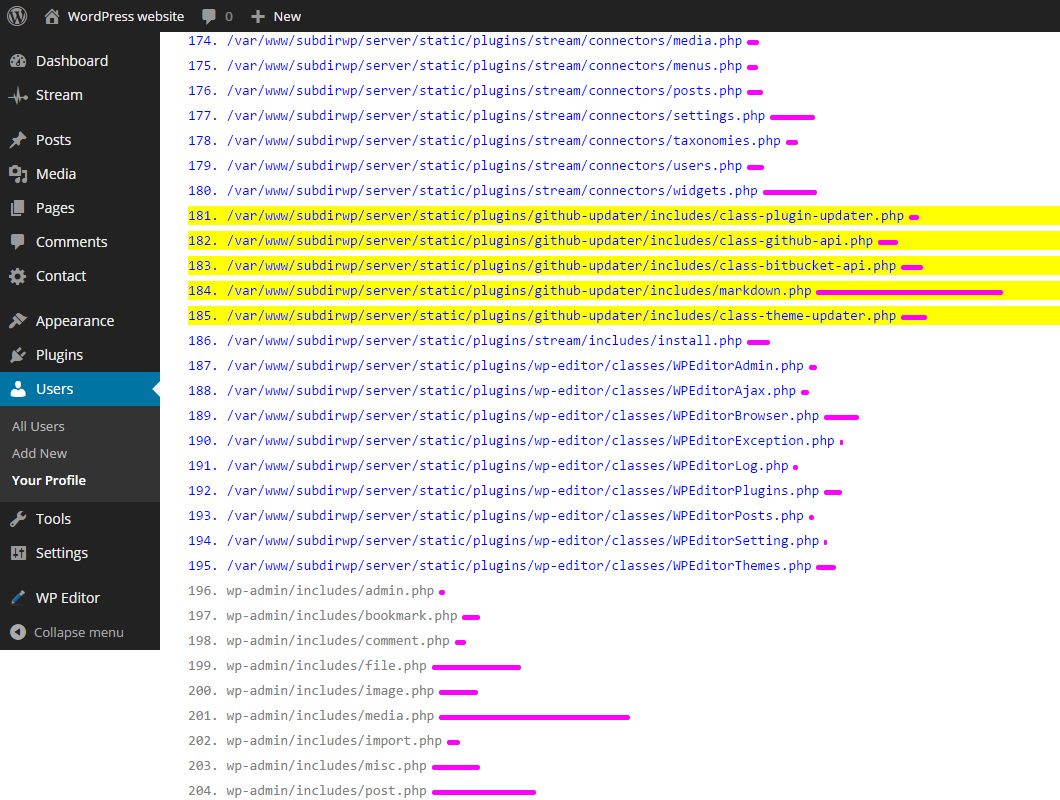What's running
| 开发者 | szepe.viktor |
|---|---|
| 更新时间 | 2015年8月25日 07:56 |
| 捐献地址: | 去捐款 |
| PHP版本: | 3.5 及以上 |
| WordPress版本: | 4.3 |
| 版权: | GPLv2 |
详情介绍:
Only for development!
Now with OPcache memory consumption support
This plugin dumps the colorized filenames and memory consumptions or file sizes after the normal WordPress HTML output,
after the closing html tag.
This generates invalid HTML but gives you an overview of loaded plugins and the current theme.
What's running lists all files parsed and executed by the PHP engine.
It can be used for plugin or theme refactoring.
Now you can highlight your own plugin and theme
Provide a part of its path in wp-config.php:
define( 'WHATS_RUNNING_HIGHLIGHT', 'wp-content/plugins/my-plugin' );
Color codes
- your code is highlighted with YELLOW background
- plugin files are in BLUE
- themes files are in ORANGE
- files in the wp-includes directory are in GREEN
- files in the wp-admin directory are in GREY
- all other files are in RED
- VIOLET bar after the filename represents the file size ( 0.5 kB/px )
- DARK MAGENTA bar after the filename represents the OPcache memory consumption ( 1 kB/px )
安装:
This section describes how to install the plugin and get it working.
- Upload
wp-requires.phpto the/wp-content/plugins/directory - Activate the plugin through the 'Plugins' menu in WordPress
屏幕截图:
常见问题:
It messes up my backend, frontend!
After finishing the refactor, please deactivate and delete this plugin.
How to highlight my code?
Insert a line into wp-config.php with a part of your files' path:
define( 'WHATS_RUNNING_HIGHLIGHT', 'wp-content/plugins/my-plugin' );
Use in production?
Please do not!
How to switch between file size and memory consumption?
When OPcache status is available memory consumption is displayed, otherwise the file size.
更新日志:
1.9.1
- FIX: Always display pre tag
- NEW: Semver
- NEW: Added OPcache memory consumption support (DARK MAGENTA bar).
- Changed wrapper element to div with id "whats-running".
- NEW: Added feature to highlight your code.
- NEW: Added size in kB to the title of the file size bars.
- NEW Added file sizes and total file size.
- NEW: Added inline styles.
- Link to WP core bug to watch.
- FIX: Prevent running on non-AJAX media uploads (async-upload.php).
- Tested up to WordPress 3.9.
- FIX: On file uploads (async-upload.php) DOING_AJAX is defined late.
- NEW: Legend for the colors.
- Now you don't have to collapse the admin menu.
- FIX: Plugin name correction in readme.
- Initial release.
- Colorized output.