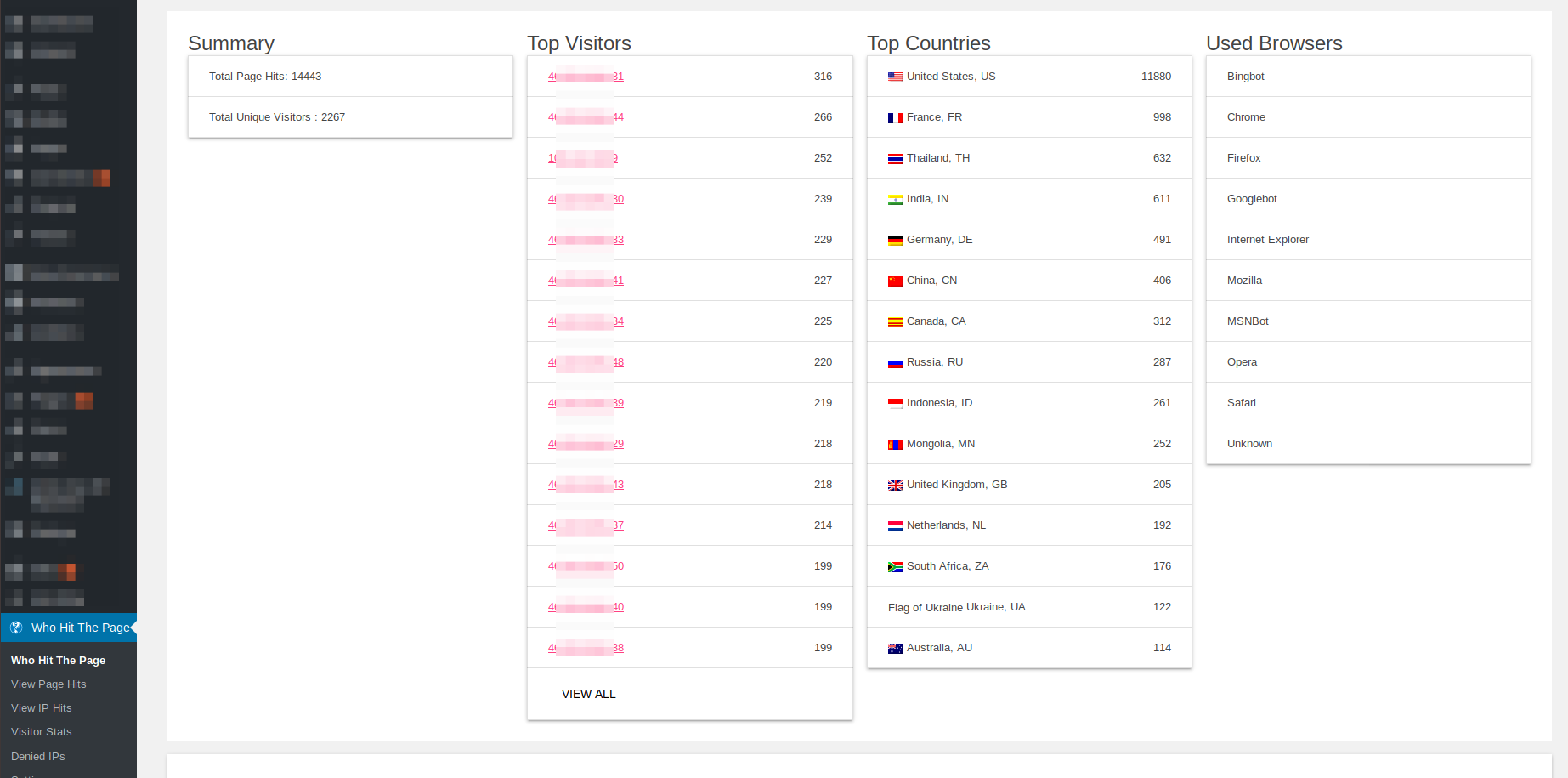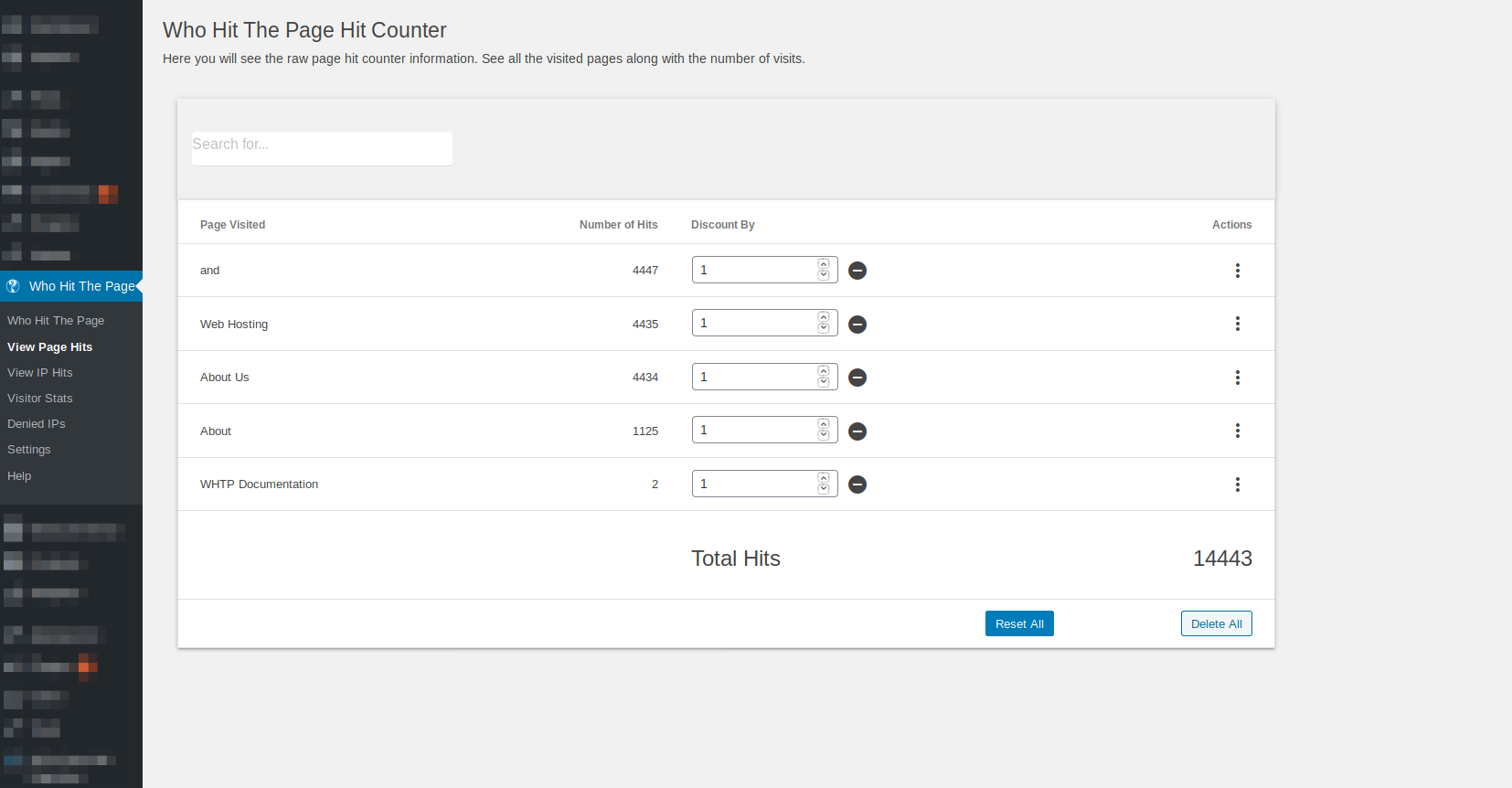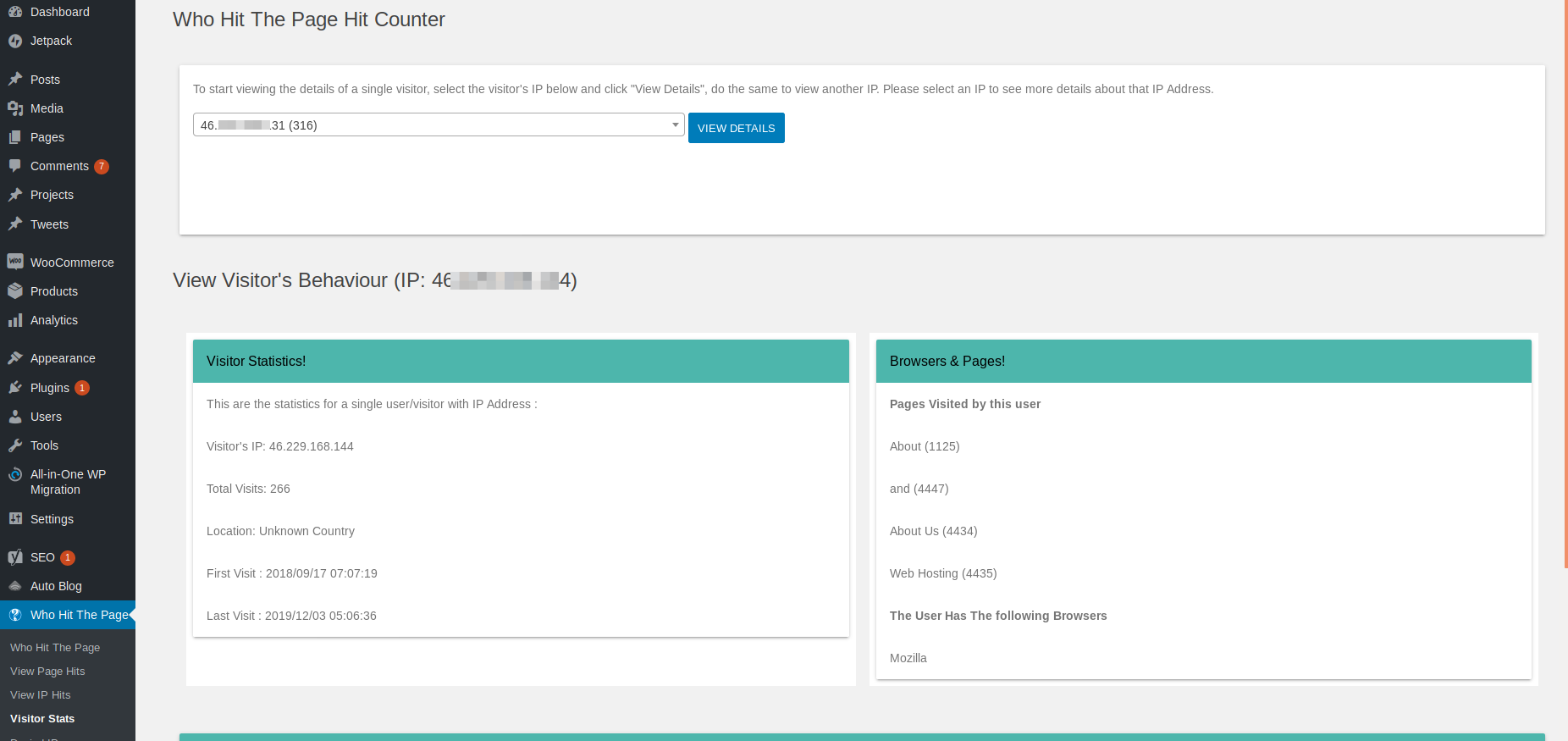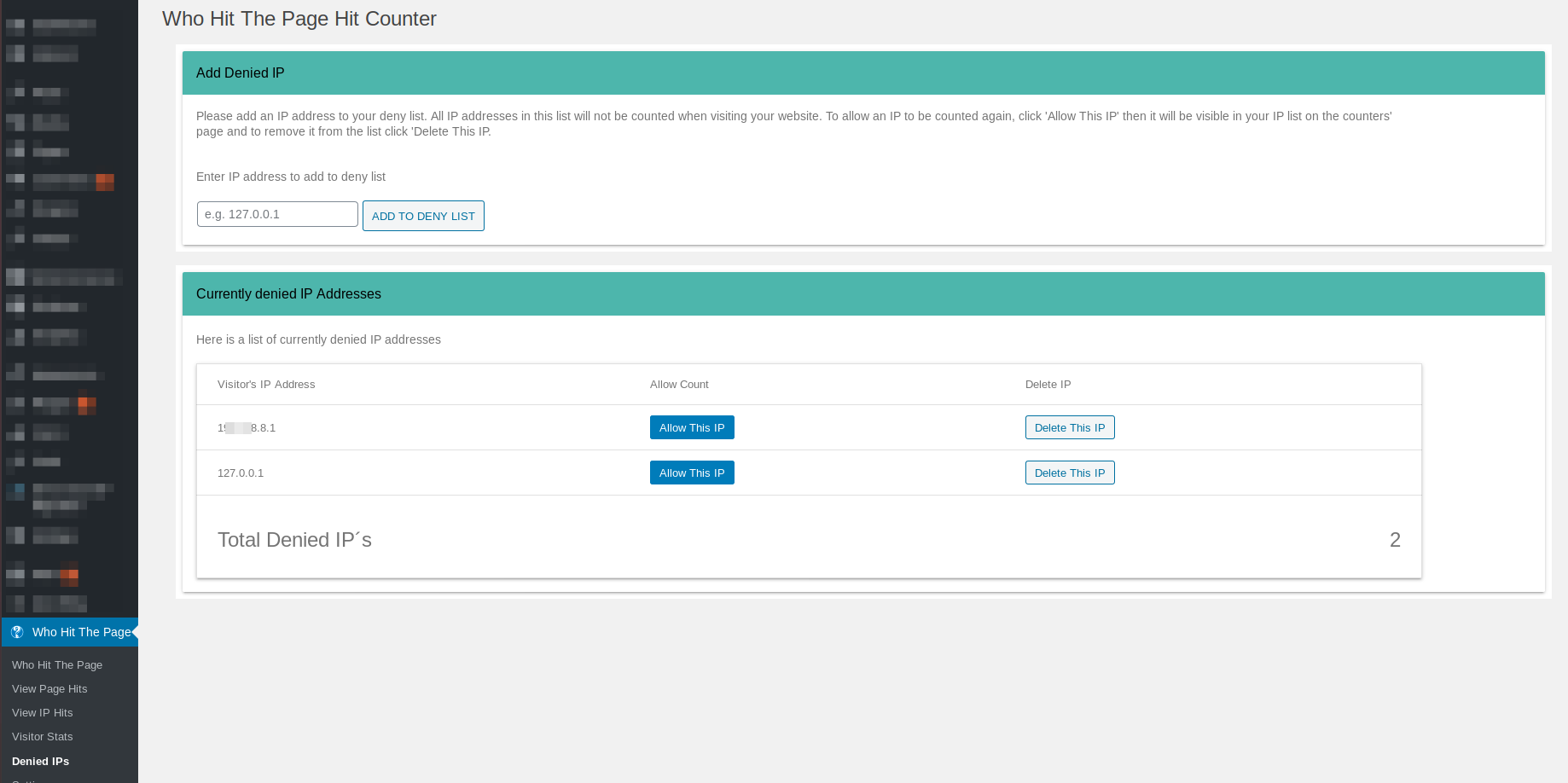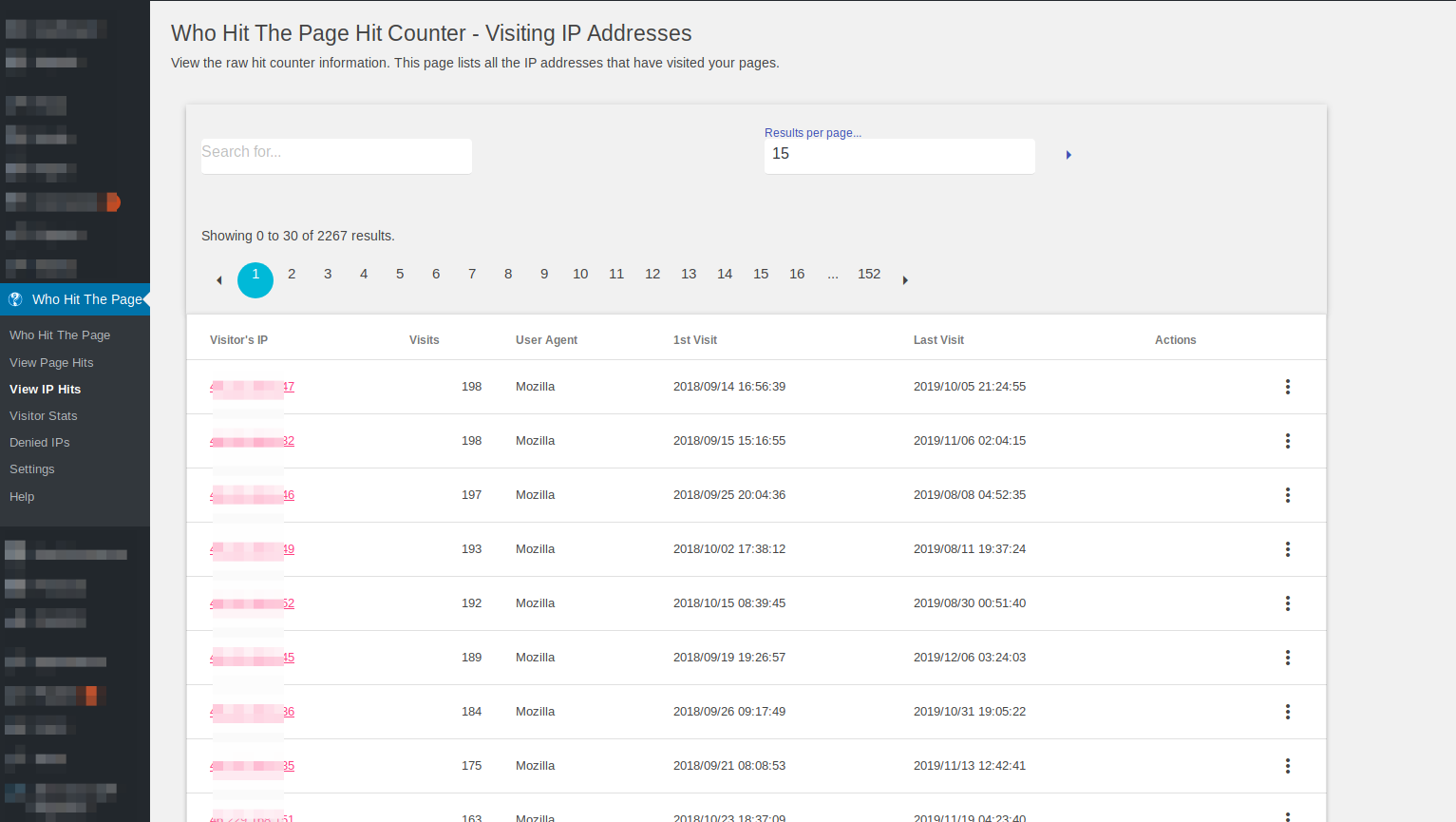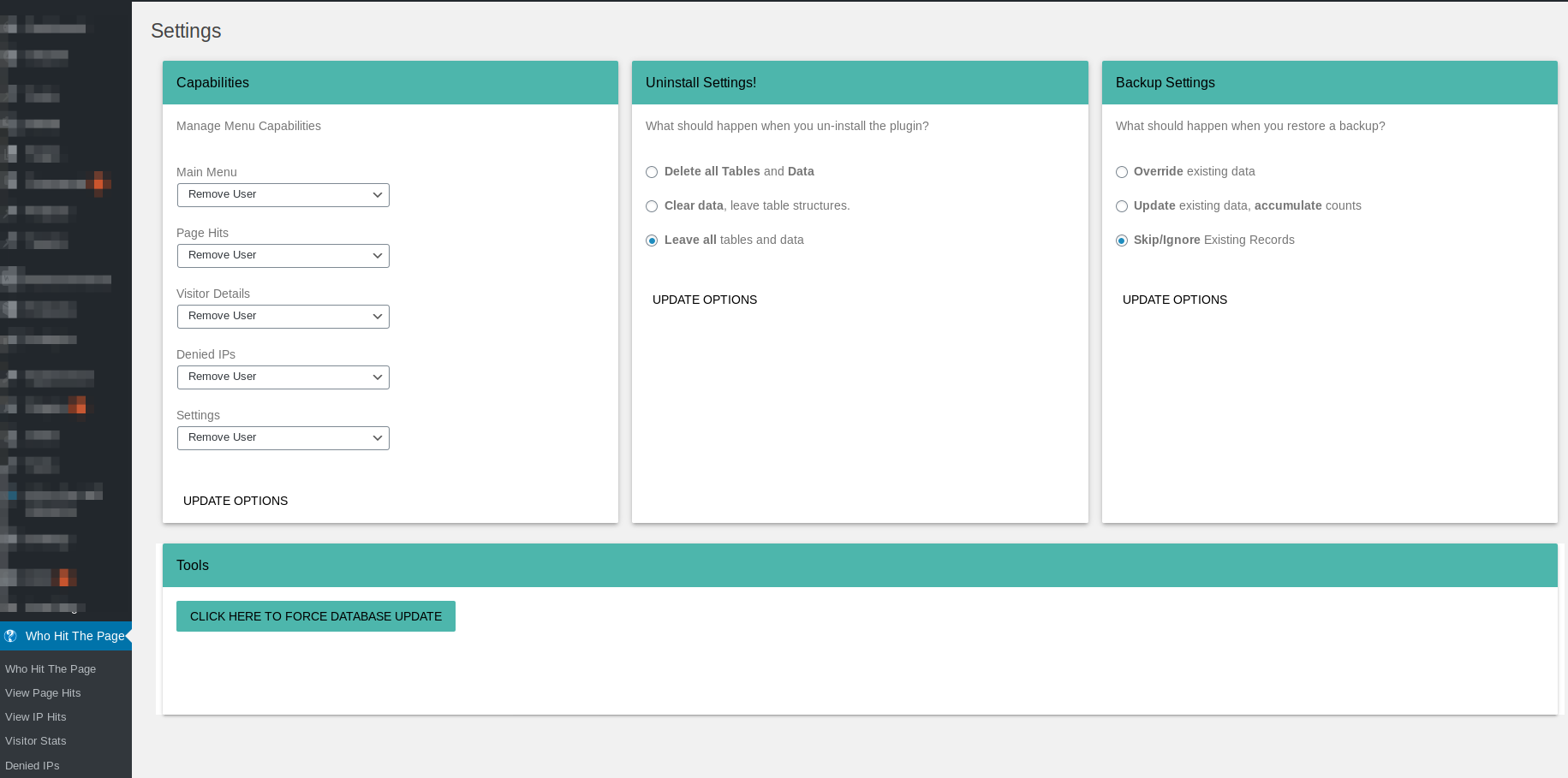Who Hit The Page - Hit Counter
| 开发者 | mahlamusa |
|---|---|
| 更新时间 | 2020年4月10日 20:10 |
| 捐献地址: | 去捐款 |
| PHP版本: | 4.0 及以上 |
| WordPress版本: | 5.4 |
| 版权: | GPLv2 or later |
| 版权网址: | 版权信息 |
详情介绍:
安装:
- Upload the folder/directory named
who-hit-the-pageto the/wp-content/plugins/directory - Activate the plugin through the 'Plugins' menu in WordPress
-
Place [whohit]Page name/identifier[/whohit] on the page or post you want visitors counted - e.g. place
[whohit]About Us[/whohit]on yourAbout Uspage to see how many people visited that page. - Place
<?php who_hit_the_page( "Page Name" ); ?>on your theme if you are a developer. - Optional: link to us by placing [whlinkback] in a wordpress page or post, or
<?php whtp_link_bank(); ?>on your template files - Visit one page you placed the shortcode once and go to your wordpress admin and click on 'Who Hit The Page' on the left to see your new statistics.
- After an update, look out for the update notice and if you see it then click on the button to update the database otherwise some functions may not function properly. See the Arbitrary Information for more details
屏幕截图:
常见问题:
Where do I see the visitors' statistics after installing the plugin?
On your wordpress admin - Go to your admin and look for 'Who Hit The Page' on the main menu on the left, click on it you will see a summary of the data or click on "View All Details" under "Who Hit The Pape" to see all the raw data - also see screenshot-1.
Do my website visitors see the page hits?
No! Who Hit The Page - Hit Counter is an invisible hit counter, it doesn't show visitors that they are counted, instead it helps you know about your visitors by registering their information so you will know where they are and what browser they use to view your website.
How do I discount myself as a visitor?
Go to the counters page on your admin and click the "-" button corresponding to the page(s) you visited, if you have visited one page more than once, then enter the number of times you have visited the page and then click the "-" button
Does the plugin block denied IPs access to my site?
No. In this plugin, denying an IP only means "Do not count this IP as a visitor", this is for IPs such as Web Spiders, Search Engine Bots or yourself - you don't have to count yourself as a visitor when you are editing your page.
How can I block an IP address from accessing my site?
This plugin does not have that feature, when you add an IP to the deny list, the plugin will only ignore the IP and not count it as a Visitor
How do I Deny my own computer's IP address?
If you know the IP address of your own devices like Home/Work Computer, you can go to "Who Hit The Page" then "Denied IPs" and 'Enter IP address to add to deny list' and click on 'Add To Deny List' to continuously disallow the plugin to count visits from that IP address. But Make sure this is a static IP address - meaning it doesn't change over time, otherwise you will have to keep updating your denied IP list.
更新日志:
- Updated: WordPress 5.4 Compatibility
- Added: Cache IP infomation.
- Added: ip-api.com geolocation service.
- Added: ipinfo.io Geolocation service.
- Added: Option to choose geolocation service.
- Updated: Cache database requests to reduce request limits.
- Updated: Get country name locally from country code.
- Added: IpInfo Geolocation.
- Fixed: Fatal errors after update.
- Fixed: Activation errors.
- Fixed: Database file not found.
- Fixed: Undefined index page
- Updated: Material php library causing conflicts with third party plugin.
- Updated: WordPress 5.3.2
- Enhanced: Refactor code for performance.
- WordPress 5.3 update
- Fixed: Deprecated function warning
- Fixed: Database update checks
- Updated: Removed unnecessary steps in help page
- Updated: WordPress 4.5 compatibility issues
- Updated: Get current time based on site's timezone
- Fixed: Ip hit info not created resulting in incorrect stats.
- Added: Ability to give specific roles/capabilities access to statistics
- Fixed: Database update not triggered
- Added: Option to force database update in settings page
- Fixed: Fatal error vendor autoload not found.
- Fixed: Undefined index page
- Fixed: Minor bugs
- Fix minor bugs
- Update: Complete code rewrite to comply with standards
- Update: WordPress 4.9.7 compatibility
- Added: Pagination for long pages
- Added: Filter for displayed results
- Added: Support for multisite subsites, now can activate per blog in multisite
- Added: Translation ready
- Added: File based database to improve lookup results
- Fix: Activation error if plugin was previously installed
- Fix: Avoid direct access to plugin files
- Fix: Load styles and scripts only where required
- Minor bug fixes
- Minor bug fixes
- Fixed mysql errors
- Compatibility with wordpress 4.7.4
- Fixed counter reset bug that was preventing the users to reset hit counters and IP info
- Wordpress 4.3.1 compatibility update
- Fixed Country count bug
- Added Country Flags
- Changed to list top 15 visiting countries instead of 5
- Fixed preg_match() bug
- Added detection of more browsers than before. Now the plugin can detect all of the following browsers and bots: Amaya, Android, Bingbot, BlackBerry, Chrome, Firebird, Firefox, Galeon, Googlebot, iCab, GNU IceCat, GNU IceWeasel, Internet Explorer, Internet Explorer Mobile, Konqueror, Lynx, Mozilla, MSNBot, MSN TV, NetPositive, Netscape, Nokia Browser, OmniWeb, Opera, Opera Mini, Opera Mobile, Phoenix, Safari, Yahoo! Slurp, BlackBerry Tablet OS, W3C Validator, Yahoo! Multimedia
- Added IP Geolocation by Country - Import Geo Location data from CSV file
- Relate an IP/visitor with the pages visited
- Relate an IP/visitor with the browsers used by that IP
- Count visiting countries and the number of visitors from each country
- Added Summary of hits (Visiting Countries, Browser's Used, Total Unique Visitors, Total Page Hits)
- Added single visitor statistics (total hits for the visitor, pages visited and hit counts for each, browsers used by user, Country where the visitor visits from)
- Export all data to a CSV file (import feature not yet implemented)
- Bug fixes
- Discount hits by a number specified by user or default to 1
- Fixed browser/user agent string - now browser are identified by name, such as Google Chrome, Mozilla Firefox, Apple Safari, Internet Explorer, Opera, etc
- Changed layout to incoporate the layout of WordPress
- New Pages Added each for a specific purpose
- Who Hit The Page, shows the summary of all data (total hits, top 5 visiting countries, browsers used, total unique visitors)
- View All Details, shows the raw data as before (all page hits, all IP addresses in a table)
- Visitor Stats, shows the details of a single visitor, select visitor's IP to see pages visited, browsers used, total visits and date of first and last visit
- Denied IPs, where you add or view a list of denied IP addresses
- Export Import, Import Geolocation data or export statistics data to CSV files
- Settings, options page for backup export and import
- Help, shows get started and other useful information
- Bug fix
- Attempt to recover page hits and hit info from the installation of version 1.0 - data not truly lost from upgrade
- Fixed the counter bug - counters must work now
- Major Feature Update New Feature added
- IP deny List, you can now deny an IP address from being counted
- Discount , If you visit your own site and you are counted, you can now discount yourself by clicking on "-1" next to page identifier you visited.
- Separae page for denied IPs
- Bug Fixes
- New Features
- Reset Individual/All Page Counters
- Reset Individual/All IP total counts
- Permanently delete page/ip counter information from database
- New Design/Layout
- Now the plugin will log the time of first and last visit per IP address
- The total hits per IP address will now be counted
- If the visitor uses different browsers or user agents, the last one used will be shown
- Bug Fixes
- Register last used user agent or browser for each IP
- Register time of last visit
- No current changes to the plugin, v1.0 is the first release.