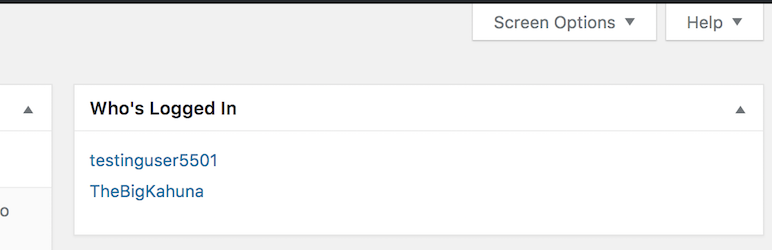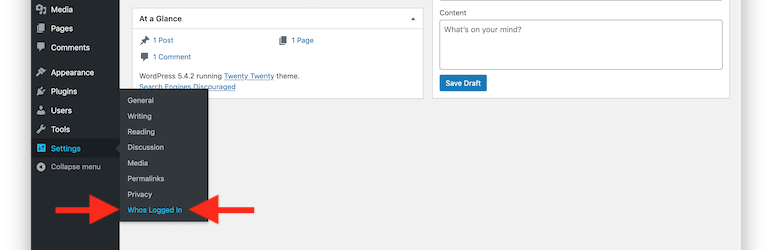Who's Logged In
| 开发者 | bhartlenn |
|---|---|
| 更新时间 | 2020年6月22日 13:19 |
| PHP版本: | 5.6 及以上 |
| WordPress版本: | 5.4.2 |
| 版权: | GPLv3 |
| 版权网址: | 版权信息 |
详情介绍:
Install and activate the Who's Logged In plugin, and you can view a list of currently logged in users on your Dashboard Home page.
安装:
- Search for and install the Who's Logged In plugin from the "Plugins" section of your WordPress dashboard.
- Once installed, activate the plugin from the same "Plugins" section of your WordPress Dashboard.
- Once the plugin is activated, you can visit the Dashboard >> Home page to see the Who's Logged In Metabox.
屏幕截图:
常见问题:
Where is the settings page for the Who's Logged In plugin located?
You can find the plugins settings page after logging in as an administrator, and clicking on the Dashboard >> Settings >> Who's Logged In sub menu item.
I'm an administrator, and while viewing my dashboard page I don't see the Who's Logged In metabox anywhere?
Check that the Who's Logged In plugin has actually been activated on the Dashboard >> Plugins page first off. If the plugin is activated you may need to click on the "Screen Options" button, near the top right of the dashboard page, then check off the "Who's Logged In" box to add it to your dashboard.
更新日志:
1.3
- Fixed a bug where scripts weren't loading properly in all cases
- Removed an extra option to improve performance
- Added a requested settings page that, for now, has one setting for turning the automatic logout of inactive users functionality that was added in version 1.1 on and off. Also changed the automatic logout timer to be 20 minutes instead of 15 minutes to make it a little more friendly.
- Added a requested feature that automatically logs out users 15 minutes after they have left the current website window or tab, and updates the administrators list of users shortly afterwards.