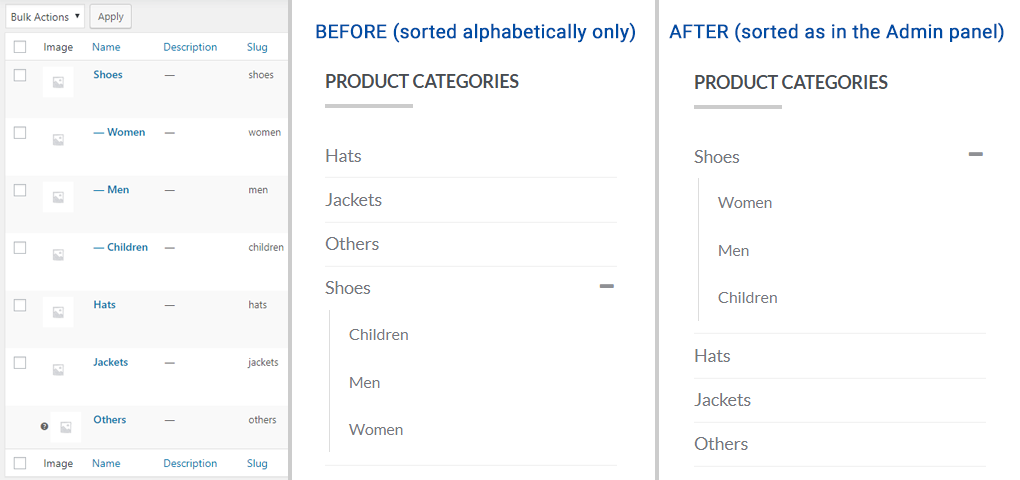Widget Categories Order Fix for WooCommerce
| 开发者 |
denra
itinchev |
|---|---|
| 更新时间 | 2019年11月16日 23:50 |
| 捐献地址: | 去捐款 |
| PHP版本: | 4.0 及以上 |
| WordPress版本: | 5.3 |
| 版权: | GPLv2 or later |
| 版权网址: | 版权信息 |
详情介绍:
If an WooCommerce shop does not sort and display the categories in the widget correctly according to their position set in the administration panel this plugin may help.
IMPORTANT:
- Before installing this plugin please check if in your Product Categories Widget (in Appearance->Widgets) under the
Order bydropdown is selectedCategory order. If not, select it, save the widget and check your shop again. - If 1. does not work for you and your categories in the categories widget are still not sorted correctly, then install this plugin and try to fix the issue with it. It takes lots of efforts to develop and support a plugin for free. Please send us your feedback and questions to fix your issue before leaving a bad review.
安装:
From WordPress Dashboard
- Navigate to
Plugins->Add Newfrom your WordPress dashboard. - Search for
Widget Categories Order Fix for WooCommerceand install it. - Activate the plugin from the Plugins menu.
- Download the plugin file:
widget-categories-order-fix-for-woocommerce.zip. - Unzip the file.
- Upload the
widget-categories-order-fix-for-woocommercefolder to your/wp-content/pluginsdirectory (do not rename the folder). - Activate the plugin from the Plugins menu.
屏幕截图:
更新日志:
1.0
- Initial release