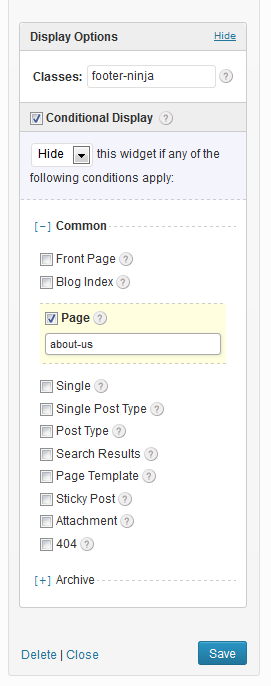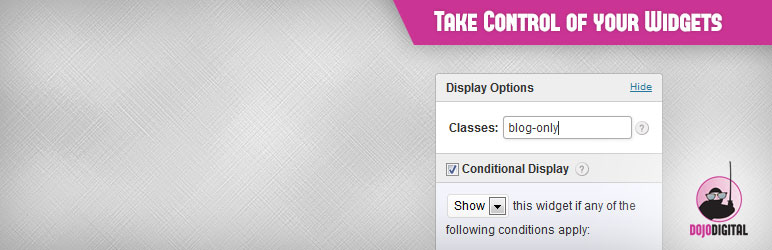
Widget Display Options
| 开发者 | dojodigital |
|---|---|
| 更新时间 | 2013年4月16日 22:56 |
| 捐献地址: | 去捐款 |
| PHP版本: | 3.0 及以上 |
| WordPress版本: | 3.5.1 |
| 版权: | GPLv2 or later |
| 版权网址: | 版权信息 |
详情介绍:
Widget Display Options adds fields to all registered widgets that allow you to contextually hide or show any widget based on a set of chosen conditions. Many of the conditions accept parameters so you could, for example, only show a widget on the single view of a given page or post, or hide it on the archive pages of a given post type or category, etc.
Additionally this plugin provides an input field to add custom classes to the widget wrappers.
Available Conditions:
Items marked with an * accept parameters.
- Front Page
- Blog Index
- Page*
- Single*
- Single Post Type*
- Post Type*
- Search Results
- Page Template*
- Sticky Post*
- Attachment
- 404
- Archive (common)
- Date Archive
- Tag Archive*
- Category Archive*
- Taxonomy Archive*
- Post Type Archive*
- Author Archive*
安装:
- Download the widget-display-options.zip file
- Extract the zip file so that you have a folder called "widget-display-options"
- Upload the "widget-display-options" folder to the /wp-content/plugins/ directory
- Activate the plugin through the Plugins menu in WordPress
- Configure your settings in the Settings > Widget Display Options panel
- Visit the widgets page under Appearance > Widgets and you should find the extra input fields at the bottom of any active widgets.
- Deactivate Widget Display Options through the Plugins menu in WordPress.
- Click the "delete" link to delete the Widget Display Options plugin. This will remove all of the Widget Display Options files from your plugins directory.
屏幕截图:
更新日志:
1.0
- New: This is the initial release.