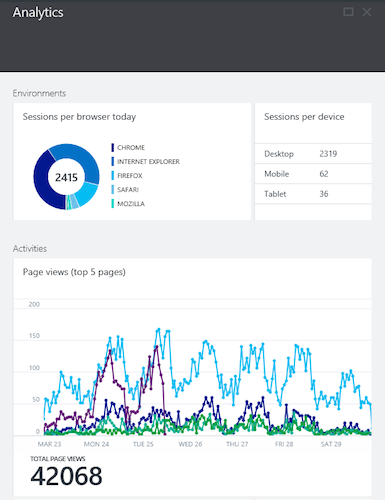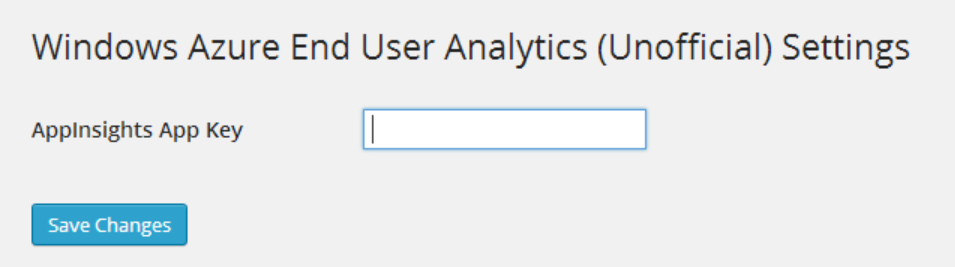Plugin Name
| 开发者 | timward60 |
|---|---|
| 更新时间 | 2014年7月23日 11:33 |
| 捐献地址: | 去捐款 |
| PHP版本: | 3.9.1 及以上 |
| WordPress版本: | 3.9.1 |
| 版权: | GPLv2 |
| 版权网址: | 版权信息 |
详情介绍:
Adds Windows Azure End User Analytics to WordPress pages.
安装:
This section describes how to install this plugin and get it working.
- Upload the windows-azure-end-user-analytics-unofficial folder to the /wp-content/plugins/ directory
- Activate the plugin through the 'Plugins' menu in WordPress
- Go to the Settings -> Windows Azure End User Analytics (Unofficial) Settings screen.
- Enter the AppInsights App Key from your Windows Azure Website.
- Click "Save Changes".
- Windows Azure End User Analytics should be enabled and start collecting usage analytic data. Usage analytic information will begin to appear after about 5-10 minutes.
屏幕截图:
常见问题:
Is this an official plugin from Microsoft?
No this plugin is a third-party plugin for WordPress.
Where do I get the AppInsights App Key?
Official Microsoft documentation on App insight usage analytics: http://azure.microsoft.com/en-us/documentation/articles/insights-usage-analytics/
更新日志:
1.0
- Initial plugin version.