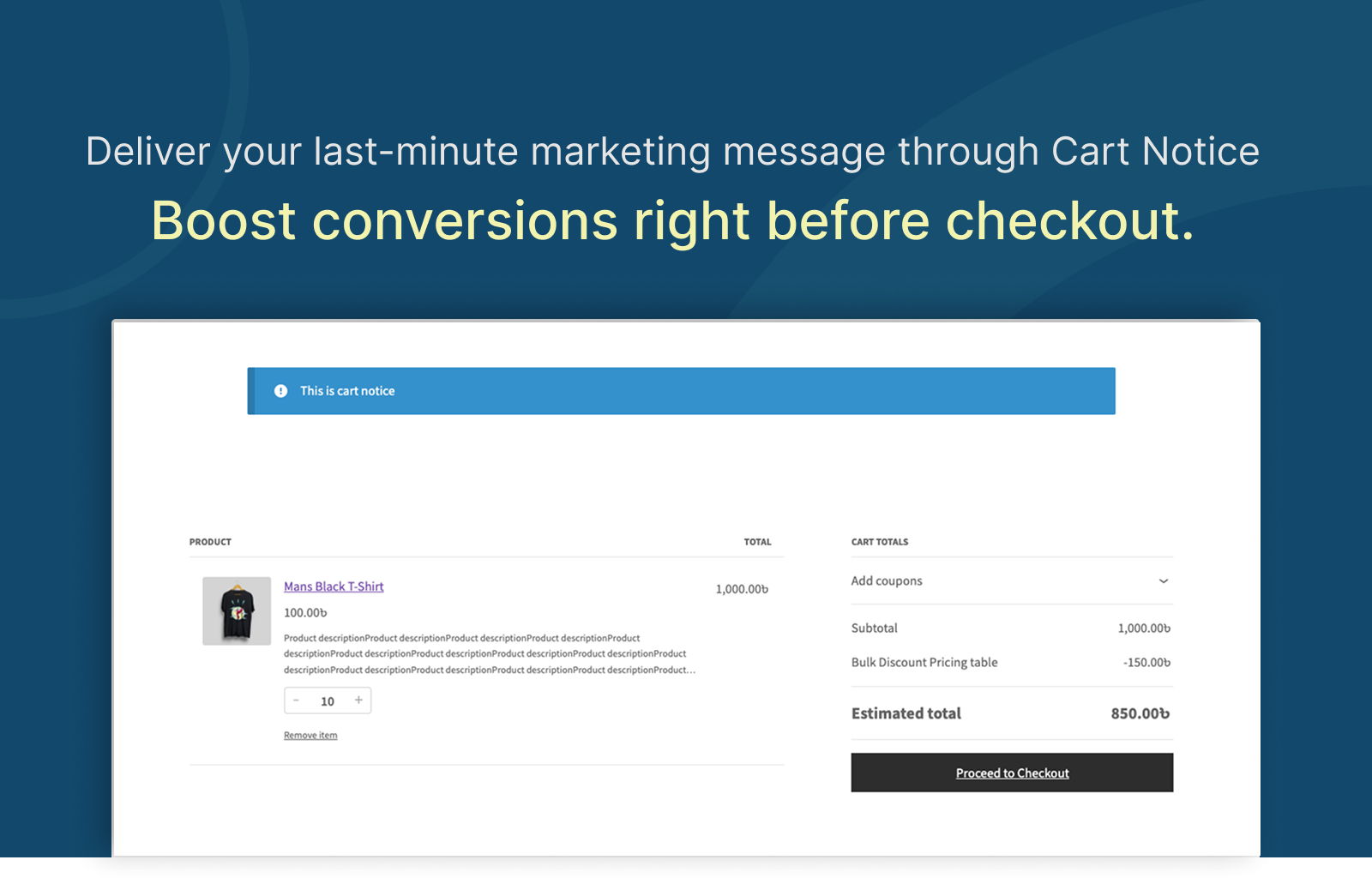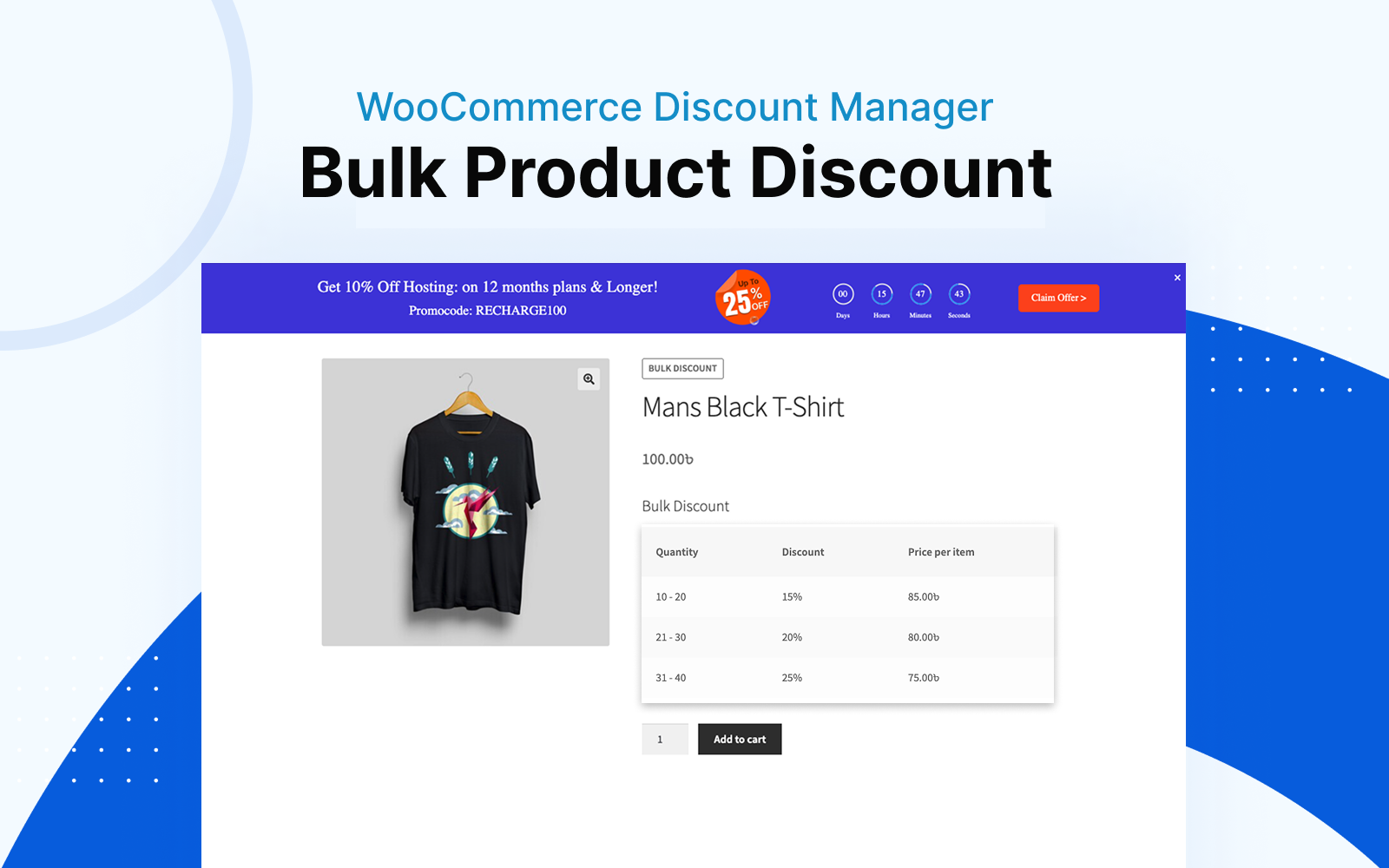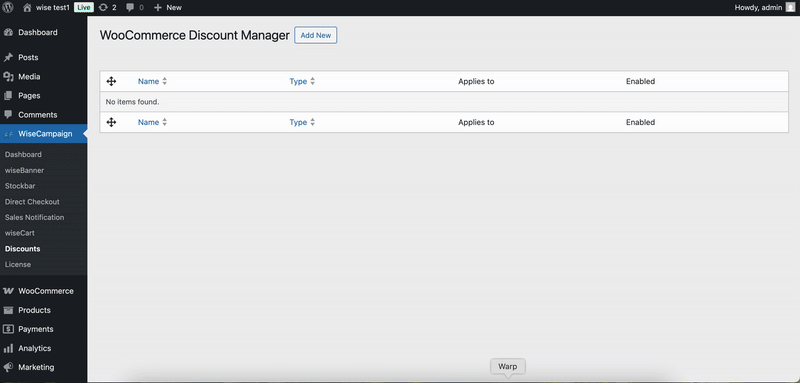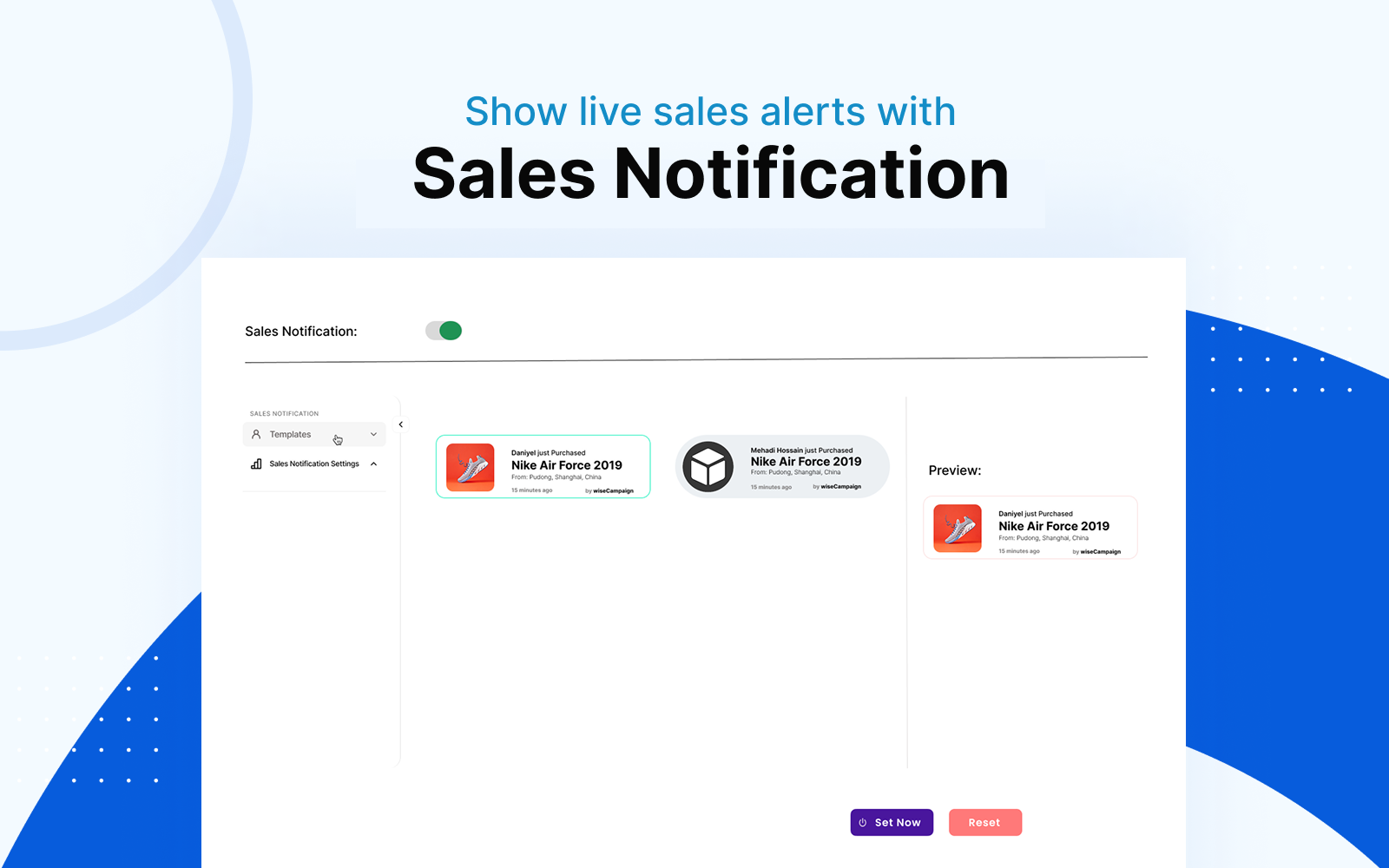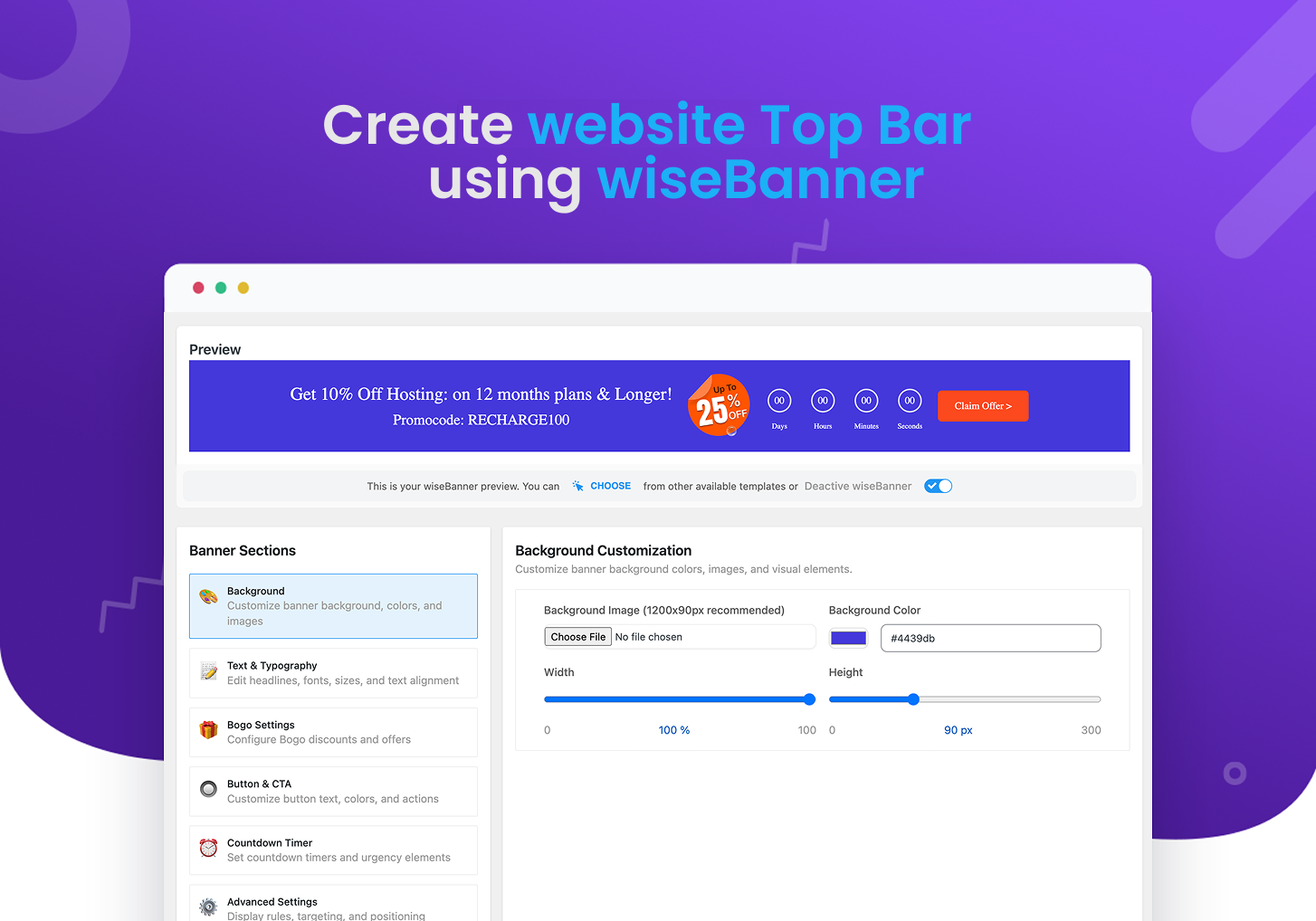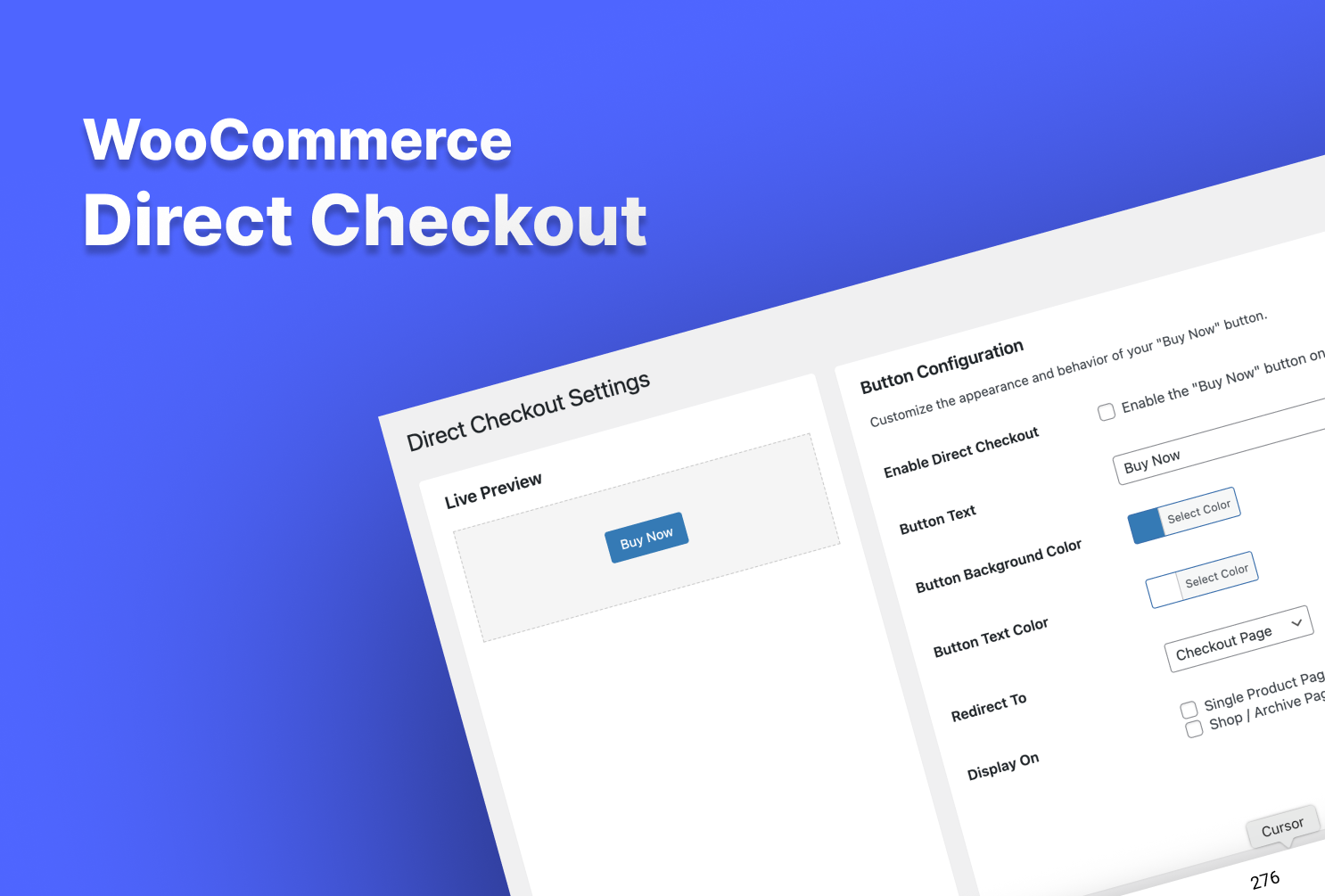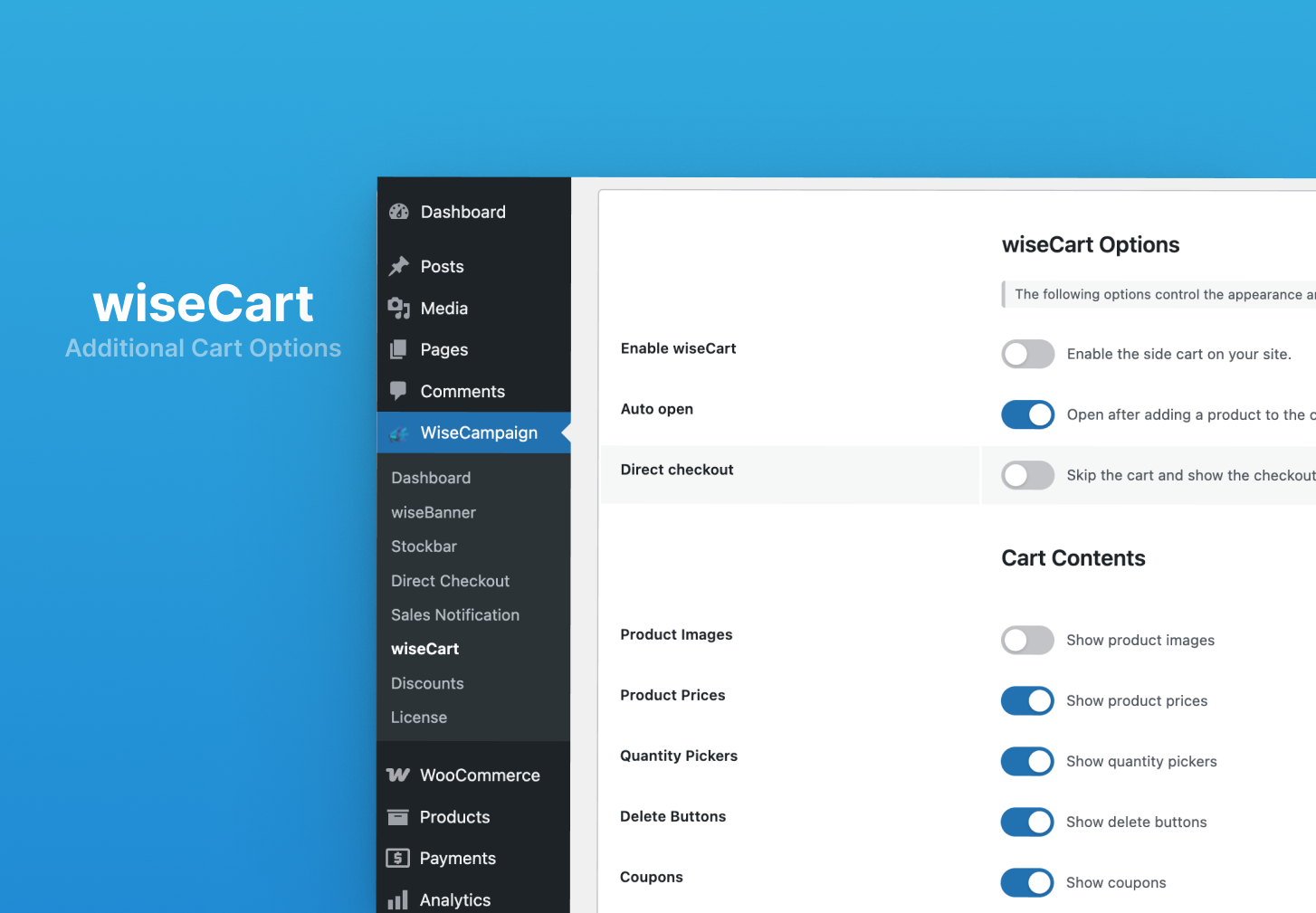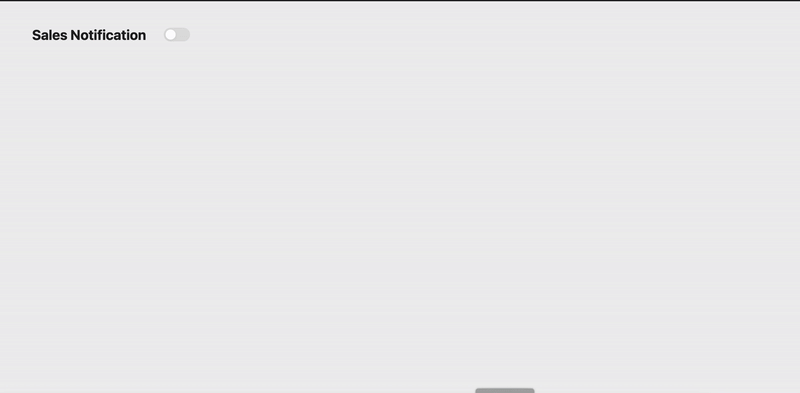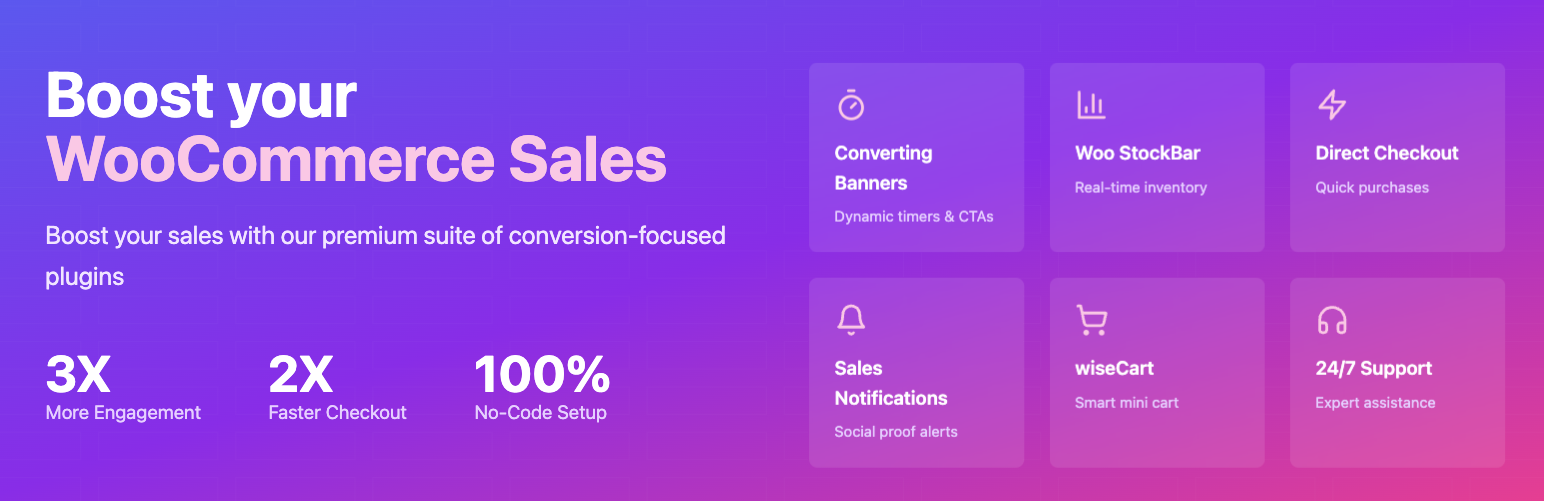
wiseCampaign - WooCommerce Conversions Made Easy
| 开发者 |
wisemattic
ialaminpro mehadi13 |
|---|---|
| 更新时间 | 2026年1月7日 01:50 |
| PHP版本: | 7.4 及以上 |
| WordPress版本: | 6.9 |
| 版权: | GPLv2 or later |
| 版权网址: | 版权信息 |
详情介绍:
- Create High-Converting Banners (wiseBanner)\ Design eye-catching top-bar banners with countdown timers, animated text, and call-to-action buttons. Perfect for flash sales, seasonal promotions, or special announcements.
- Boost Urgency with StockBar\ Display remaining product stock in a dynamic progress bar format. This psychological trigger motivates faster purchases and reduces hesitation.
- Enable Direct Checkout\ Shorten the purchase journey by sending shoppers directly to checkout. Fewer steps mean reduced cart abandonment and more completed orders.
- Show Live Sales Notifications\ Build social proof and trust with real-time sales popups. Highlight recent purchases to inspire confidence and encourage new buyers to take action.
- Enhance Shopping with wiseCart\ Add a modern, customizable mini-cart that keeps customers engaged. Let shoppers review or checkout instantly without leaving the page.
- 🎯 WooCommerce Discount Manager (Pro Feature)\ Go beyond simple coupons with advanced discount rules. Create powerful, automated offers that drive larger orders and reward loyal customers.\ Supported discount types: ✅ Simple Discounts 💰 Spend-Based Discounts 🎁 Free Product Discounts 📦 Buy X for Y Discounts 🔖 Buy X, Get Y Discounts 📊 Bulk Pricing Discounts 💰 Next Order Coupon Discount (Upcoming)
- Conversion-Focused Tools – Every module is purpose-built to turn visitors into customers.
- Fully Customizable – Effortlessly match your campaigns with your store’s branding using flexible styling options.
- Seamless WooCommerce Integration – Works flawlessly with your existing store setup and popular WordPress themes.
- Performance Optimized – Lightweight, secure, and built to maintain your site speed.
- Targeted Display Rules – Control when, where, and to whom your campaigns appear for maximum relevance.
安装:
- Go to Plugins > Add New
- Search for wiseCampaign
- Click on Install Now Button
- Click on Activate Now After Installed in the Backend
- Download wiseCampaign
- Upload the 'wisecampaign’ folder to the /wp-content/plugins/ directory
- Activate wiseCampaign plugin from your plugins page
屏幕截图:
常见问题:
Q. Who should use wiseCampaign?
A. This plugin is for every WooCommerce store owner who wants to increase conversions and boost sales using effective marketing campaigns.
Q. What are the requirements to use wiseCampaign?
A. You only need the latest version of WordPress and WooCommerce(If you want to use woo features) installed on your website. A modern theme is recommended for best results.
Q. How do I customize banners, stock bars, or notifications?
A. Go to WiseCampaign → wiseBanner → Customize Banner. From there, you can edit text, colors, fonts, countdown timers, call-to-action buttons, and more.
Q. Can I choose where the Banner will appear?
A. Yes! You can target campaigns by page, device type (desktop or mobile), or specific user groups with the built-in display rules.
Q. What features are included in the free version?
A. The free version includes wiseBanner, StockBar, Direct Checkout, Sales Notifications, and wiseCart. You can create and customize campaigns with those feature.
Q. What extra features are available in the Pro version?
A. The Pro version unlocks advanced targeting, pre-made templates, sticky banners, extended display rules, banner positioning, and deeper customization options and some other premium modules.
Q. Will wiseCampaign slow down my site?
A. No. wiseCampaign is lightweight and optimized for performance. It only loads the necessary scripts when campaigns are active.
Q. Is wiseCampaign compatible with my theme and other plugins?
A. Yes. wiseCampaign is built to integrate seamlessly with most popular WordPress themes and WooCommerce add-ons.
Q. Do I need coding knowledge to use this plugin?
A. Not at all. wiseCampaign is designed for beginners and advanced users alike. Everything is manageable from the WordPress dashboard and Customizer.
Q. Where can I get help if I face issues?
A. You can access our 24/7 support team directly from the plugin’s Support tab, or check our documentation and tutorials for step-by-step guidance.
更新日志:
- Added button to disable countdown, bogo and cta button.
- Fix font size after selection cta button.
- Improved stock visibilty by not showing default stock while stock bar enable.
- Improved overall plugin security and compatibility.
- Added permission_callback to all REST API routes to meet WooCommerce Marketplace requirements.
- Secured all settings update endpoints with admin-only permissions.
- Fixed incorrect usage of register_uninstall_hook() causing activation warnings.
- Improved request validation and overall plugin stability.
- Added smart WooCommerce dependency checks that block activation if WooCommerce isn’t installed or active.
- Gated StockBar, Direct Checkout, Sales Notification, and wiseCart screens so they’re only available when WooCommerce is active, with helpful notices otherwise.
- Improved admin notices to clearly explain WooCommerce requirements for all Woo-enabled features.
- added Help submenu.
- Added Upgrade to Pro submenu.
- Fixed: WooCommerce Compatibility Declarations issue.
- Update: Security enhancements and latest compatibility.
- Fixed: Wisecart related issue.
- Update: Hide advanced setting save button on free version.
- Fixed: Sales nification reload issue.
- Update: Sales notification dashbaord design.
- Update: Security enhancements and latest compatibility.
- Fixed: wiseBanner dashboard design.
- Fixed: wiseBanner background image field issue.
- Fixed: Advance feature license activation issue.
- Added: Security enhancements and latest compatibility.
- Added Direct Checkout module.
- Added Sales Notification module.
- Added wiseCart module.
- Added security enhancements.
- Applied several fixes and improvements.
- Fixed some minor bugs.
- StockBar feature added.
- Fix sidebar button issue.
- Change getting started page design.
- Enhanced security and performance.
- Heading and Sub Heading font family sync.
- Fix banner sticky issue.
- Bogo size fix
- Enhanced settings and customization options.
- Enhanced security and performance.
- Update version and compatibility.
- Fixed minor bugs.
- Enhanced security and performance.
- Redesigned with new features.
- Added new templates.
- Update version and compatibility.
- Enhanced settings and customization options.
- Fixed minor bugs.
- Enhanced security and performance.
- Update version and compatibility.
- Dashboard design enhanced.
- Update version and compatibility.
- Initial release