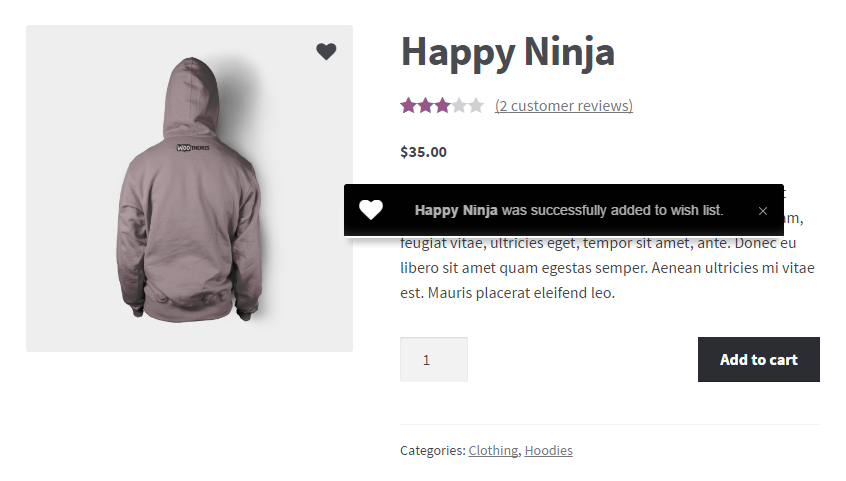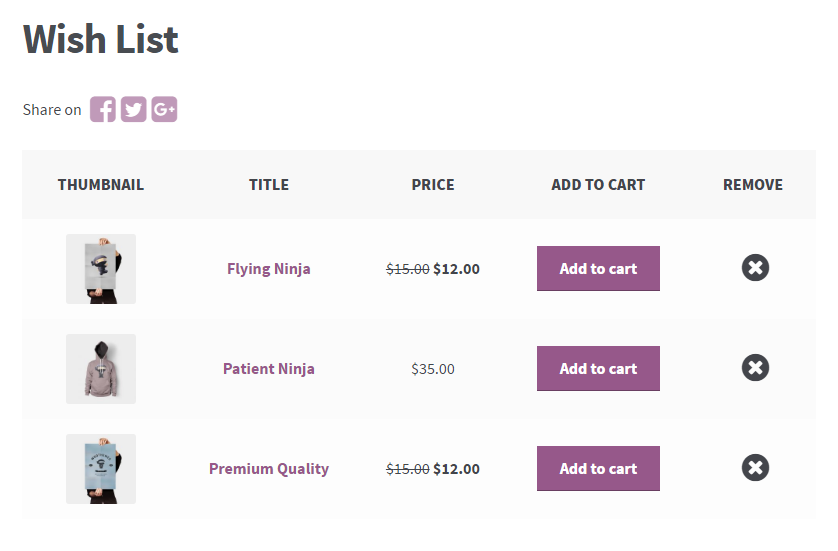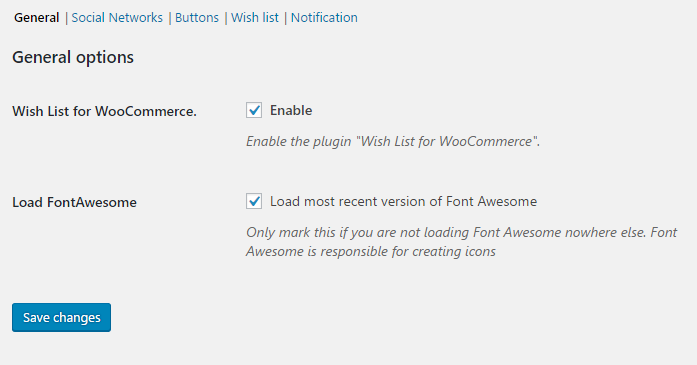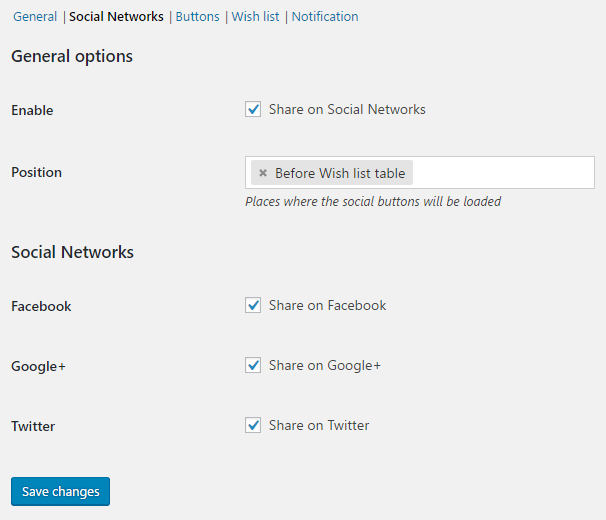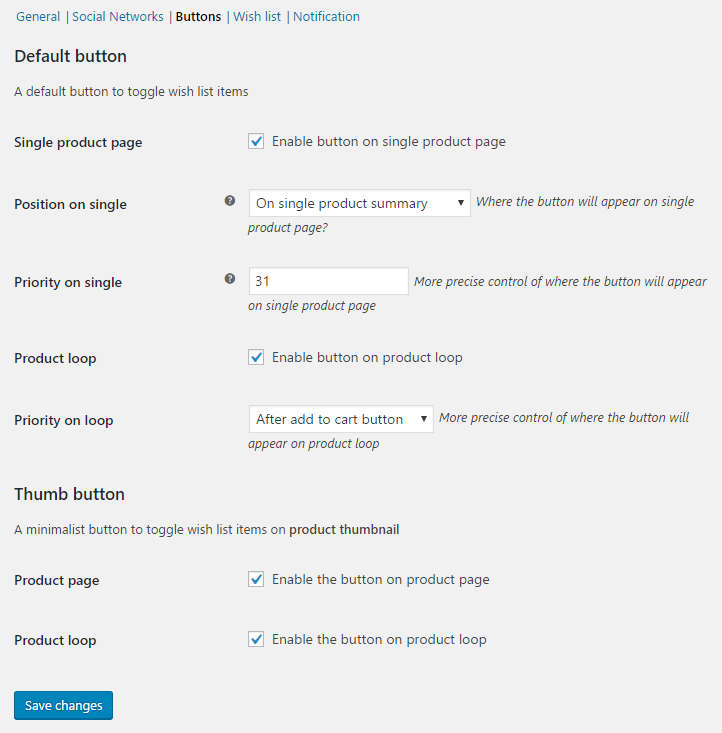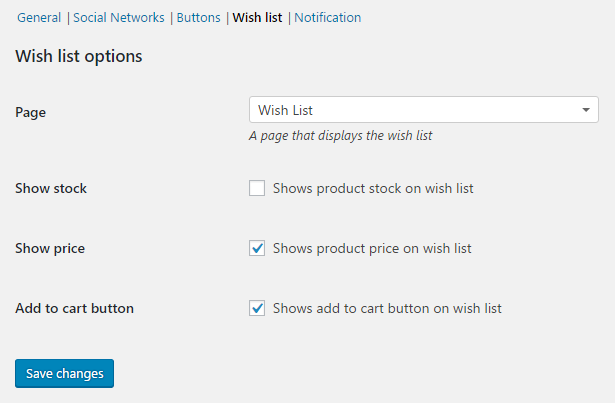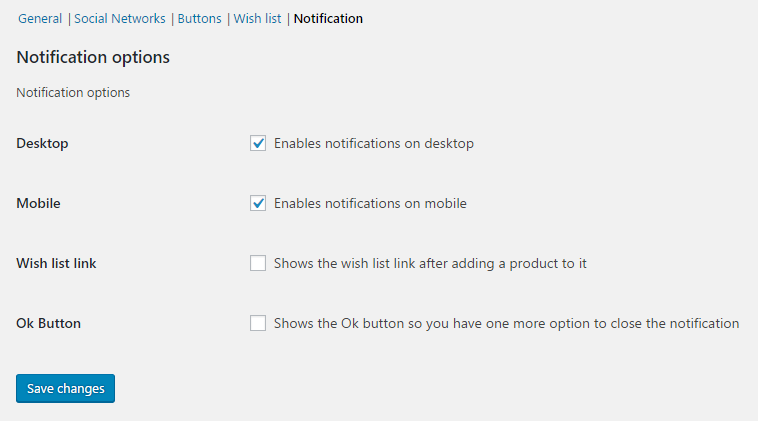Wishlist for WooCommerce: Multi Wishlists Per Customer
| 开发者 |
karzin
wpcodefactory omardabbas kousikmukherjeeli anbinder algoritmika |
|---|---|
| 更新时间 | 2026年2月21日 04:47 |
| PHP版本: | 5.6.0 及以上 |
| WordPress版本: | 6.9 |
| 版权: | GNU General Public License v3.0 |
| 版权网址: | 版权信息 |
标签
下载
3.3.5
1.2.6
1.2.8
1.2.9
1.3.1
1.3.2
1.3.3
1.3.6
1.3.7
1.3.9
1.4.0
1.4.1
1.4.3
1.4.4
1.4.41
1.5.0
1.5.2
1.5.5
1.5.6
1.5.7
1.6.0
1.6.1
1.6.2
1.6.4
1.6.6
1.6.7
1.6.8
2.0.4
1.2.2
3.2.6
3.2.7
2.3.7
3.1.9
2.2.10
1.3.0
1.5.4
1.8.1
2.2.8
2.3.2
1.7.9
1.1.3
1.3.8
3.0.3
3.0.4
3.0.6
1.9.5
2.2.5
1.1.5
1.2.4
1.5.8
1.5.9
1.6.5
1.7.5
1.7.6
1.7.7
1.7.8
1.8.9
1.9.0
1.8.4
2.2.9
2.3.6
3.0.0
1.5.1
1.7.1
1.7.2
1.8.2
1.9.1
1.9.2
1.9.4
1.9.6
1.9.7
1.9.8
1.9.9
1.1.9
1.2.0
1.2.5
1.6.9
1.3.4
1.7.3
1.9.3
2.0.5
2.2.6
2.2.7
1.1.2
1.8.6
1.8.8
2.3.5
3.0.7
3.0.9
3.1.0
3.1.1
3.1.6
3.0.1
3.3.0
3.3.6
3.3.7
3.3.8
1.1.6
1.1.7
1.2.1
1.3.5
1.4.2
1.6.3
1.7.4
1.8.5
2.0.0
2.0.2
2.0.3
2.0.6
3.0.2
3.0.8
3.1.5
3.1.7
3.1.8
1.2.10
1.8.3
2.3.0
2.3.3
3.1.2
3.1.3
3.1.4
3.2.0
3.2.1
3.2.3
1.7.0
1.8.0
3.2.4
1.8.7
3.3.9
1.2.3
3.3.3
1.0.0
1.1.0
1.1.1
1.1.4
1.1.8
2.0.1
3.0.5
1.2.7
2.3.4
3.2.2
3.2.5
3.2.8
3.2.9
3.3.1
3.3.2
3.3.4
详情介绍:
“Incredible support and quick responses: I can’t say enough about the support that comes with this plugin! They truly went above and beyond to make the edits I requested and fix other little bugs.” – ⭐⭐⭐⭐⭐ jewelsmac6Main Page | Support Forum | Documentation & How to | Demo Having a Wishlist is essential for any eCommerce platform, offering both users and store owners a range of benefits. With our WooCommerce Wishlist plugin, users have the ability to:
- Save their favorite products effortlessly, enabling them to quickly find and purchase them later.
- Share their wishlists with friends and family for special occasions, introducing new potential customers to your store.
- Create & customize as many wishlists as they want, one for new year, one for their loved ones, and more.
- Promote their wishlist on social networks, acting as indirect marketing for your brand.
- Enhance customer loyalty by providing a seamless shopping experience.
- Gain insights into current product trends by tracking items added to wishlists.
- Boost overall sales as customers often end up buying more than their initially planned items when they revisit their wishlists.
- Improve site visibility and attract new visitors through shared wishlists.
- CloudWays: Best WooCommerce Wishlist Plugins to Choose
- Kinsta: Best WooCommerce Wishlist Plugins for Your Store
- LearnWoo: Best WooCommerce Wishlist Plugins
- HasThemes: Best WooCommerce Wishlist Plugins
- WPXPO: Best WooCommerce Wishlist Plugins
- Kinsta: YouTube Video [youtube https://www.youtube.com/watch?v=8GFA2aUL7Zg&t=241s]
- LearnWoo: YouTube Video [youtube https://www.youtube.com/watch?t=231&v=9eCHUkwccwk]
- Select the desired page to show wishlist items, and/or show it under users "My Account" page
- Show & hide columns on wishlist page, including: Stock, Price, Add to Cart, SKU, Quantity, Description, Attributes, Subtotal (by quantity), Categories, and even product taxonomies
- Show subtotal for all items in wishlist (before & after table)
- Auto remove items when purchased: Remove items from wishlist in case they are purchased
- Auto remove items when added to cart
- Allow customers to add personal notes to their items and show it in wishlist page
- Allow users to enable/disable stock alert notifications when their wishlist products are back in stock
- Empower customers to create and manage multiple wishlists, streamlining their shopping experience.
- Allow users to select which lists to add products to
- Customize design of wishlists tabs in wishlist page to reflect your store identity & branding
- Allow customers to create & delete wishlists with single clicks
- Allow customers to add as much products as they need to their wishlist
- Show "Add to wishlist" button on shop & archive pages
- Customize wishlist icons (default & when product is added) that appear on product page
- Easily utilize icons from FontAwesome and show in "Add to wishlist" button
- Customize button style: Color, hover, text color, font size, even CSS margins & alignment
- Enlarge icons on mouse hover
- Make icons pulsate on mouse hover
- Customize "Remove from wishlist" icon & style
- Allow customers to share their wishlist to Facebook & Twitter (expanding to more networks soon)
- Easily allow customers to copy direct links to their wishlists and share it wherever they want
- Allow customers to send their wishlists through an email
- Show popup notification when items are added to/removed from wishlist
- Customize notifications to appear on desktop, mobile, or both
- Include a link to direct customers to wishlist page from the notification popup
- Customize appearance & style of notification popup
- Select FontAwesome icons to show on notification on added/removed from wishlist
- Autohide notification modal/popup after set period
- View the items your customers have saved in their wishlist
- Add a column on the admin users list to see which customers have wishlist items
- Include columns in the WooCommerce products export indicating:
- How many times a product is in wishlists
- The users who have added specific products to their wishlists
- Add a column on the admin product list showing the frequency of product addition to wishlists
- The plugin works seamlessly with all well-coded themes, and support full responsiveness by default, you can also customize max width & height for button, control margin & alignment to better align with your store design
- Ignore cache: Enabling seamless functionality even with caching plugins like WP Super Cache, W3 Total Cache and others by ignoring cache and loading the wishlist elements via javascript
- Add/Remove items from wishlist using AJAX
- Utilize the desired FontAwesome library of your choice (all versions)
- Export & Import data of users & their wishlist products usage
“Best Wishlist Plugin For Woocommerce: Lightweight and very well coded. Easy to implement live without any major modifications” – ⭐⭐⭐⭐⭐ xolite “Easy to understand and set up: Easy to understand and set up, even for simple wordpress users who have little idea of HTML and CSS! The plugin works perfectly! Thank you very much for this helpful tool which is fully functional in the free version – so it is a great pleasure to experience that with WordPress it is also possible to set up a mini-shop, away from the big profit with the smallest budget!” – ⭐⭐⭐⭐⭐ VisionWoman🏆 Do More: PRO Version Wish List for WooCommerce Pro features: All what's listed above (and more) is available in the free version, but for those who would like to go further and beyond, we have a premium version of Wish List for WooCommerce plugin. 🏆 The Pro version unlocks more advanced features like:
- Show/hide Add to Wishlist button based on product tag
- Use a custom hook for wishlist button
- Allow customers to reorder items in their wishlist using drag & drop
- Allow customers to reorder items in their wishlist using navigational up/down arrows
- Advanced reporting for admin
- Allow wishlist page import using CSV
- Premium support
- Experience You Can Trust: Over a decade in the business
- Wide Plugin Selection: Offering 65+ unique and powerful plugins
- Highly-Rated Support: Backed by hundreds of 5-star reviews
- Expert Team: Dedicated developers and technical support at your service
- Min Max Step Quantity: Set minimum, maximum, step, and default product quantities, including dropdowns and decimal options on WooCommerce (Free version)
- Cost of Goods for WooCommerce: Enhance profit maximization and financial management by accurately calculating your WooCommerce store's COGS (Free version)
- Maximum Products per User: Impose personalized purchase limits based on user roles and date ranges to manage customer buying behavior (Free version)
- Order Minimum/Maximum Amount: Customize order limits by amount, quantity, weight, or volume, including user role, category, and more (Free version)
- EU/UK VAT Manager for WooCommerce: Automate VAT compliance for your WooCommerce store, including settings and VIES validation for a seamless experience (Free version)
- Email Verification for WooCommerce: Boost security and credibility by verifying customer emails, reducing spam, and improving email marketing (Free version)
- Free Shipping Over Amount for WooCommerce: Encourage higher spending by offering free shipping based on amount, with a progress bar for customers (Free version)
- Dynamic Pricing & Bulk Quantity Discounts: Advanced dynamic pricing and discount rules for WooCommerce, encouraging bulk purchases and driving more sales (Free version)
“Plugin is simple and easy to use with great UI/UX: There's great customer service-Pablo is very quick to respond to my questions and is super helpful. Highly recommended!” – ⭐⭐⭐⭐⭐ Eda Le “The Wishlist works great and is highly customizable: The Wishlist works great and is highly customizable – even complex variable products are no problem for this plugin. The SKUs, the attributes, everything gets displayed correct on the Wishlist page. Whats even better about this plugin is its world-class Support. The Support was very quick and even added new functions to the plugin for me. Thank you very much Pablo!” – ⭐⭐⭐⭐⭐ Fab_WP “Best Wishlist Plugin For Woocommerce: This is the best plugin "whishlist" that I tested and I bought the pro version; Pablo responded very quickly and solved all my technical requests. Congratulations ! Thank you Pablo ! Olivier” – ⭐⭐⭐⭐⭐ Olivier “It just works: It just works and I’m glad it does. Installed, set it up, and it works!” – ⭐⭐⭐⭐⭐ Barbara Rowen
安装:
Follow these simplified steps to get your plugin up and running:
From the WordPress Admin Panel:
- Navigate to “Plugins” > “Add New”.
- Use the search bar and find the plugin using the exact name.
- Click “Install Now” for the desired plugin.
- Once the installation is finished, and click “Activate”. Manual Installation Using FTP:
- Download the desired plugin from WordPress.org.
- Using your preferred FTP client, upload the entire plugin folder to the /wp-content/plugins/ directory of your WordPress installation.
- Go to “Plugins” > “Installed Plugins” in your dashboard and click “Activate”. Manual download & upload from the WordPress Admin Panel:
- Download the desired plugin in a ZIP format.
- On your site, navigate to “Plugins” > “Add New” and click the “Upload Plugin” button.
- Choose the downloaded plugin file and click “Install Now.”
- After the installation is complete, click “Activate”. Post-Activation: Once activated, access the plugin's settings by navigating to “WooCommerce > Settings” and look for the relevant tab.
屏幕截图:
常见问题:
Are there any widgets available?
Wish list link - Displays a link to the wish list page
Are there shortcodes available?
- [alg_wc_wl] Displays the wish list page
- [alg_wc_wl_counter] Shows the amount of items that are in the wish list
- Params
- [alg_wc_wl_counter ignore_excluded_items="true"] - Ignores excluded items. Use it if you notice the amount of items doesn't match the wish list
- [alg_wc_wl_remove_all_btn] Displays a button that removes all the items from the wish list
How can I contribute? Is there a github repository?
If you are interested in contributing - head over to the Wish List for WooCommerce plugin GitHub Repository to find out how you can pitch in.
How to setup WP Rocket cache?
If you use WP Rocket please try to add a setting on advanced tab > Never cache (cookies)? alg-wc-wl-user-id
How can I help translating it?
You can do it through tranlslate.wordpress
Is there a Pro version?
Yes, you can find it here
How to change the template?
- Copy the wish list template file from: plugins\wish-list-for-woocommerce\templates\wish-list.php
- Create a wish-list-for-woocommerce folder in your theme and paste the template there
更新日志:
3.3.9 - 20/02/2026
- Fix - Fixed loading icon on Remove Item from Wishlist button.
- Fix - Fixed Guide image selector option default value.
- Fix - Improve Thumb Button Positioner JS standards.
- Dev - Buttons - Created the option "Guide image selector" to improve the thumb button position.
- Fix - Fixed empty default value from get_option for some options.
- Dev - Refactored multi wishlist custom style.
- Dev - Added option to style Multi wishlist tab separator color.
- Dev - Improved multi wishlist default style.
- Dev - Improved admin js/css structure.
- Dev - Multi wishlist js loaded as a dynamic module.
- Dev – Added block theme compatibility for the thumb button.
- Fix - Custom button style not being loaded when using shortcodes.
- Dev - Added the parameter
btn_typefor the[alg_wc_wl_toggle_item_btn]shortcode allowingdefault_btn, andthumb_btn. - Dev - Added the template
thumb-button-shortcode.phpfor the[alg_wc_wl_toggle_item_btn]shortcode set withbtn_typeparam tothumb_btn.
- Dev - Simplify and improve js/css structure.
- Dev - The loading icon now replaces the wishlist toggle icon.
- Fix - Style - Fixed thumb button hover size.
- WC tested up to: 10.5.
- Fix - Only the current wishlist is included when sharing a multiple wishlist.
- Dev - Added an option to configure expiration time for guest users.
- Dev - WC tested up to: 10.4.
- Fix - Vulnerability in 'alg_wc_wl_counter' shortcode.
- Added changelog-older.txt.
- Tested up to: 6.9.
- Fix - Fixed filter name.
- Fix - Fixed "domain was triggered too early" warning.
- Dev - Compatibility - New option added with the WBW Product Table plugin to add a Wishlist column to the product table.
- WC tested up to: 10.3.
- WC tested up to: 10.1.
- Fix - Include background process libraries.
- Dev - Updated WPFactory menu library to v1.0.8.
- Dev - Updated Key Manager library to v1.0.7.
- WC tested up to: 10.0.
- Fix - Missing deploy files.
- Fix - Improved short description section.
- Fix - Added missing default options.
- Fix - Add security token(nonce) and check current user capability to admin 'Clear Wishlist'.
- Fix - Wishlist sharing email notification.
- Fix - Multiple wishlist remove product notification.
- Fix - Display wishlist stock alert form.
- Fix - Vulnerability in 'alg_wc_wl_item_users_amount' shortcode.
- Fix - Console error 'alg_wc_wl_get_toggle_wishlist_item_data' is not defined.
- Fix - Fixed Translation loading too early message.
- Fix - Copy 'Default wishlit' empty products list.
- Tested up to: 6.8.
- WC tested up to: 9.8.
- Dev - Created 'alg_wc_wishlistmodal.php' template and move wishlist modal popup content.
- Fix - Declare $current_tab_id variable.
- Fix - Dropdown sorting issues for cache option enabled.
- Fix - Display the product that doesn't have a SKU value on SKU sorting.
- Dev - Drag and drop, arrow sorting for multiple wishlist tabs.
- Dev - Alphabetically sorting for multiple wishlist tabs.
- Dev - For multiple wishlists, restrict adding a wishlist for unlogged-in users if the 'Add/Remove' option is disabled.
- Fix - Add endpoints for the wishlist page under my account on install plugin.
- Fix - Add a note when sharing the wishlist via email and provide an option to enable or disable this note in the settings.
- Fix - Remove the wishlist tab item when a product is added to the cart.
- Fix - Improve the layout of the wishlist tab.
- Fix - Resolve security issues related to saving multiple wishlists.
- Fix - Wishlist Tab note remove on adding note to another Wishlist Tab.
- WC tested up to: 9.7.
- Fix - Updated js in assets folder.
- Fix - Wishlist tab link and remove wishlist functionality from the tab when the cache option is enabled.
- Fix - Warning message when adding or deleting items.
- Fix - Wishlist "Copy Wishlist" button feature.
- Fix - Active heart icon when item added to default wishlist for guest user.
- WC tested up to: 9.6.
- Fix - Fixed the 'Remove from Wishlist' functionality on the 'My Account - Wishlist' page and displayed the total count of unique wishlist items.
- Dev - Improved gulp configuration.
- Fix - Remove "Copy Wishlist", "Delete Wishlist" and "Dropdown Shorting" from wishlist email sharing.
- Fix - Fixed the Share Wishlist url tab issue.
- Fix - Fixed the display of the wishlist tab for non-logged-in users.
- Fix - Fixed problem of not showing wishlist tab product list.
- Fix - Fixed php warning on wish list template.
- WC tested up to: 9.5. View older changelog entries