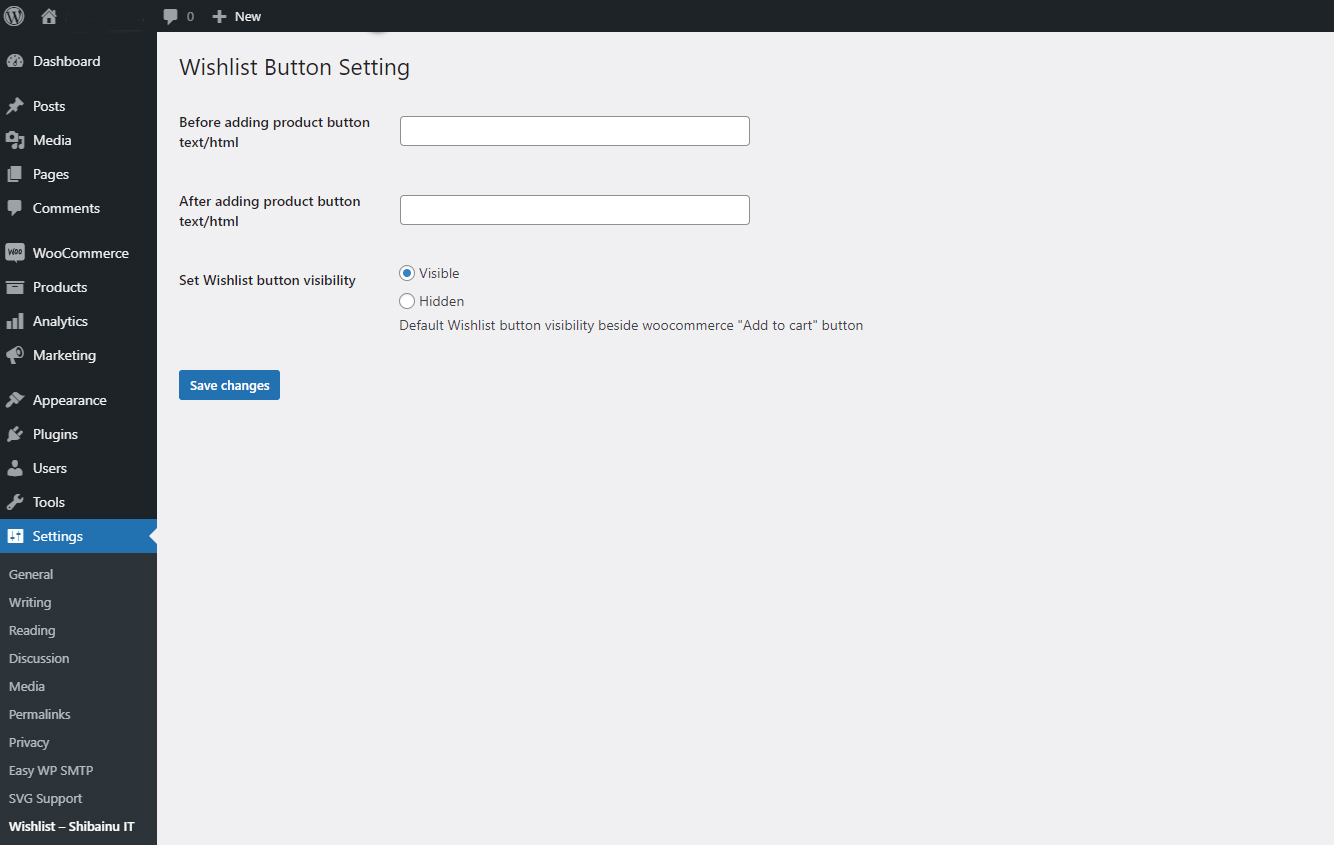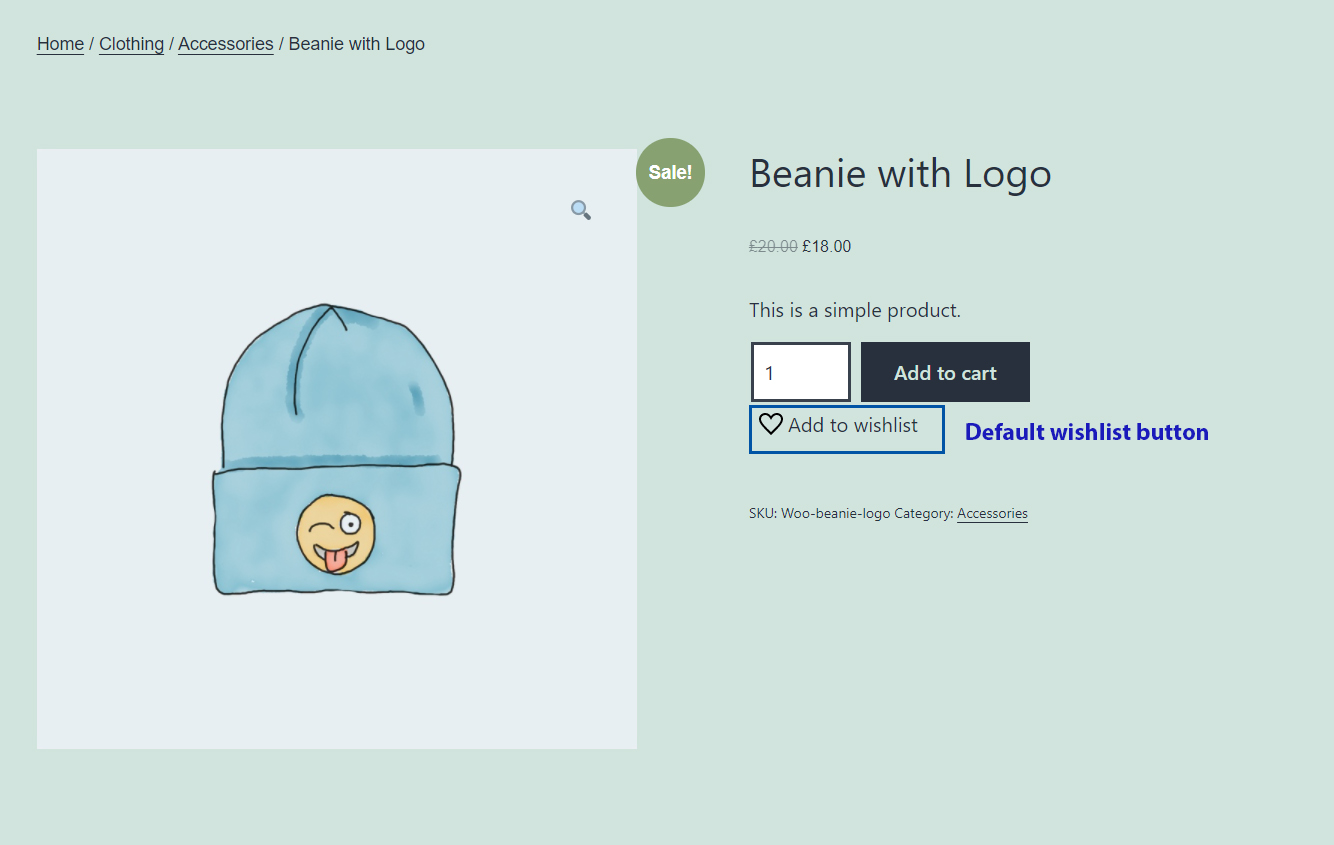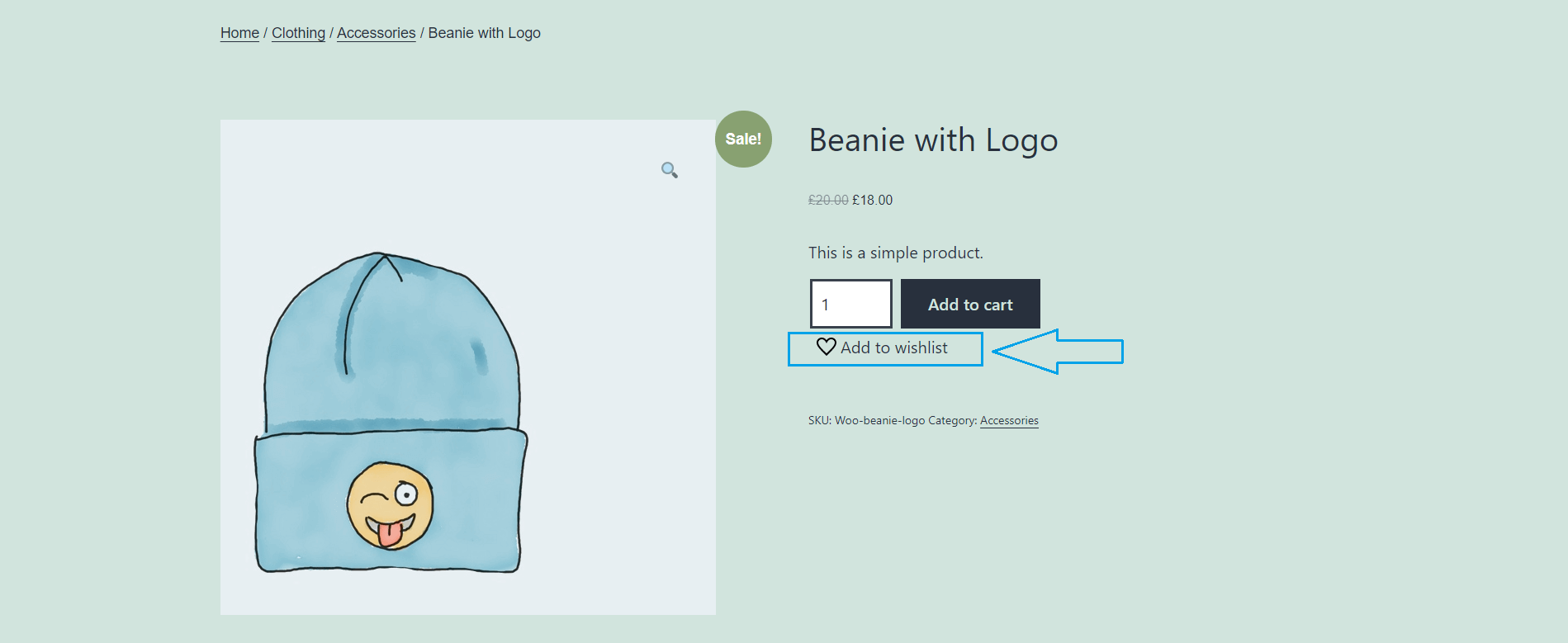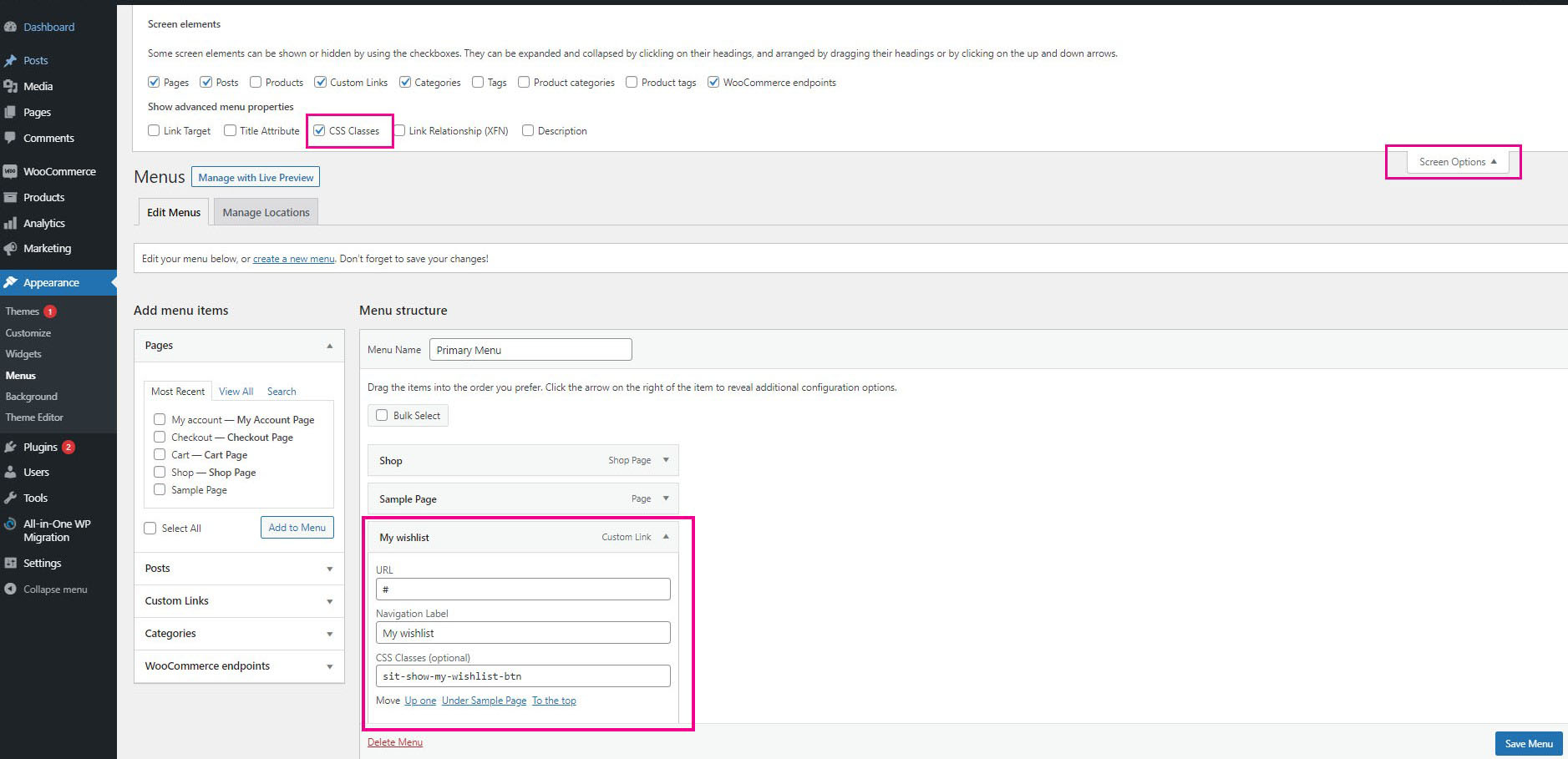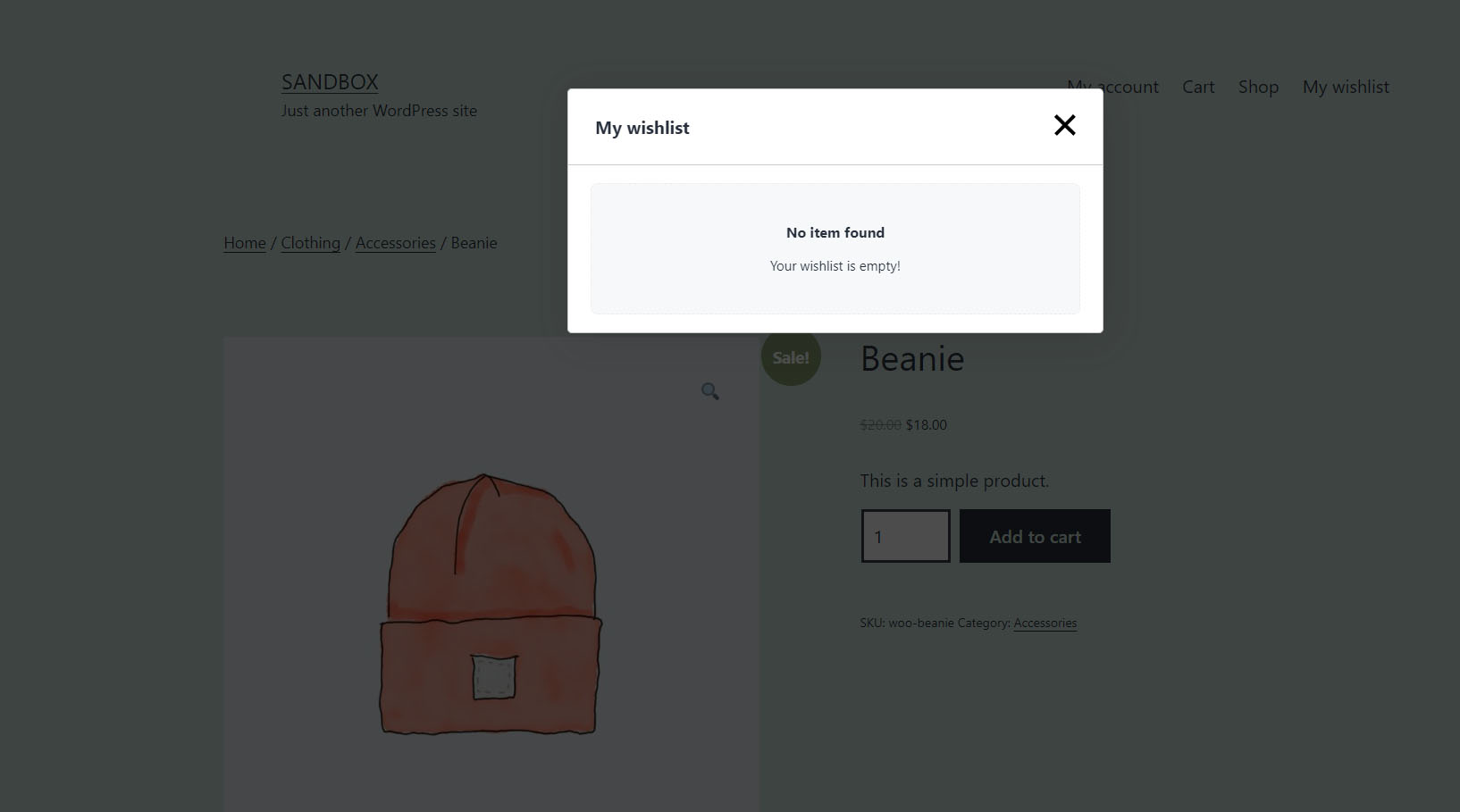Wishlist ShibainuIT
详情介绍:
Its a woocommerce Wishlist plugin with full customization option.
After install a default wishlist button will appear beside WooCommerce add to cart button (In Single Product detail page).
Some highlighted features:
- WordPress Admin can Set wishlist button text/icon/html.
- Wishlist button can be add anywhere in product detail page via Short-Code [SIT-WISHLIST-BUTTON].
- Default Wishlist button can be hidden from plugin setting page. Some highlighted features for theme developer:
- Theme Developer can change the wishlist button text/icon/html by creating file(in specific location) in the theme folder.
- Theme Developer can overwrite the wishlist render template by creating file in the appropriate folder
安装:
- Upload the plugin folder to the
/wp-content/pluginsdirectory, or install the plugin through the WordPress plugins screen directly. - Activate the plugin through the 'Plugins' screen in WordPress Dashboard.
屏幕截图:
常见问题:
Where I can found the plugin setting page
You will found the settings page from WordPress Dashboard > Settings > Wishlist – Shibainu IT
What is the short code the wishlist button
By default this plugin add wishlist button beside Add to cart Button (In Product detail page). However you can use this shortcode [SIT-WISHLIST-BUTTON] for placing the button anywhere in the product page
Why wishlist link (from woocommerce my-account ) not working ?
Go to WordPress Dashboard > Settings > Permalinks, then click Save Changes.
更新日志:
2.0.0
- Not login user can save wishlist item
- Default wishlist icon change
- First release.