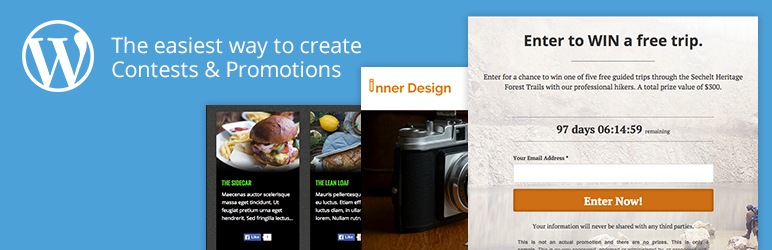
Wishpond Social Contests
| 开发者 |
atajsekandar
mateustav |
|---|---|
| 更新时间 | 2019年5月14日 01:53 |
标签
下载
详情介绍:
Create amazing Sweepstakes, Contests, Promotions, Landing Pages and much more from your Wordpress dashboard in minutes. Use one of our many responsive templates, run A/B tests, track, manage and export contest participants, much more!Features:
- Get More Likes and Followers: Add a Facebook Like Button Popup or Twitter Follow-Gate to your promotions to get more Likes and Followers easily.
- Voting Buttons: Ask voters for an email address or simply add Facebook Like buttons to be used as the vote method.
- Social Sharing: Add Facebook Like, Tweet and Google +1 share buttons to encourage sharing and likes.
- Satisfy Facebook Policies: Each app is built within all requirements in Facebook’s Promotions Guidelines.
- Choose Multiple Winners: Each app is built to allow you to have one or multiple winners of your photo contest.
- WP e-Commerce Integration: If you use WP eCommerce, this integration will work well with it. A 'Promotions' menu will be added under 'Products' menu for WP e-Commerce.
- Easy drag & drop builder: Build your sweepstakes, contests and prmotions without any coding. Simply drag and drop objects, and style them with simple controls.
- 50+ Flexible Templates: With more than 50 flexible templates, it’s easy to find the right one for your awesome sweepstakes.
- A/B test and increase participation rates: Create and test multiple variations of your social contests with a click. Wishpond runs the tests for you and provides real-time reports to show which one converts best.
- Integrated with popular service: With Wishpond, you have built-in integrations with popular analytics, sales, email marketing & collaboration apps you already use.
- Mobile Responsive: Your sweepstakes and contests will look amazing on all types of device: desktop, mobile and tablet.
- Powerful Form Builder: Add customizable forms with checkboxes, multiple-choice questions, dropdown menus, file upload fields and more for participants.
- Custom Javascript & CSS: Use advanced CSS & Javascript to customize the look of your social contest page and add your own analytics tracking code.
- Dynamic Text Replacement: Use merge tags to personalize your social contests based on information that participants provice.
- Real-time Stats: Watch how many views and participants your contest has and much more with real-time analytics.
- Facebook: Publish your contests and promotions to tabs on your Facebook Page with a click to expand your contest's visibility.
- Multi-user support: Create multiple user accounts to make it easier to collaborate with your colleagues.
- Publish on your Domain: Easily publish your sweepstakes to your own domain and subdomains.
- Lead Notification Email: Receive email notifications as soon as you get new participants and entries on your social contests.
- Friendly Support: Wishpond’s friendly support team is available 24/7 to answer your questions and help you along the way, no matter what plan you are under.
- API: Use Wishpond API to query your leads or synchronize your leads between your existing systems and Wishpond.
- Fast: The Wishpond Social Contests plugin was designed to load your contests fast to give your visitors the best experience.
- Sweepstakes: Run a Sweepstakes on your wordpress website and/or Facebook Page that gives away a free item or gift card. Sweepstakes are an easy way to engage fans of your brand and get new leads with a very low barrier to entry.
- Photo Contest: Engage users to upload photos of themselves and invite their friends to vote for them to win. Photo Contests are perfect for getting new user-generated content and having users engage with each other.
- Instagram Hashtag Contest: Get more followers and collect Instagram photos tagged with any hashtag. Specify which hashtag that photos must be tagged with and Wishpond will collect them for you.
- Coupon: Give away a coupon on Facebook, Twitter, your website and mobile devices, and increase sales.
- Essay Contest: Engage users to write about an experience they’ve had or how they would use your products and invite their friends to vote for them to win. Essay Contests have a low barrier to entry and propel users to get creative and give you great, quotable content.
- Group Offer: Create a store-wide or item discount coupon or a group-buy offer. Social Offers is integrated directly with PayPal for automated payment. Use custom coupon codes for unique coupon redemption.
- Photo Caption Contest: Use Wishpond’s Photo Caption Contest App to entice users to share and vote on written captions (titles) for a brand’s photo to win.
- Music Contest: Engage users to submit a recording from SoundCloud or their computer and invite their friends to vote for them to win.
- Pinterest Contest: Engage your community to create boards on Pinterest and vote for their favorites.
- Referral Promotion: Entice Fans to earn a reward in exchange for referring their friends to sign up.
- Video Contest: Engage users to upload videos of themselves and invite their friends to vote for them to win. Videos make for a higher barrier to entry, but give you great user-generated content for your brand.
- Vote Contest: Engage your community to vote on their favorite photos/candidates entered by you.
You can create absolutely FREE landing pages, website popups and online forms with our free plan! The free plan allows for up to 200 leads (form submissions). Check the plugin out!.
安装:
- Download and unzip the Wordpress Wishpond Social Campaigns plugin.
- Upload the
wishpond-social-promotionsfolder to the/wp-content/plugins/directory. - 通过WordPress的“插件”菜单激活插件。
- You will now have a new Social Promotions link in your admin menu.
- To create a Social Promotion, simply click the "New Social Promotion" link in your Wordpress dashboard menu, under "Social Promotions", and continue from there. If a login window appears, simply enter your e-mail and a password of your choosing to sign up.
常见问题:
Do I need to have a Wishpond account set up already?
No, your account is automatically created through the plugin, or you can simply use an existing account.
Do I need to know how to code or design?
Not at all! Wishpond's Social Promotion builder (with optimized templates already set up for you) was created specifically so no coding or design knowledge is required.
Can I use the Social Promotions Builder plugin for free?
Absolutely! You can create and publish your Social Promotions for free for up to 200 leads that you get. You can learn more about our pricing here.
Do I need to set up any Wordpress configuration options for this plugin?
All you need is to make sure that the Permalinks are set to "Post Name" or "Custom Structure". You would verify this in Settings->Permalinks.
Where are Social Promotions stored?
Your Social Promotions are stored on Wishpond. This also means that if you ever uninstall this plugin, your Wishpond account still has your work.
How do I delete a Social Promotion?
After you create a Social Promotion, you can view it under "Dashboard". To delete it, simply select the gear icon and click "Delete".
What URL should I use when creating a Social Promotion?
When creating a Social Promotion you have to make sure you use the domain of the Wordpress page you are on, followed by the path at which you want the Social Promotion to be hosted. So if my Wordpress site is at "http://www.wishpond.com" (and I can see this in the address bar) and I want to host my Social Promotion at "new-social-promotion", then I would use the following url "http://www.wishpond.com/new-social-promotion".
What if my Wordpress site is on a multisite installation?
If your Wordpress site is hosted under a multi-site installation, then your Wordpress path would be preceeded by your site's domain. For example, if your Wordpress site is hosted at "http://www.wishpond-hosting.org/my-site/" then you can host a Social Promotion at "http://www.wishpond-hosting.org/my-site/social-promotion"
I can't publish a Social Promotion, what's wrong?
When editing a Social Promotion you must make sure the URL you specify begins with the same domain name and protocol(http or https) as your Wordpress site. In other words, if your Wordpress site is hosted at "https://my-wordpress-site.com" you can't use "http://my-wordpress-site.com" or "https://www.my-wordpress-site.com" or any other variation.
I have another question, what do I do?
Contact us anytime! If you ever need a question, you can email us at support@wishpond.com or just use the live chat available to you directly through this plugin! You can also access our knowledge database to answer all your questions.
更新日志:
- Internationalization
- Changed the internal plugin structure.
- Updated the authentication framework.
- Minor updates for improved usability.
- Fix php notice accidentally showing on some platforms
- Ensured all transactions are secure
- Enforced compatibility between this plugin and other wishpond plugins.
- Bug fixes so contests can be properly embedded in wordpress websites again
- Automatic login so that you don't need to manage extra login information. Improved sweepstakes and offers. Better tracking.
- Now allowing multiple campaigns at the same time.
- The first version. The big bang. Where it all began.