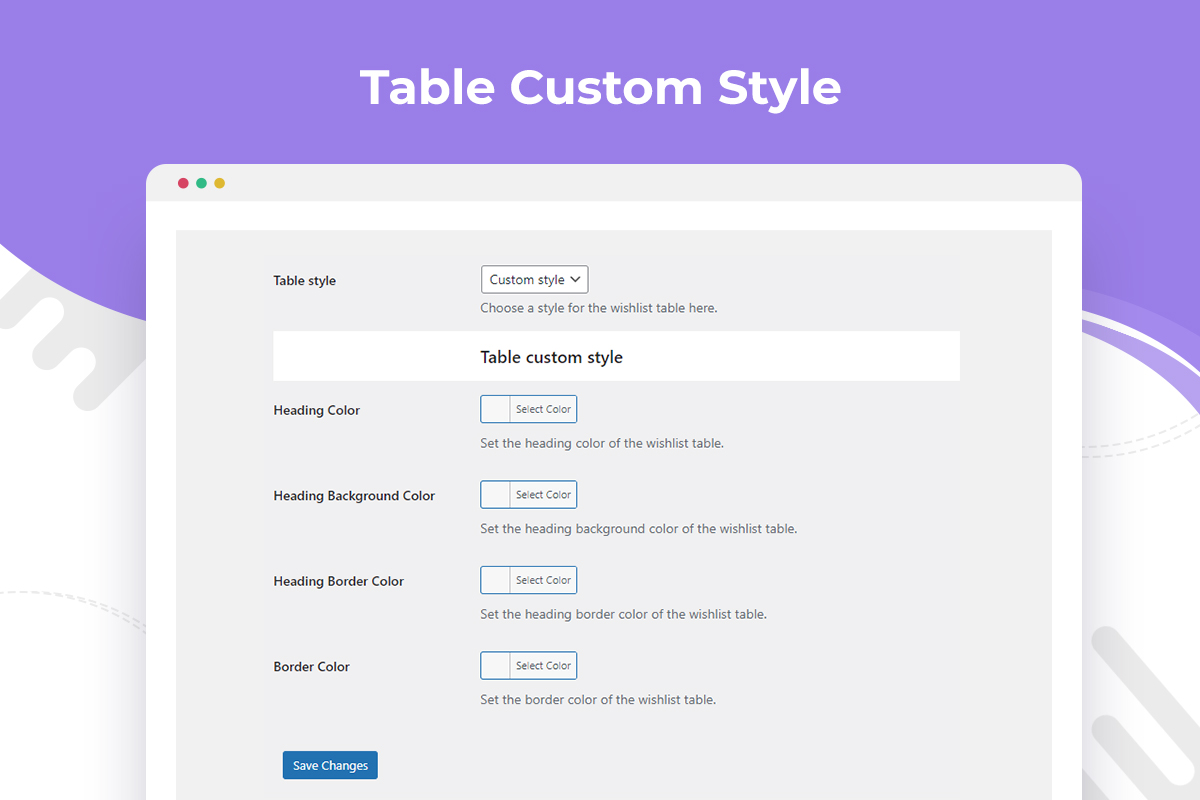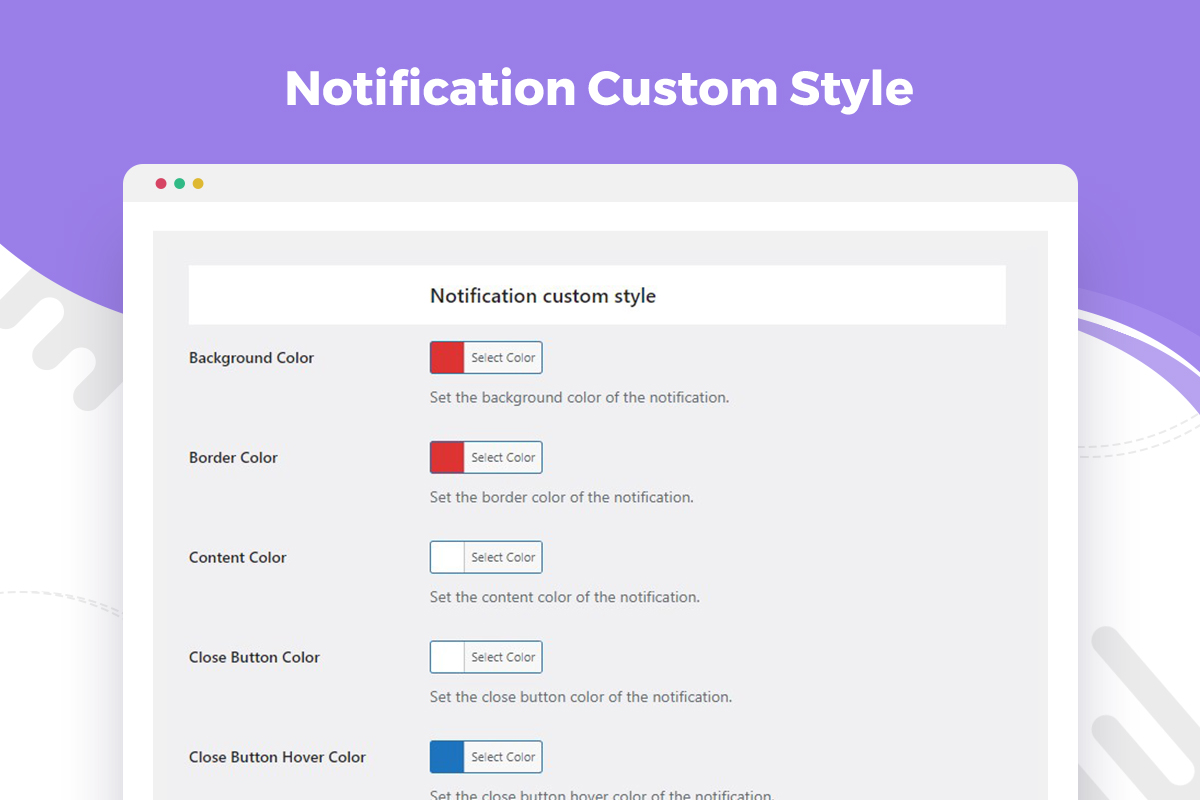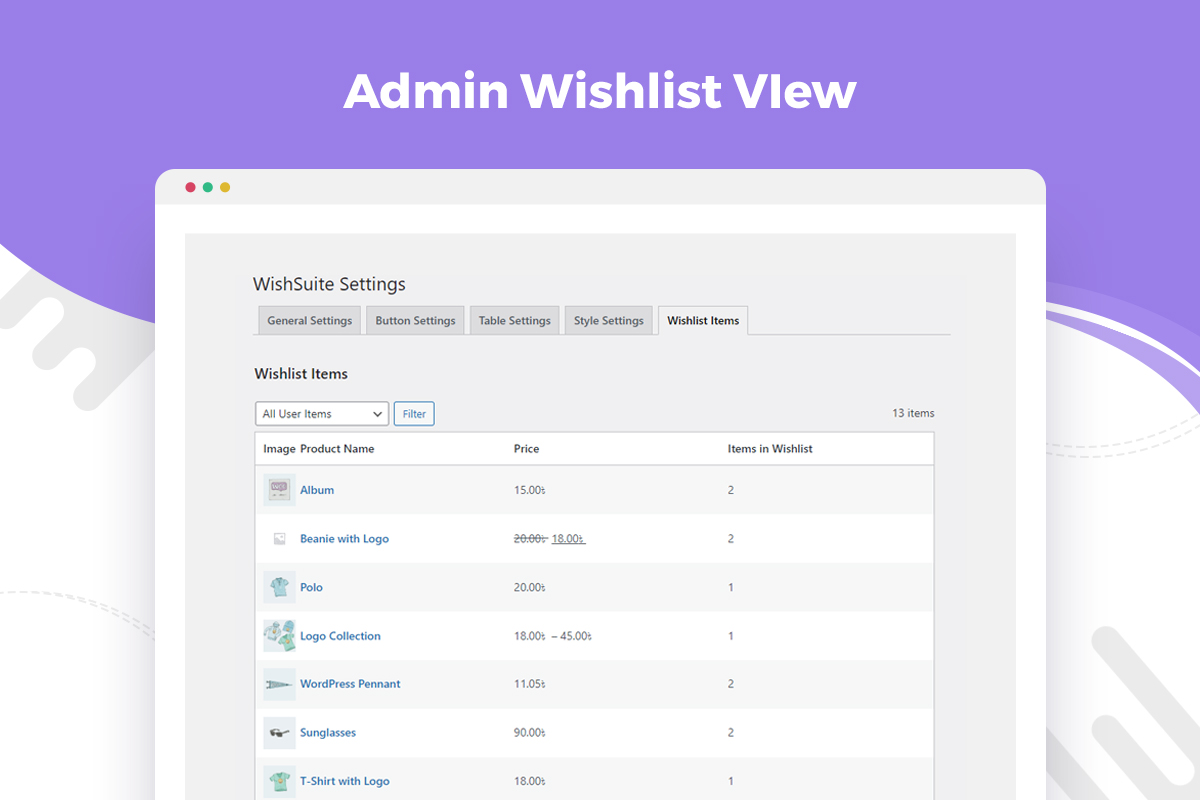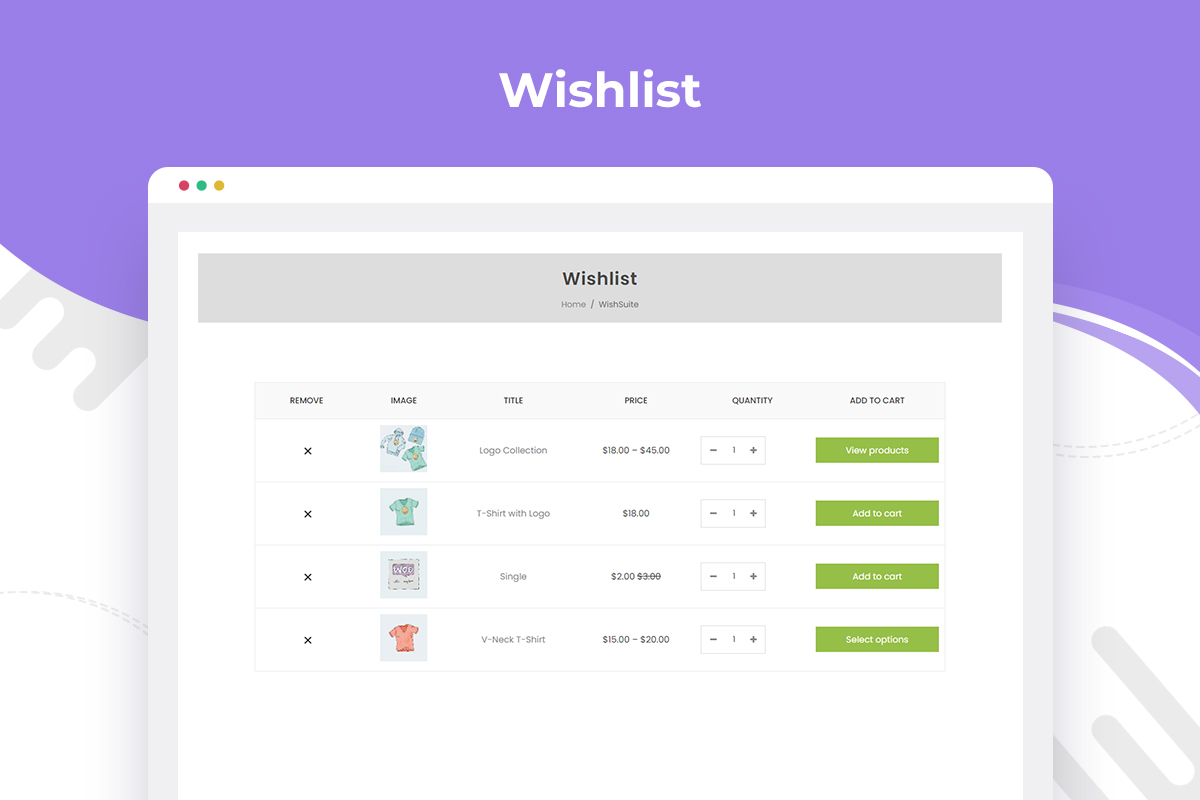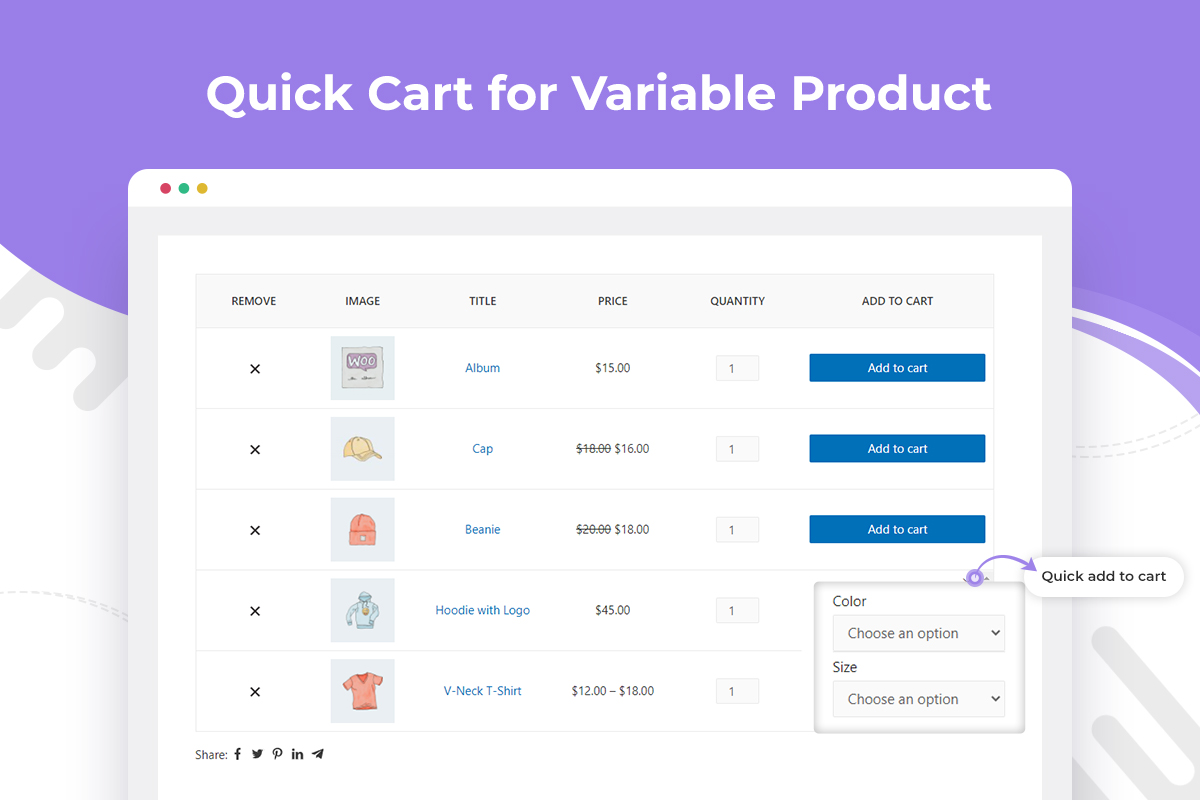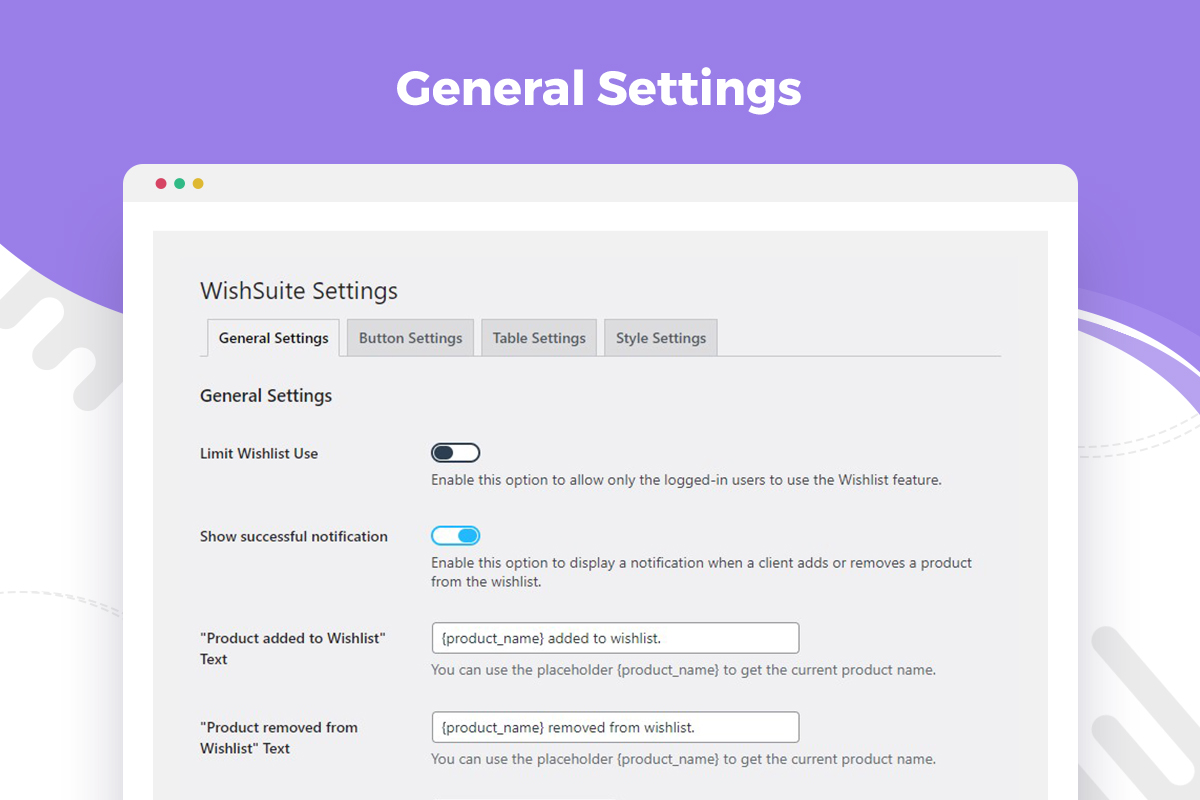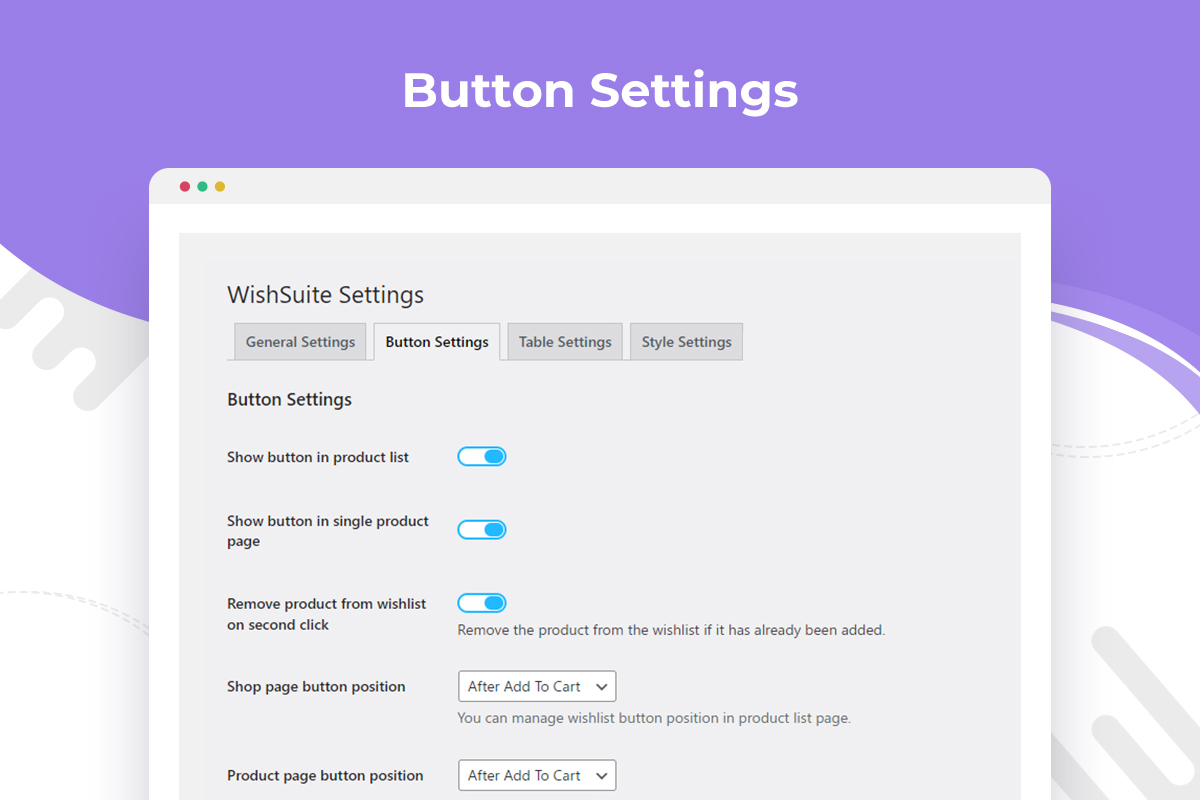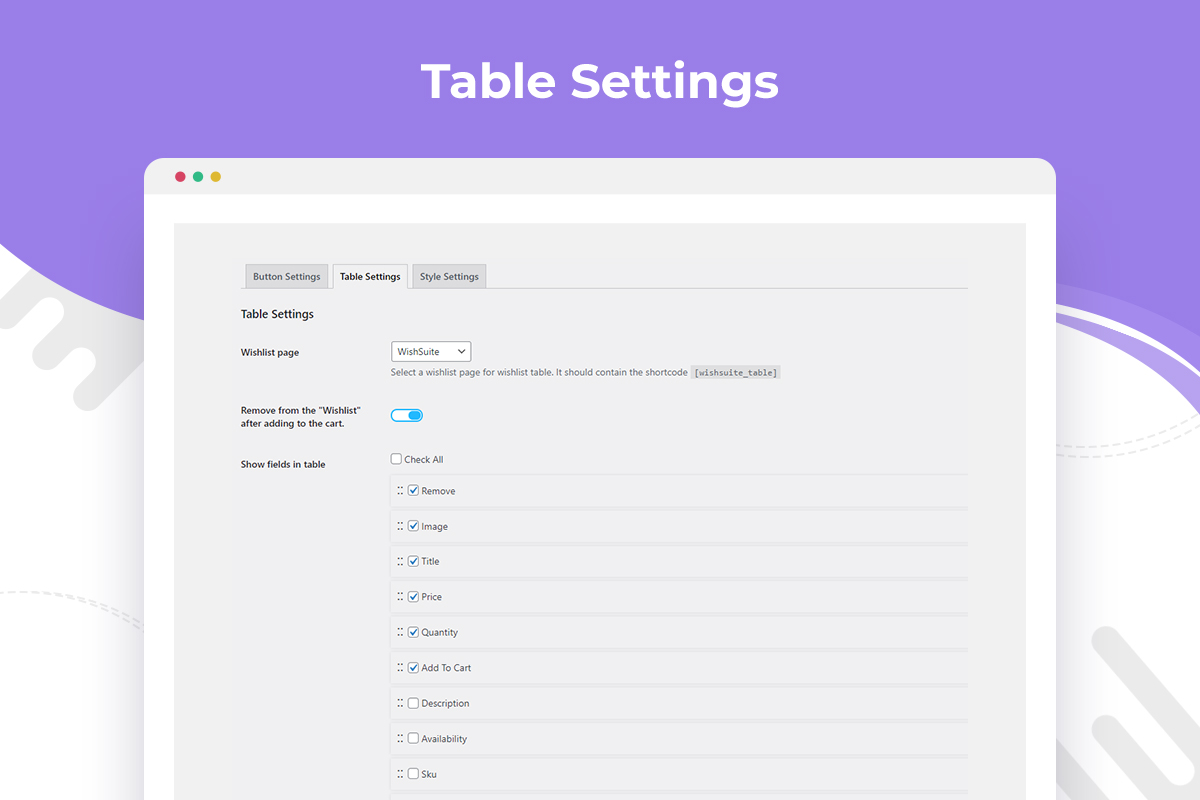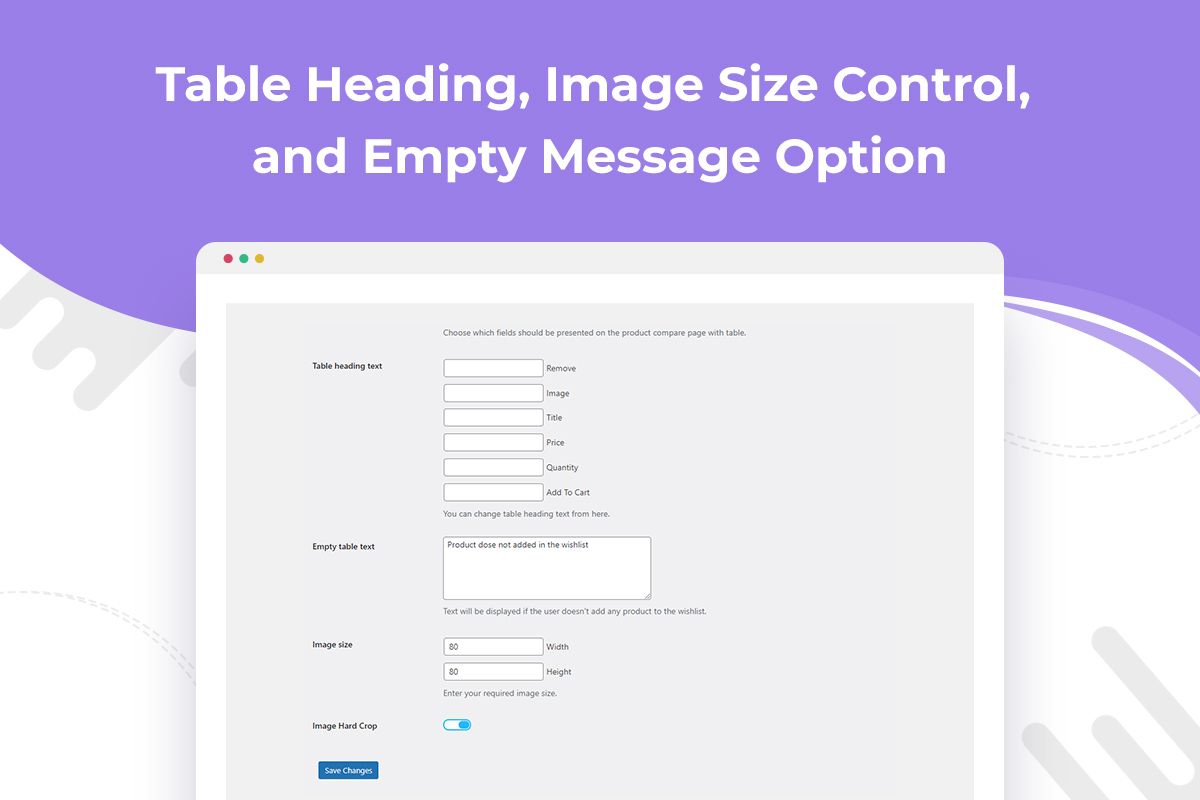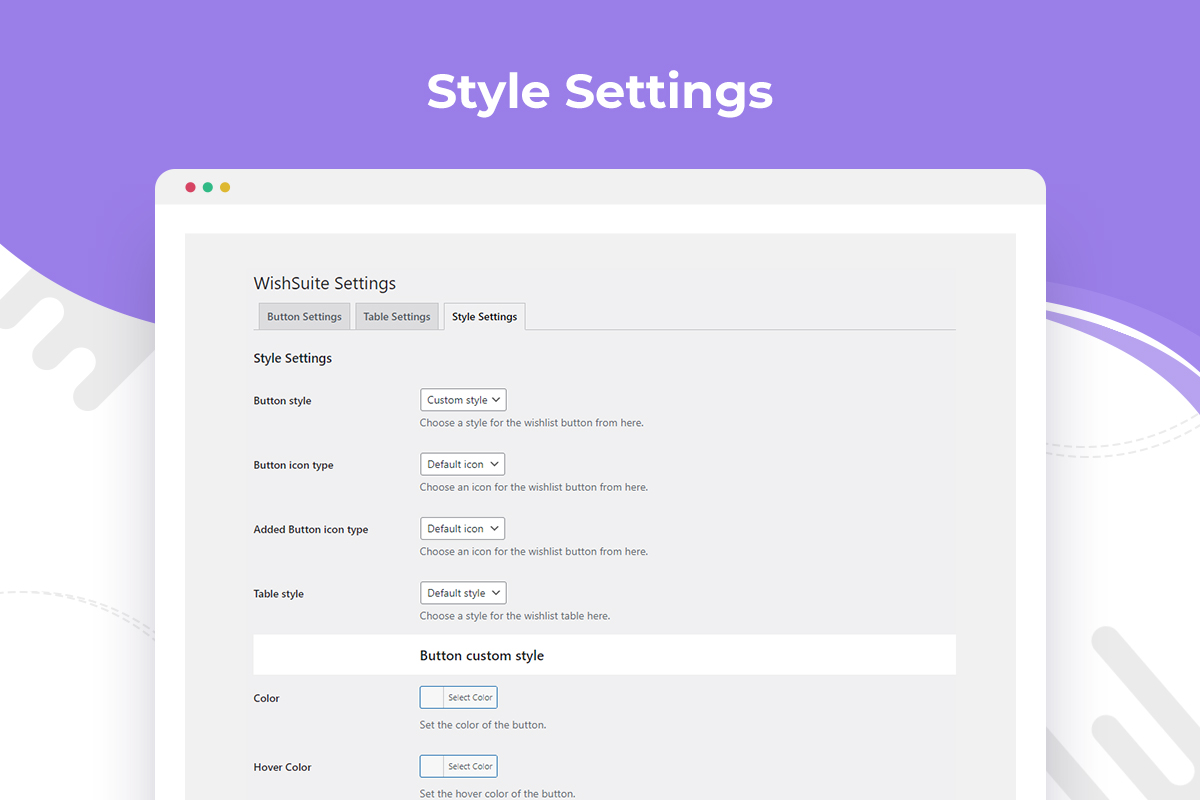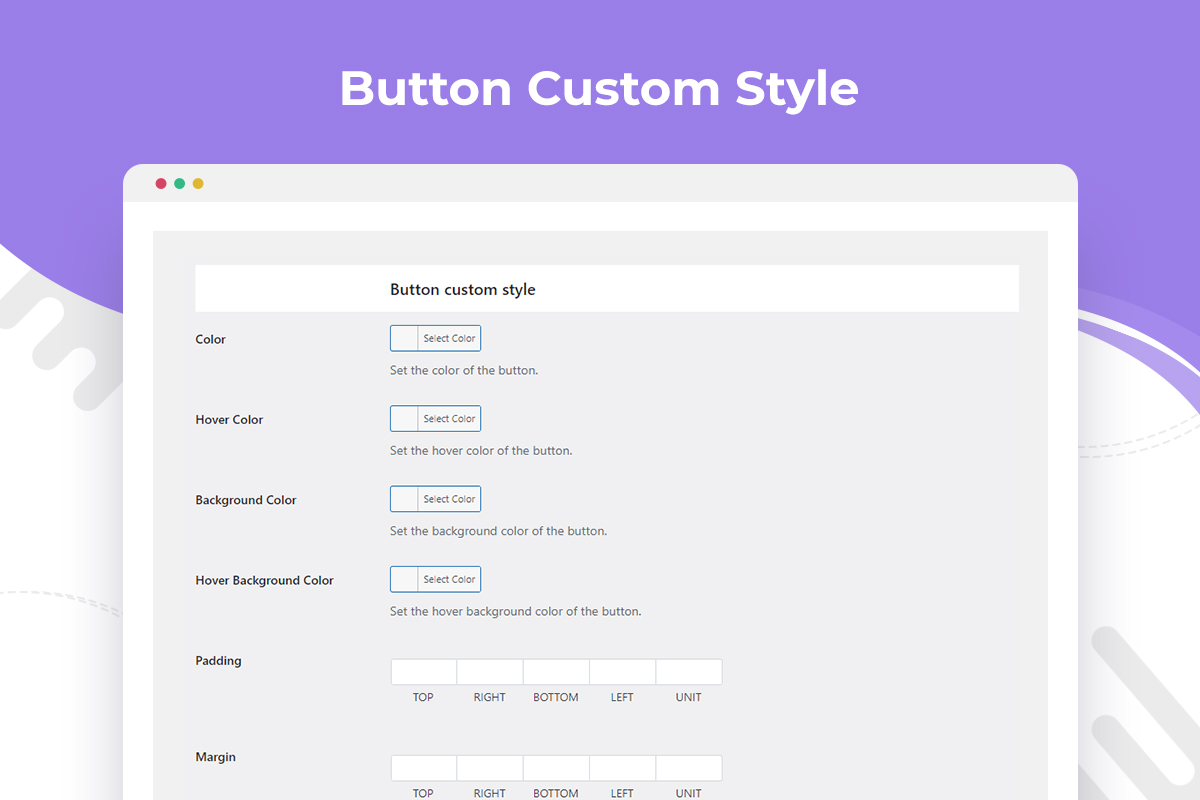WishSuite - Wishlist for WooCommerce
| 开发者 |
htplugins
hasthemes tarekht zenaulislam aslamhasib |
|---|---|
| 更新时间 | 2025年12月14日 13:19 |
| PHP版本: | 5.0 及以上 |
| WordPress版本: | 6.9 |
| 版权: | GPLv2 or later |
| 版权网址: | 版权信息 |
标签
下载
详情介绍:
WishSuite is an ultimate and exclusive WooCommerce plugin that allows you to create stunning Wishlists for your WooCommerce store. By using this handy Wishlist plugin, adding a Wishlist will be super easy and straightforward.
The Wishlist is an indispensable part of e-commerce sites nowadays that enables customers to create customized collections of items that they desire to purchase and save those items in their user account for further use in the future.
Adding an excellent Wishlist is essential and vital since it plays a significant role in improving the overall user experience. It benefits both you and your customers in multiple ways as in reality, it is used as a middle ground between purchasing and forgetting items. So, even though a customer doesn’t buy a product instantly, the Wishlist helps him/her remember the product or store for future reference. Therefore, it increases the possibility of your shoppers’ return visits to your site and boosts your revenue. By integrating a Wishlist with such a modern WooCommerce plugin like WishSuite, you can also reduce the number of users who get lost on their way to checkout and therefore expand your customer base.
WishSuite comes packed with various useful settings that modern and standard Wishlist plugins have. You will get options to modify the button, table, or style. All the nifty features available in this plugin will help you deploy an impressive Wishlist on your WooCommerce site that can bring forth a positive outcome by increasing the amount of your traffic, conversion, and sales.
[youtube https://youtu.be/E8iTtXZZrqI]
安装:
This section describes how to install the Wishsuite plugin and get it working.
1) Install
- Go to the WordPress Dashboard "Add New Plugin" section.
- Search For "Wishsuite".
- Install, then Activate it.
- Unzip (if it is zipped) and Upload the
wishsuitefolder to the/wp-content/plugins/directory - Activate the plugin through the 'Plugins' menu in WordPress
- After installing and activating the plugin you will get a notice to install WooCommerce Plugin ( If already installed then do not show the notice. ).
- To install the plugin click on the "Button" Install WooCommerce.
- Now you can use our Wishsuite.
屏幕截图:
常见问题:
Which pages of my website can I add the "Add to Wishlist" button to?
You can add the “Add to Wishlist” button to the shop page and product archive page.
Can I control which fields to be shown in the Wishlist table?
Yes. You have the control of which fields you can show in the Wishlist table.
Can I modify the field heading texts?
Yes, you can edit the field heading texts.
Where within the pages can the Wishlist button be shown?
You have the option to set the “Add to Wishlist” button in different positions, such as before ‘Add to Cart’, after ‘Add to Cart’, after the image, after the summary, etc.
Can I translate my Wishlist?
Yes, you can translate your Wishlist. In this regard, you have to use the 'Loco Translate' plugin.
Can I customize styles for the “Add to Wishlist” as per my preferences?
Yes. WishSuite allows you to customize various styles of the “Add to Wishlist” button. You can edit the button style, button icon type, added button icon Type, table style, etc.
更新日志:
Version: 1.5.2 - Date: 2025-12-14
- Fixed: Escaping issue in wishsuite_button shortcode.
- Compatibility With WooCommerce Latest Version.
- Fixed: Wishlist button position issue with Ever Compare plugin.
- Compatibility With WooCommerce Latest Version.
- Added: Full support for WooCommerce Product blocks.
- Fixed: Minor css issues with wishlist button positions.
- Fixed: debug data shown for logged out users.
- Fixed: Wishlist page compatibility with WordPress 6.8 Speculative Loading feature.
- Compatibility With WooCommerce Latest Version.
- Fixed: Wishlist table not updating issue when an item is removed from the wishlist.
- Fixed: Translation issue in multiple areas.
- Compatibility With WordPress Latest Version.
- Compatibility With WooCommerce Latest Version.
- Fixed: "wishsuite_button" shortcode "template_name" parameter path sanitization issue.
- Compatibility With WooCommerce Latest Version.
- Fixed: Hidden quantity field in wishlist table issue.
- Compatibility With WooCommerce Latest Version.
- Fixed: Undefined array key "wishsuite_temp_user_id" issue.
- Compatibility With WooCommerce Latest Version.
- Fixed: Conflict issue with Speculative Loading plugin.
- Compatibility With WooCommerce Latest Version.
- Fixed: Issue wishlist table not updating when an item is removed from the wishlist.
- Fixed: Issue Call to a member function get_permalink().
- Compatibility With WooCommerce Latest Version.
- Added: Option to remove items added by guest or unregistered users to wishlist.
- Added: Implemented a settings page allowing admin to view products based on wishlist count and products based on user.
- Compatibility With WooCommerce Latest Version.
- Added: Option to remove the product from the wishlist on a second click.
- Added: Option to show notification when a client adds or removes a product from the wishlist.
- Fixed: Escaping issue for button class.
- Added: Quick Add To Cart enable/disable option for WishSuite Table.
- Added: Compatibility With WooCommerce Full Site Editing.
- Added: Compatibility With WooCommerce High-Performance Order Storage.
- Fixed: Few minor issues.
- Fixed: Escaping issue for button text
- Improved: Coding standards in some areas
- Fixed: CSRF issue
- Added: Compatibility With WordPress Latest Version.
- Added: Pagination feature
- Compatibility With WooCommerce Latest Version.
- Updated: Plugin list in the Recommendations menu
- Compatibility With WooCommerce Latest Version.
- Compatibility With WordPress Latest Version.
- Solved : Counter Showing issue.
- Compatibility With WooCommerce Latest Version.
- Added : Add To Cart Button style option in wishlist table.
- Solved : Heading showing issue in the mobile device.
- Solved : Button icon shows server permission issue.
- Solved : Loader showing issue with custom icon.
- Compatibility With WooCommerce Latest Version.
- Solved : PHP warning in wishlist Counter Shortcode.
- Compatibility With WooCommerce Latest Version.
- Solved : Wishlist Counter Shortcode Showing issue.
- Compatibility With WooCommerce Latest Version.
- Added : Wishlist Counter Shortcode
- Solved : Multi-Site Activation issue.
- Compatibility With WooCommerce Latest Version.
- Compatibility With WordPress Latest Version.
- Compatibility With WooCommerce Latest Version.
- Solved : Variable product QuickCart Popup style issue.
- Solved : Console error issue in product page for variable product.
- Compatibility : With the latest WooCommerce Version
- Added : option to allow only the logged-in users to use the Wishlist feature.
- Compatibility : With the latest WooCommerce Version
- Solved : Table create issue after Ajax activation.
- Solved social share button link issue.
- Solved SVG icon dimension issue.
- Added social share button.
- Solved removing items after adding them to the cart.
- Compatibility With WordPress Latest Version.
- Solved recommended plugin popup issue.
- Solved PHP constant Warning.
- Solved SVG icon SSL verification issue.
- Added plugin recommendations menu.
- Added variation product add to cart option.
- Solved table image size issue.
- EverCompare and WishSuite adjustment.
- Solved PHP array Warning issue.
- Added custom position option.
- Added all attribute selected options.
- Solved product attribute name showing the issue.
- Solved table cell breaking issue
- Improved sortable fileds style.
- Added automatically page created and assigned.
- Fixed minor bug.
- Initial release