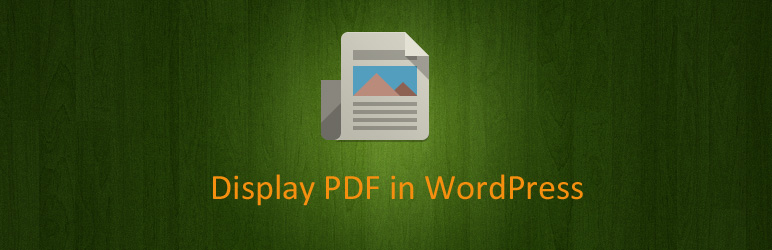
Wonder PDF Embed
| 开发者 | wonderplugin |
|---|---|
| 更新时间 | 2026年2月18日 13:29 |
| 捐献地址: | 去捐款 |
| PHP版本: | 3.6 及以上 |
| WordPress版本: | 6.9.1 |
| 版权: | GPLv2 or later |
| 版权网址: | 版权信息 |
详情介绍:
Wonder PDF Embed
WonderPlugin PDF Embed is a plugin to embed and display PDF files on your WordPres website by using Mozilla's PDF.js.
Features
- Easy to use
- Responsive PDF viewer
- Using Mozilla's PDF.js
- Embed and display PDF files in WordPress posts or pages - click to see the online demo.
- Works with the premium plugin Wonder Lightbox to open a PDF file in a lightbox popup
- Works with the premium plugin Wonder Carousel to create a PDF carousel
- Options to hide the download button, the print button and the text selection tool menu item in the PDF viewer toolbar. Please note: the options only use CSS and JavaScript code to hide the relative menu items/buttons in the PDF.js viewer toolbar. It's NOT a DRM (Digital Rights Management) scheme to protect the PDF file. It does NOT stop experienced visitors from downloading, printing or copying text from the PDF file.
- The PDF file MUST be hosted on the SAME DOMAIN as the WordPress website.
- The PDF URL MUST be an absolute URL, that's, the URL must start with http:// or https://.
- Make sure there are no special characters in the PDF URL, for example, apostrophes, double quotes, accented letters etc.
- The PDF URL is defined with the src attribute.
- You can use px or % for the width and height attributes, for example, 600px or 100%.
- By using % for the width attribute, the PDF viewer will be responsive.
- If you use 100% for the height attribute, make sure the container of the shortcode has a proper height value.
- You can use the style attribute to define the CSS style of the PDF viewer which is an iframe.
安装:
Install the plugin in WordPress backend
- In WordPress backend, go to menu Plugins -> Add New
- Search Wonder PDF Embed
- Install the plugin
- In WordPress backend, go to menu Plugins -> Add New
- Click the link Upload Plugin
- Select the plugin zip file, then click Install Now
- In WordPress backend, go to menu Plugins -> Installed Plugins
- Deactivate the plugin
- After the plugin is deactivated, Delete the plugin
常见问题:
Do the option "hide the download button", "hide the print button" and "hide the text selection tool menu item" prevent people from downloading, printing or copying text from the PDF file?
No. The options only use CSS and JavaScript code to hide the relative menu items/buttons in the PDF.js viewer toolbar. It's NOT a DRM (Digital Rights Management) scheme to protect the PDF file. It does NOT stop experienced visitors from downloading, printing or copying text from the PDF file.
I received the error "An error occurred while loading the PDF" or "Missing PDF file"
Please check your PDF URL and make sure it complies with the following requirements:
- The PDF file MUST be hosted on the SAME DOMAIN as the WordPress website.
- The PDF URL MUST be an absolute URL, that's, the URL must start with http:// or https://.
- Make sure there are no special characters in the PDF URL, for example, apostrophes, double quotes, accented letters etc.
更新日志:
3.1
Fix the cache issue when customizing the colors
3.0
Support customizing the colors for text highlight, and selected text highlight
2.9
Support customizing the colors for text selection
2.8
- Change the PDF.js option isEvalSupported to false
- Support Google Analytics
- Support page, zoom, pagemode URL parameters
- Fix a bug on setting the default PDF link target
- Add an option to specify the default PDF link target
- Change the PDF.js 2.0.493 folder name to the default name pdfjs to fix the possible cache issue
- Change PDF.js folder name to fix the cache issue after upgrading
- Fix the cache issue after upgrading PDF.js
- Add Mozilla PDF.js version 2.0.493 (dark theme toolbar) as an option
- Update Mozilla PDF.js to the latest version 2.12.313
- NOTICE: The latest Mozilla PDF.js changes the viewer toolbar from dark to light color theme!
- Support loading cross-domain PDF files by configuring remote server CORS policy
- Escape shortcode attributes
- Add an option to hide the whole toolbar
- Add an option to hide the Open File button in the toolbar
- Add an option to disable right click on the PDF viewer
- Add an option to hide the Document Properties menu item in the toolbar
- Enable the Hand Tool option when the Text Selection Tool menu is hidden
- Add an option to hide the Text Selection Tool menu item in the toolbar
- Add information for the toolbar options
- Add two options to hide the Download and the Print button in the toolbar
- Update Mozilla PDF.js to the latest version 2.0.493
- First version released