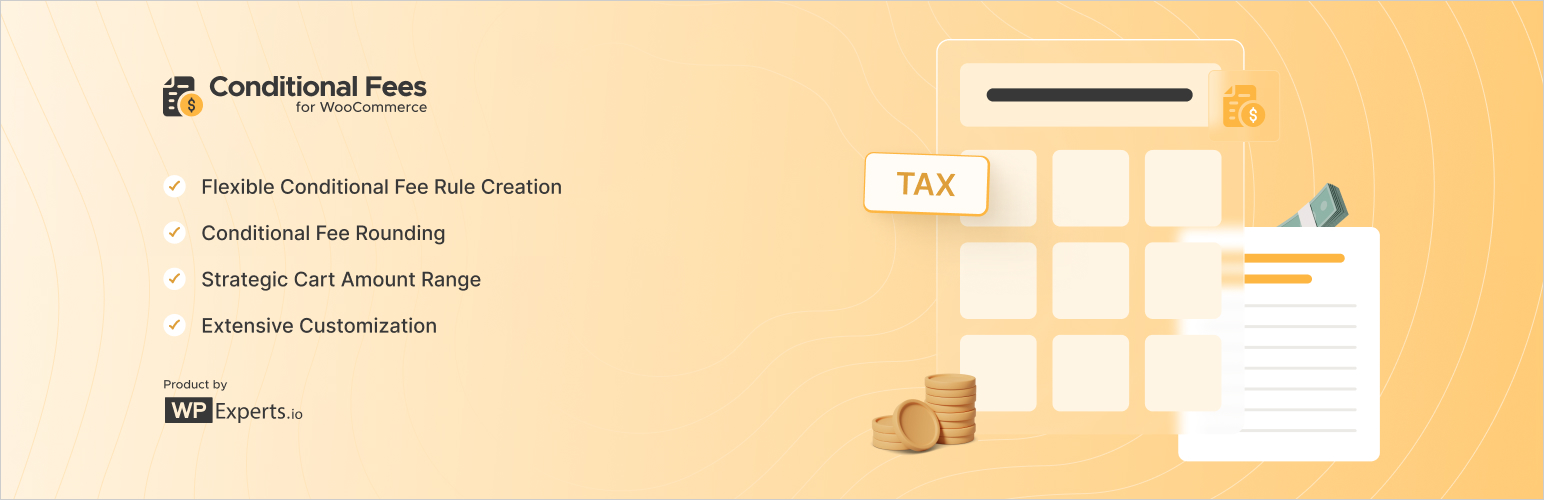
Conditional Fees for WooCommerce Lite
| 开发者 | wpexpertsio |
|---|---|
| 更新时间 | 2025年1月31日 21:01 |
| PHP版本: | 4.0 及以上 |
| WordPress版本: | 6.7 |
| 版权: | GPLv2 |
| 版权网址: | 版权信息 |
详情介绍:
🔍 Live Demo | 📄 Documentation |⭐ Get Pro |
Smartly create conditional fee rules and charge tax with Conditional Fees for WooCommerce. Attract new customers and retain existing customers by creating dynamic fees for your online store based on different conditions. Improve accuracy and offer numerous customization options with this results-driven WooCommerce extra fees plugin.
Conditional Fees for WooCommerce Lite Stunning Features
This impactful WooCommerce fee plugin offers various standout features to businesses of all sizes, such as:
Add a Custom Fee to Whatever Amount You Want
You can determine a fee, a portion of the cart total, or a fixed amount. This feature offers businesses flexibility and customization when adding a custom fee, helping them appropriately fulfill their customers’ needs.
Set Label for Additional Fee
This feature allows you to customize the text to inspire customers at checkout. It enables you to describe the fee attractively to delight potential customers. Businesses can smartly use labels to enhance transparency and build customer trust in the right direction.
Enable or Disable Tax for Fee
This helpful feature comes in handy when businesses want to charge tax on certain fees, as a few fees come under the tax bracket. On the other hand, few fees do not belong to the tax category. Thus, businesses can comply with tax regulations utilizing this feature, enabling or disabling tax for a fee.
If Tax is Enabled, Select the Tax Class You Want to Apply
This feature helps you apply the correct tax class and charge the exact tax rate to the fee. Furthermore, businesses can smartly manage various tax rates depending on customer location, product type, and other factors.
Set Minimum Cart Amount Before Applying Custom Fee
You can set a minimum cart amount before you apply the custom fee. It is a condition or a requirement for the fee application. You cannot apply the fee if the cart total is not equal to the minimum amount. This feature suits customers who do not want to pay the custom fee and opt for bulk buying instead.
Activate or Deactivate this Additional WooCommerce Fee Functionality
You can activate or deactivate the custom fee depending on specific events like the new year, seasonal campaigns, etc. The good thing about this feature is that you do not need to reconfigure the custom fee. Likewise, you do not need to remove this functionality.
Importance of Conditional Fees for WooCommerce Lite
Whether you manage a small, medium-sized, or large e-commerce business, the B2B pricing plugin can optimize wholesale products and pricing.
This plugin offers the following advantages to businesses:
Simple Integration and Customization 🔗
The good thing about this WordPress extra fees plugin is its remarkable integration and customization capabilities. You can easily configure it into your WooCommerce store without fuss, allowing you to customize your online stores according to customers’ demands.
Streamlined Fees Management 📦
This WooCommerce additional fees plugin helps businesses effortlessly create conditional fee rules. Moreover, it allows businesses to charge taxes and comply with local tax regulations. As a result, it can cater to the demands of varied target audiences.
Enhanced Customer Relationships 💬
The other advantage of Conditional Fees for WooCommerce is that it allows businesses to boost customer relationships considerably. With this impactful plugin, they can grab the attention of diversified customer bases by developing targeted promotions or discounts.
By doing so, they can regularly meet and exceed their expectations. This way, businesses can develop and sustain long-term relationships with customers.
Does Conditional Fees for WooCommerce Lite have a Pro Version?
Aside from the free version, businesses can benefit from its pro version, Conditional Fees for WooCommerce Pro. This way, they can automate their pricing tactics to the next level and convert their stores into sales powerhouses.
What Makes the Conditional Fees for WooCommerce Pro Different from Other Conditional Fees Plugins?
Conditional Fees for WooCommerce Pro provides businesses with helpful features, including:
* The plugin helps calculate the fee accurately using the last decimal.
* It allows users to customize fees depending on shipping, payment gateways, tax classes, product categories, user roles, tags, cart data, and specific geographic locations.
* The plugin is handy for complying with regional tax regulations. It enables you to choose applicable tax classes from a dropdown menu.
* You can create and manage conditional fee rules according to your business needs.
* The strategic cart amount range allows you to define cart subtotal ranges to selectively implement conditional fees, empowering strategic control over fee implementation.
Conditional Fees for WooCommerce Lite Compatibility
Conditional cart fees for WooCommerce supports a notable WordPress plugin, Wholesale for WooCommerce. It is also compatible with another popular plugin, Quote for WooCommerce. This plugin supports the Cart & Checkout Block feature powered by WooCommerce.
Requirements 🛠️
- WordPress v4.7+
- WooCommerce v5.0+
- PHP v5.5+
- Download and install the Conditional Fees for WooCommerce Lite extension.
- You can find the installation guide here.
- Activate, set up, and configure the extra fees plugin.
常见问题:
Can we charge tax with Custom Fees Manager for WooCommerce?
The WooCommerce fees plugin allows you to charge tax and comply with regional tax regulations. However, this premium feature is only available in the pro version.
Does the WooCommerce conditional cart fees plugin help businesses comply with regional tax regulations?
This WooCommerce fee management plugin allows businesses to comply with regional tax regulations.
Does Conditional Fees for WooCommerce offer support?
The Conditional product fees for WooCommerce plugin offers impressive customer support, helping users resolve installation and troubleshooting issues.
更新日志:
1.7.1
- Updated- Freemius SDk updated to 2.11.0.
- Added - Cart & Checkout Blocks Compatibility.
- Added - HPOS Compatibility.
- Updated- Tested up to latest WordPress & WooCommerce.
- Fixed - Code Optimization.
- Tested up to latest WordPress & WooCommerce.
- New : Added option to add fee based on cart percentage.
- FIX : Fixed an issue when both minimum and maximum option enabled custom fee not showing.
- FIX : Fixed an issue when minimum value not reached custom fee still showing.
- ADD : Compatible upto WordPress 5.0.3.
- FIX : Decimal separator issue in maximum and minimum value.
- New : Added new field to enable/disable Minimum threshold
- New : Added new field to enable/disable Maximum threshold
- New : Added new field to manage Maximum threshold amount
- Compatible with WordPress 4.9.2
- Compatible with WooCommerce 3.2.6
- WooCommerce 3.0+ Compatibility
- Initial release.