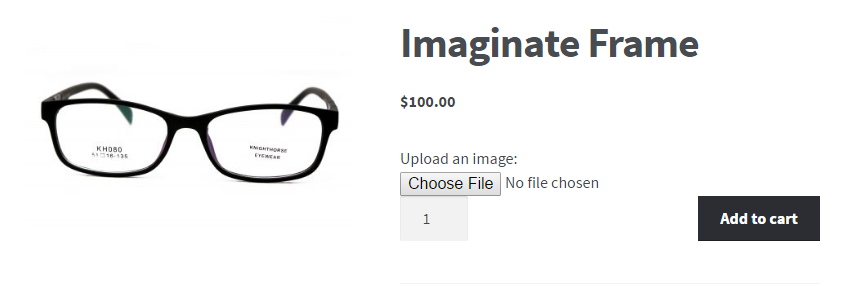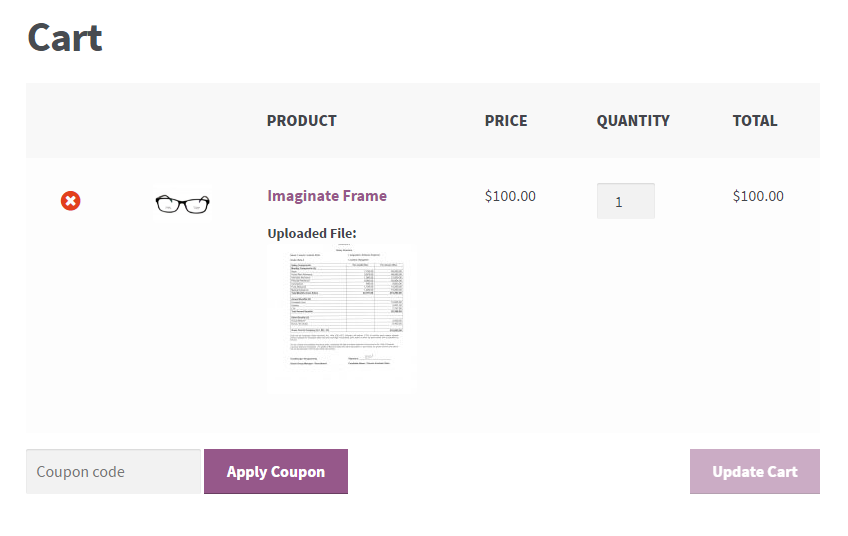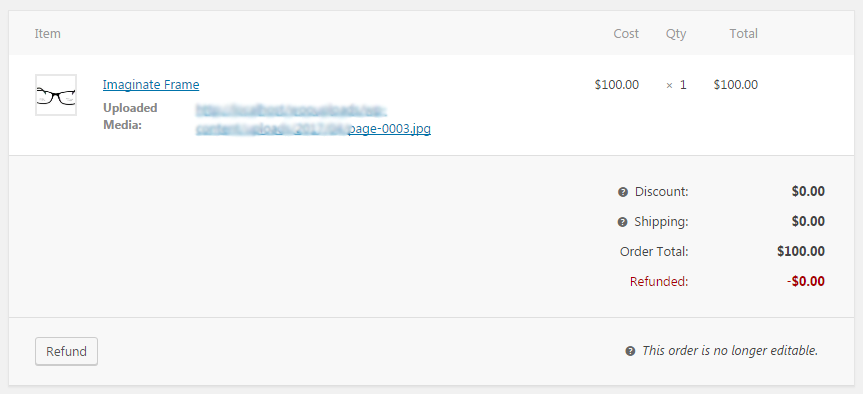File Uploads Addon for WooCommerce
| 开发者 |
ImagiSol
dhruvin |
|---|---|
| 更新时间 | 2025年12月22日 16:44 |
| 捐献地址: | 去捐款 |
| PHP版本: | 5.0 及以上 |
| WordPress版本: | 6.9 |
| 版权: | GPLv2 or later |
| 版权网址: | 版权信息 |
详情介绍:
File Uploads Addon for WooCommerce is a plugin for WooCommerce for enabling end users to upload custom image files while adding Products to Cart. End users or customers can upload files from WooCommerce Product pages.
Typical use cases include an online shop with a Print on demand feature where customers would upload images that would be printed on products such as Coffee Mugs, Picture Frames, T-Shirts to many other items.
The file upload feature helps store owners to capture additional information from their customers and helps to save considerable time in preparing the Order for customers without waiting for additional information that might be required.
I was able to install this plugin and have a file upload feature on all my products. Tested and working well! It’s a great useful feature for WooCommerce. Thanks very much! Lovely! It works just as shown - vincentfijianThrough this plugin, the end user or customer can upload image files needed for WooCommerce store owners to complete the order. It reduces the time needed for WooCommerce store owners doing back and forth with the customer. The plugin has the provisions to select WooCommerce Product Categories for which the file upload must be available. Uploaded file preview will be available on cart and checkout pages as well. An Admin or a Shop Manager can view the file that has been uploaded against each order item by visiting the order details page. File Uploads Addon for WooCommerce is compatible with HPOS For any suggestions and customizations please create a ticket here and we shall get back to you as soon as possible. File Uploads Addon for WooCommerce Pro Features of Pro Version:
- Per Product Configuration: Enable or disable file uploads on specific WooCommerce products, giving you full control over which products allow uploads.
- Multiple File Uploads: Allow customers to select and upload multiple files with ease, enhancing their shopping experience.
- File Size Validation: Set maximum file size limits to ensure that uploaded files meet your requirements, preventing excessive server load and ensuring smooth processing.
- Image Resolution Validation: Define maximum and minimum resolutions for images to be uploaded, maintaining quality standards and preventing low-resolution images from being submitted.
- Compatibility with WCFM Multivendor Plugin: Seamlessly integrate with the WCFM Multivendor plugin for WooCommerce, enabling vendors to offer file upload capabilities on their products.
- Additional Instructions: Provide a dedicated text area for customers to share specific instructions or details with admin or shop managers during the checkout process, enhancing communication and order fulfillment.
- Email Attachments: Automatically include uploaded files as attachments in admin notification emails, ensuring that you have immediate access to customer-submitted files for further processing or review.
- Image Preview: Display a preview of uploaded images directly on the product page, allowing customers to visualize their selections before completing their purchase, improving engagement and reducing uncertainty.
- Custom Shipping Methods for WooCommerce - Create custom shipping methods for your WooCommerce store and manage dynamic shipping with ease.
- Custom Payment Gateways for WooCommerce - Create custom payment gateways for your WooCommerce store to add more payment options for the user to choose from.
- Payment Gateways by User Roles for WooCommerce - Allow payment gateways to be available or not available for only particular user roles.
- Variations Radio Buttons for WooCommerce - Convert your variations dropdown into radio buttons there by allowing customers a much better user experience and speeding up the checkout process.
- WooCommerce Variations Reports - Get a report of how your variations sales are happening on your WooCommerce Store.
安装:
Automatic Installation
Automatic installation is the easiest option as WordPress handles the file transfers itself and you don t need to leave your web browser. To do an automatic install of File Uploads Addon for WooCommerce, log in to your WordPress dashboard, navigate to the Plugins menu and click Add New.
In the search field type "File Uploads Addon for WooCommerce" and click Search Plugins. Once you've found our plugin you can view details about it such as the the point release, rating and description. Most importantly of course, you can install it by simply clicking "Install Now".
Manual installation
The manual installation method involves downloading our eCommerce plugin and uploading it to your webserver via your favourite FTP application. The WordPress codex contains instructions on how to do this here.
屏幕截图:
常见问题:
How to allow file upload only on specific products?
Add the below code in your theme functions.php file or Code Snippets plugin. ` add_filter( 'wau_include_product_ids', 'wau_include_only_product', 10, 1 ); function wau_include_only_product( $pids ) { return array( 310, 315 ); // Add the product ID's here in the array. } `
更新日志:
1.7.3 (20.03.2025)
- Fixed issue related to unauthorized access from admin panel.
- Security Enhancement: Changed the way the uploaded files were handled after being uploaded by end users.
- Some PHPCS fixes.
- Tested upto latest WordPress and WooCommerce versions.
- Added an improvement for compatibility with Product Options and Price Calculation Formulas for WooCommerce
- WooCommerce tested upto 8.4
- Compatibility with PHP 8.2
- Compatibility with WooCommerce HPOS
- Fixed a minor bug related to WooCommerce Cart and Checkout Blocks.
- Added compatibility with WooCommerce Cart and Checkout Blocks.
- WC Tested upto 7.6
- Resolved conflicts when there is Pro version active.
- WC Tested upto 6.7
- Added support for enabling uploads for Product Categories
- WC Tested upto 5.2
- WC Tested upto 5.1
- Plugin name changes
- Fix - issue where file was getting uploaded to other products as well where the user had not uploaded any file.
- Dev - Added filter to allow only specific products where files can be uploaded.
- Dev - Added compatibility with WooCommerce 4.3
- Dev - Added pot files for translations
- Dev - Added compatibility with WooCommerce 4.2
- Issue fixed related to deprecated item meta hook
- Issue fixed related to Add to cart when media is missing
- Initial Launch Version