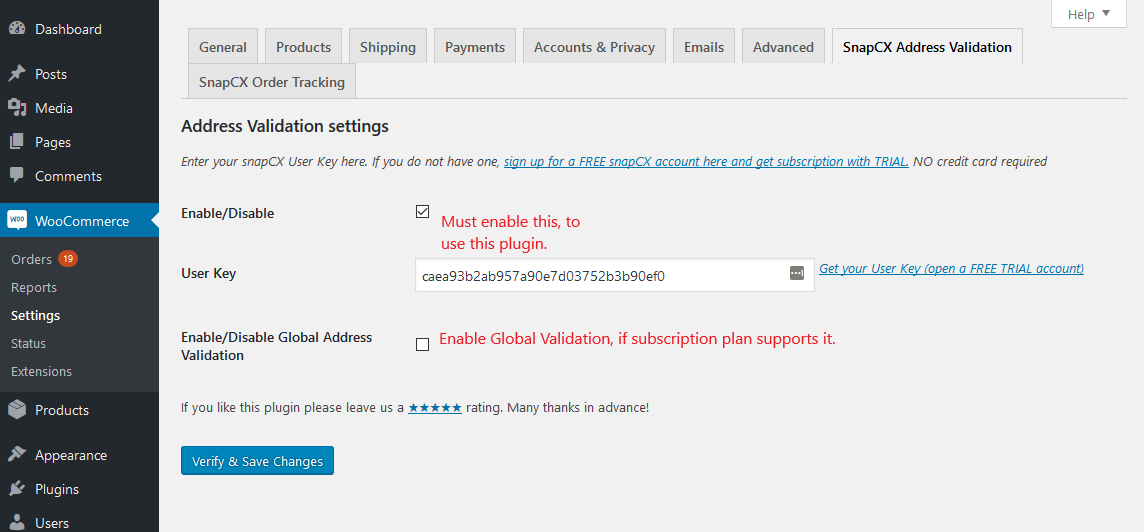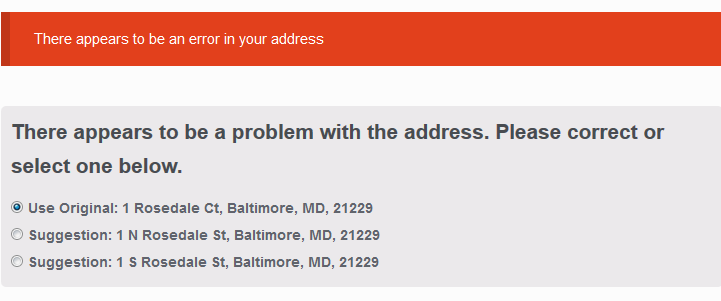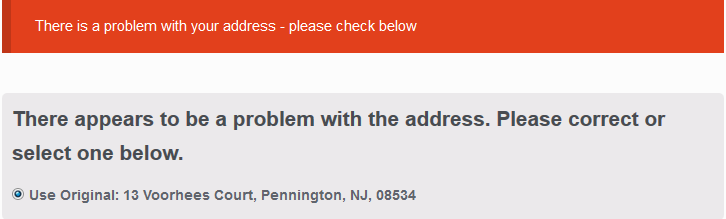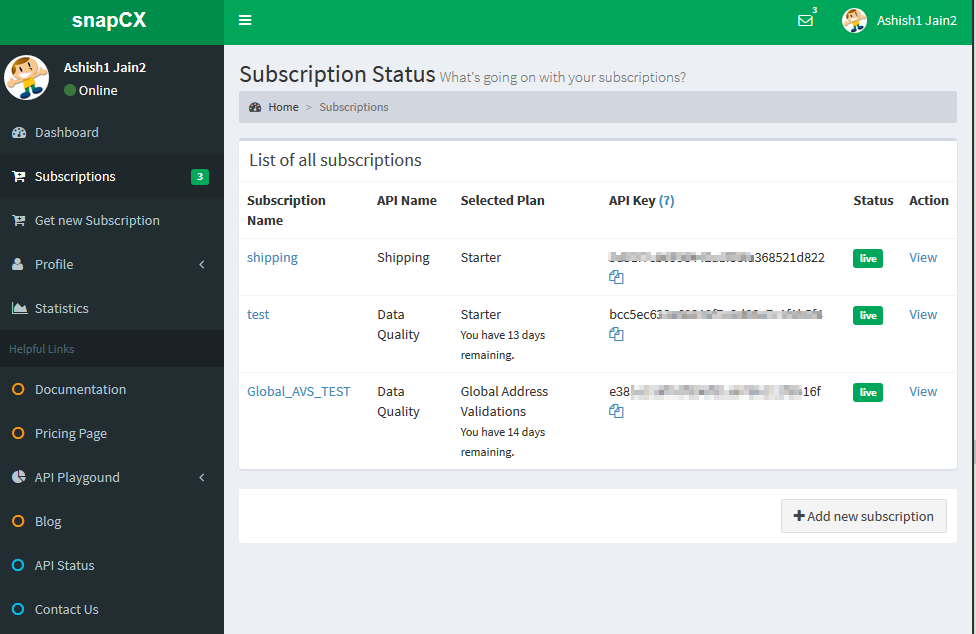Global Address Validation for WooCommerce
| 开发者 |
snapcx
ubercx |
|---|---|
| 更新时间 | 2018年8月2日 21:46 |
| PHP版本: | 4.0 及以上 |
| WordPress版本: | 4.9.7 |
| 版权: | GPLv2 or later |
| 版权网址: | 版权信息 |
详情介绍:
安装:
Manual Installation
- Download and unzip the plugin
- Go to your website's WordPress Dashboard and click on the menu "Plugins" -> "Add New"
- Click the "Upload Plugin" link at the top of the page.
- Choose the file you downloaded and click "Install Now". Remaining instructions are covered in the section titled "激活" below.
- Go to your website's WordPress Dashboard and click on "Plugins" -> "Add New"
- In the "Search Plugins" bar enter "Address validation" or only "snapCX" to find the Global Address validation Tracking Plugin by snapCX.
- Click "Install Now" to install the plugin.
- Before activation please make sure that WooCommerce is activated.
- Upon installation you will see a link titled "Activate Plugin". Click it to activate the plugin.
- Locate the "snapCX Address Validation" sub-menu under WooCommerce menu on the admin dashboard and enter the User Key. You need to use your developer key from snapcx.io account or open FREE account to get the User Key here.
- Select Yes for the Enabled field and click "Submit".
- If you subscription plan, supports outside USA countries, then select checkbox for global address lookups too. Demo server with installed plugin Click here
屏幕截图:
常见问题:
What countries does the plugin support?
Recently we added support almost countries all over the world. For few countries, premises or street level validation is not possible. Please see list of all countries and their validation level here
Why do I need an snapCX Developer Account?
Firstly the accounts are free, no credit card required for trial period. We use an account as we have a set of back-end services that provide the address information. We have all plans with TRIAL period. We have pricing plans, suitable for all store sizes, whether you are just starting out or well estabilised store. See pricing plans and follow links to sign up here.
How can I get help for this plugin?
snapCX provides email level support. Simply send us any message using contact us form and we'll get back to you as soon as possible.
更新日志:
1.3.3
- Minor bug fix release. Prev version didn't have all files.
- Now plugin validates API key (user key), every time it is changed.
- Testing against latest version of woocommerce & wordpress.
- Moved settings to WooCommerce settings menu.
- Testing against latest version of woocommerce & wordpress.
- Now settings link is visible on plugin page
- Tested with latest WooCommerce and Wordpress versions.
- Tested with wordpress 4.9.2 version
- Tested with WooCommerce v3.2.6
- Tested with wordpress 2.8 version
- Tested with WooCommerce v3.1.1
- Fixed one defect, due to spaces in zipcode (or postcode), checkout flow got stuck in address validation.
- Removed deprecated functions from the old version.
- Added capabilities for GLOBAL address lookups. (Total 220+ countries)
- Rebranding of uberCX to snapCX. No functionality changed and no bugs fixed, compare to previous release.
- Bug fixed. Now it does address validation for unregistered or guest customers too.
- First release of plugin!
- Fully functional for validating USA addresses.