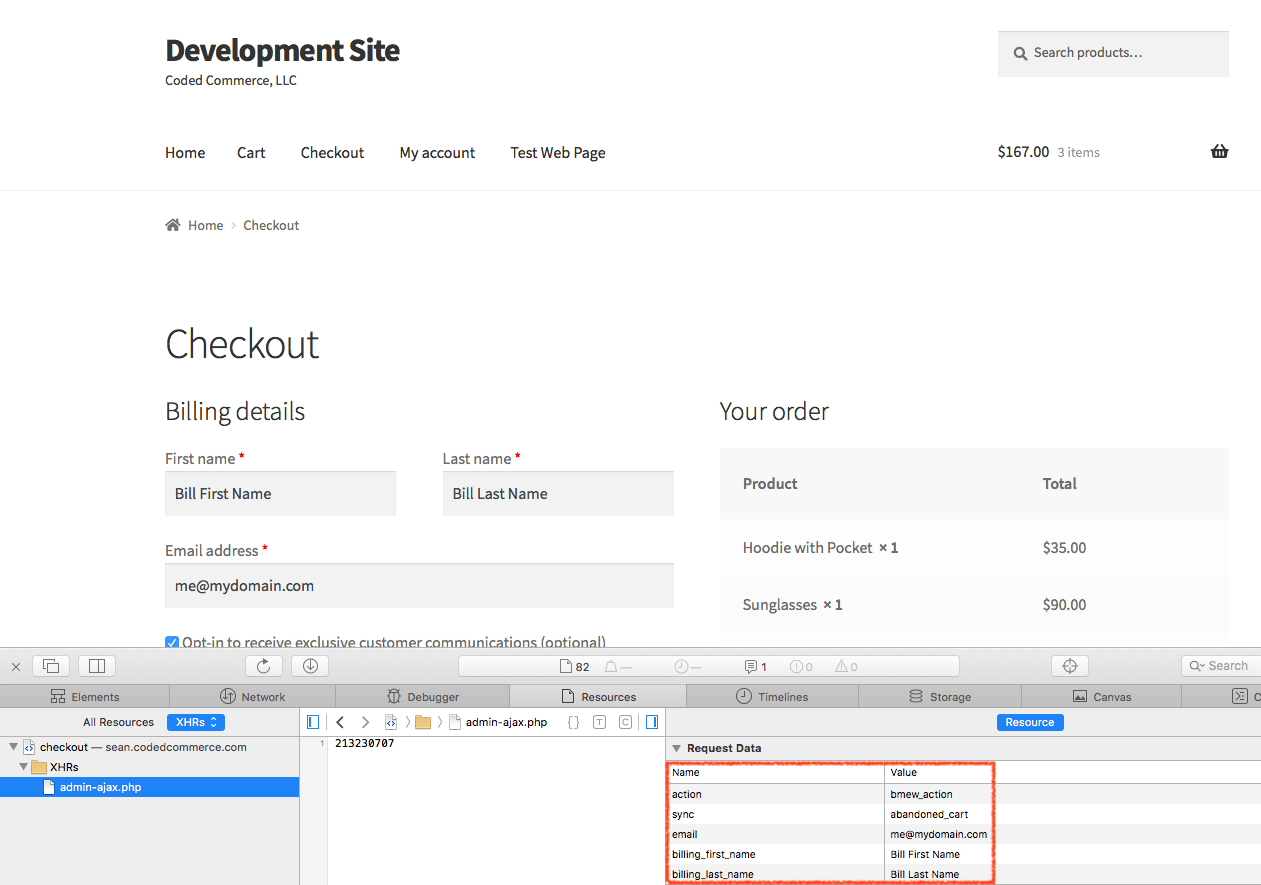Benchmark Email for WooCommerce
| 开发者 |
seanconklin
randywsandberg |
|---|---|
| 更新时间 | 2025年11月30日 05:03 |
| 捐献地址: | 去捐款 |
| PHP版本: | 7.4 及以上 |
| WordPress版本: | 6.9-RC3 |
| 版权: | GPLv2 (or later) |
| 版权网址: | 版权信息 |
详情介绍:
[youtube https://www.youtube.com/watch?v=MPROuswLJDs]
Feature: Connect to Benchmark Email ReST API
- Separate from optional Benchmark Email Lite plugin, this setting connects to one API key for WooCommerce specific communications.
- Settings located in WP Admin > WooCommerce > Settings > Advanced > Benchmark Email
- Any time somebody clicks to go to the checkout page their email address, name, and cart details get sent to the Woo Abandoned Carts contact list.
- They may be logged in and this field might be pre-populated, still works.
- They may be making a purchase as a Guest and the field gets caught as typed.
- They may be authenticated yet not have Woo history, so they type the email in.
- There is a 2 second delay to ensure they are done typing the email before it sends.
- The email is validates as a properly formatted email before it gets sent to Benchmark.
- Use Automation Pro to manage the templates, timing of emails, and eventual deletion from list since subscription to this list is for short-term usage only.
- A URL and order data are included, so Automation Pro can manage the workflow.
- Benchmark is to provide the prebuilt Automation Pro template for our users.
- Also gets them removed from the Woo Abandoned Carts contact list since they have purchased.
- They get added to the Woo Customers list only if they select the checkbox.
- They get added to the Woo Customers list if there is no checkbox to select (if label disabled in settings).
- Copies all historic orders, whether Guest or Registered customers to Woo Customers list.
- Uses AJAX to prevent timeouts, but may run for some time on larger stores.
安装:
- Upload the plugin files to the
/wp-content/plugins/woo-benchmark-emaildirectory, or install the plugin through the WordPress plugins screen directly. - Activate the plugin through the 'Plugins' screen in WordPress.
- Use the
WooCommerce->Settings->Advanced->Benchmark Emailscreen to configure the plugin.
屏幕截图:
更新日志:
1.6.4 on 2025-11-29
- Updated: add_list request to only return an integer or false due to a report of PHP fatal error.
- Updated: Changed the plugin name due to report of trademark infringement by WooCommerce.
- Fixed: Unchecked checkout opt-in field was still subscribing to the Customers list.
- Fixed: PHP crash on order submit stemming from v1.6 code changes for HPOS.
- Fixed: Handling of checkbox field settings for debug and usage tracking.
- Added: Support for WooCommerce HPOS feature using C.R.U.D. functions.
- Updated: switched WooCommerce class reference to superglobal.
- Fixed: PHP crash on checkout when no order history found. Thanks to Paul Steiner for reporting.
- Fixed: Compatibility with other plugins that hook into wp_dashboard_setup.
- Updated: function to select which lists are used for Abandons and Customers in common languages.
- Updated: Removed caching of ListIDs to support translated list names.
- Updated: Consolidated debug logger messages to single entries.
- Fixed: plugins page settings link.
- Added: developer admin analytics
- Updated: tested-to for WooCommerce v4.0 RC2 releasing eminently
- Added: button to Get API Key on settings page
- Added: link to Settings on the plugins page
- Added: admin dashboard notice if API key not set
- Added: error handling to modal API Key logic
- Updated: Enabled our dashboard notices on plugin settings page as well as the main dashboard area
- Fixed: invalid function call is_plugin_inactive
- Fixed: array validation to prevent PHP notice and potential AJAX add-to-cart failure if API key or lists are unset and WP_DEBUG is turned ON
- Added: Sister product activation and installation checks and message with dismiss link.
- Added: New fields for total spent, first order date, total number of orders to CustomerSync and order placement.
- Added: Order placement or CustomerSync to include addresses, company name, and phone number fields.
- Update: Moved Benchmark Email menu from underneath Advanced to WooCommerce Settings top level and utilized Settings API class reference.
- Update: Code consolidation.
- Update: Shortened some array syntax.
- Fixed: Contact lists query - needed trailing slash for REST API.
- Fixed: Add to cart authenticated - first and last name detection.
- Fixed: PHP Warning if no contact lists are found on an account.
- Initial release