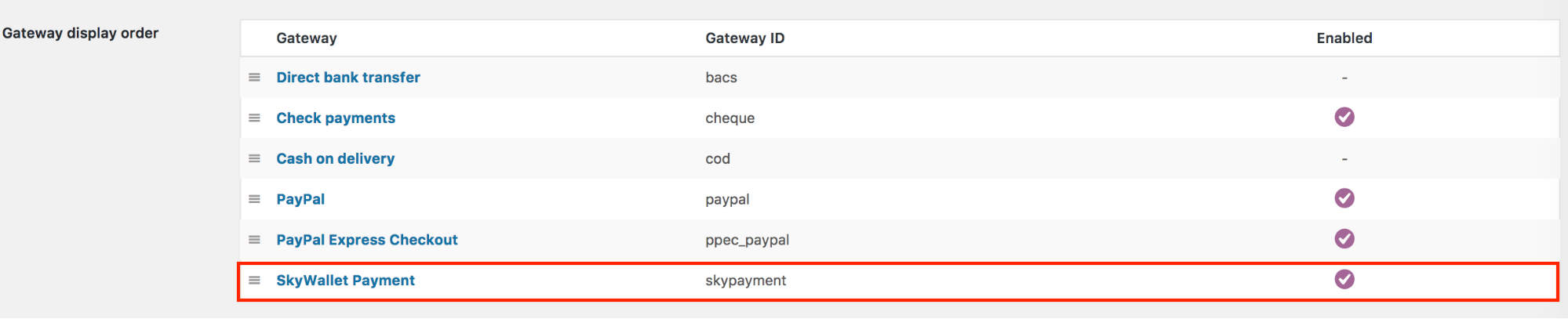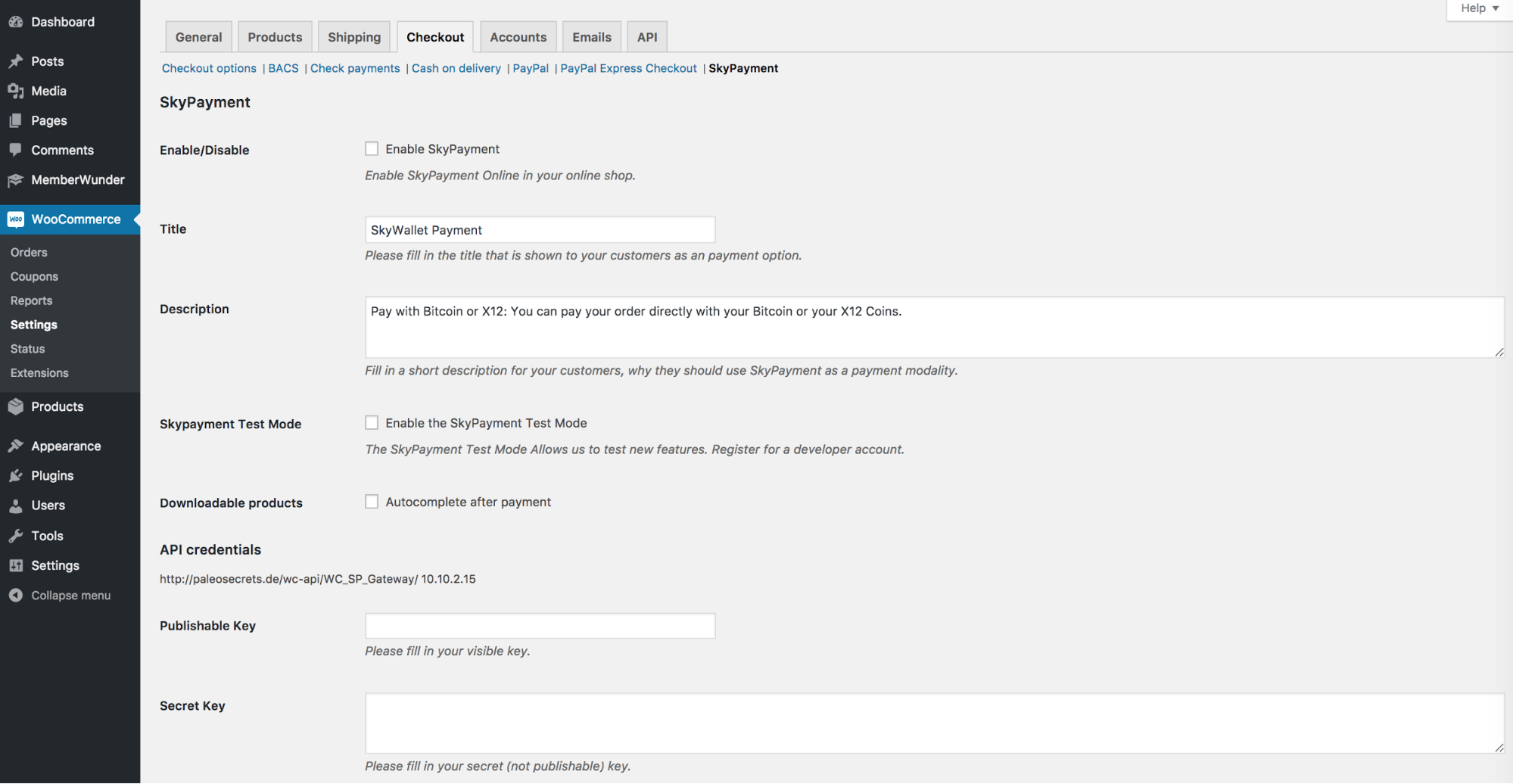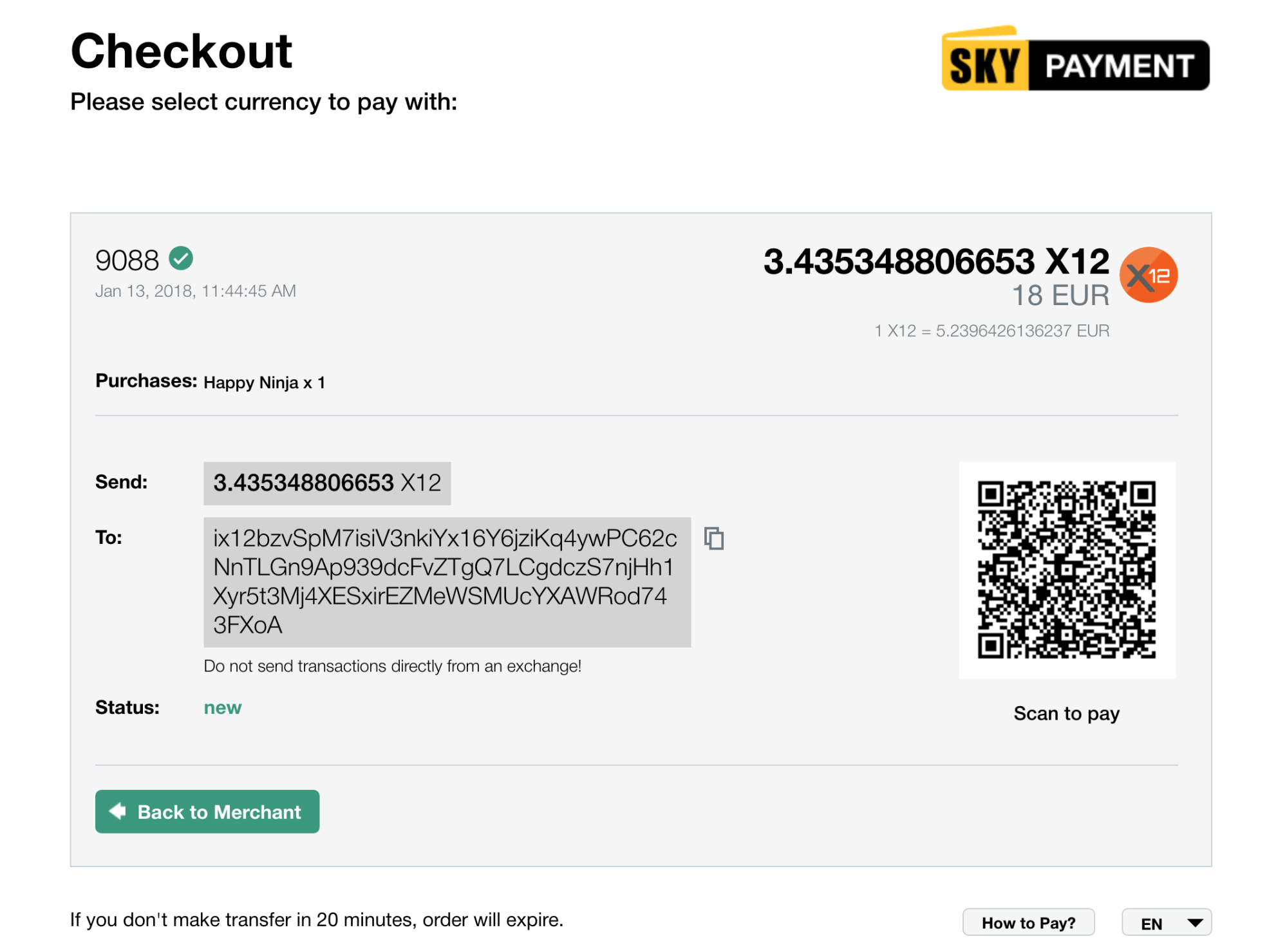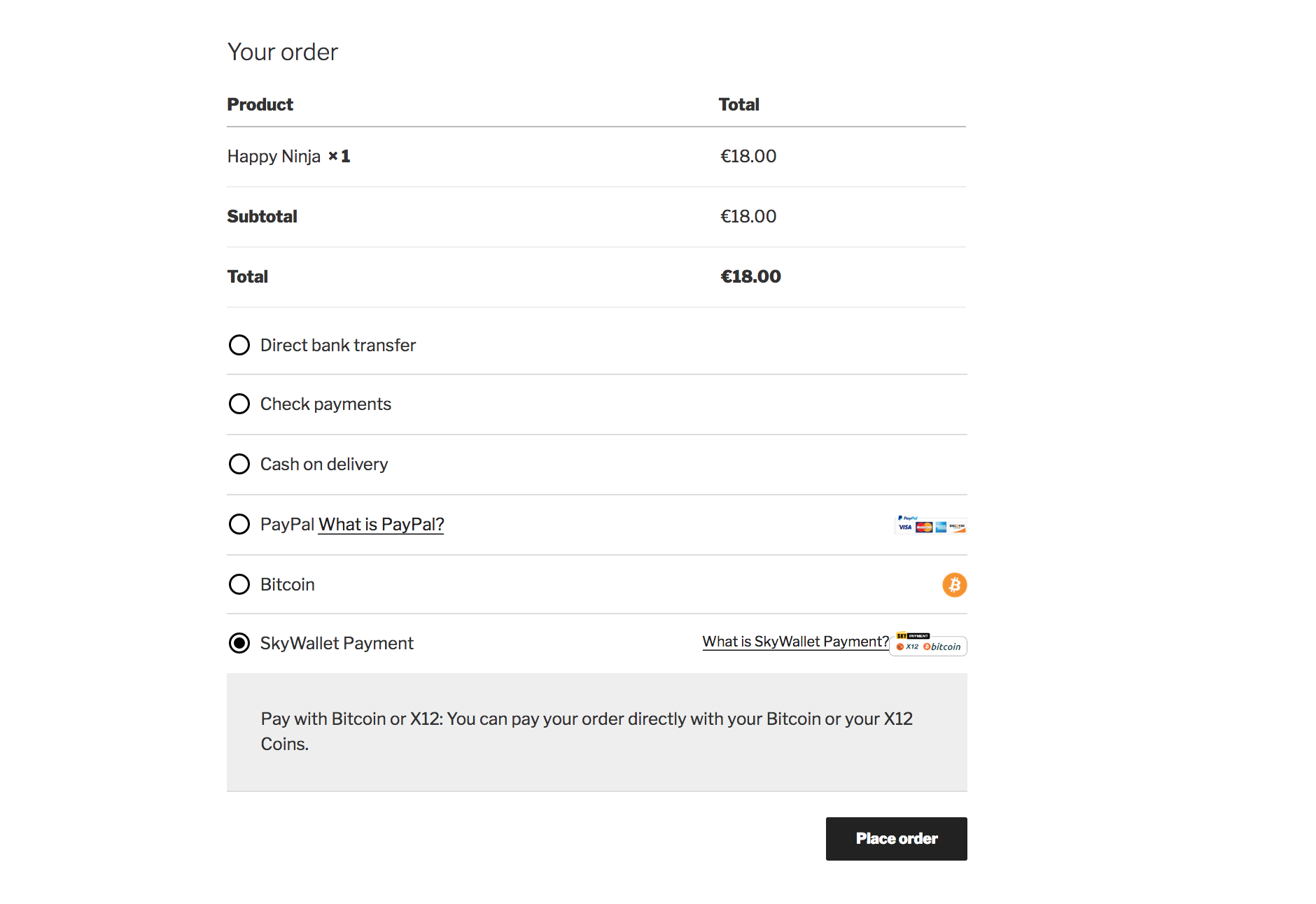WooCommerce Bitcoin and X12 Payment Gateway - SkyPayment
| 开发者 | SkyWallet |
|---|---|
| 更新时间 | 2018年1月24日 22:50 |
| PHP版本: | 5.3 及以上 |
| WordPress版本: | 4.9.1 |
| 版权: | GPLv2 or later |
| 版权网址: | 版权信息 |
标签
shop
subscription
buddypress
donate
donation
payment
woocommerce
ecommerce
e-commerce
paypal
payment gateway
download
gateway
donations
bitcoin
payments
fundraising
giving
nonprofit
wp e-commerce
edd
easy digital downloads
bbpress
paid content
akismet
discussion
downloads
digital downloads
stripe
selling
forum
cryptocurrency
btc
crowdfunding
e-store
eshop
gifts
bitcoins
jigoshop
forums
give
bitcoin payments
bitcoin donations
bitcoin donation
coinbase
wp ecommerce
non-profit
usd
e-downloads
file download
fundraiser
wordpress donations
virtual currency
x12
x12 payments
skywallet
下载
详情介绍:
SkyPayment X12 billing method for Woocommerce
Use SkyPayment to offer your customers the possibility of paying with X12 coins. Billing is fully automated by our cryptocurrency payment platform and the associated accounting system.
Successful payments from customers can be instantly converted to FIAT, and you can receive payments in Euros and US dollars directly to your bank or PayPal account.
Alternatively, you can opt for a payout in X12 or another cryptocurrency.
Integrate and accept cryptocurrencies as payment method in minutes!
Our plugin allows online shops, if using Woocommerce plugin, to easily accept and settle cryptocurrencies (X12) as a payment method when paying for goods or services.
The integration and configuration of our WooCommerce module is very simple and the payment gateway is fully automated - you get automatic payment confirmations and status updates.
To learn more about Bitcoin's benefits to your business and SkyPayment's solution, visit our website (link to skywallet).
FUNCTIONALITY
Extend the expiration time of your bill (if the payouts are in X12).
Accept minor underpayments automatically.
Refunds can be made directly from the invoice - without the involvement of the seller.
HOW IT WORKS - EXAMPLE
- A product in your online shop costs 10 euros.
- A customer wants to buy this product and pay with their X12 coins.
- An invoice will be created and displayed according to the current X12 / EUR exchange rate, how many X12 coins he has to pay for the item.
- For example, the current X12 / EUR rate is 5 EUR.
- So the customer will see the price 4.00 X12 coins or 20 EUR.
- Once the bill has been paid by the customer, you will receive a notification as a merchant and you will be credited XXXXXX (20 EUR less our% package) or XX X12.
安装:
Install the SkyPayment plugin. It can be done in three ways:
- Install through WordPress Plugin Manager: Admin » Plugins » Add New » Enter „Skypayment“ in search » Click „Install Now“
- Upload ZIP: Admin » Plugins » Add New » Upload Plugin
- Extract ZIP and upload extracted directory to the /wp-content/plugins/ through FTP
- Activate the plugin under MENU “Plugins”
- Create API Credentials in skywallet.com
- Enter API Credentials (App ID, Api Key, Api Secret) data to WooCommerce-Coingate Plugin Settings: Admin » WooCommerce » Click on Checkout tab » Find SkyPayment“ in Payment Gateways table » Click „Settings“ *Don’t forget check „Enable X12 payment via SkyPayment“ checkbox in WooCommerce-Coingate Plugin settings
屏幕截图:
更新日志:
1.0.0
- Release Date - 15 January 2018
- First release