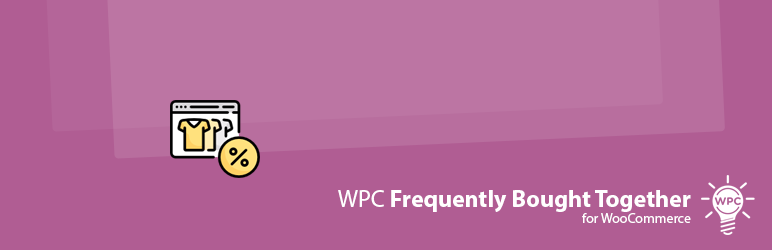
WPC Frequently Bought Together for WooCommerce
| 开发者 | wpclever |
|---|---|
| 更新时间 | 2025年12月12日 15:19 |
| 捐献地址: | 去捐款 |
| WordPress版本: | 6.9 |
| 版权: | GPLv2 or later |
| 版权网址: | 版权信息 |
标签
下载
4.4.5
3.5.4
4.4.4
3.7.2
3.8.6
3.6.4
3.6.5
3.6.6
3.7.0
3.7.1
3.7.5
3.7.7
3.8.0
3.8.1
3.6.1
3.8.2
3.8.3
3.7.6
3.8.4
3.7.3
3.8.5
3.8.7
3.8.8
3.8.9
3.9.1
3.9.2
3.9.3
3.9.4
3.9.5
4.0.1
3.6.2
3.6.3
3.6.0
3.7.4
4.1.6
6.1.7
6.2.1
6.2.5
3.9.0
6.0.0
6.0.3
4.1.0
4.3.7
4.3.8
4.3.9
3.5.5
4.1.9
4.2.0
3.5.6
4.3.1
4.3.2
4.3.3
4.3.4
3.9.6
4.3.0
4.3.6
4.0.0
4.1.3
4.1.7
4.1.5
4.2.1
4.4.3
4.1.2
4.1.4
4.5.1
4.5.0
4.3.5
4.1.1
4.1.8
4.5.2
5.0.3
7.0.3
7.1.1
7.1.5
5.1.4
5.1.5
6.1.6
4.5.4
5.1.6
5.2.0
4.4.7
4.5.3
5.3.0
4.4.1
6.1.0
6.1.1
6.1.2
4.4.0
4.4.2
4.4.6
6.1.3
6.1.4
6.1.5
6.1.8
6.2.4
7.0.0
7.0.2
7.0.4
7.0.5
7.0.6
7.0.8
5.1.0
7.0.7
7.0.9
7.1.2
6.0.4
6.2.3
7.1.3
7.1.7
7.1.9
7.2.0
6.2.0
7.5.0
7.5.1
6.0.1
7.4.1
7.4.2
7.1.4
7.6.8
7.7.2
7.7.3
7.4.0
7.5.2
7.5.3
7.3.0
7.5.4
5.0.0
5.0.1
5.0.2
6.2.2
7.1.0
7.5.5
7.5.8
7.7.4
7.7.5
7.5.9
6.0.2
7.6.0
7.6.1
7.6.2
7.6.3
7.6.4
7.0.1
7.5.6
7.5.7
7.6.5
7.6.6
5.1.3
7.1.6
7.6.7
7.6.9
5.1.1
5.1.2
6.1.9
7.7.0
7.1.8
7.2.1
7.7.1
详情介绍:
WPC Frequently Bought Together for WooCommerce is a highly effective plugin developed for assisting online businesses in improving sales and profits through the cross-selling marketing strategy. Particularly, offers are given as buy-together suggestions at the bottom of the single product description page.
Live demo
Visit our live demo here to see how this plugin works.
Basic steps for settings
https://www.youtube.com/watch?v=FpOS16IH3fg
Features
- Ajax advanced search by SKU, exact title, phrase or sentence
- Set the discount price by entering a percentage or an amount
- Drag & drop to rearrange the order of products
- Enable/disable check all options by default
- Customize the product list’s position
- Various selector interface: default/ WPC Variations Radio Buttons
- Adjust main product’s visibility, image, and price
- Customizable additional price & associated text, before/after text
- Show/hide the product details: thumbnail, price, short description
- Allow customers to customize the quantity
- Set the min/max quantity for the deal
- Add separately: make additional items to be treated as separate individual products
- When none is chosen, upsells/ related products can be set as default products
- Compatible with all WordPress themes, WooCommerce & WPC plugins
- Add a variable product or an exact variation as additional items
- Use Smart Rules to configure multiple Bought Together products at once
- Give a suggestion to buy a charger alongside a laptop or computer for 10% off.
- Suggest a suitable jean and a pair of shoes that fit well with the beautiful shirt being considered. Buyers can get all three items with $20 off.
- Invite customers to buy two more pieces of jewelry from the same collection.
- Combine three products from three different collections and give a 15% discount.
- Allow customers to buy various pattern designs of the same variable product in a deal. (Users must enable to Allow same products in the Bought Together settings to do this).
- Create a complex deal with additional items’ quantities and prices are adjusted differently. For example, a deal with 3 additional items: item 1 - quantity= 1 & 90% price, item 2 - quantity=2 & 80% price, item 3 - quantity=3 & 75% price. And finally, you put the main product’s price at 20% off. It’s totally possible. See this screenshot http://prntscr.com/piohqc or visit this product on our demo site for your reference. Even the most complicated deal can be easily handled with WPC Frequently Bought Together.
安装:
- Please make sure that you installed WooCommerce
- Go to plugins in your dashboard and select "Add New"
- Search for "WPC Frequently Bought Together," Install & Activate it
- When adding/editing the product, you can choose the "Bought Together" tab, then add some products with the new price
更新日志:
7.7.5
- Added: Option to ignore on-sale products when calculating FBT sale prices and discounts
- Fixed: Missing attribute with variable product
- Updated: Optimized the code
- Added: Import/export settings and rules
- Updated: Compatible with WP 6.8 & Woo 10.3
- Fixed: Minor CSS/JS issues on the "Separate images" layout
- Fixed: Minor CSS/JS issues in the backend
- Updated: Compatible with WP 6.8 & Woo 10.2
- Added: Filter hook 'woobt_price_trim_zeros' & 'woobt_item_id'
- Fixed: Position "Above summary"
- Fixed: Minor CSS/JS issues in the backend
- Fixed: Cart/Checkout Blocks
- Added: Sortable for products in Smart Rules
- Fixed: Minor CSS/JS issues in the backend
- Updated: Compatible with WP 6.8 & Woo 9.9
- Fixed: Minor CSS/JS issues
- Updated: Optimized the code
- Updated: Compatible with WP 6.8 & Woo 9.8
- Added: Before/after text in each rule
- Fixed: Minor CSS/JS issues
- Fixed: Minor CSS/JS issues
- Fixed: Compatible with WooCommerce's Cart Block
- Updated: Compatible with WP 6.7 & Woo 9.7
- Fixed: Minor CSS/JS issues
- Updated: Optimized the code
- Updated: Compatible with WP 6.7 & Woo 9.6
- Fixed: Minor CSS/JS issues for the carousel layout
- Updated: JS issues when switching variations
- Updated: Minor JS issues on frontend
- Updated: Minor CSS/JS issues
- Updated: Compatible with WP 6.7 & Woo 9.5
- Updated: Minor CSS/JS issues
- Updated: Minor CSS/JS issues
- Updated: Compatible with WP 6.7 & Woo 9.4
- Fixed: Minor JS issues for variable product
- Added: Option to enable/disable a smart rule
- Added: Carousel layout
- Updated: Optimized the code
- Fixed: Minor JS issues for variable product
- Fixed: Critical Error when adding products to the cart
- Fixed: Minor CSS/JS issues
- Updated: Optimized the code
- Updated: Compatible with WP 6.6 & Woo 9.3
- Updated: Compatible with WPC Variation Swatches
- Fixed: Broken Access Control vulnerability
- Fixed: Don't display draft products by default
- Added: Option to select products that have the same attribute with the main product
- Fixed: Minor CSS/JS issues
- Fixed: Hide "this item" option
- Fixed: Minor CSS/JS issues for the compact layout
- Added: New compact layout
- Added: Option to choose variations selector interface
- Fixed: Minor CSS/JS issues in backend
- Added: Filter hook 'woobt_item_data_attributes' & 'woobt_this_item_data_attributes'
- Fixed: Minor CSS/JS issues in backend
- Updated: Optimized the code
- Fixed: Minor issues in backend
- Added: Filter hook 'woobt_ignore_backend_scripts'
- Updated: Optimized the code
- Updated: Compatible with WP 6.4 & Woo 8.7
- Updated: Optimized the code
- Fixed: Permission check on woobt_import_export_save
- Fixed: Permission check
- Fixed: Broken Access Control
- Updated: Optimized the code
- Updated: Optimized the code
- Added: Option to disable Bought Together at product basis
- Added: Use Smart Rules to configure multiple Bought Together products at once (Premium)
- Updated: Compatible with WP 6.4 & Woo 8.5
- Fixed: Minor CSS/JS issues in the backend
- Updated: Optimized the code
- Updated: Implement role/permission and nonce check
- Updated: Compatible with WPC Force Sells
- Updated: Optimized the code
- Updated: Show the regular total before discounted total
- Fixed: Minor CSS/JS issues
- Updated: Compatible with WP 6.3 & Woo 8.0
- Updated: Optimized the code
- Fixed: CSRF vulnerability
- Fixed: Max purchase quantity for each product
- Fixed: Minor CSS/JS issues in the backend
- Fixed: Import/Export tool
- Fixed: Minor CSS/JS issue in the backend
- Added: Data Migrate tool
- Fixed: Change image for variable product
- Fixed: Hide "this product" on grid layout
- Fixed: Missing linked products when using "Add separately"
- Added: New price and Discount for Default products
- Updated: Optimized the code ...
- Released