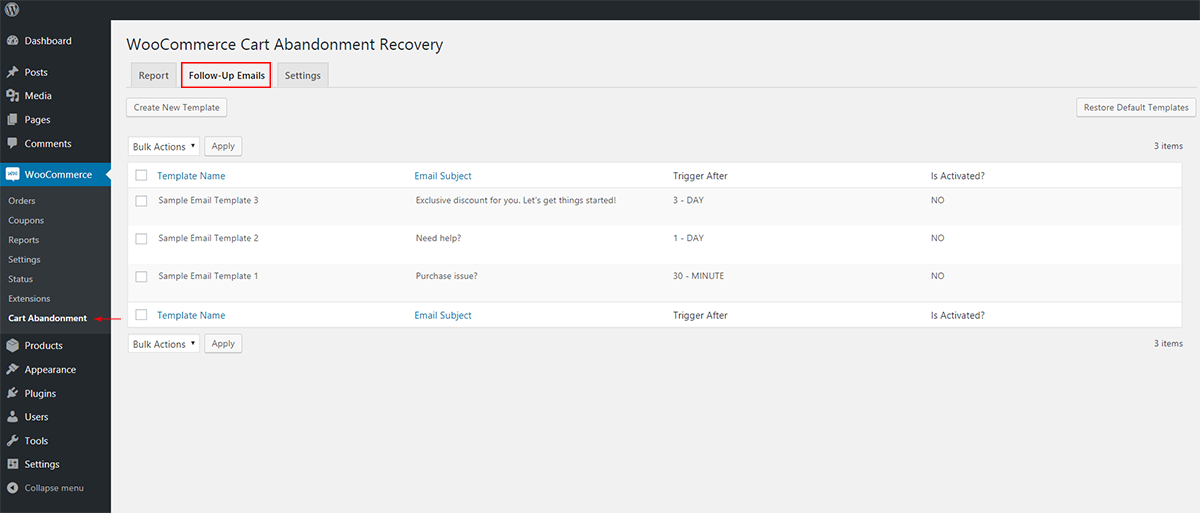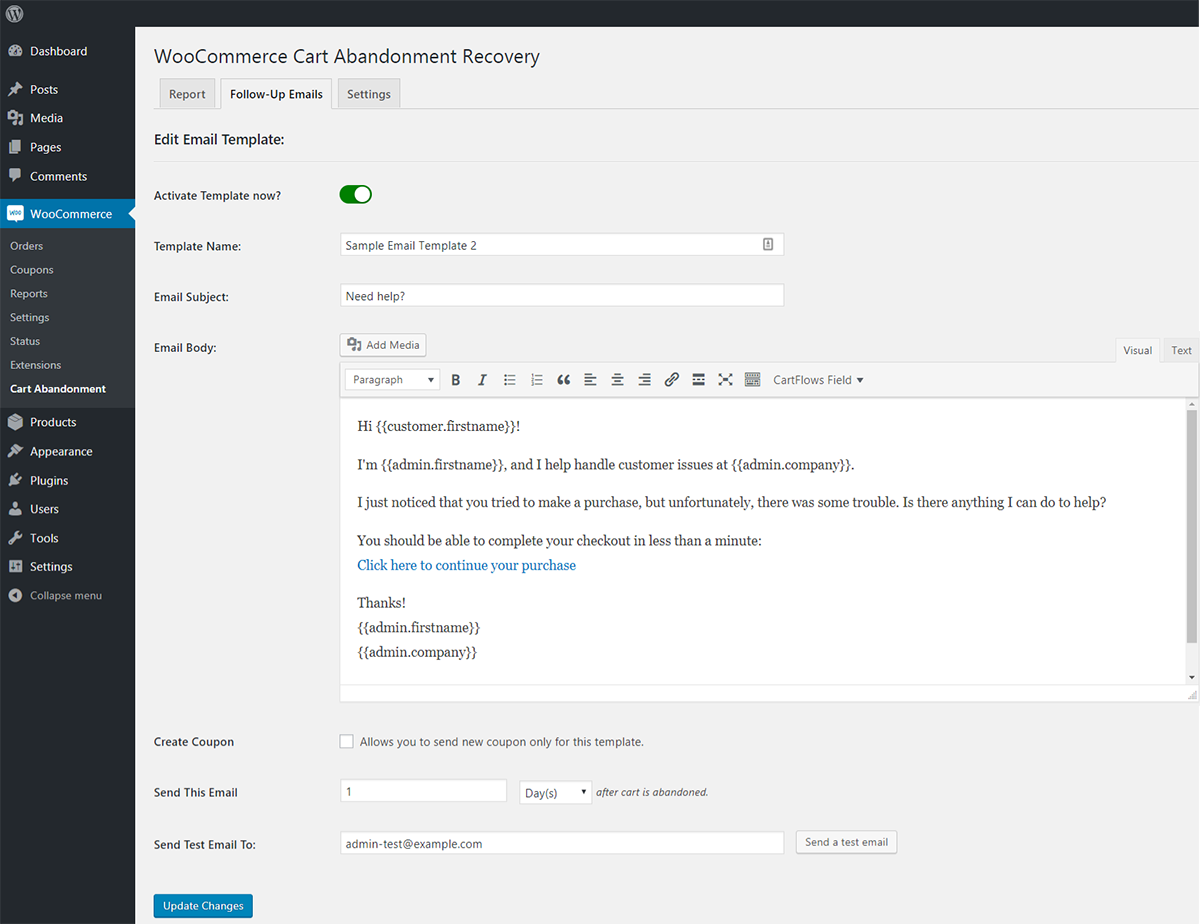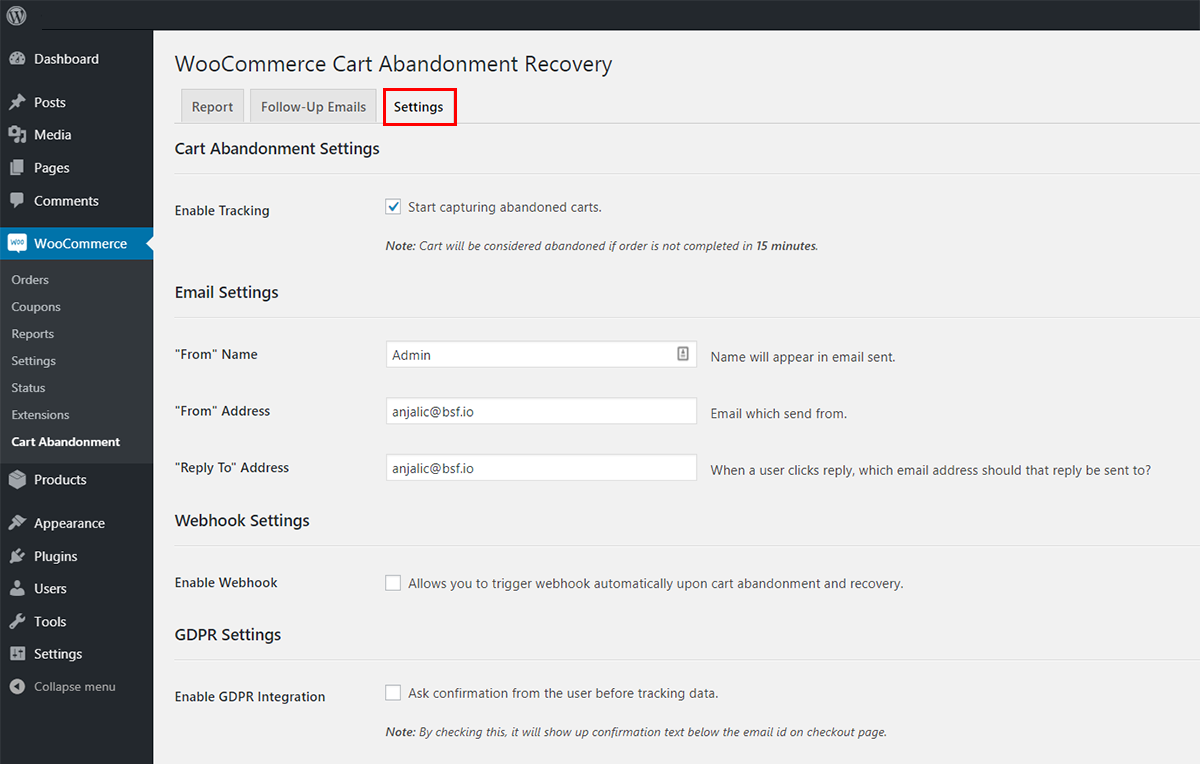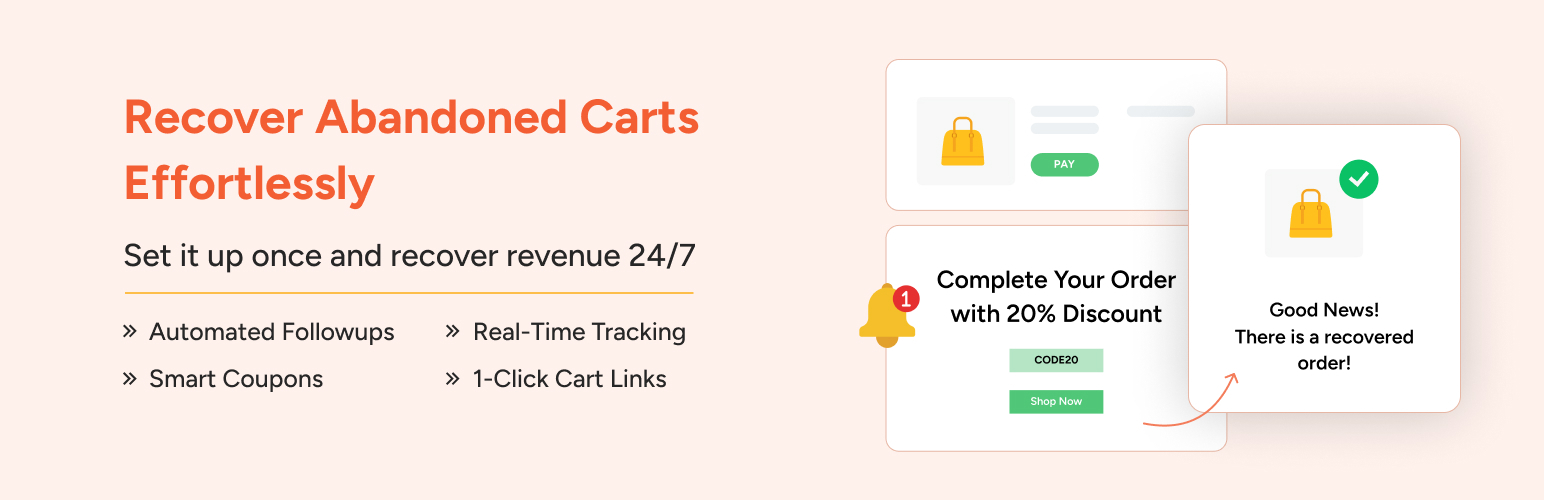
Cart Abandonment Recovery for WooCommerce – Recover Lost Sales with Automated Emails
| 开发者 |
sujaypawar
wpcrafter |
|---|---|
| 更新时间 | 2025年12月30日 19:32 |
| PHP版本: | 7.2 及以上 |
| WordPress版本: | 6.9 |
| 版权: | GPLv2 or later |
| 版权网址: | 版权信息 |
标签
下载
详情介绍:
安装:
- Upload
woocommerce-cart-abandonment-recovery.zipto the/wp-content/plugins/directory - Activate the plugin through the 'Plugins' menu in WordPress
屏幕截图:
常见问题:
How soon can I start recovering carts?
Right away! Set up takes less than 5 minutes, and emails begin sending automatically once activated.
Can I customize the recovery emails?
Yes. You can write your own copy, add coupons, and configure when each email is sent.
What if a user completes their purchase before all emails are sent?
Smart tracking automatically stops the sequence when an order is completed.
Is this plugin GDPR compliant?
Yes. You can enable a consent checkbox to collect customer emails ethically and legally.
Do I Need Any Technical Experience to Use This Plugin?
Any WooCommerce shop owner selling anything online can use this plugin.You will not need any technical experience to start recovering your lost revenue. Once initiated the plugin will work automatically for you.
Can I Send Coupon with Follow up Email?
Yes. You can generate and send unique, limited-time discount coupon. Though there is no compulsion of sending coupon. It's completely optional.
Can I Directly Take Users to Checkout Page, Exactly Where They Left Off?
Absolutely. A unique checkout link can be sent with follow up email. This will take the shopper to their prefilled checkout page. This will make the purchase process easier for the shopper.
Will This Plugin Add Any Extra Time in Website Loading?
Not at all. All the plugin data is stored in its own database table. It is completely self-hosted plugin. It works smoothly and does not leave any impact on the performance of the website. So you don't have to worry about the speed.
Will it slow down my site?
Not at all. It's designed to be lightweight and uses best practices for performance.
How can I report a security bug?
We take plugin security extremely seriously. If you discover a security vulnerability, please report it in a safe and responsible manner.
How can I report a security bug?
We take plugin security extremely seriously. If you discover a security vulnerability, please report it in a safe and responsible manner. You can report the issue through our Bug Bounty Program.
更新日志:
- New: Added onboarding screens for a smoother initial setup.
- Improvement: Updated UI for improved usability.
- Improvement: Enhanced dashboard metrics.
- Fix: Resolved the issue where the {store_address} shortcode did not render in Abandoned Cart emails when WooCommerce email styling was enabled.
- Improvement: Removed unnecessary plugin notices from the dashboard.
- Improvement: Added unsubscribed email indicators to the follow-up report and detailed report.
- Fix: Resolved an issue where completed orders were incorrectly marked as abandoned after the cutoff time, despite being excluded.
- Fix: Corrected incorrect UTM parameters used in tracking links.
- Improvement: Added support for custom order statuses to improve compatibility.
- Improvement: Implemented minor UI enhancements for a smoother and more intuitive user experience.
- Fix: Users with the Shop Manager role were unable to delete records from Follow-up Reports.
- Fix: UI toggle for switching to the older version was not functioning as expected.
- Fix: Resolved a fatal error caused by a call to an undefined utils function when enabling webhook settings in certain cases.
- Fix: Improved toggle field logic to ensure correct display and saving of values when enabling or disabling settings.
- Fix: Resolved an issue where the GDPR opt-out link below the email field was unclickable.
- Improvement: Added future compatibility support for the Pro plugin.
- Improvement: Standardized function calls by replacing direct helper usage with common methods.
- Improvement: Made minor UI enhancements across multiple screens.
- Fix: Resolved an issue where the switch UI notice continued to display even after updating to the new UI.
- Fix: Corrected the improper usage of the _load_textdomain_just_in_time function.
- Fix: Fixed a critical error that occurred when all order statuses were unchecked in the "Exclude email sending for" option.
- New: Revamped the whole Cart Abandoned user-interface to add a user-friendly touch.
- New: Introduced language files for multiple languages for quick translation of the plugin.
- Improvement: Revamped the plugin dashboard to give more abandoned cart's recovery statistics.
- Improvement: Added a future compatibility of Pro plugin.
- New: Added import and export functionality for follow-up email templates, making it easier to back up, share, and migrate email configurations.
- Improvement: Included the abandoned cart recorded date in the exported file.
- Fix: Prevented recovery emails from being sent if the cart contains out-of-stock products.
- Fix: Resolved a CSS conflict between the DIVI dashboard and the Cart Abandoned plugin.
- Fix: Resolved an incorrect usage error for the _load_textdomain_just_in_time function.
- Fix: Resolved a PHP notice related to attempting to get the property 'meta_value' of a non-object.
- New: Introduced the support of Cart abandoned tracking for WooCommerce Blocks Checkout.
- Improvement: Optimized the cart abandonment tracking for speed improvements.
- Fix: Resolved error warnings when a null value is passed in PHP 8.2 and later versions.
- Security Fix: Hardened the security of the plugin suggested by WPScan.
- Fix: Product's custom data options were not displayed in the abandoned order data.
- Fix: Fixed the error warning if null value passed while using the PHP 8.1 version.
- New: Added new action
wcf_ca_before_trigger_webhookbefore triggering webhook. - New: Added new action
wcf_ca_process_abandoned_orderwhile processing abandoned order. - Fix: Fatal error when all order statuses are unchecked for the "Exclude email sending for" setting.
- Fix: Delete abandoned order action was not working.
- Fix: Fixed the PHP warning showing on the abandoned cart details page.
- New: Added filter
woo_ca_recovery_email_unsubscribe_noticeto change the unsubscribed notice text. - Fix: WCAR shortcodes of email editor not showing in some cases.
- Fix: Fixed deprecation notices for PHP 8.1.
- Fix: Some strings were not translatable.
- New: Added
woo_ca_session_abandoned_datafilter to extend the session data.
- New: Added
woo_ca_recovery_email_datafilter for email data before sending the recovery email. - Improvement: Updated default cron time for abandoned carts to 20 min and limited the minimum cron run time.
- Improvement: Showing shipping name on the abandoned list if billing email is empty.
- Improvement: Handling test webhook response for pabbly and integromat webhooks.
- New: Allowing entering multiple email addresses to receive weekly report emails.
- Improvement: Updated the weekly report email content.
- Fix: The admin notice of the weekly report email was not dismissible on other pages of WordPress.
- New: Introduced weekly order recovery reports via email.
- New: Added an option to send the recovery emails in WooCommerce email format.
- Improvement: Updated the default unsubscribe text from "Unsubscribe" to "Don't remind me again".
- Improvement: Handled WordPress database error while creating tables on plugin activation.
- New: Added cron cutoff time option in settings. Note: If you are using the custom code to update the cron time then please remove it & update same in new option.
- New: Added an option to append the query parameters to recovery link.
- Improvement: Showing large product images in outlook in some cases.
- Improvement: Added filter to update the default first name of customer.
- Fix: Product price not showing as configured in Woocommerce settings.
- Fix: Some strings of the plugin were not translatable.
- Improvement: Added the placeholder image for the product image.
- Fix: PHP error while notifying recovery to admin.
- Fix: Products Custom attributes not showing in product column.
- Fix: Orders list was not sorting.
- Improvement: WordPress 5.7 compatibility.
- Improvement: Removed jQuery3 deprecated function notices.
- New: Added the option to delete the plugin data on plugin deletion.
- New: Added the filter before triggering the webhook.
- Improvement: Showing Parent product image if variation image is not set.
- New: Added the filter before coupon generation to modify the coupon arguments.
- Improvement: Added the Phone number field in export data.
- Fix: Fixed the get_title on boolean error and PHP 8 notices.
- Fix: Showing wrong product images for variation.
- New: Added new option to prevent recovery emails for specific order status.
- Fix: Deprecated the 'woo_ca_exclude_on_hold_order_from_tracking' filter.
- New: Users can now share non-personal usage data to help us test and develop better products.
- New: Added option to send the email to admin after successfully cart recovery of the abandoned order.
- Fix: Email rescheduling was considering the cart abandoned time rather than the current time.
- Fix: Coupons generated by plugin were not deleting.
- Fix: Variation/Custom product attributes were excluded from the recovered cart.
- Improvement: Allowed plugin access to the shop manager.
- Fix: Variable product name not showing in the product table.
- Fix: All orders are not exporting due to the wrong pagination.
- Fix: Not showing the next page's orders.
- New: Added option to export abandoned orders.
- New: Added option to search abandoned orders.
- Improvement: Compatibility with the latest WordPress PHP_CodeSniffer rules.
- Fix: Get id error while sending emails.
- New: Added option to unsubscribe users in bulk.
- New: Added filter 'woo_ca_exclude_on_hold_order_from_tracking' to exclude on hold orders from the tracking.
- New: Added product table shortcode for webhook.
- Improvement: Updated filter 'woo_ca_email_template_table_style' for product table alignment.
- Fix: Sometimes test emails are not sending.
- Fix: Duplicate order issue for variation products.
- New: Added delete option for used & expired coupons which will be created now onwards.
- Fix: Sometimes order status remains "abandoned" for initially failed orders.
- Fix: Strings updated for translation.
- New: Added support for PPOM products.
- Improvement: Added email activate toggle button on grid.
- Improvement: Added notice on the checkout page for test emails.
- Fix: Zero-value orders getting tracked.
- Fix: Disable tracking for the custom user roles.
- New: Option added to ignore users from cart abandonment process.
- New: Filter added to customize the styling of email template table.
- Improvement: Added compatibility with Razorpay plugin.
- Fix: Email template markup was breaking after save.
- Fix: Failed orders were getting marked as completed.
- Fix: Empty order was getting tracked and email sending for it.
- Fix: Email settings options were swapping value of from and reply-to.
- New: Option added to auto-apply coupon on the checkout.
- New: Option added to apply coupon individually.
- New: Option added to create free shipping coupons.
- New: Filter added to show the cart total inside the email template.
- New: Filter added to change the cart abandoned time.
- Improvement: Order tracking logic updated for automated payments.
- Improvement: Update report dashboard DateTime format to WordPress format.
- Fix: Broken image in the email template.
- New: Bundled product support for email checkout URL.
- Improvement: Added phone number and address while triggering the to webhook.
- Fix: Creating tables and default settings on activation.
- Fix: Other crons disappearing issue.
- Fix: Follow up emails were getting sent even after the completion of the order.
- Fix: Email template variable 'Abandoned Product Names' warning issue.
- Improvement: Added checkout link for abandoned cart inside the admin section.
- Fix: Added pagination for reports.
- Fix: Recover report calculations before campaign triggers.
- Fix: Empty cart notice when CartFlows checkout is set global.
- Fix: Issue of timezone while sending mail through cron.
- Fix: Delete single cart abandonment order.
- Fix: MySql 5.5 support for CURRENT_TIMESTAMP.
- New: Added feature to reschedule emails for Admin.
- Fix: Coupon expiry time issue.
- Fix: Email issue for a user who has an already purchased order.
- Fix: Translatable strings updated.
- Added a view for admin to check email status specific to the particular abandoned user.
- Initial Release