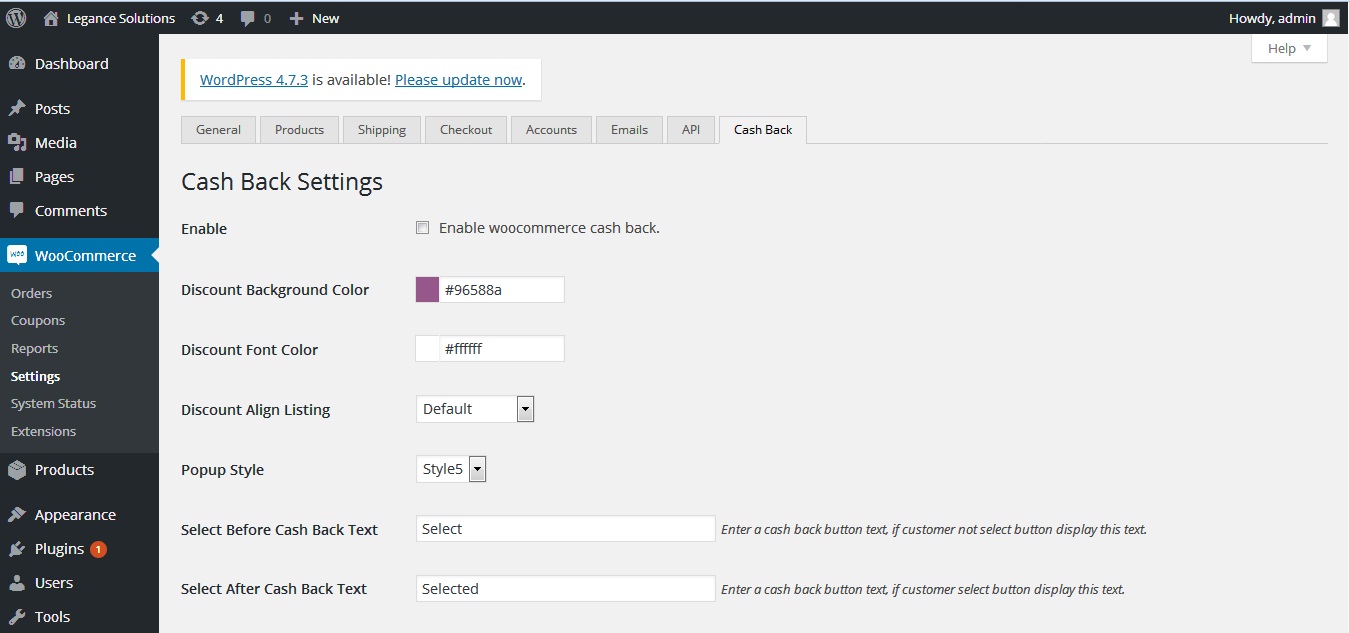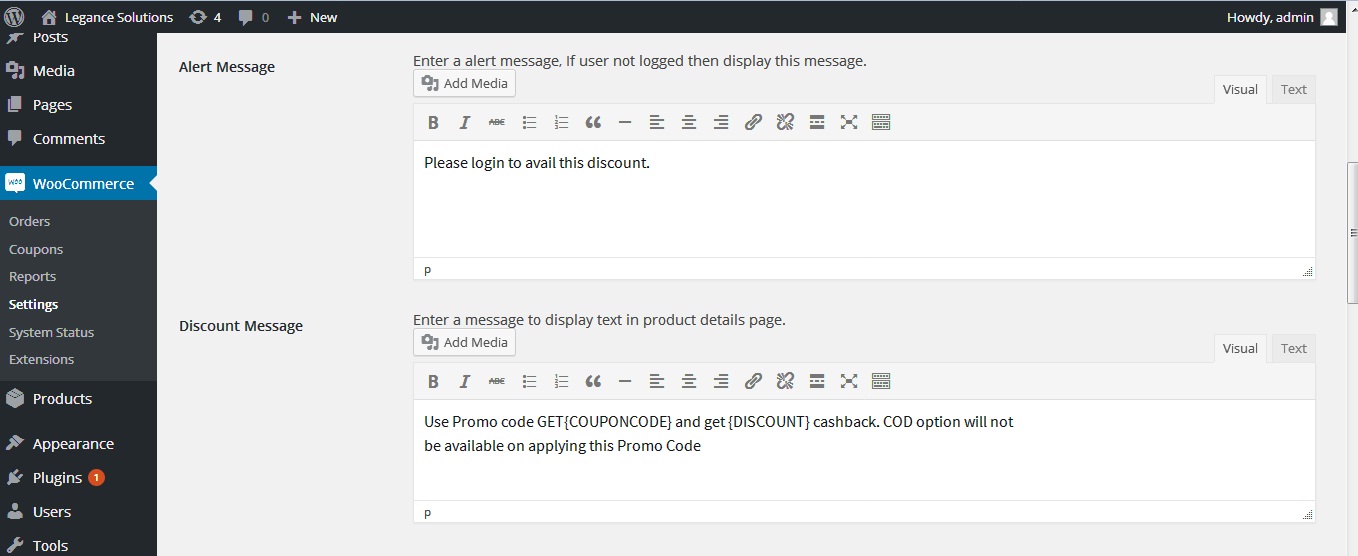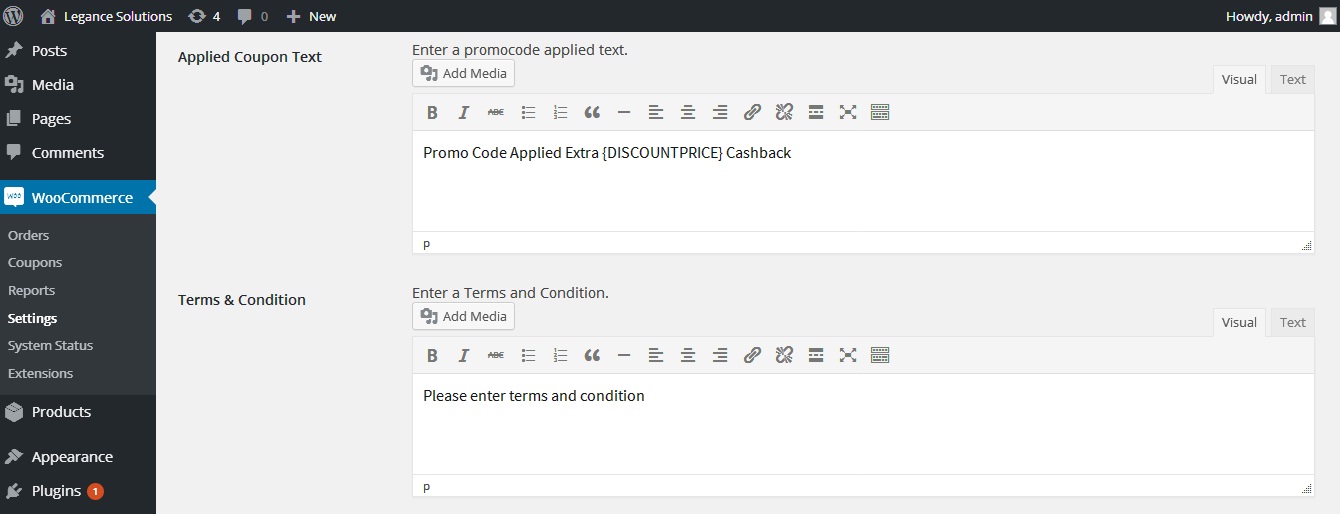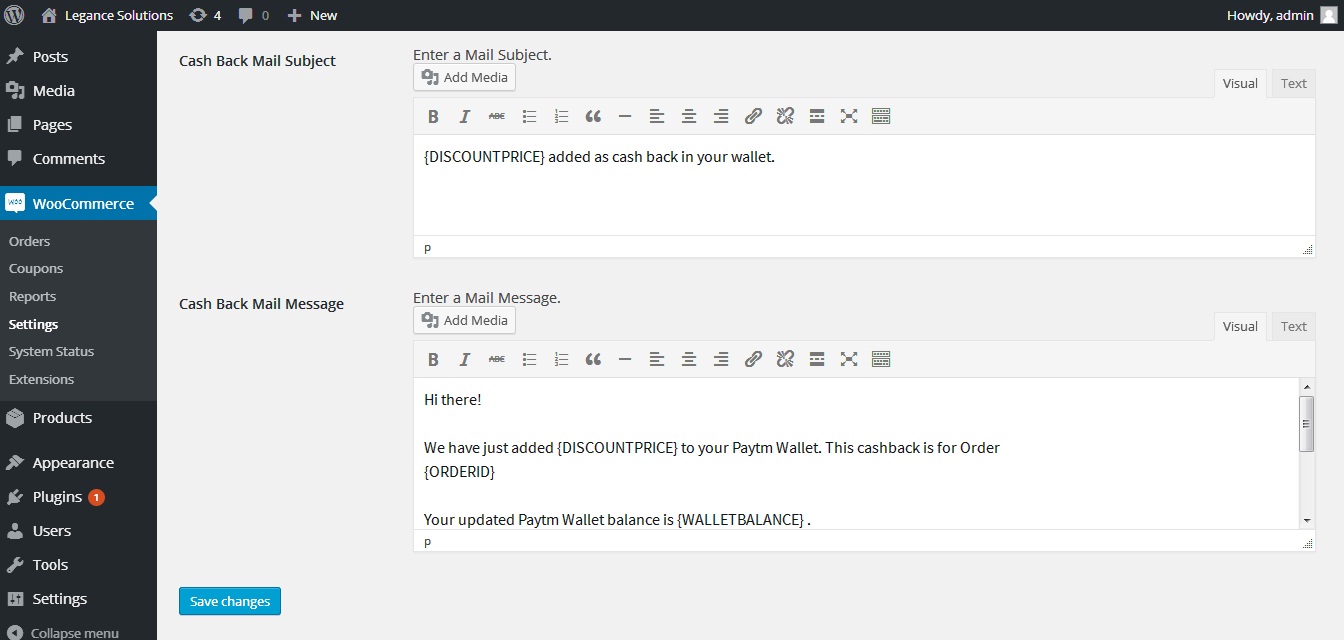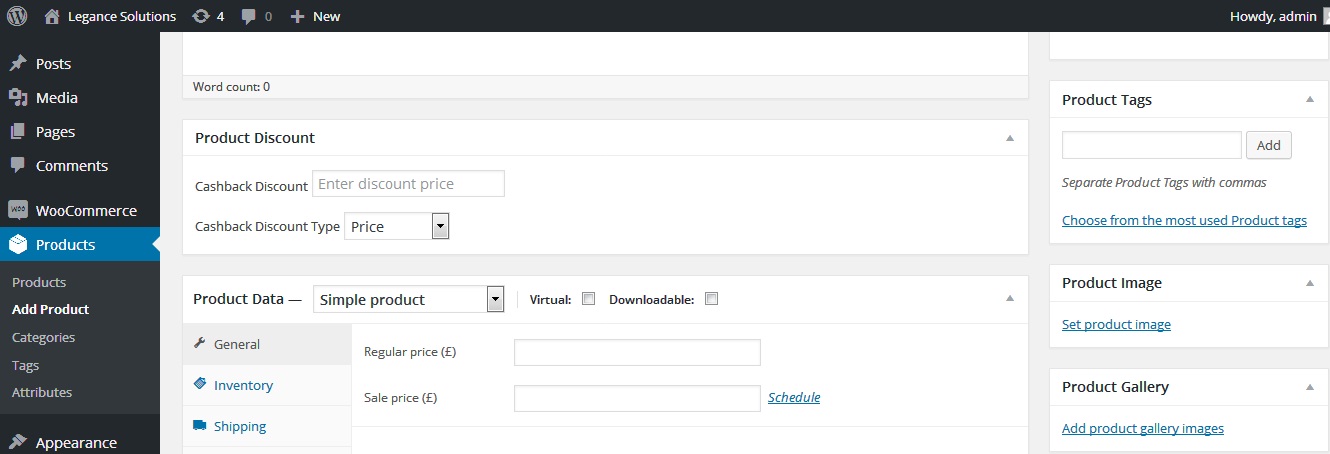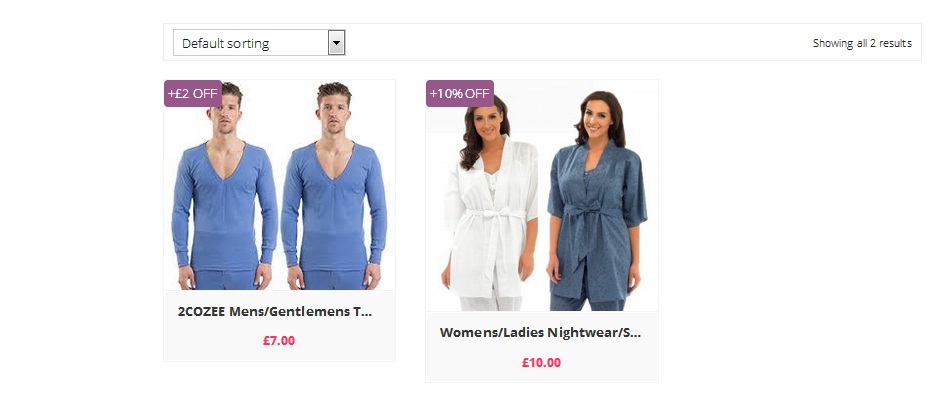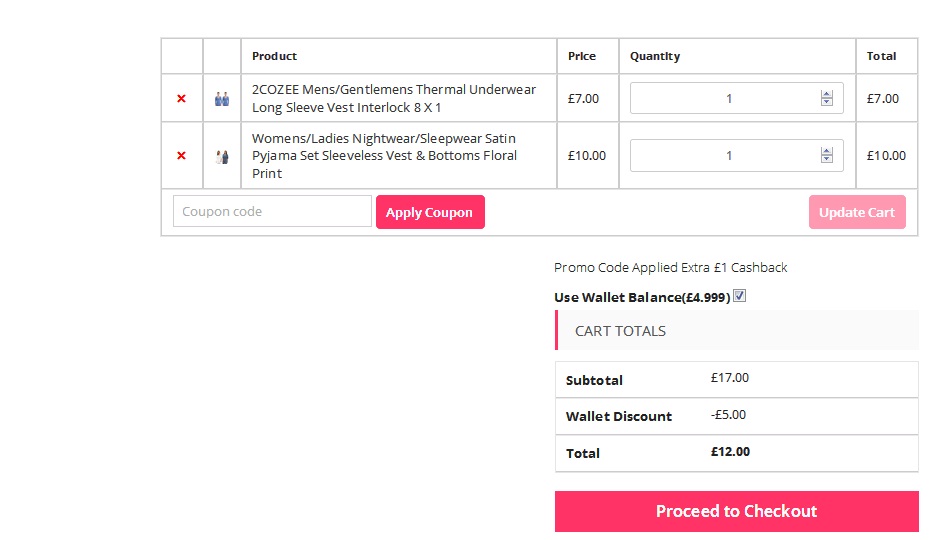Woo Cashback
| 开发者 | Sourav Seth |
|---|---|
| 更新时间 | 2017年4月10日 01:22 |
| 捐献地址: | 去捐款 |
| PHP版本: | 4.0 及以上 |
| WordPress版本: | 4.6 |
| 版权: | GPLv2 or later |
| 版权网址: | 版权信息 |
详情介绍:
Woo Cashback plugin for WooCommerce provides each user of your WordPress website with their very own personal wallet.
The plugin provides a way to purchase items from your store while using their wallet money.
Features:
- Quick and easy installation.
- Load wallet using credit products which then can be used for later purchases.
- Ties into WooCommerce settings for currency formatting (simple).
- Cachback Cradit add in automatic in user Wallet after product is delivered to customer.
- Make purchases using the wallet balance
- Go to "Woocommerce->Settings", then click "Cash Back" tab, and click "Enable woocommerce cash back" field and save ..
- Go to "Add Product" in WooCommerce and give the product name.
- Then scroll down find "Product Discount Section" in this section, there is two fields, "Cashback Discount" and "Cashback Discount Type", Please input the discount amount or discount pecent in Cashback discount field, another dropdown field is "Cashback Discount type" please choose any one discount type: "Price" or "Percentage".
- Then scroll down find "General" tab section, in this section please fill the Regular price, Sale Price
- Then Save the product.
[wallet]
安装:
This section describes how to install the plugin and get it working.
- Upload
woo cashbackto the/wp-content/plugins/directory - Activate the plugin through the 'Plugins' menu in WordPress
- Refer to plugin description in regards to setting up how the plugins works
屏幕截图:
常见问题:
Can User Wallet be used to make purchases?
Yes. If your wallet have balance.
Can the Wallet balance and Credit card Payment Methods be used together to make a purchase?
No. Use Wallet can not be used with any other payment method at the same time during checkout.
更新日志:
1.0
- Tested with latest version of WC and WP.
- confirmed working on 4.1
- Initial Release