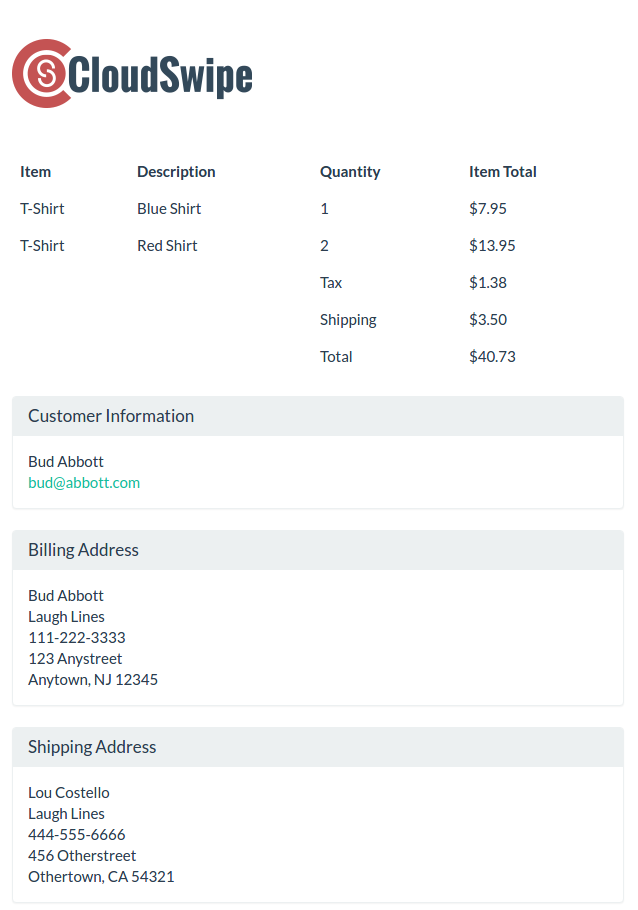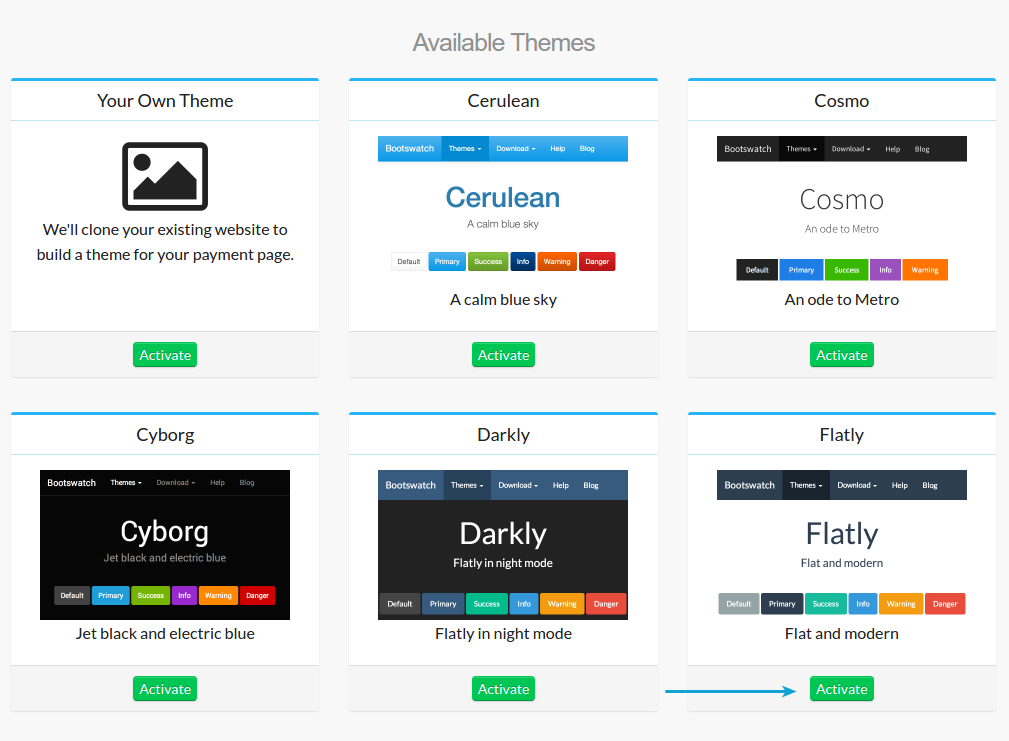WooCommerce CloudSwipe Payments
详情介绍:
A secure and PCI Compliant approach to accepting payments for your WooCommerce store.
[youtube https://www.youtube.com/watch?v=VCLPkyPobqk]
Features
- Support for over 150 payment gateways including Authorize.net, Stripe, PayPal and lots more
- Clone your WooCommerce theme to use as your hosted payment page
- Custom subdomain
- SSL included
- Unlimited Transactions
- No Transaction Fees
- English, French and Spanish translations with more coming
安装:
Getting Started
Getting Started with WooCommerce
Minimum Requirements
- WordPress 3.2 or greater
- PHP version 5.4 or greater
- MySQL version 5.0 or greater
- Download and unzip the plugin file on your computer
- Using an FTP program, or your hosting control panel, upload the unzipped plugin folder to the plugin directory on your WordPress site (wp-content/plugins/).
- Activate the WooCommerce CloudSwipe Payments plugin from the "Plugins" menu in your WordPress admin panel.
屏幕截图:
常见问题:
Where can I find WooCommerce CloudSwipe Payments documentation?
You will find detailed instructions in our WooCommerce CloudSwipe Payments documentation.
What is PCI compliance?
PCI Compliance is a set of requirements that your business needs to meet in order to accept credit card payments. If you are using WooCommerce CloudSwipe Payments for your e-commerce, then your website is PCI compliant. If you are not using WooCommerce CloudSwipe Payments then you need to handle all of the PCI requirements on your own. Becoming PCI compliant on your own is very expensive and challenging.
更新日志:
1.0.5
- Move title query for slurp tweaks further down in the WordPress actions chain to prevent null post errors
- Isolate the WooCommerce page title from the menu items when using the_title filter to customize the slurp page title.
- Add logging support allowing the logs to be viewed in the WooCommerce System Status area to help with troubleshooting
- Fix issue with billing address name being used as the shipping address name on invoices created in CloudSwipe from WooCommerce.
- Fixing missing exception and deprecation warnings for WooCommerce 3.0
- Initial release