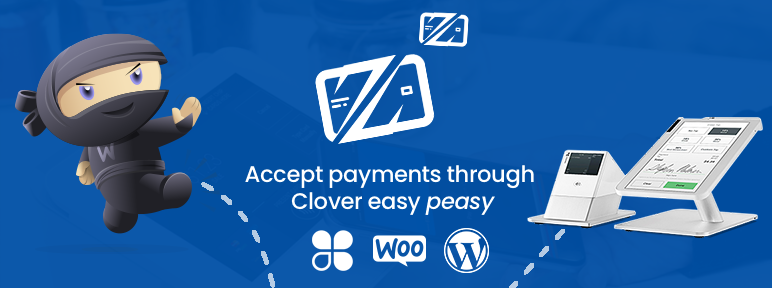
Clover Payment Gateway by Zaytech for WooCommerce
| 开发者 |
elbanyaoui
khalid995 |
|---|---|
| 更新时间 | 2025年12月17日 22:20 |
| 捐献地址: | 去捐款 |
| PHP版本: | 5.6.0 及以上 |
| WordPress版本: | 6.9 |
| 版权: | GPLv2 or later |
| 版权网址: | 版权信息 |
详情介绍:
With Clover Payment Gateway by Zaytech for WooCommerce you can use your Clover POS to accept payments from your Woo-Commerce Shop
Page. All you need is a Clover POS to accept payments from your Woo-Commerce / WordPress website. Allow customers to
place orders from your WordPress website and then be notified of the orders on your Clover Pos. Easily manage and
print the orders as they come in. This plugin is the ideal solution to accept payment through your Clover in less
than 10 minutes.
How it works
After installing the Clover Payment Gateway by Zaytech for WooCommerce, click on payments in WooCommerce settings, then enter the
Api Key. The Api Key is found by going to Clover.com “More Tools” then install the “Smart Online Order” app. Once
installed, open the app to get the Api Key. Copy the Api Key and paste into the Woo-Commerce payment integration.
See docs.smartonlineorder.com or search Youtube “Smart Online Order Woo Commerce” for tutorials and help.
Please note: This plugin uses the existing inventory from your Woo-Commerce Store Page. It acts as a payment gateway so
that payments are processed through your Clover POS. It also Auto Prints the orders that comes from your
Woo Commerce website to your Clover POS.
All Orders processed by the Clover can be viewed on Clover. It can also be viewed in the Woo-Commerce backend.
You have full control over the orders you receive. You can manually print the receipts or have them auto print. Please
remember your Woo-Commerce and your Clover Inventory are managed independently. This makes it ideal for businesses that
want to use a different inventory online and a different inventory in-store. If you would like to use your Clover
Inventory and not Woo-Commerce, we also have a solution for that- Visit smartonlineorder.com to compare the difference.
Please remember, to get the Api Key, you must install the Smart Online Order app by going to Clover.com
(from a computer), once app is installed, simply re-open the app a second time to get the Api Key.
Learn more at smartonlineorder.com - You can check the PRIVACY POLICY
== Installation ==
Here is what you need to do:
- Install the app by Zaytech called “Smart Online Order + Wordpress” to your Clover POS - Clover Station, Clover Mini, etc.
- Install this Plugin - From WordPress Plugin directory - search "Clover" or "Woo-Commerce Clover" "Smart Online Order"
- Enter the Api-Key in the Smart Online Order Plugin in WordPress. The Api Key is found by going to Clover.com and opening Smart Online Order-WordPress
常见问题:
What is a Clover POS
Please visit Clover.com to learn more about the Clover POS.
Will this Plug-in work if I don’t have a Clover POS
No, this plugin requires that you have an activated merchant account with a Clover POS.
Is there a fee associated with the Online Ordering for Wordpress App found in the App Market
While this Plug-in is free. Yes, there is a fee associated with the Online Ordering for Wordpress App found in the App Market.
If i have difficulty installing this plug-in or the app, is there support or help
Yes, Please call 925-234-5554 for any questions you may have. You may also e-mail us at: support@zaytechapps.com or visit docs.smartonlineorder.com or search Youtube for "Smart Online Order"
Did Clover make this plug-in
No, this plug-in is not by Clover. It is from Zaytech. Both this plug-in and Smart Online Order for Wordpress is by Zaytech.
I like this plug-in but I need some additional features
Please let us know so we can implement additional features. 925-234-5554 / support@zaytechapps.com
更新日志:
1.3.5
- Hardened checkout nonce handling (front-end + REST) and refreshed build artifacts.
- Bump version to 1.3.4.
- Bump version to 1.3.3.
- Enhanced compatibility with the latest versions of WordPress and WooCommerce to ensure optimal performance.
- Introduced the ability to seamlessly initiate a full refund directly within WooCommerce, seamlessly integrated with Clover.
- Implemented Google reCAPTCHA v3 for heightened security measures, fortifying the checkout process.
- Added: High Performance Order Storage (HPOS) compatibility for WooCommerce
- Enhanced compatibility with the latest versions of WordPress and WooCommerce to ensure optimal performance.
- Improved Compatibility with latest version of Wordpress & WooCommerce
- Improved Compatibility with latest version of Wordpress
- Group line items on receipt
- Added multilingual support for Canadian French
- Added ability to show the stress address field on the payment form
- Improved Compatibility with latest version of Wordpress
- General improvements and Updates
- Improved Compatibility with latest version of Wordpress
- Added the order status default to allow WooCommerce to manage the order status for paid orders
- Fixed an issue with the in-line form if the description is empty
- Added ability to enable/disable stock feature
- Added Card Type and last 4 digits of card to note section of Woo-Commerce
- General updates and improvements
- Added ability to accept credit cards on Woo-Commerce Checkout page (iframe Hosted by Clover)
- Added optional checkbox in Woo-Commerce settings to collect logs
- Added the possibility to choose the order status in Woo-Commerce after payment
- Added the possibility to re-check the payment status from Order actions
- Added more filters
- Added action for paid orders (woocci_process_payment_success, woocci_process_payment_failed)
- Added additional capability to support multiple coupons
- Updated how order status is changed when orders are paid
- Updated how orders are handled and received prior to entering credit card information
- Print customer instructions
- Accept payments from your Woo-Commerce Shop page and have it print to your Clover
- View orders received from your Woo-Commerce website on the Smart Online Order App
- Orders will Auto-Print to your Clover POS