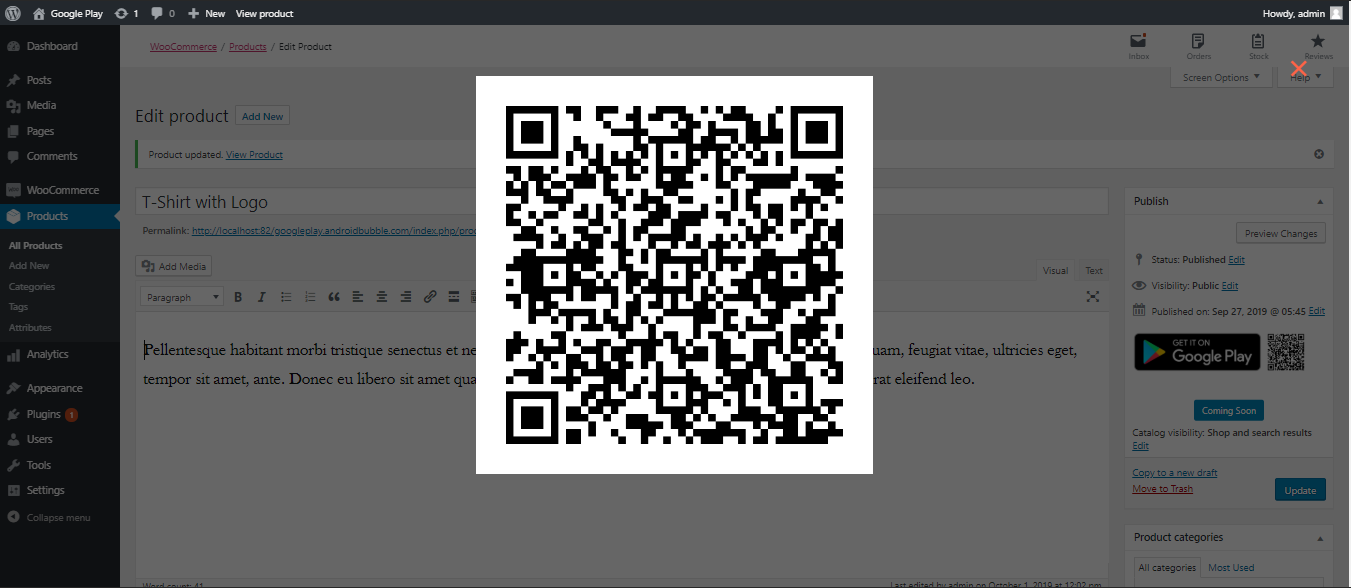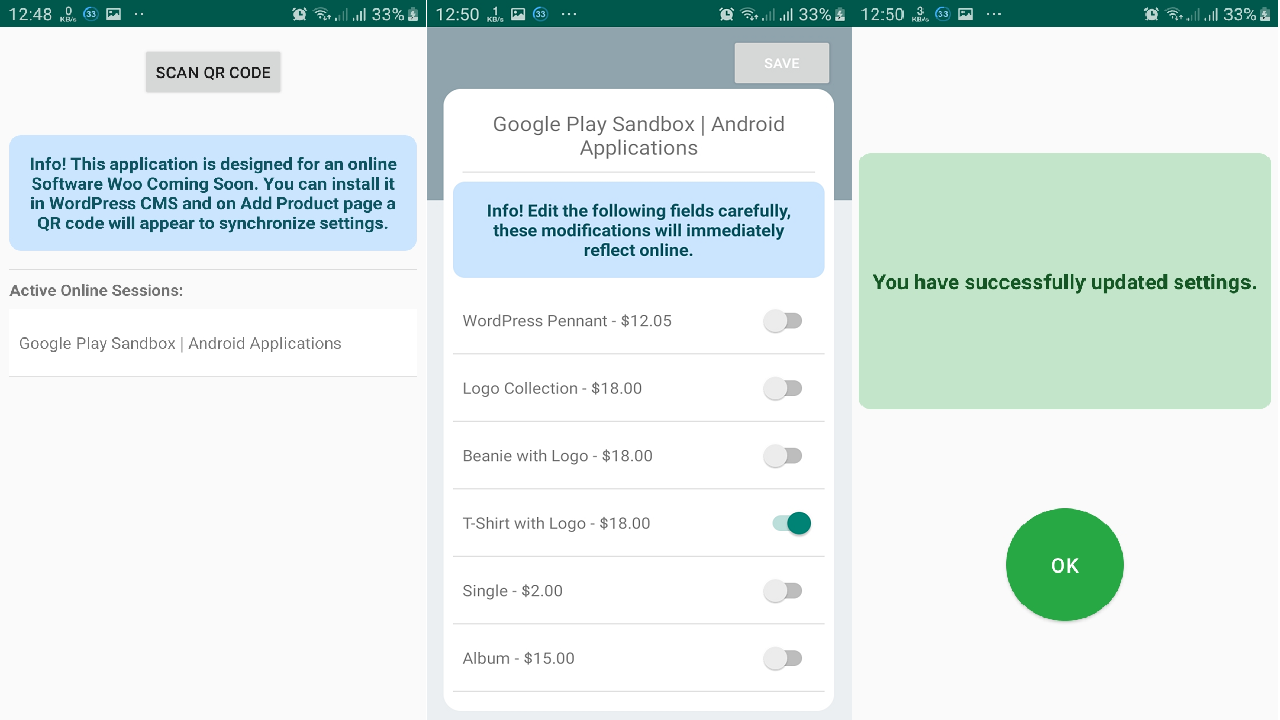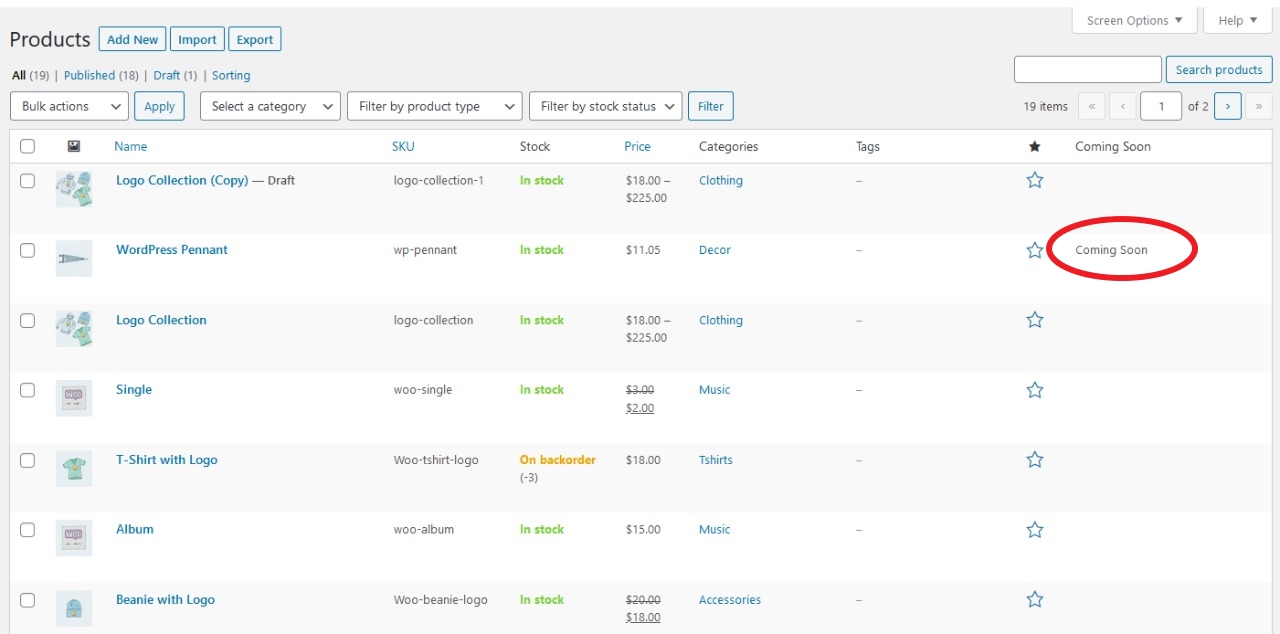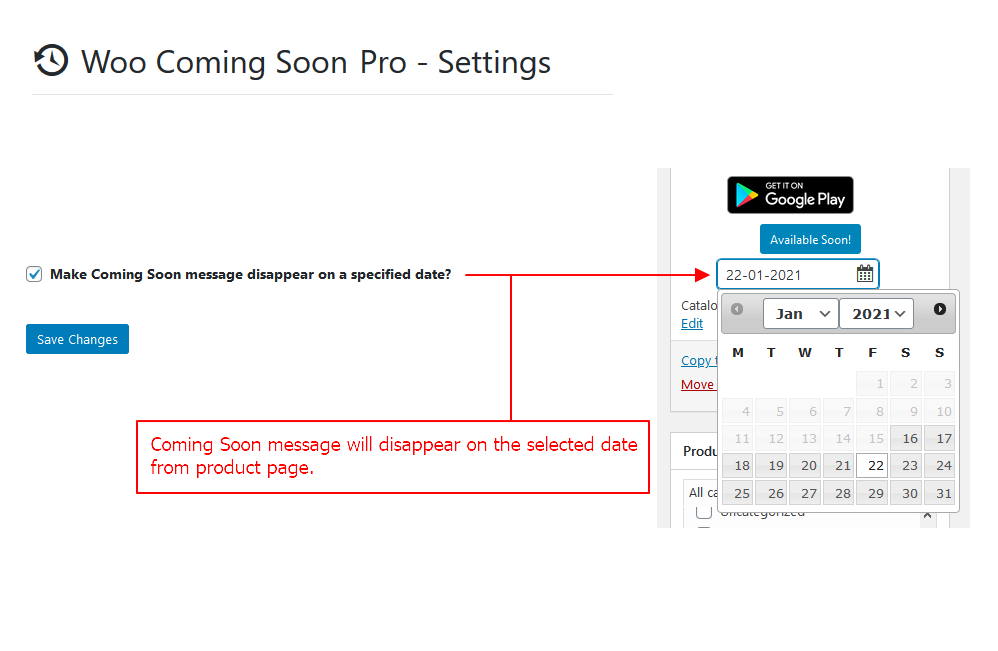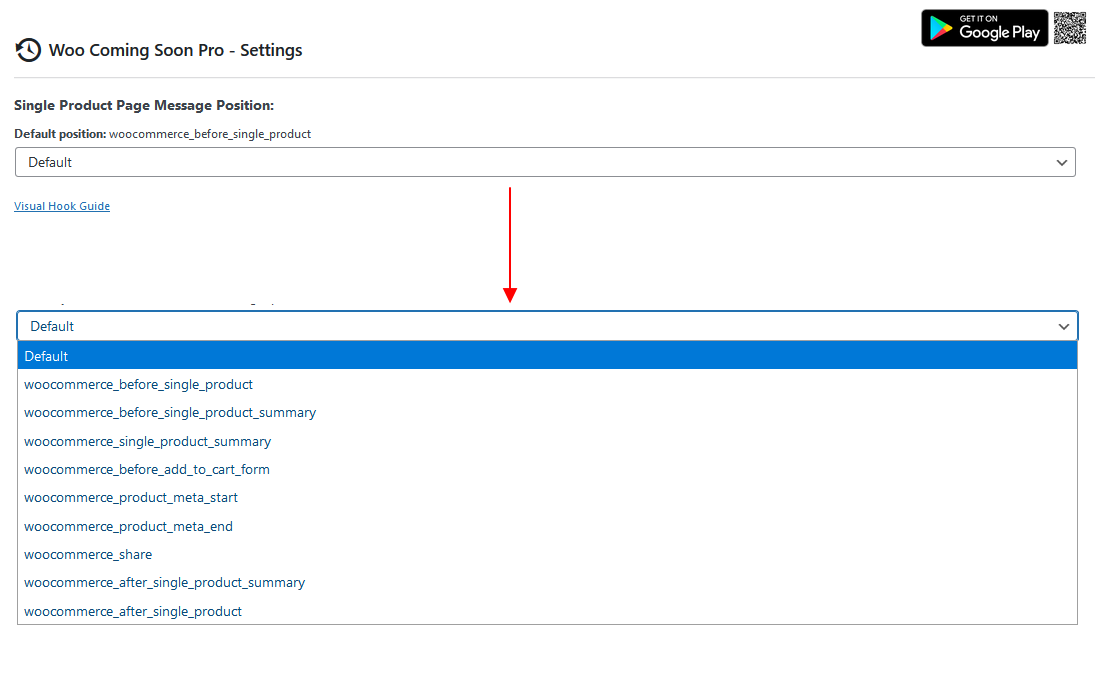Products Coming Soon for WooCommerce
| 开发者 |
fahadmahmood
invoicepress |
|---|---|
| 更新时间 | 2025年11月1日 13:40 |
| PHP版本: | 7.0 及以上 |
| WordPress版本: | 6.8 |
| 版权: | GPL2 |
| 版权网址: | 版权信息 |
标签
下载
详情介绍:
- Author: Fahad Mahmood
- Project URI: https://androidbubble.com/blog/wordpress/plugins/woo-coming-soon Easily mark WooCommerce products as 'Coming Soon' directly from the product edit page. Display custom messages, control visibility, and automatically publish products when they become available.
- Go to your wordpress admin "yoursite.com/wp-admin"
- Login and then access "yoursite.com/wp-admin/plugin-install.php?tab=upload
- Upload and activate this plugin
- Now you can see a coming soon button on product (add/edit) page
- Download the Coming Soon Plugin installation package and extract the files on your computer.
- Create a new directory named
Coming Soon Pluginin thewp-content/pluginsdirectory of your WordPress installation. Use an FTP or SFTP client to upload the contents of your woo-coming-soon archive to the new directory that you just created on your web host. - Log in to the WordPress Dashboard and activate the Coming Soon Plugin.
- Once the plugin is activated, you can see a coming soon button on product (add/edit) page.
安装:
- an installed and configured copy of [WordPress][] (version 3.0 or later).
- FTP, SFTP or shell access to your web host
屏幕截图:
常见问题:
How it works?
[youtube https://youtu.be/l5Q4FsvAmPg]
How does it work with quick edit and bulk edit?
[youtube https://youtu.be/HLT-9ottrV4]
How this plugin helps to handle products?
This plugin helps you to display coming soon products in your store.
Does it work with WooCommerce Products stock value?
This option will change coming soon status based on stock availability. For example, if Stock based availability is set to 5. So, when the product stock will be 5, Coming Soon message will be displayed on product page. [youtube https://youtu.be/00hCYDJ4wA4]
How to style a Coming Soon message?
There is a default style provided on the settings page. You can make changes in default style or can write your own CSS. [youtube https://youtu.be/ECtI-V82Wjs]
How Coming Soon works for website?
If your website is under construction or under maintenance, you can display a message to public users with a readymade coming soon page. Select one of the options available from dropdown. You can also apply custom background. [youtube https://youtu.be/WNi2TZDJEpQ]
If Coming Soon is enabled for the website, how can Admin still access the site?
When Coming Soon is enabled for the WordPress website, it will show Coming Soon message to only non-admin users. Admin still have access to the site both front-end and back-end after login through wp-admin.
Where can I find the settings button Coming Soon for the website?
You will find Coming Soon button for the website under General Settings.
更新日志:
- Fix: After updating the plugin and viewing site the hook position is displayed in the left corner. [Thanks to @djg269 and @jonasojczyk][07/05/2024]
- Version updated for WordPress. [Thanks to jonasojczyk][05/05/2024]
- current_time('timestamp') used instead of time(). [Thanks to @fourjay][04/08/2023]
- Version updated for WordPress. [24/06/2023]
- Version updated for WordPress. [02/05/2023]
- Variable products related revision. [Thanks to denialdesign][28/04/2022]
- Fatal error: Uncaught Error: Call to undefined method stdClass::get_id() - Fixed. [Thanks to Christian][26/01/2022]
- Fatal error: Uncaught Error: Call to undefined method stdClass::get_id() - Fixed. [Thanks to johnegg, powerbuldog & Fredayy][24/01/2022]
- Compatibility issue resolved for Call for Price for WooCommerce plugin. [Thanks to Fredayy lo][22/01/2022]
- href for product links on shop page. [Thanks to Anthony Mixides][24/11/2021]
- Coming soon option for variations refined. [Thanks to Michael Beckett / Denial Design][13/11/2021]
- Coming soon for under construction mode refined. [Thanks to Janina Tanck][16/11/2021]
- Coming soon option for variations, new feature added. [Thanks to denialdesign][04/11/2021]
- Default CSS property position absolute reverted to relative for users convenience. [Thanks to estyedel]
- Assets and languages updated.
- Compatbility with Chameleon added. [Thanks to Team Ibulb Work]
- Assets updated and UI improved. [Thanks to Team GP Themes]
- Stock based coming soon switch revised.
- Stock based coming soon switch introduced. [Thanks to Team Ibulb Work]
- Product page notice alignment added. [Thanks to Bartosz Samitowski]
- Arrival date feature revised.
- Arrival date feature added. [Thanks to team Ibulb Work]
- Updated with improved features. [Thanks to team Ibulb Work]
- Updated bulk edit column hook CSS. [Thanks to team Ibulb.Work & Dia]
- Updated bulk edit columns CSS. [Thanks to team Ibulb.Work & Dia]
- Advanced features explained on settings page. [Thanks to Abu Usman]
- Bulk edit and caption update functionality added. [Thanks to Dia]
- Fixed a fatal error related to function get_plugin_data. [Thanks to Lobsterdm]
- Updated settings page with Android App badge.
- Adding settings page with basic features. [Thanks to Erwin Fletcher]
- Updating assets.
- Tested and refined.
- Tested and refined. [Thanks to dtacer & Abu Usman]
- Android App provided. [Thanks to team Ibulb.Work]
- WooCommerce functions related notices were bothering in debug mode, fixed in this version. [Thanks to scarpinoc]
- PHP 7.2 wp_kses related fix. [Thanks to tesscowp]
- Languages added. [Thanks to Abu Usman]
- Sanitized input and fixed direct file access issues.
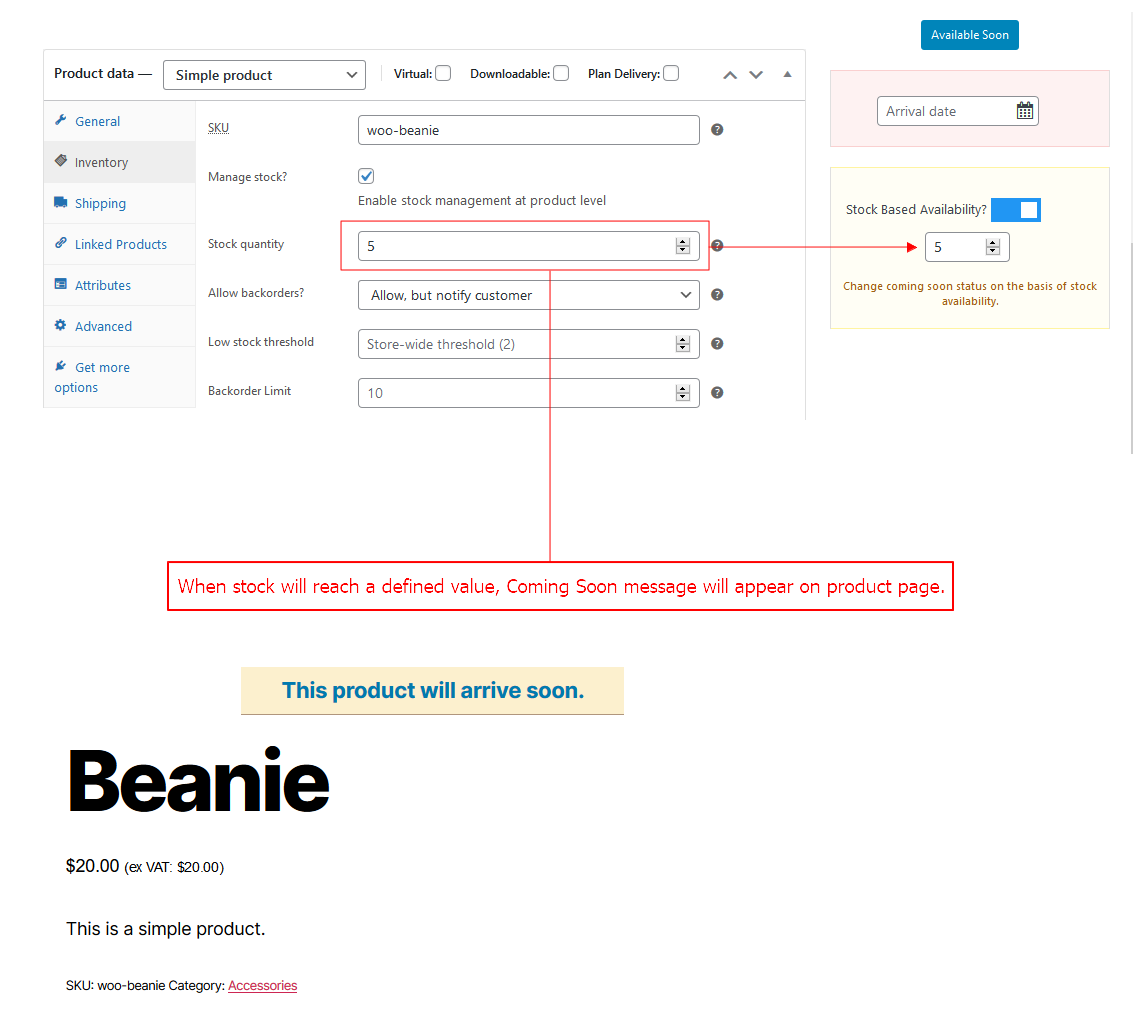
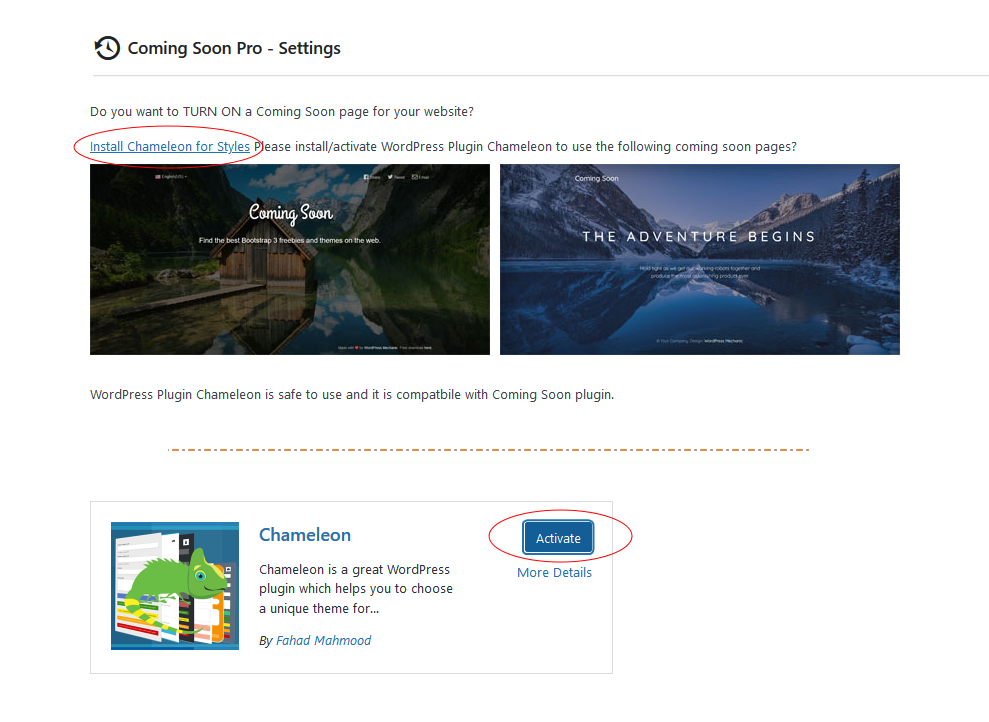
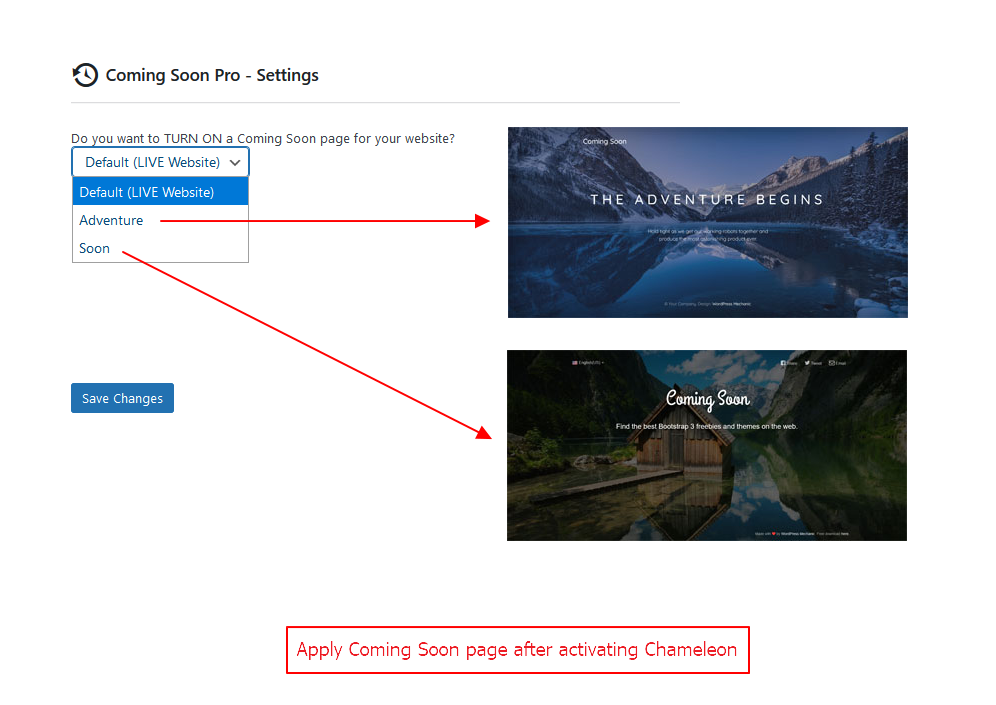
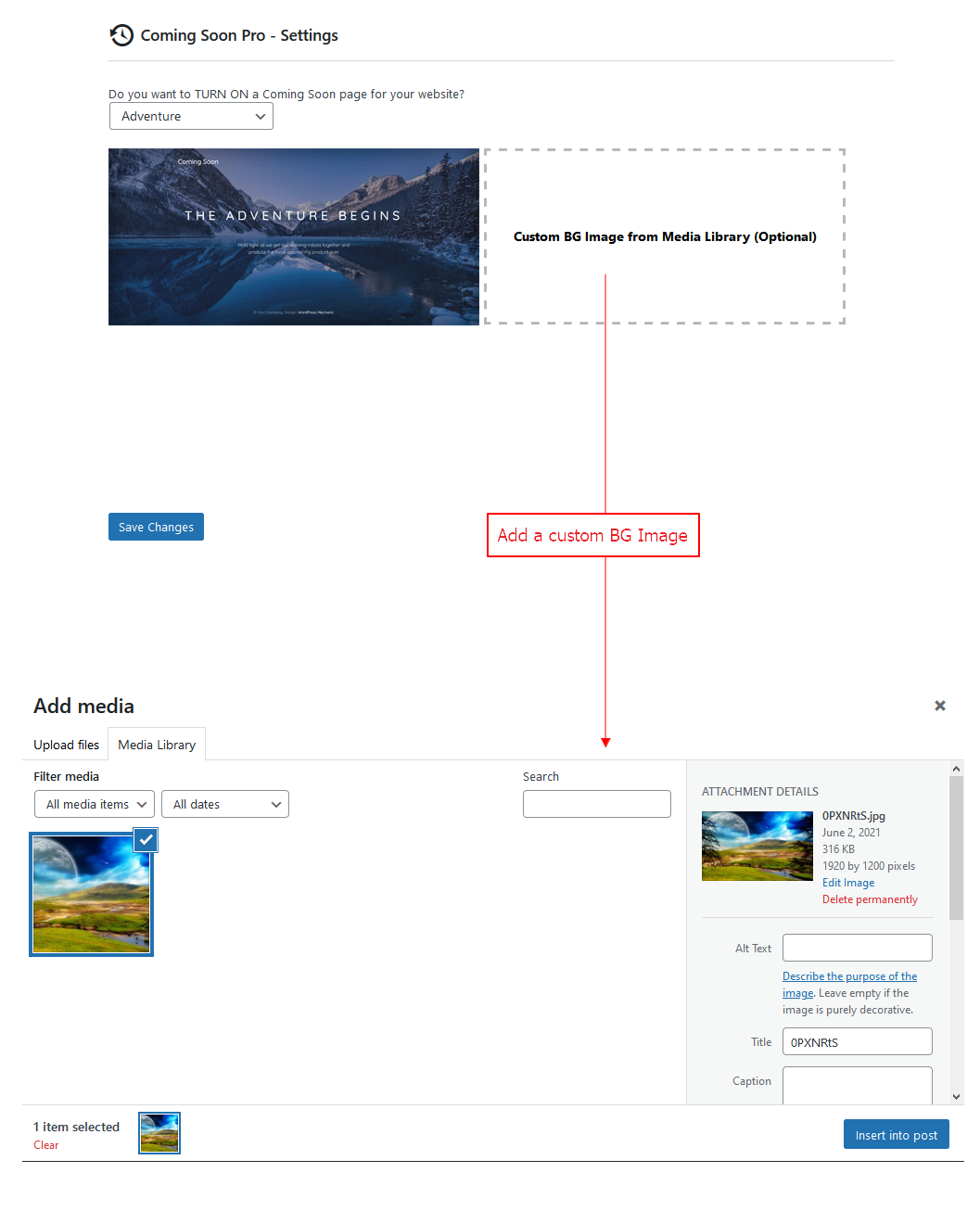
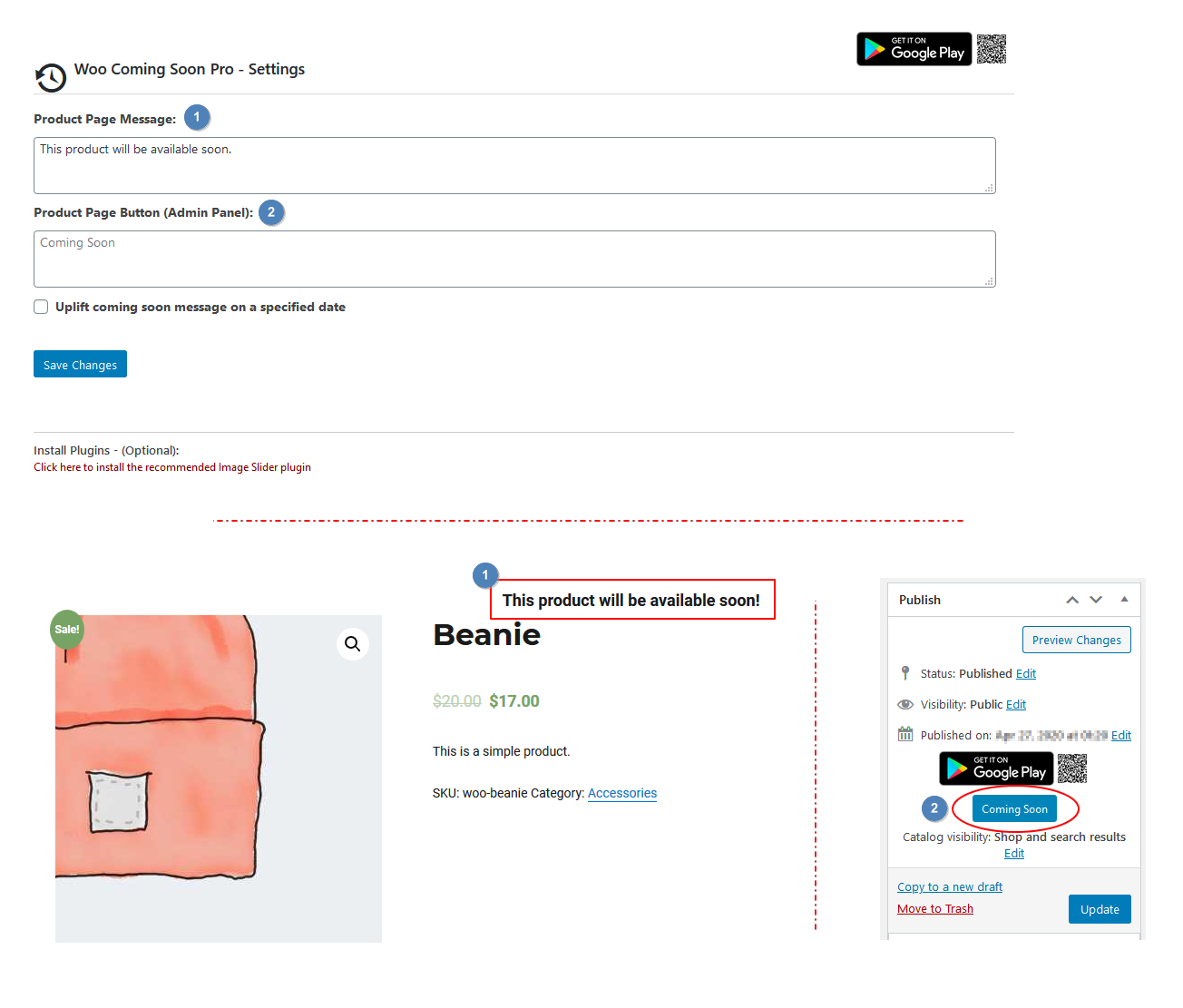
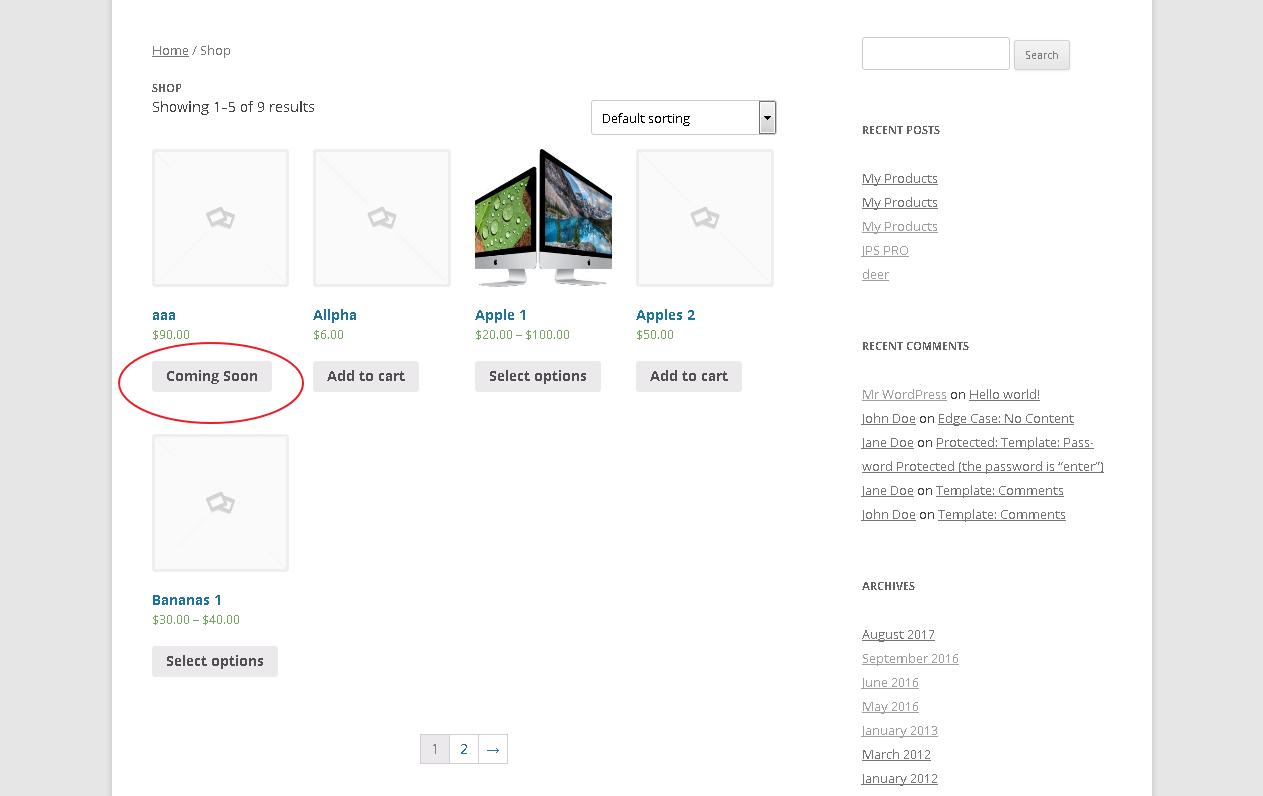
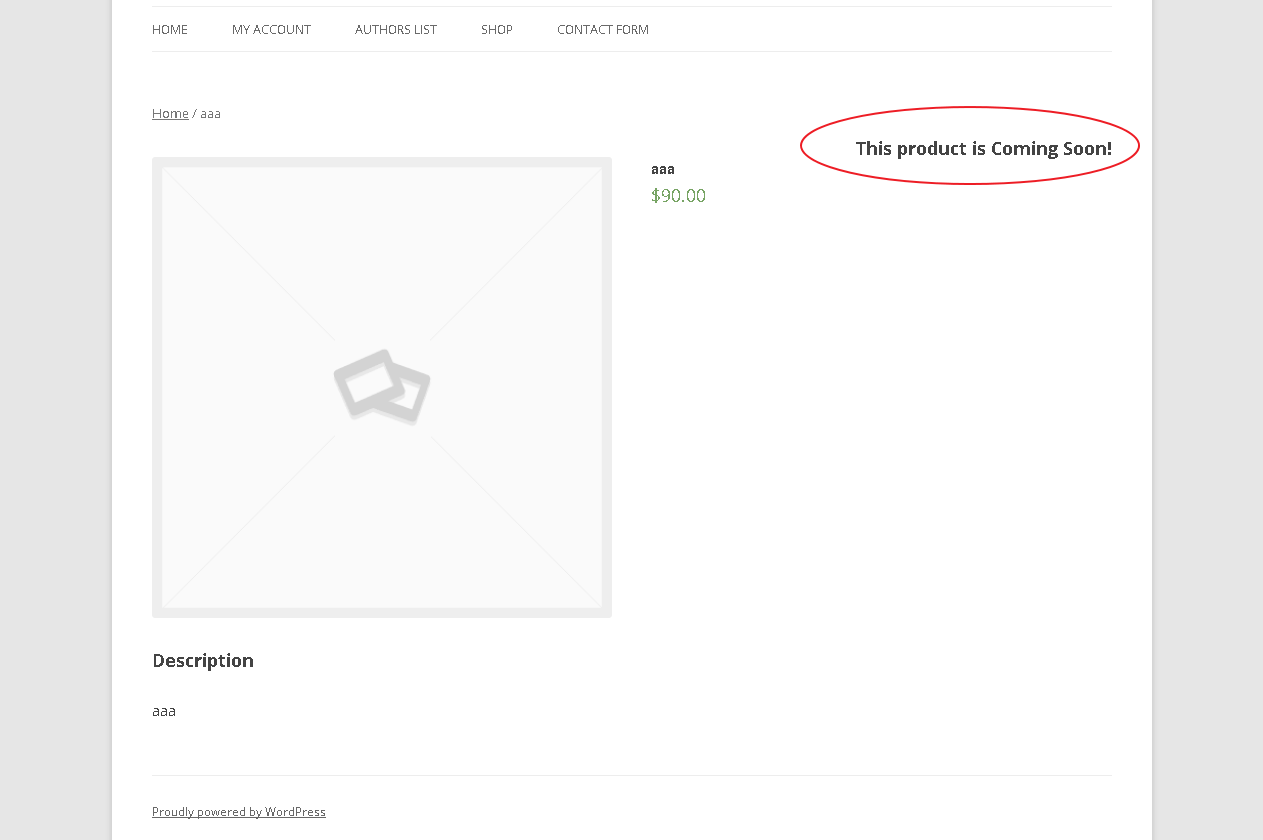
![Single Product Page Message Position - [New Feature]](https://cdn.jsdelivr.net/wp/woo-coming-soon/assets/screenshot-4.png)