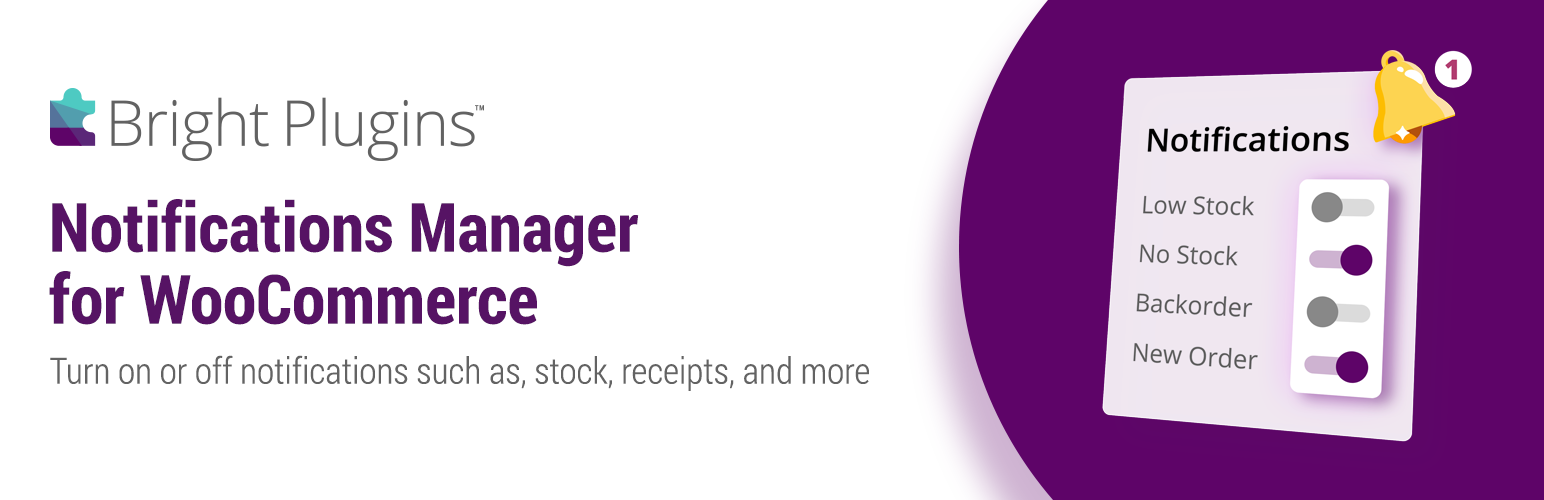
Disable Email Notifications for WooCommerce
| 开发者 |
brightvesseldev
niloybrightvessel kleinmannbrightvessel |
|---|---|
| 更新时间 | 2025年2月12日 01:35 |
| PHP版本: | 4.0 及以上 |
| WordPress版本: | 6.4.1 |
详情介绍:
With this plugin, you will choose which email notifications you want to disable on WooCommerce.
🔥 SOME OF OUR FREE PLUGINS
If you like this plugin, then consider checking out our other free plugins:
Show Stock for WooCommerce
Order Status Control for WooCommerce
Preorder for WooCommerce – Ultimate Preorders Plugin for WooCommerce.
安装:
- Upload the folder
woo-disable-email-notificationsto the/wp-content/plugins/directory - Activate the plugin through the 'Plugins' menu in WordPress
- Now click right there on "settings" of the plugin you just activated, or go to the menu "Bright Plugins" to the option "Woocommerce - Email Notifications Settings", and configure the plugin as you want to do it
- That's it!
更新日志:
1.0.2 – 6 Dec 2023
- Update Settings Plugin
- Support for WordPress 6.4.1
- Support for WooCommerce 8.3.1
- Support for WordPress 6.1.1
- Support for WooCommerce 7.2.0