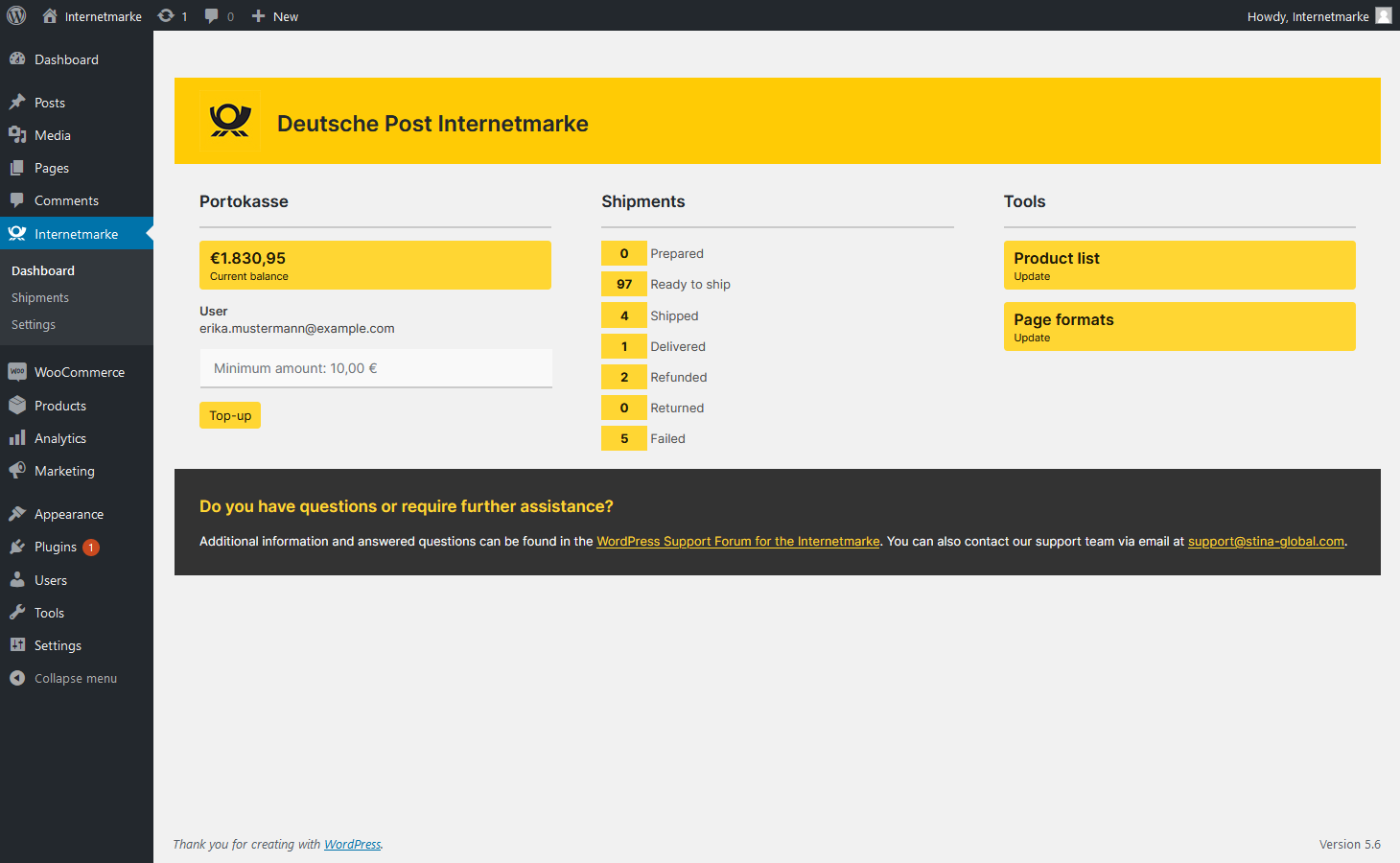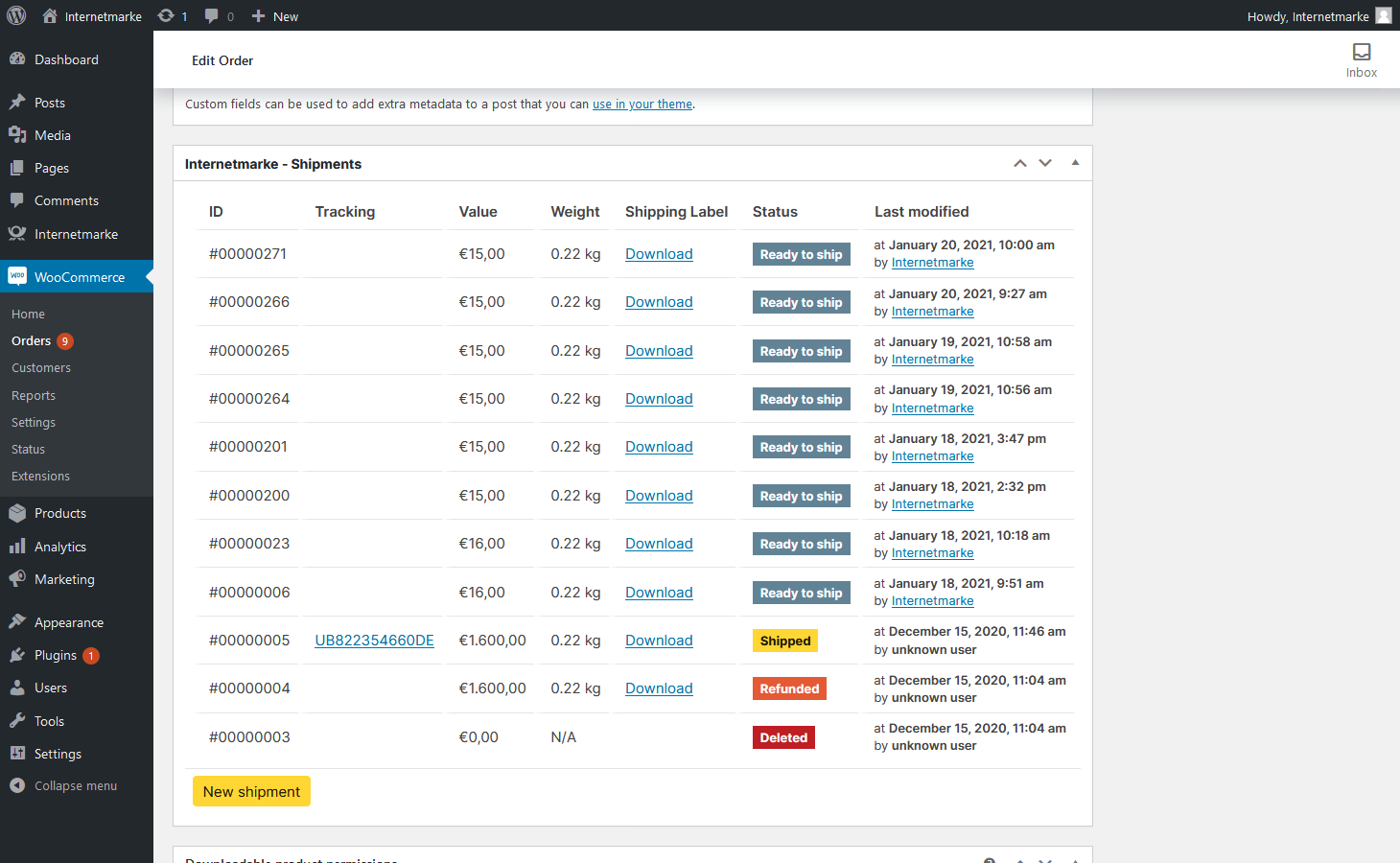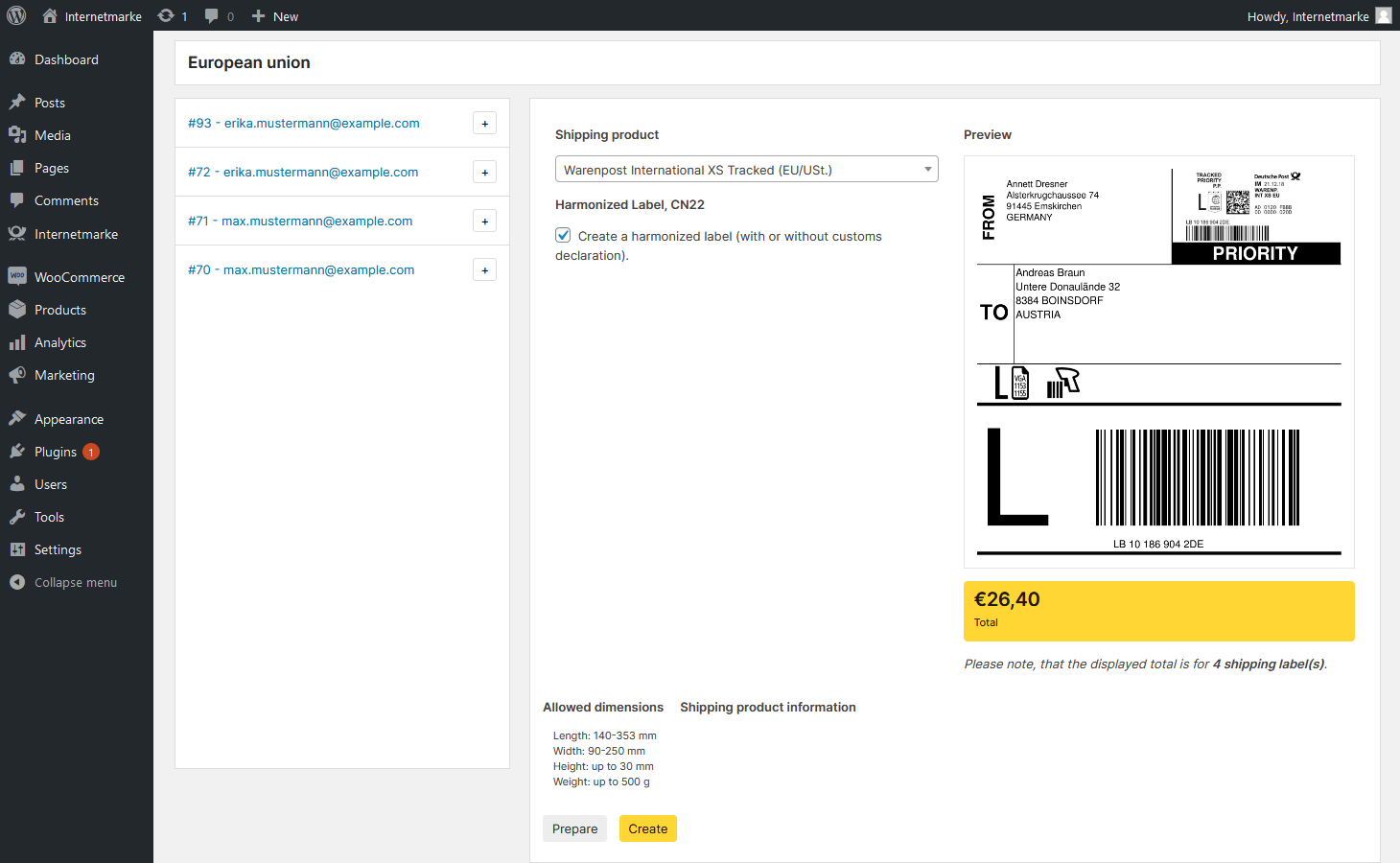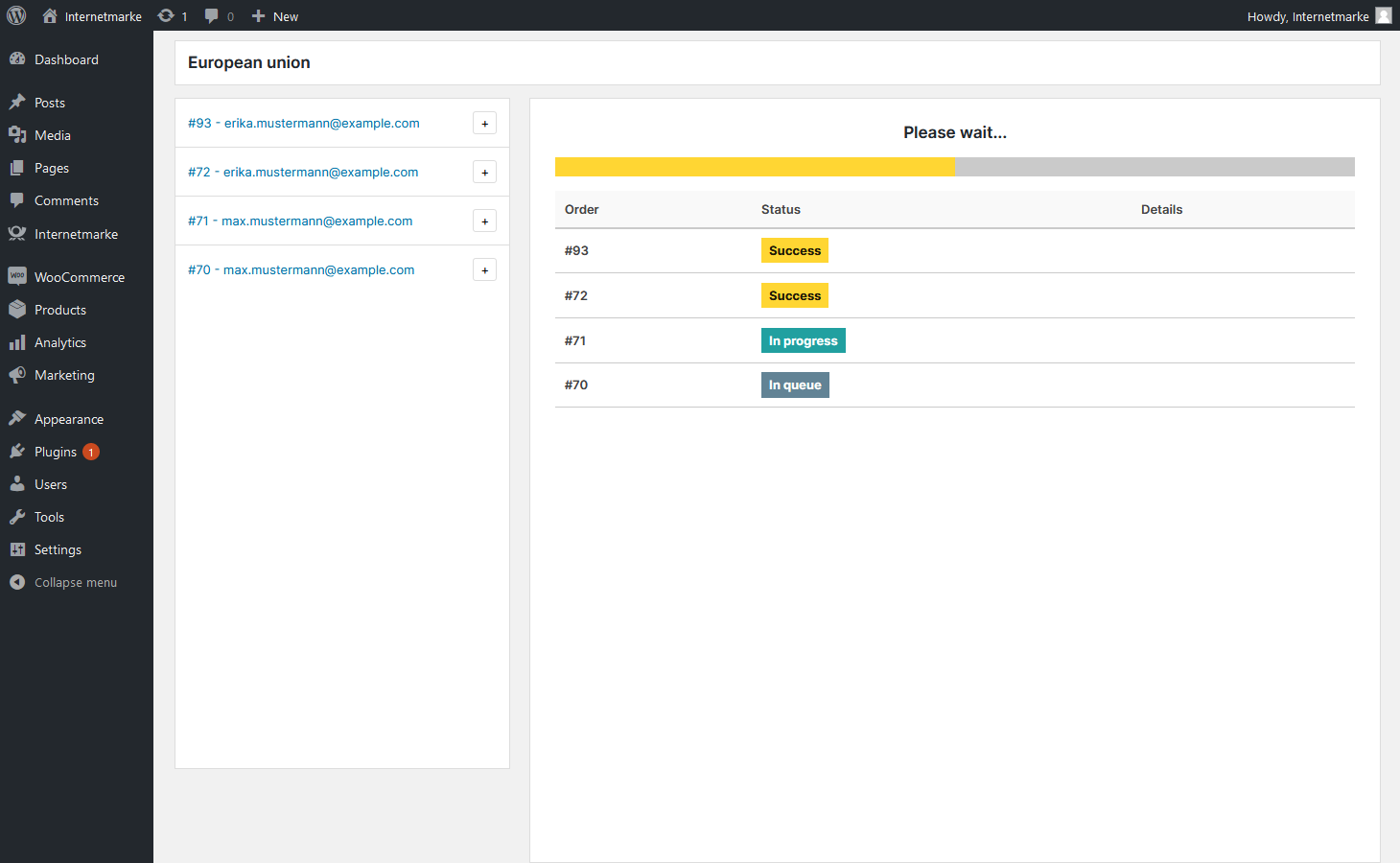WooCommerce Deutsche Post Internetmarke
| 开发者 | stinaglobal |
|---|---|
| 更新时间 | 2023年4月18日 13:36 |
| PHP版本: | 4.7 及以上 |
| WordPress版本: | 6.2 |
| 版权: | GPLv3 |
| 版权网址: | 版权信息 |
详情介绍:
The WooCommerce Deutsche Post Internetmarke plugin allows you to use your Deutsche Post Internetmarke account to purchase Internetmarke shipping labels comfortably, from the dashboard of your WordPress/WooCommerce shop.
The purchased labels come with printed-on shipping addresses obtained from your WooCommerce orders. This can be done either in bulk (for multiple Orders) or individually (for single orders). You can also manually purchase labels, regardless of any WooCommerce orders.
安装:
This section describes how to install the plugin and get it working.
- Upload the plugin files to the
/wp-content/plugins/woo-dp-internetmarkedirectory, or install the plugin through the WordPress Plugins page directly. - Activate the plugin through the Plugins page in WordPress.
- Accept the terms and conditions, afterwards log in with your Portokasse account.
- Use the Internetmarke → Settings page to configure the plugin.
屏幕截图:
常见问题:
Where do I sign up for a Deutsche Post Internetmarke account?
You can sign up on the Deutsche Post Internetmarke website.
How do I purchase an Internetmarke shipping label?
There are multiple ways to purchase an Internetmarke label. You can buy them for your WooCommerce orders (either in bulk or individually) or you can buy them independently (ideal for manual shipments). Multiple WooCommerce orders
- Select the orders from the WooCommerce → Orders menu point using the checkboxes on the left-hand side of the table
- In the Bulk actions drop-down list, select the Internetmarke - Create a shipment option then click on Apply
- Follow the wizard steps to complete the purchase.
- In the Dashboard select the WooCommerce → Orders menu point
- Click on a specific Order
- Scroll down to the Internetmarke - Shipments box.
- Click on New shipment
- Follow the wizard steps to complete the purchase.
I can not purchase Warenpost labels, what is wrong?
By default, your Portokasse account does not have access to purchase Warenpost labels. To get this access you must fill out the form located here.
更新日志:
3.1.3 - 2023-04-17
- Fix - SOAP error fixed during initialization of partner credentials.
- Update - WordPress 5.9 compatibility
- Update - WooCommerce 6.2. compatibility
- Add - Added the
internetmarke_content_piecefilter to modify individual items before they are sent to the API for a harmonized label. - Fix - The plugin now forces TLS 1.2 for API communication.
- Fix - The state will now properly be retrieved for countries which have state codes as well.
- Fix - Added missing additional options for shipments in "quick-buy" and bulk mode.
- Tweak - Shipping labels are now sorted alphabetically inside dropdowns.
- Update - WordPress 5.7 compatibility
- Update - WooCommerce 5.1 compatibility
- Add - Label Shop, which allows you to create shipping labels without associating an order to it.
- Add - CN22 harmonized labels can be generated via the Label Shop.
- Add - Search and add products to your CN22 harmonized labels inside the Label Shop.
- Add - Load default sender address to Label Shop.
- Add - Search customers and load their shipping/billing address in the Label Shop.
- Add - Favorites. You can define your most-used shipping products, which will then be shown at the top of the shipping product dropdown.
- Add - Added the
internetmarke_get_order_addressfilter, which allows you to modify the address of any order before the label is generated. - Add - Variable product support. You can now define the customs declaration, price, HS code, and country of manufacture for each variation of a variable product.
- Add - You can now download individual labels after they have been purchased in the bulk shipment mode.
- Fix - Order item subtotal calculation now calculates the order prices correctly.
- Tweak - Minor visual improvements across the plugin.
- Fix - Fixed the following error when creating shipments using harmonized labels:
The given currency value is invalid. The max. number of characters allowed is 6. For decimal values please use the ‚.‘ notation (e.g. 1.05).
- Add - CSV export has been added to the shipments page.
- Fix - Shipment item prices are not rounded up anymore.
- Fix - Tracking links are now shown for all labels which support them.
- Fix - The weight unit is now shown for line items inside the order shipment wizard.
- Tweak - Minor visual improvements to the shipments page.
- Tweak - Minor visual improvements to the plugin's order meta boxes.
- Fix - Removed UK from the list of EU countries.
- Fix - Bulk shipment creation now shows all labels if no shipping region was selected in the order overview.
- Update - WooCommerce 4.9 compatibility
- Update - Complete rework of the plugin code.
- Update - Complete visual overhaul of the entire plugin.
- Update - Complete rework of the order shipment creation wizard.
- Update - Complete rework of the bulk order shipment creation wizard.
- Update - Complete rework of the shipments order meta box.* Add - Introduced the shipment "Failed" status.
- Add - When a shipment creation fails, the shipment will be marked as "Failed".
- Add - When a shipment creation fails, the plugin will write an order note with a detailed error description.
- Add - When a shipment creation succeeds, the plugin will write an order note with a short description of the event.
- Add - It is now possible to create harmonized labels using the "Quick-Buy" order meta box.
- Add - All applicable labels are now shown inside the "Quick-Buy" order meta box dropdown.
- Add - You can now filter orders by their shipping regions (Germany, European Union, Rest of world) inside the WooCommerce order overview.
- Fix - Various bugs regarding CN22 and harmonized label creation.
- Fix - Removed Warenpost national from the plugin, because it is no longer supported.
- Fix - Bulk shipment creation wizard now supports harmonized labels.
- Fix - It is no longer necessary to add HS codes, weight, and country of manufacture for line items when creating harmonized labels for EU shipments.
- Tweak - Reworked the plugin's roles and permissions.
- Tweak - Plugin logging has been improved.
- Update - WordPress 5.6 compatibility
- Update - WooCommerce 4.8 compatibility
- Fix - The shipment weight is now properly converted into the store's weight unit for display.
- Tweak - Code refactoring and optimization
- Fix - The initializes of any and all SOAP services no longer break the admin dashboard if the remote WSDL file can't be reached.
- Tweak - Code optimization and refactoring
- Update - WordPress 5.5 compatibility
- Update - WooCommerce 4.4 compatibility
- Add - Pagination to the Shipments screen via Screen Options.
- Fix - The initialization of the ProdWS SOAP service no longer breaks the plugin if it can't parse the remote file.
- Update - WordPress 5.3 compatibility
- Update - WooCommerce 3.8 compatibility
- Add - Fields for storing the customs declaration text, HS code, and origin of WooCommerce products.
- Add - Filter for Internetmarke-related regions (Germany, EU, and rest of world) inside the WooCommerce orders overview.
- Fix - The company name, address field 2, and state are now properly displayed on labels.
- Fix - Removed unnecessary checkbox in the Internetmarke order meta box.
- Fix - You can now use both first and last name, in combination with the company name on labels.
- Add - Support for individual contract product prices.
- Fix - You can now create shipments for the line items of deleted shipments, they now count as unshipped (as it should be).
- Tweak - Better error logging of non-harmonized label purchase errors.
- Fix - Removed an unused logger declaration which caused the plugin to throw a 500 error on some environments.
- Fix - The plugin now properly initializes assets on environments where the
wp-contentfolder was renamed.
- Tweak - The EKP number is no longer mandatory for harmonized labels (Warenpost Kilotarif is an exception).
- Tweak - On the shipments page, the bulk action "Print" has been fixed and renamed to "Download (.zip)".
- Add - On the shipments page, a new bulk action titled "Download (.pdf)" has been added.
- Tweak - New Product List release. Changes to available shipping products.
- Fix - Street names are now properly handled on labels for all address formats.
- Fix - The plugin makes no changes to the default time zone anymore.
- Fix - Reverted the street name and house number address handling to the 2.1.2 version status.
- Fix - Removed rogue var_dump() call.
- Fix - House numbers containing slashes are now properly added to the label.
- Update - WordPress 5.1 compatibility
- Fix - Added missing sprite file used on retina displays.
- Fix - Incompatibility issue with the Facebook for WooCommerce plugin.
- Fix - CSS conflict within the WooCommerce shipping zones.
- Enhancement - The Dashboard has received minor UI improvements.
- Tweak - Changed some wording inside the plugin settings.
- Tweak - Largely reduced and optimized the
dp.cssstylesheet.
- Fix - Invalid table name in SQL statement.
- Add - "Unterschrift" additional service is now available for Warenpost International labels.
- Add - Harmonized labels additional option now available for EU shipments.
- Tweak - The house number is no longer a required field in the Label Wizard.
- Tweak - The label wizard has been visually improved.
- Tweak - Code refactoring and feature optimization across the plugin.
- Fix - constant names inside an enumerator, which were incompatible with PHP 5.6.
- Fix - Portokasse login doesn't show the "Soap request is not valid. Unknown channel: null !" anymore. Note: On PHP 5.6 this error will still show the first time you try to log in, the solution is to simply log in once again and it will work.
- Fix - When using the quick-buy function, the sender no longer ignores the company name and its checkbox in the settings.
- Fix - Wallet now updates with every purchase or refund of an Internetmarke label. Manual update button and daily cron added as well.
- Tweak - CSS and JavaScript files now include a version number, which will prevent the browser from using the cached files if there have been changes.
- Fix - New database tables were not created due to an incompatibility issue with MySQL versions older than 5.6.5 (CURRENT_TIMESTAMP not supported as a DEFAULT value).
- Fix - Added flexbox support for older browsers on which the confirmation dialog for create/prepare shipment did not appear.
- Tweak - When using the shipment wizard, a default category and its corresponding shipping products will be displayed when moving to step two of the wizard.
- Fix - Product list update now checks for missing properties instead of assuming they exist. This problem occured due to new ProdWS service products with missing properties inside the response object.
- Fix - The DP Shop now works without WooCommerce installed.
- Fix - JavaScript arrow functions which caused the shipment wizard to throw errors on IE and Safari.
- Feature - Redesign of the entire plugin (GUI, features, services etc.).
- Feature - Wizard based workflows.
- Feature - Shipments with different status (prepared, ready to ship, shipped, delivered etc.) for an optimized process.
- Feature - Partial shipments: ship order line items in multiple shipments.
- Feature - Shipments overview: see all your shipments in one place.
- Feature - Shipment bulk actions: quickly perform different actions (order, refund, mark as shipped etc.) on multiple shipments at once.
- Feature - Shipment quick buy: the fastest way to create a shipment label.
- Feature - Refund unused labels or labels bought by mistake using the integrated service.
- Feature - Automatically fill out the CN22 customs declaration using your selected line items and order data when creating a shipment.
- Feature - Logging functionality has been added.
- Feature - Port-checker tool.
- Feature - A new Deutsche Post service (Packet Plus International) has been added to the plugin.
- Enhancement - The former "Shipping solutions" has been reworked to the "DP Shop", featuring a step-by-step wizard and intuitive GUI.
- Enhancement - The dashboard has been optimized and prepared to display dynamic information.
- Enhancement - Custom capabilities have been added.
- Tweak - Portokasse login credentials are stored per user, instead of device. This means you will stay logged in across all your devices.
- Fix - Updated product codes to match the new ProdWS specifications.
- Fix - The error messages during checkout are now displayed correctly.
- Fix - In the Default sender section of the settings it is now possible to add house numbers and ZIP codes containing both numbers and letters.
- Tweak - Better error messages with more precise information are now displayed to the user should something go wrong during the checkout process of an Internetmarke label.
- Feature - Added database version info. This information is stored in the wp_options table and will allow for seamless database updates (no reactivation of the plugin needed).
- Feature - Multi/Single-PDF. When purchasing labels in bulk for multiple orders, the labels will now be bundled into a single PDF. With this option you can still download each label individually (Single-PDF) or the bundle as a whole (Multi-PDF).
- Tweak - the bulk checkout now sends a single request instead of multiple ones.
- Tweak - Minor improvements to the single order templates.
- Tweak - Modified the bulk checkout to save the response after each successful purchase, instead of saving them all at once at the end.
- Feature - Added new products from the Internetmarke shop (Streifbandzeitung, Warenpost Blusenlegeformat, and Alterssichtprüfung 16 & 18 for various national products).
- Feature - Page format selection. You can now choose the page format of the labels you are purchasing.
- Feature - Bulk order. Order the same label for multiple internetmarke orders. A new option has been added to the WooCommerce → Orders bulk actions, named Order Internetmarke Label.
- Feature - Bulk print. Instantly send multiple labels from the Internetmarke → Label administration page to your printer.
- Fix - The ampersand symbol (&) was not being properly transmitted to the Internetmarke service, causing labels to display "&" instead.
- Tweak - Major restructuring of the code base. This will make future updates and code maintenance easier.
- Tweak - Functions from the BC Math extension were removed and rewritten to maximize plugin compatibility.
- Tweak - Updated readme.
- Tweak - Minor changes to the core service.
- Tweak - When creating a label for a WooCommerce order, the plugin will now use the billing address if no shipping address is present.
- Fix - The least required WordPress version has been updated to 4.7
- Fix - Prevent plugin activation error if the
internetmarke_country_codestable already exists. - Fix - PHP warning on the login page.
- Feature - Log in securely with your Deutsche Post Internetmarke account.
- Feature - Top up your wallet (you will be redirected to the Deutsche Post Internetmarke website to finish the transaction).
- Feature - Purchase any Deutsche Post Internetmarke label directly from the WordPress Dashboard.
- Feature - Download purchased labels (PDF).
- Feature - View your transaction history and export your labels (ZIP containing PDF's).
- Feature - Add the sender and/or recipient address directly onto the label.
- Feature - Purchase labels for specific WooCommerce orders.
- Feature - Track international labels with given tracking ID.
- Feature - Save and use your default sender address.
- Feature - Save and use your favorite labels (both national and international).
- Feature - Automatic product list update through WP Cron, or manual update through the settings menu.