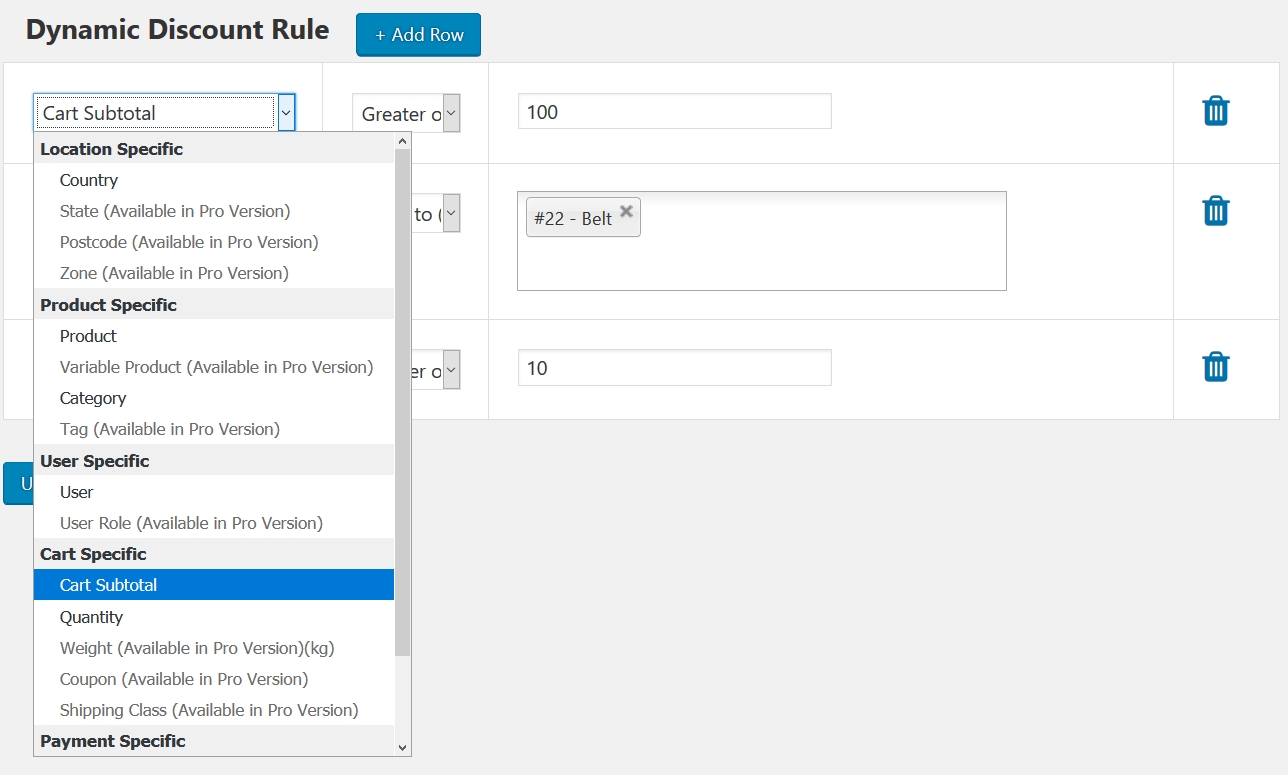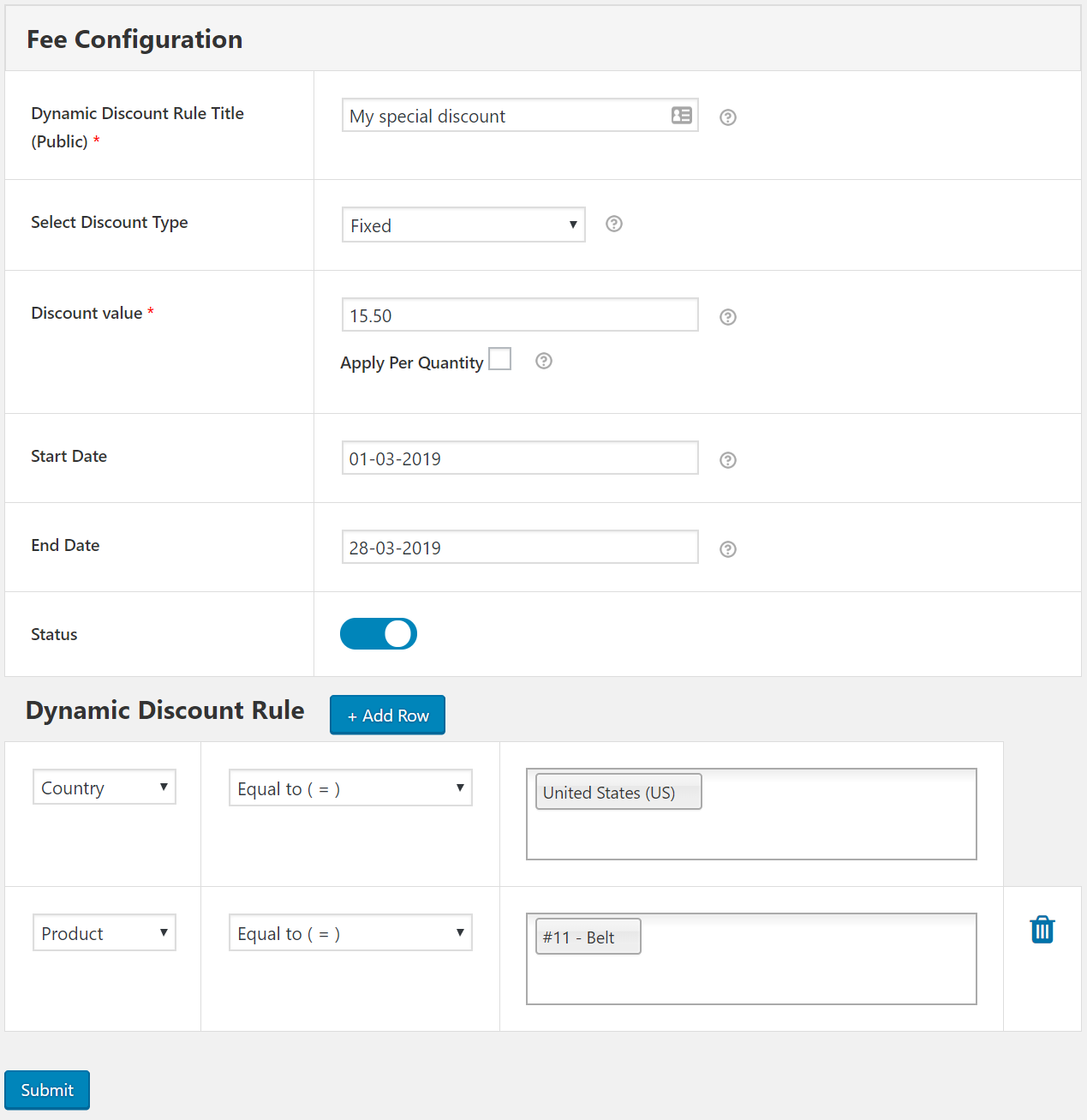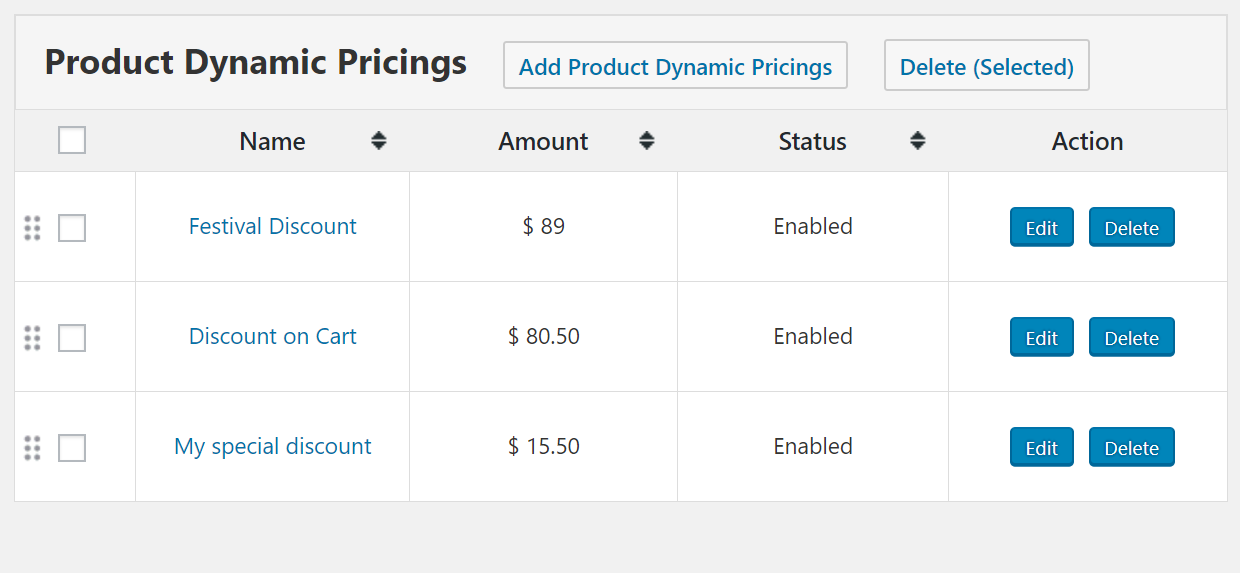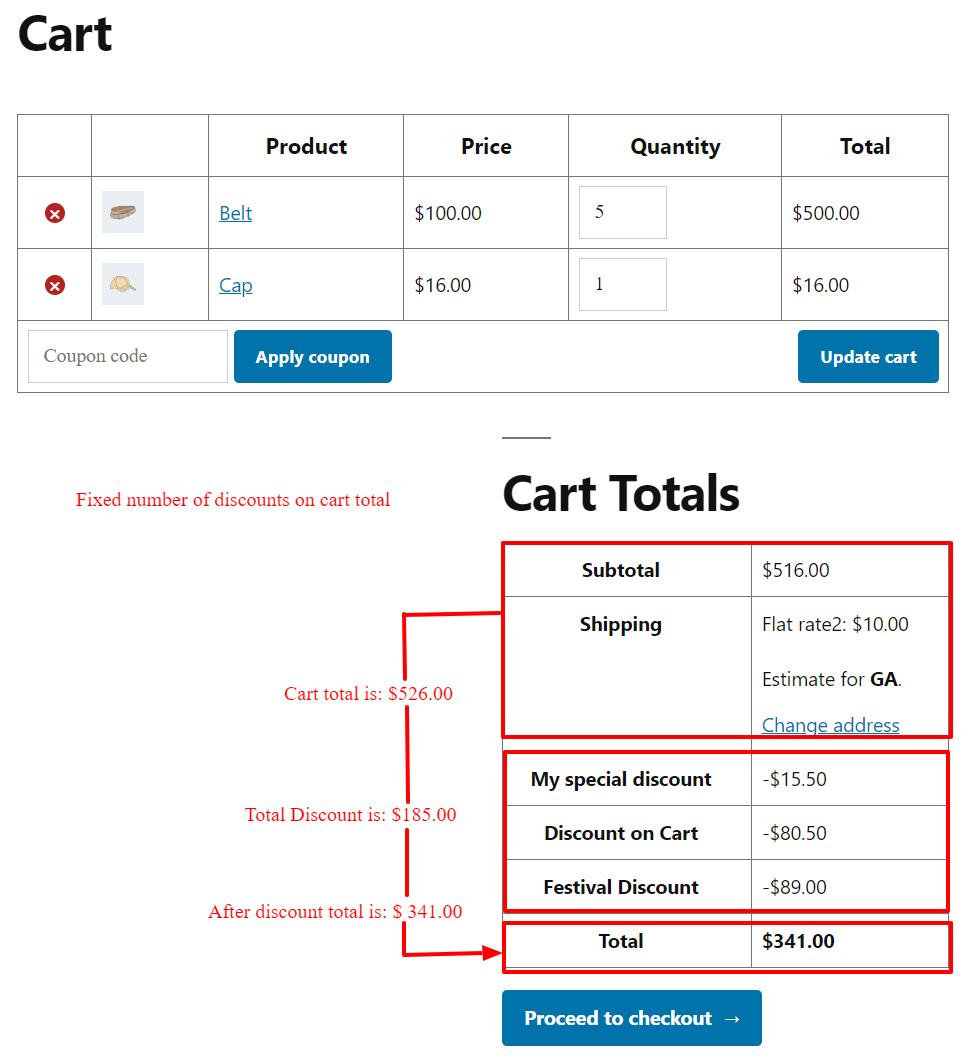Dynamic Pricing and Discount for WooCommerce
| 开发者 | dots |
|---|---|
| 更新时间 | 2021年1月20日 15:16 |
| 捐献地址: | 去捐款 |
| PHP版本: | 4.9.0 及以上 |
| WordPress版本: | 5.2.3 |
| 版权: | GPLv2 or later |
| 版权网址: | 版权信息 |
详情介绍:
The plugin helps you quickly create dynamic discounts and pricing rules for your WooCommerce store.
You can create any type of woocommerce dynamic discount such as Bulk discounts, Country based Discount, cart discounts, special offers, user role-based discounts and more.
Main USP of this plugin is a very simple and easy to set discounts rules as compare other plugins.
Plugin Demo: View Demo
Pro Plugin Demo : View Demo
Key Features
- Bulk purchase discounts
- Product Specific discounts
- Category based discounts
- Cart subtotal based discounts
- Country based discounts
- User role-based discounts.
- Special offers (Holiday Discount Campaigns)
- Percent Discount
- Fixed Amount Discounts
- Buy 10 quantity of any products in the store, get a 10% discount
- Buy any 6 quantity from Category A, get a 10% discount
- Buy 5 quantity of Product A and get a 10% discount
- Get 20% discount on T-Shirts.
- Get a 15% discount for any quantities of Shoe.
- Buy 2 or more Tshirt - get 5$ discount each.
- Get 20% discount on shoe category.
- Get 25% discount on men's shirt.
- If Cart subtotal is $100 - 199 = 10 % discount.
- If Cart subtotal is $200 - 299 = 20 % discount.
- If Cart subtotal is $300 - 499 = 30% discount.
- Give 10% discount for US customer.
- Give 20% discount for Canada customer.
- 20% discount to customers who belong to the user role "Subscriber".
- 10% discount to customers who belong to the user role "wholesaler ".
- Halloween Day
- Black Friday
- Cyber Monday
- Christmas, and Boxing day.
- WOOCOMMERCE 2.2 or higher
- WORDPRESS 4.9.0 or higher
- PHP 5.4 or higher
- Upload the folder woo-dynamic-pricing-and-discount folder to the /wp-content/plugins/ directory of your site.
- Activate the plugin through the ‘Plugins’ menu in wordpress.
- Advance Flat Rate Shipping Method For WooCommerce
- Blocker – Prevent Fake Orders And Blacklist Fraud Customers for WooCommerce
- Enhanced Ecommerce Google Analytics Plugin for WooCommerce
- Category Banner Management for Woocommerce
- Conditional Product Fees For WooCommerce Checkout
- Advanced Product Size Charts for WooCommerce
- Advance Menu Manager for WordPress
屏幕截图:
常见问题:
Q. Is it possible to apply multiple discount to the users.
Ans: Yes, you can apply multiple discount coupon as you mention in the rile sets while creating a new discount coupon.
Q. It is possible to set the expiry date of a discount rule set?
Ans: Yes, you have to set start date and end date of the discount rule while create the rule.
更新日志:
1.0.6 - 20-01-2021
- Maintenance Releases
- Vulnerability solved
- Vulnerability solved
- Maintenance Releases
- Compatible with WordPress Version 5.2.x and WooCommerce version 3.6.x
- Removed upgrade pro link.
- Initial Release.