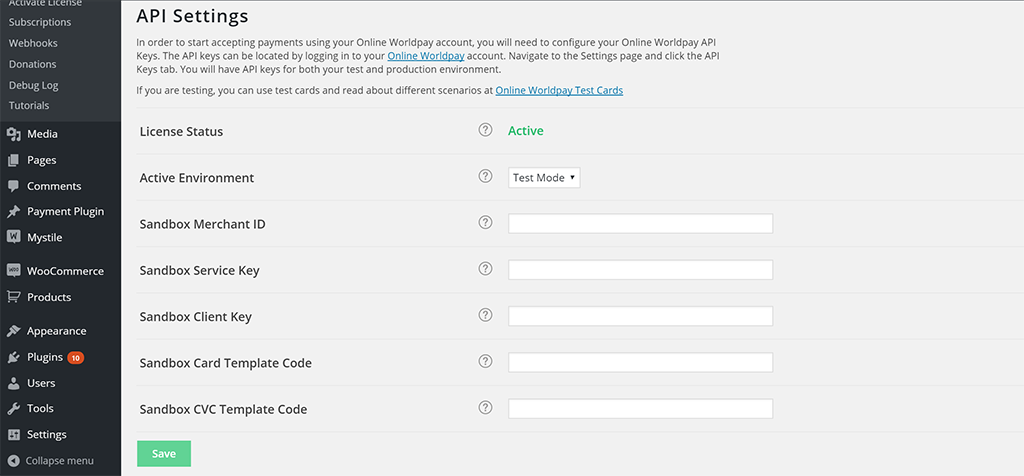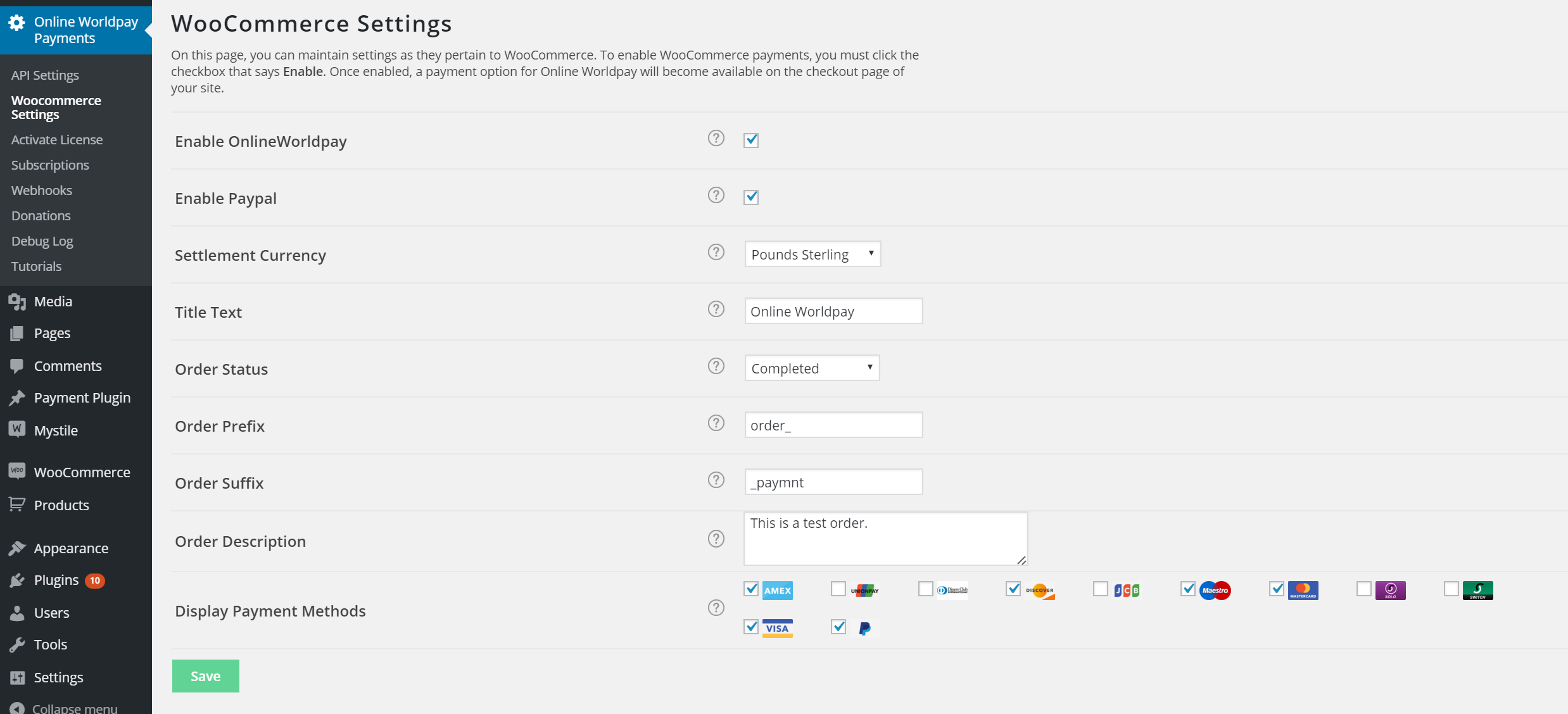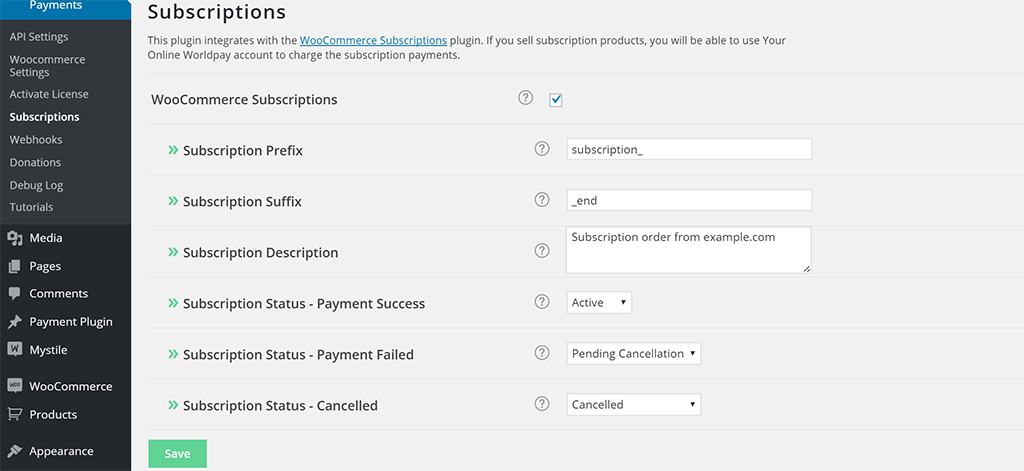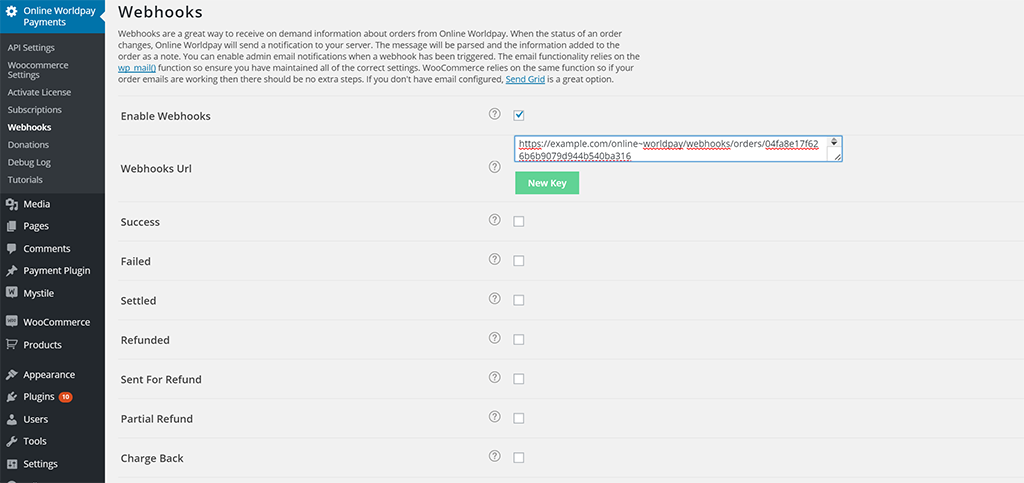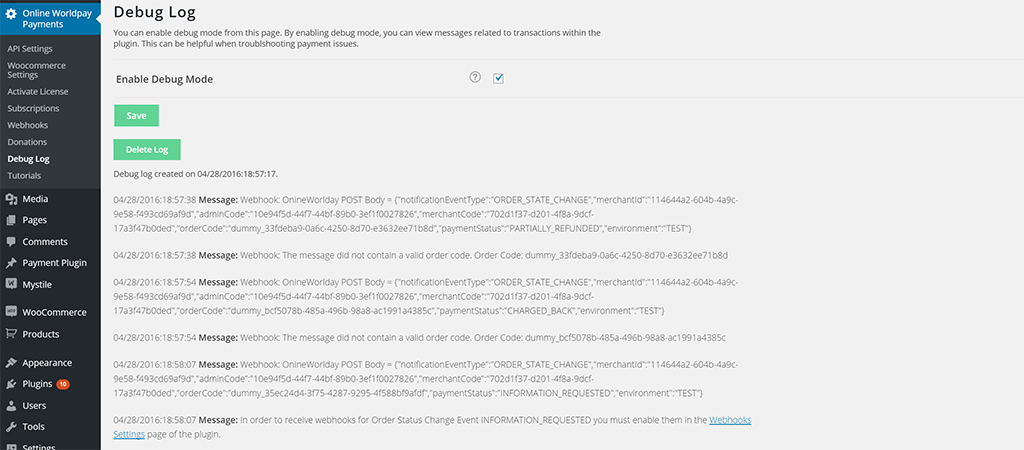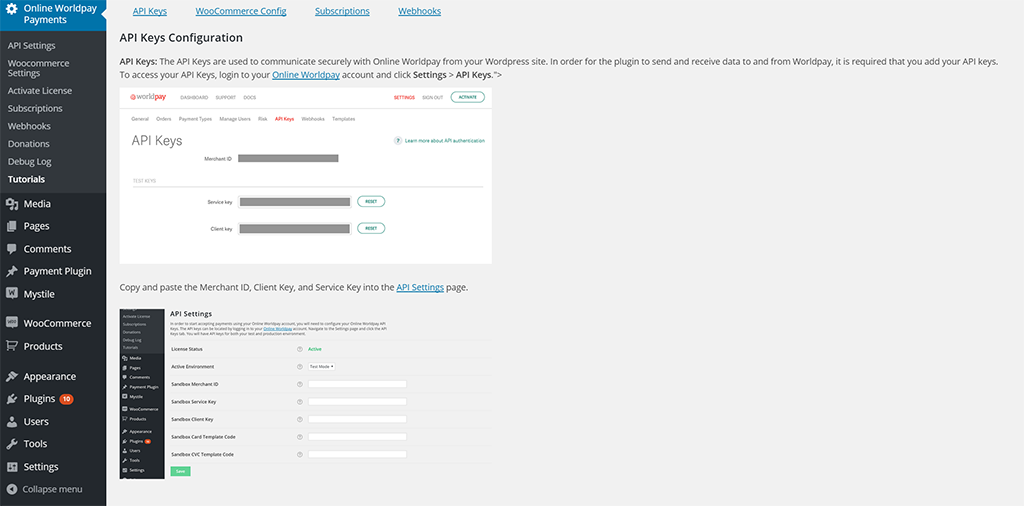Online Worldpay For WooCommerce
| 开发者 | support@paymentplugins.com |
|---|---|
| 更新时间 | 2020年9月3日 00:00 |
| PHP版本: | 3.0.1 及以上 |
| WordPress版本: | 5.3.0 |
| 版权: | GPLv2 or later |
| 版权网址: | 版权信息 |
详情介绍:
- SAQ A PCI compliant template forms
- 3DS Checkout
- Integrates Online Worldpay with Woocommerce
- Integrates Online Worldpay with Woocommerce Subscriptions 2.0.0+
- Integrates with Currency Switchers
- Accept credit card and Paypal payments
- Webhooks integration
- Customers can use saved payment methods.
- Issue refunds via Woocomerce
- Edit Recurring Orders via Woocommerce
- Change subscription payment method
- Debug log for troubleshooting. Online Worldpay For WooCommerce allows merchants to accept credit card and Paypal payments via their Worldpay account. By integrating with Woocommerce Subscriptions, merchants that have a Worldpay account can manage their recurring billing easily and efficienly. Orders can be refunded fully or partially, which will update the Worldpay backend. An in depth transaction log is viewable by admins to review and trouble shoot payment failures.
屏幕截图:
常见问题:
Where do I get my API keys from?
You API keys can be found by logging into Worldpay at https://online.worldpay.com/login. Once you login, click on Settings and then API keys. Copy and paste the API keys from your sandbox and production environment into the plugin configuration page.
What is a template form?
A template form, is a credit card payment form that you create using Worldpay's form creator. The template form is hosted on Worldpay's server. Once you create and save a template form, a template code will be generated. The template code is used in the plugin to identify which form you want to be used on your payment pages. Since the form is hosted by Worldpay, no payment information touches your server making it a SAQ A PCI compliant solution.
Does this plugin work with Woocommerce?
Yes, Worldpay for Woocommerce integrates with Woocommerce so that you can sell your goods & services through your eCommerce website. In addition to integrating with Woocommerce, this plugin integrates with Woocommerce Subscriptions 2.0+.
更新日志:
- Updated - Admin messaging on settings pages.
- Fixed - 3DS redirect when user creates account on checkout page.
- Fixed - shopper IP address on pay for order page.
- Added rounding to recurring payment total to prevent json parse error when floats are not handled
- Updated - WC 3.6.3
- Updated - 3DS and PayPal redirect URL use regular query parameters now instead of pretty url. Better compatability with permalinks
- Added - Credit card save option on checkout page
- Updated - localized params triggered by wp_print_scripts now
- Updated - Card svg's transparent
- Fixed - WC 3.6 issue with saved cards dropdown
- Fixed - Round order total for transaction to prevent JSON parse error
- Fixed - Support popup on settings pages
- Updated - removal of php_uname
- Updated - Major update. Credit Card and PayPal now separate gateways. WP Rest API integration with webhooks.
- Added - custom payment forms
- Updated - Admin UI
- Removed - Donations - this is now exclusively a WC plugin.
- Added - WC Tested up to 3.4.4
- Fixed - PHP 7.1+ warning messages.
- Added - Updates for WC 3.0+
- Fixed - Debug log error.
- Updated - Improved redirect logic for 3DS and PayPal.
- Added - Version 2.1.0 of Worldpay php library added.
- Added - Update to WC Subscription integration.
- Fixed - stock properly reduced after payment complete.
- Added - Customers can maintain their payment methods via the my account page.
- Added - 3DS integration
- Added - Improved subscription logic. A new order is created now for every subscription that is processed.
- Fixed - Response codes for failed payment methods now showing correctly.
- Added - Extra detail added to debugger for failed payments.
- Added - Support for saved payment methods added.
- Added - Improved admin ui.
- Added - Webhooks support.
- Added - Links on settings page under WooCommerce checkout tab. Some indivduals reported that the admin menu did not appear.
- Fixed - Missing PayPal button when link enabled.
- Fixed - Incompatibility with PayPal plugin resolved.
- Added - Additional security measures.
- Fixed - Warning messages on WooPayments admin page when config hasn't been set yet.
- Added - Improved integration with Woocommerce checkout.
- Fixed = With PHP Version 5.3, references to shorthand arrays caused parse error. Resolved now for backwards compatiblity.
- Fixed - Warning messages on admin config page.
- Fixed - Warning messages when WP_DEBUG set to true resolved. Updated deprecated Subscription methods.
- Added - Instructional video on how to maintain configuration settings.
- Removed - Worldpay has confirmed a bug with their PayPal subscription code base. PayPal can still be used for regular and variable products but not for subscriptions.
- Added - Ability to track plugin users to better assit with technical issues.
- Fixed - If php version < 5.4, then arrays initialized using [] will fail. Backward compatability added.
- Added - Merchants can now select the Paypal logo that displays on their checkout page for Woocommerce and donations.
- Added - Modal and inline design for donation form.
- Added - First version release. Support for Woocommerce, Woocommerce Subscriptions, order refunds, donations, and Paypal.