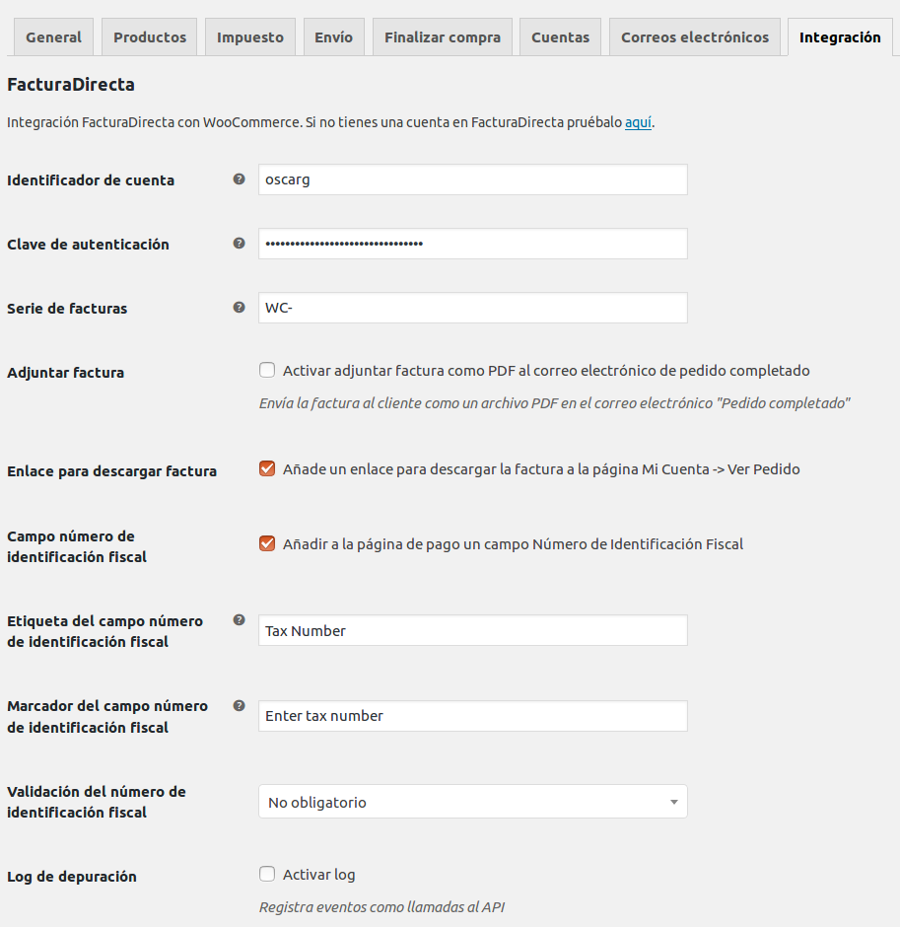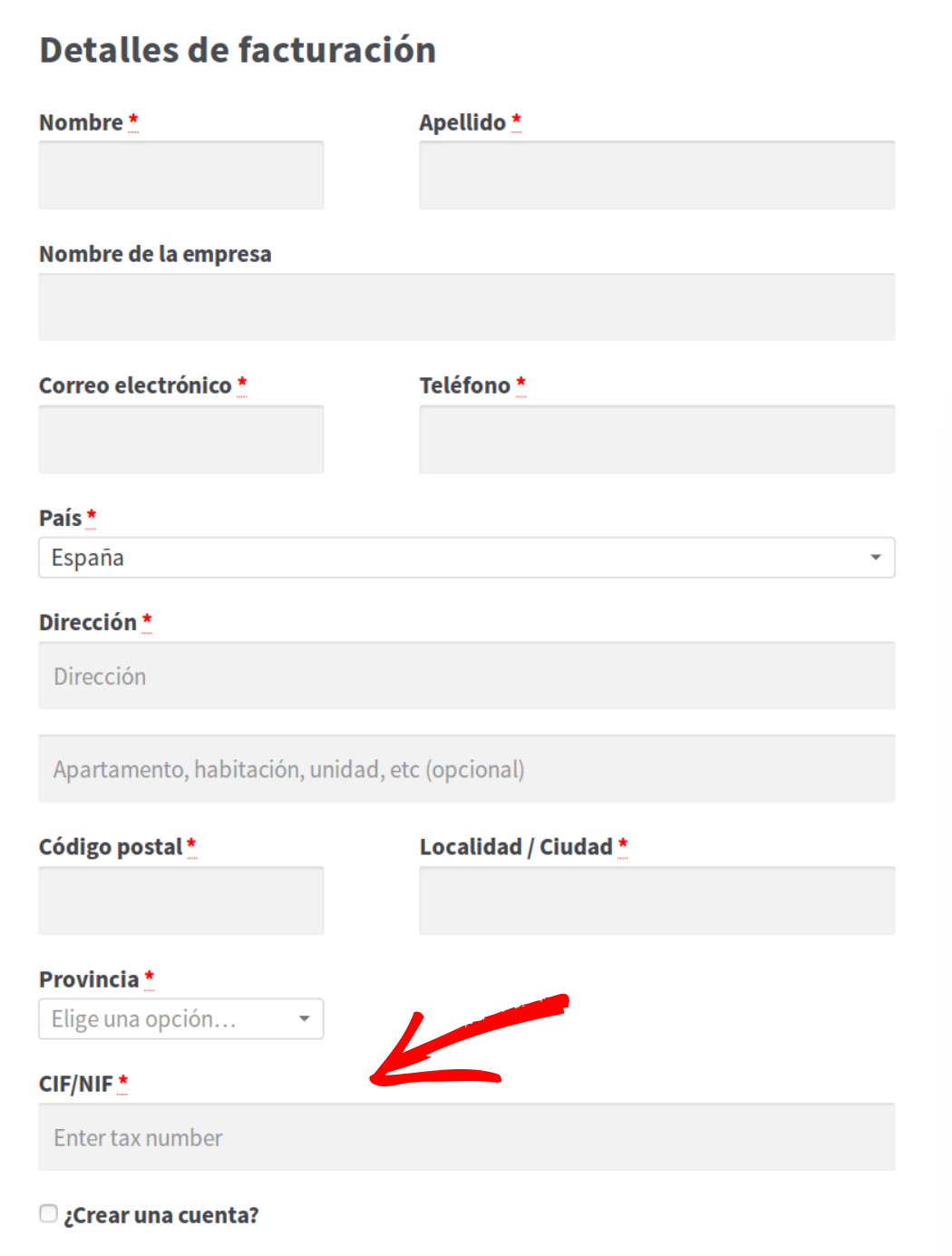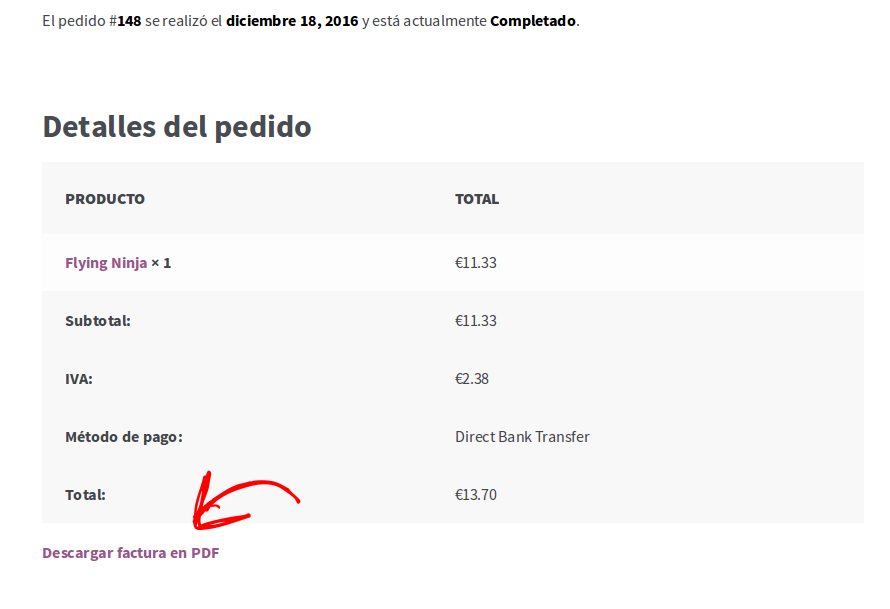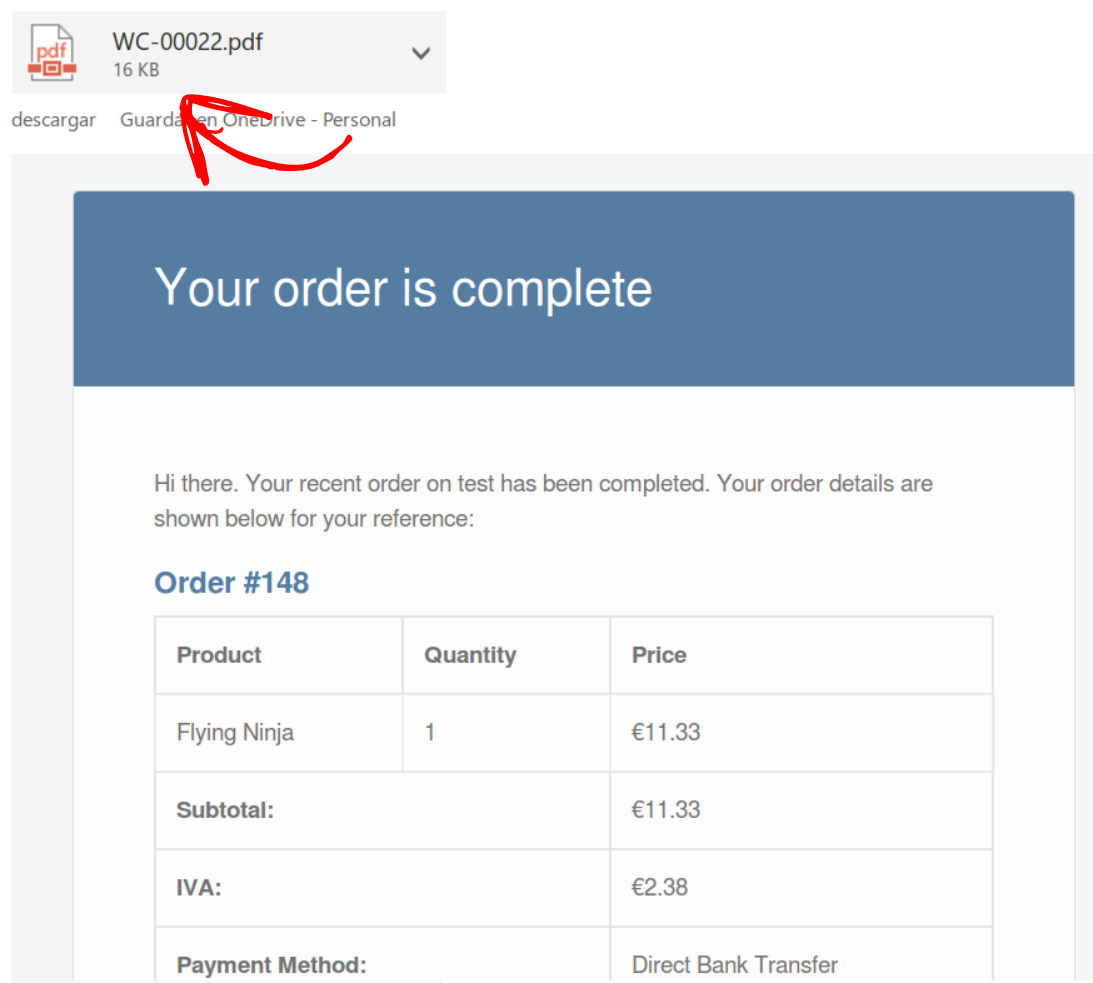FacturaDirecta (classic) for WooCommerce
| 开发者 |
oscargare
facturadirecta |
|---|---|
| 更新时间 | 2022年4月27日 15:57 |
| PHP版本: | 5.6 及以上 |
| WordPress版本: | 4.9 |
| 版权: | GPLv3 |
| 版权网址: | 版权信息 |
详情介绍:
FacturaDirecta plugin for WooCommerce allows you to automate all your business billing. Send custom invoices and manage your online store the easiest way.
Note: the plugin works only for FacturaDirecta classic. If you have any questions about the plugin, you can contact us here.That's what FacturaDirecta plugin for WooCommerce does:
- Every time an order is successfully completed, the invoice (and your customer) is automatically created in your FacturaDirecta account.
- It allows you to attach the PDF invoice in the completed order email.
- It allows you to add a link to download the invoice to the view-order page of the user's account.
- It allows you to add a Tax ID field (with format validation) in the chekout.
- Customize and send your invoices by mail, duplicate, download and much more.
- Create refund and EU invoices.
- Control your invoicing anywhere and using any device.
- Upload your expenses.
- Perform bank reconciliation.
- Autofill your taxes models (303, 130, 111, 115...)
- Manage your customers, suppliers and employees.
- Analyze your business data anytime.
- Sign up at FacturaDirecta and get your API key.
- Install and activate FacturaDirecta plugin.
- Go to WooCommerce -> Settings -> Integrations -> FacturaDirecta and set you API key.
- Enjoy!
安装:
Minimum Requirements
- PHP version 5.6 or greater
- MySQL version 5.0 or greater (MySQL 5.6 or greater is recommended)
- WordPress 4.4+
- WooCommerce 3.0+
- An account in FacturaDirecta classic.
屏幕截图:
更新日志:
1.1 - 2018.10.01
- Added: 'woocommerce_factura_create_invoice' filter to allow developers to stop the send invoice process when order changes the status to completed.
- Added: 'woocommerce_factura_directa_client_data' filter to allow developers to modify client data before adding them to FacturaDirecta.
- First Release