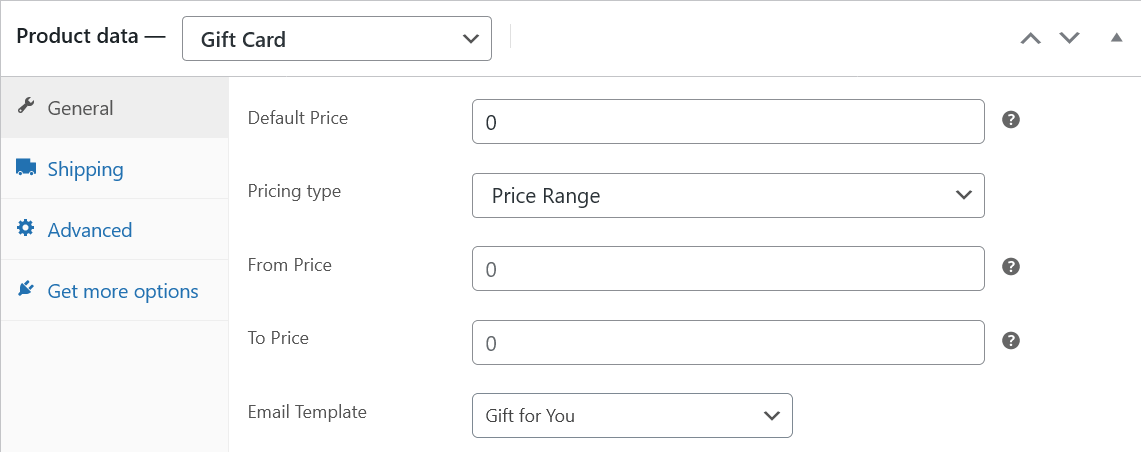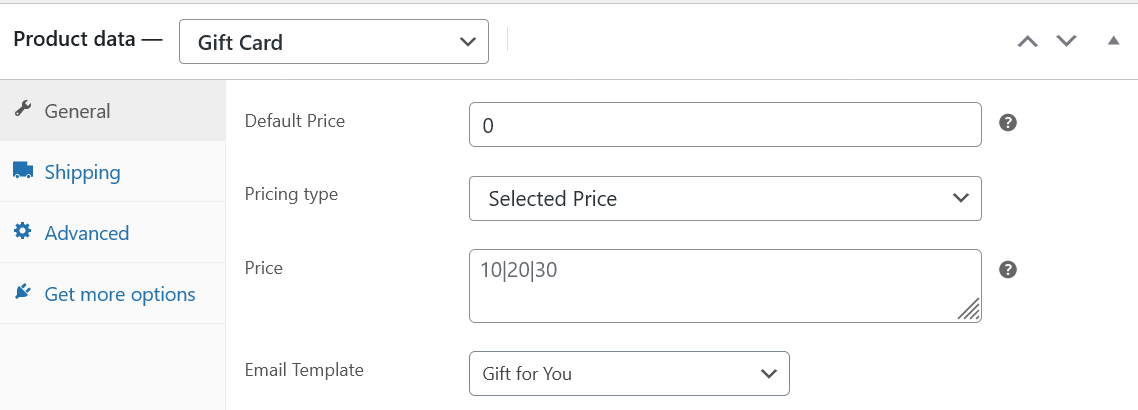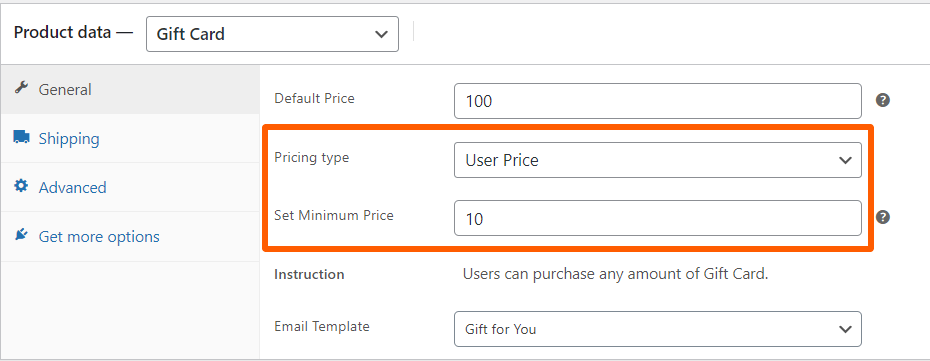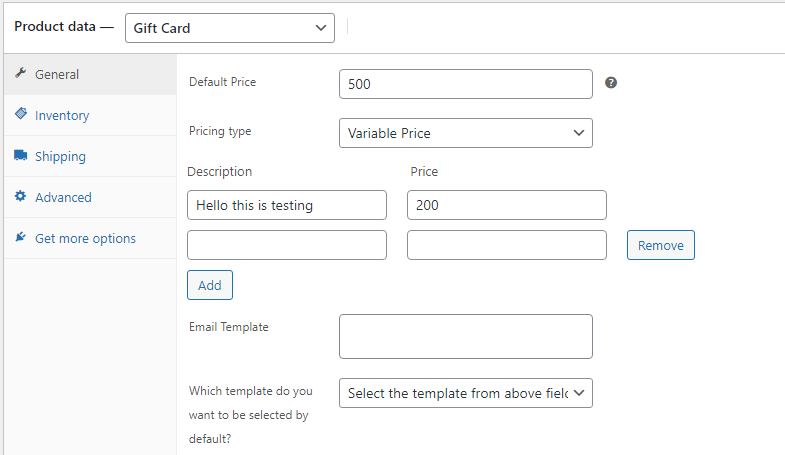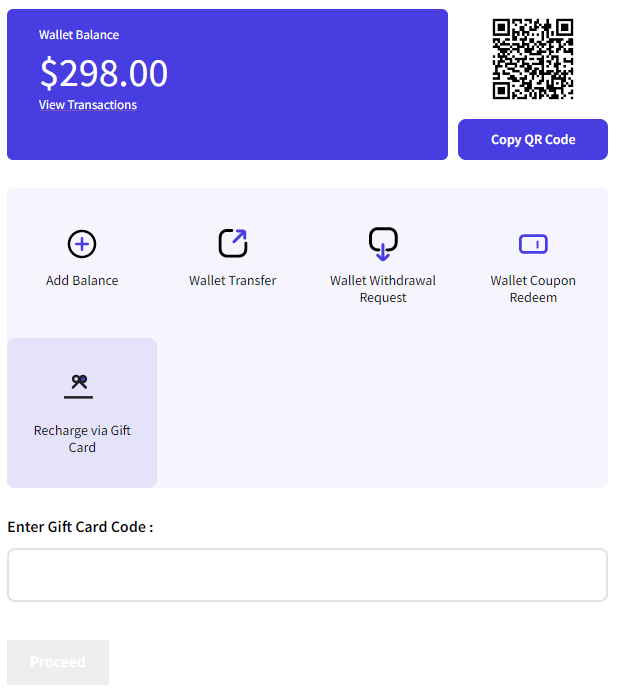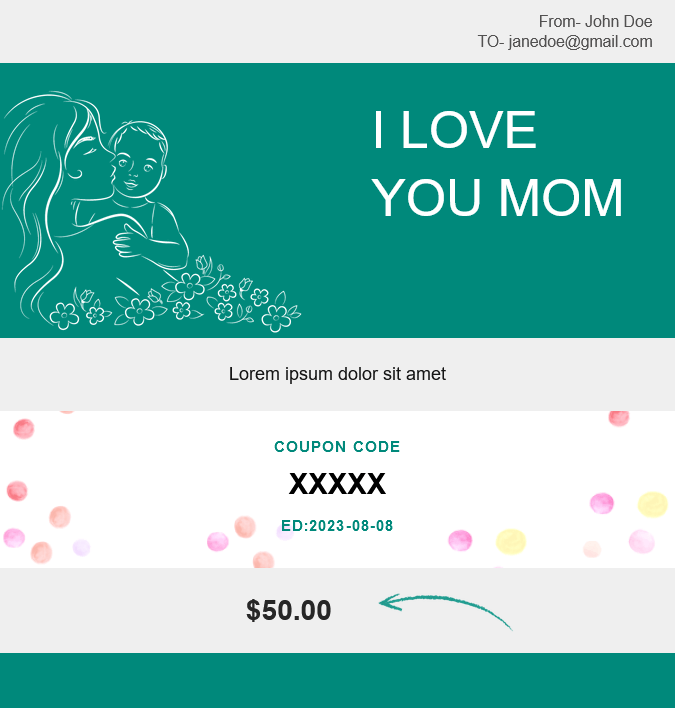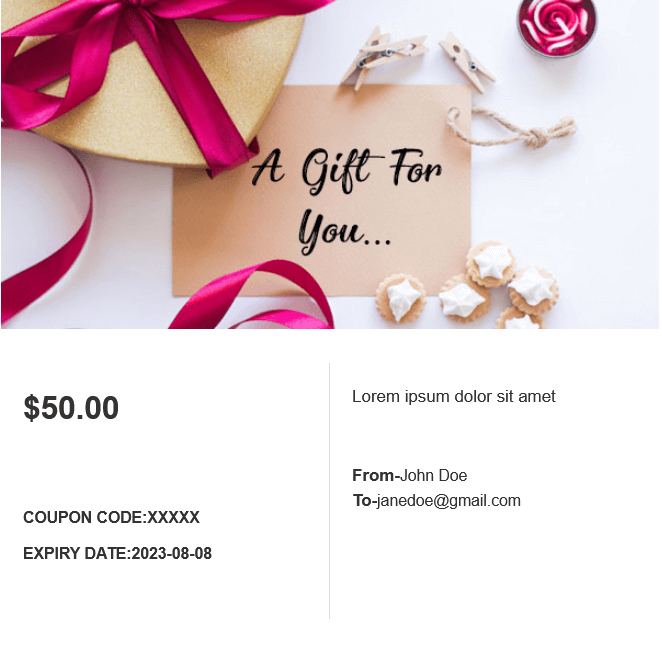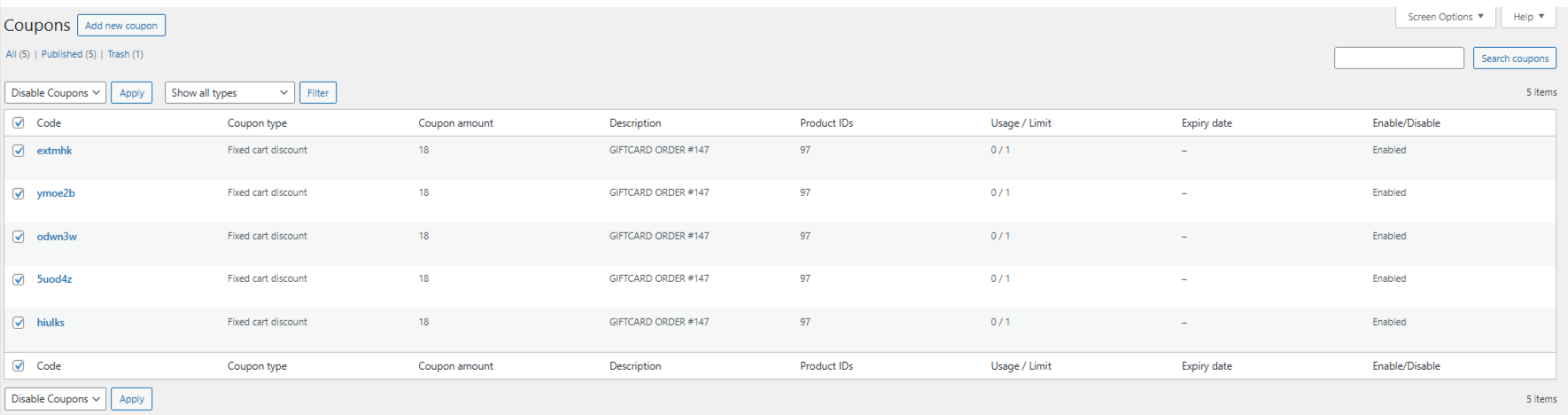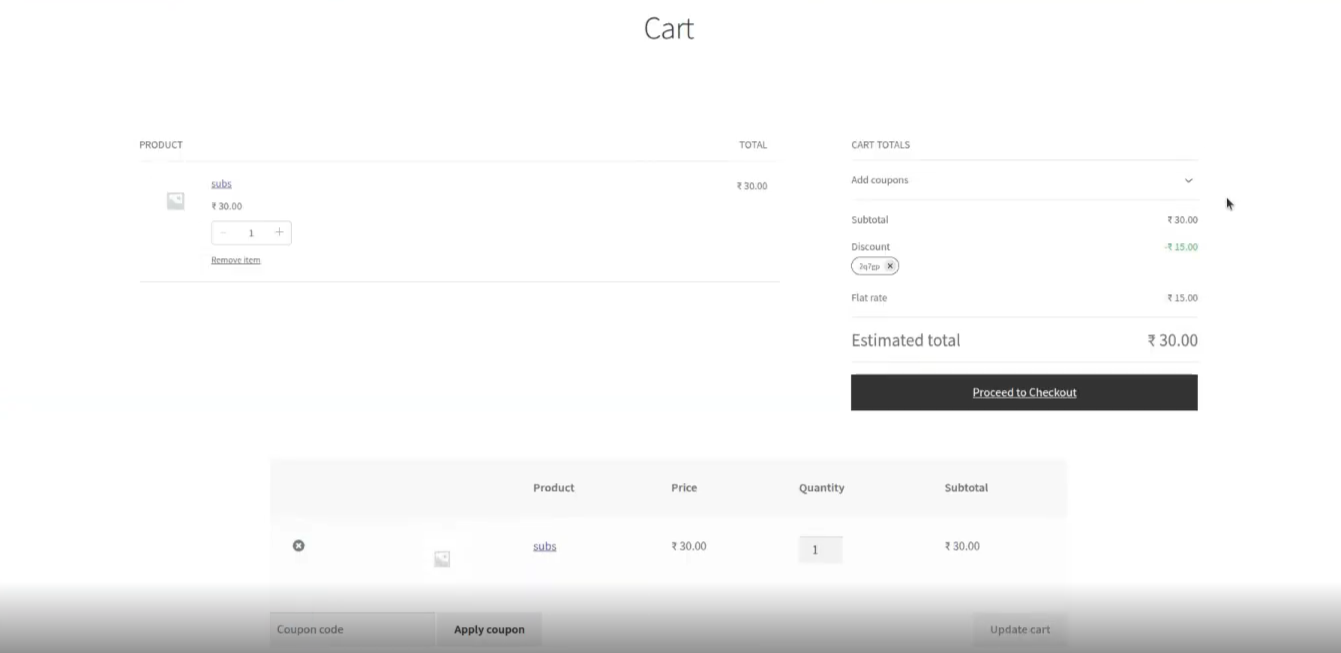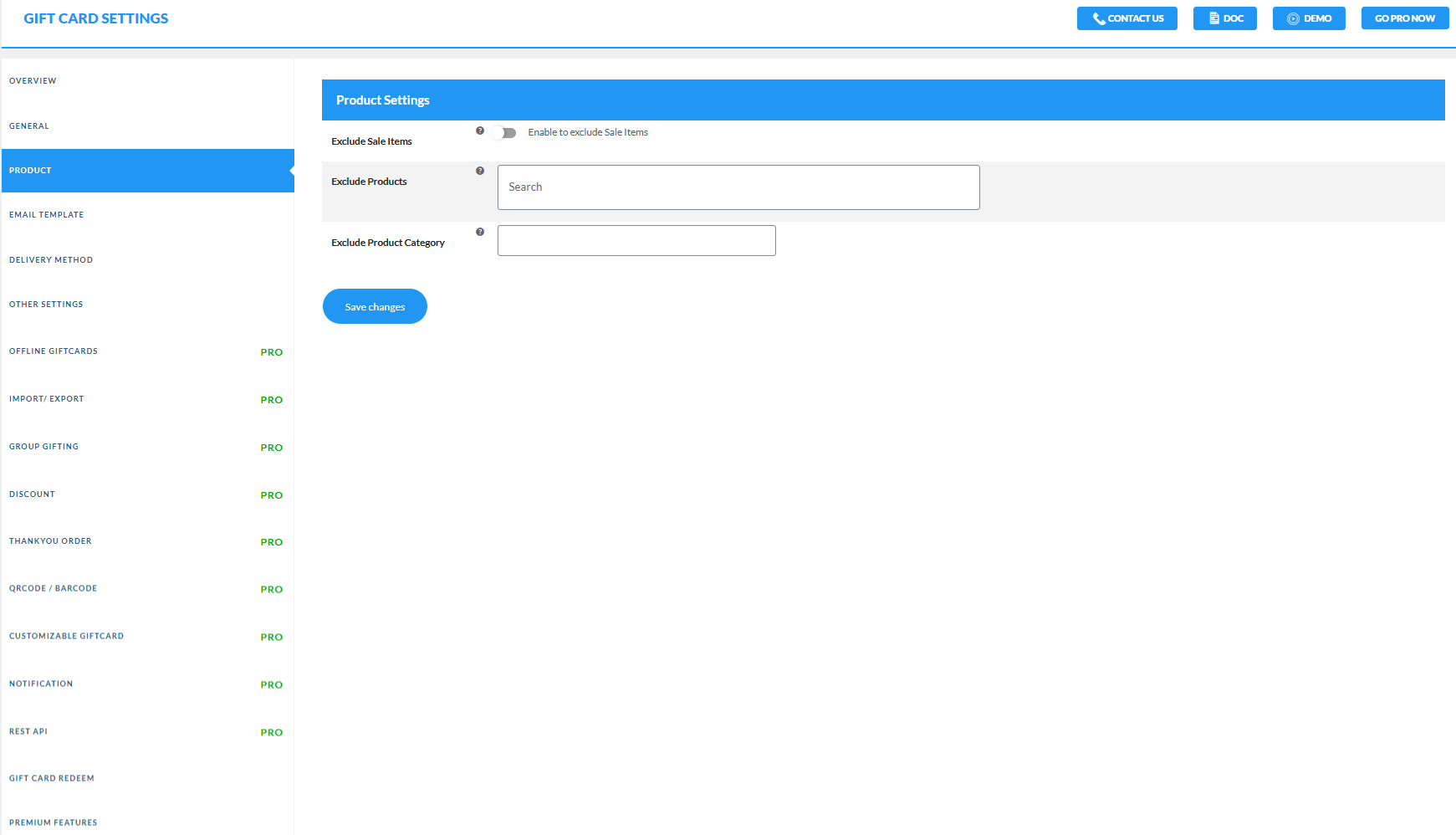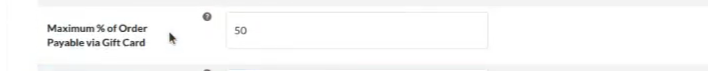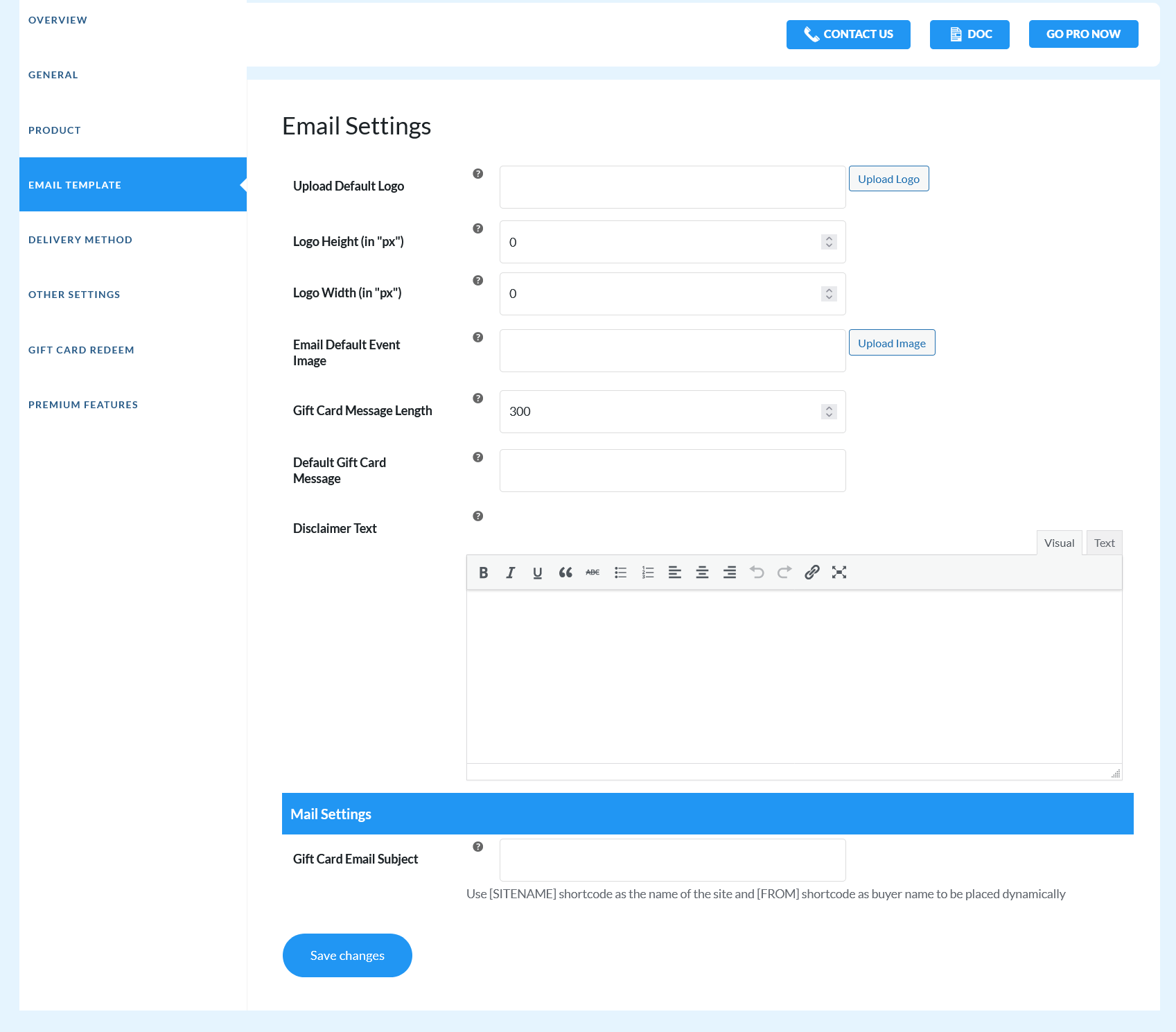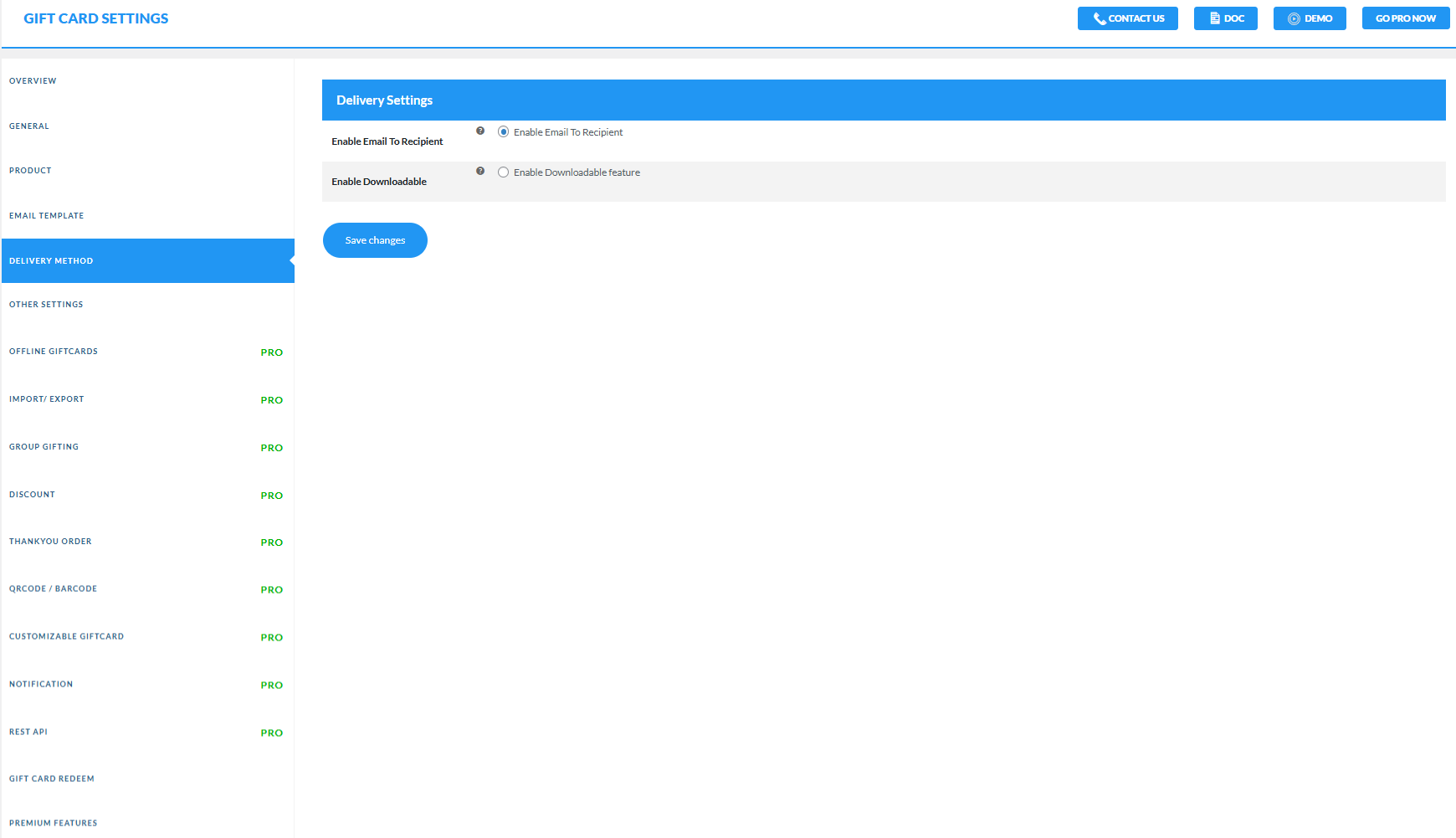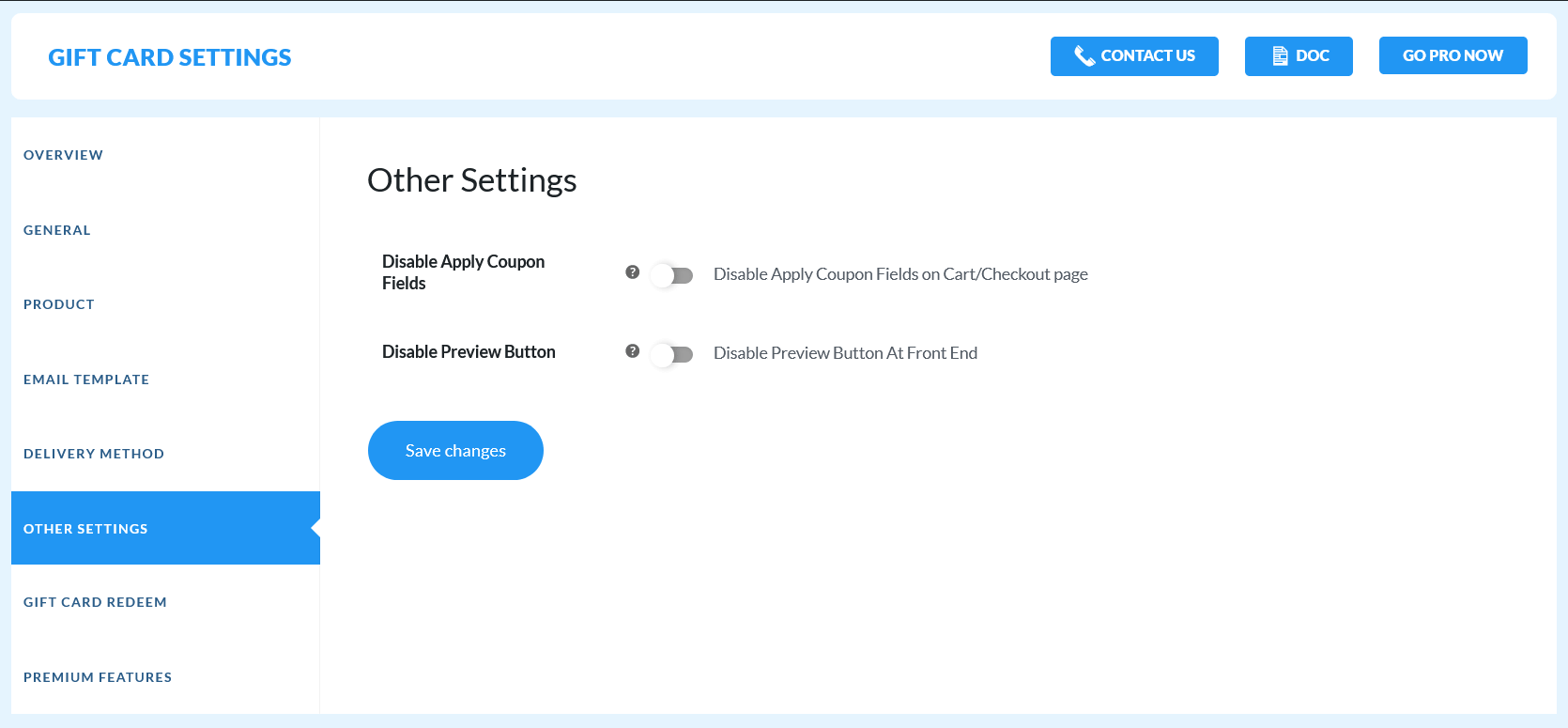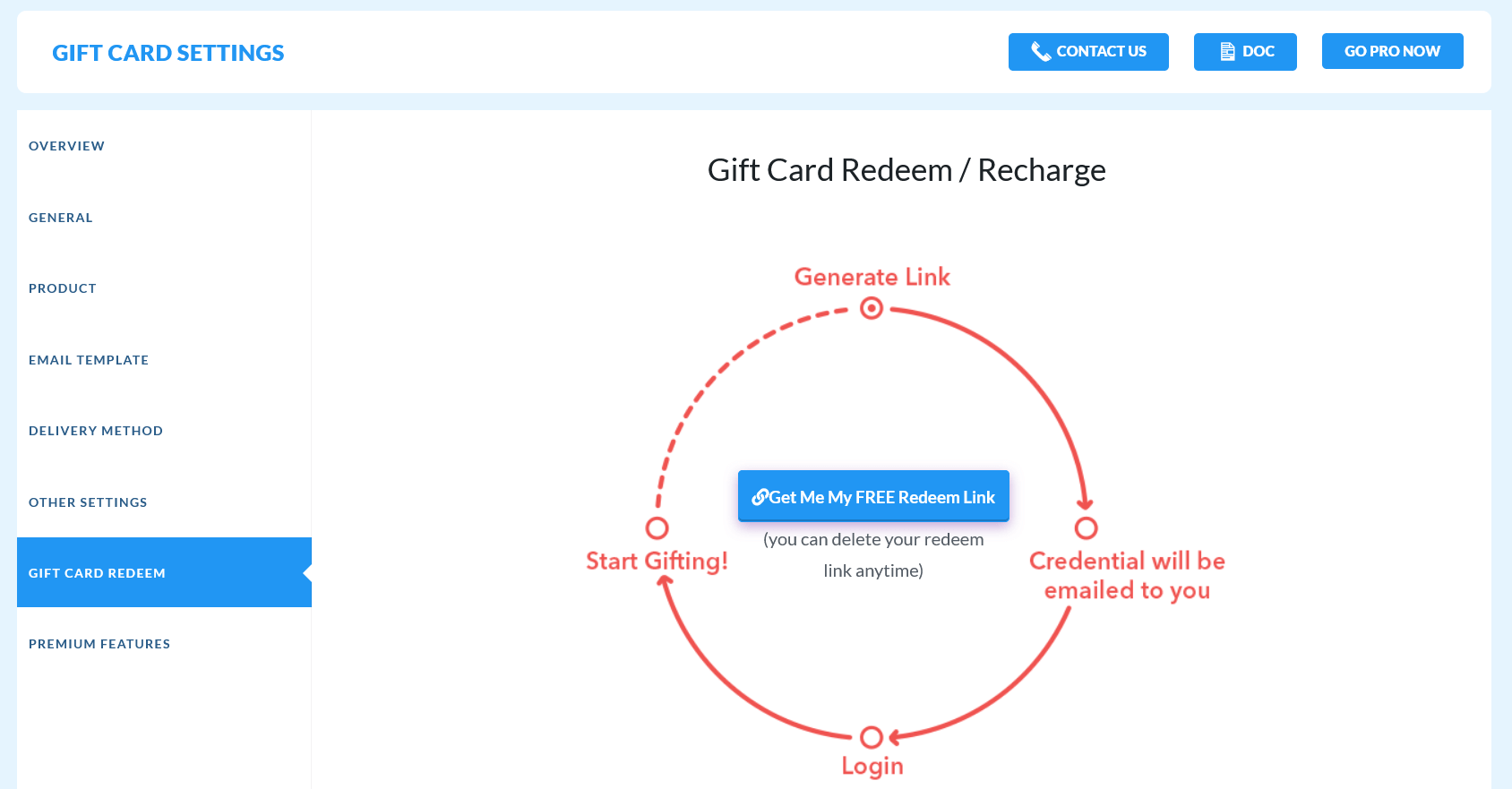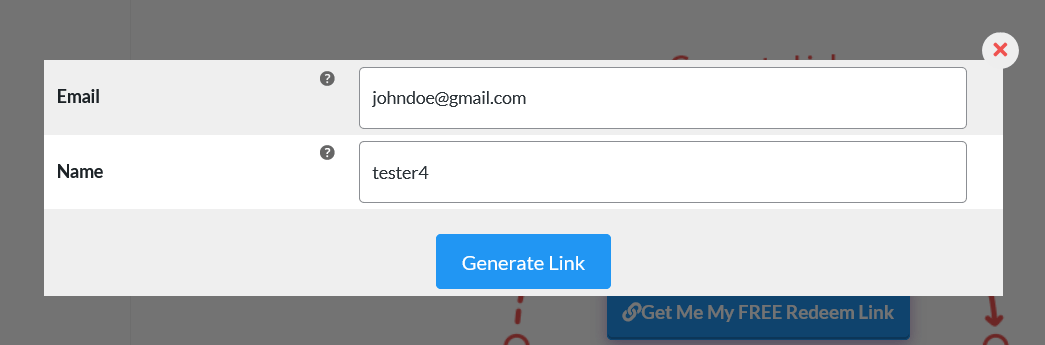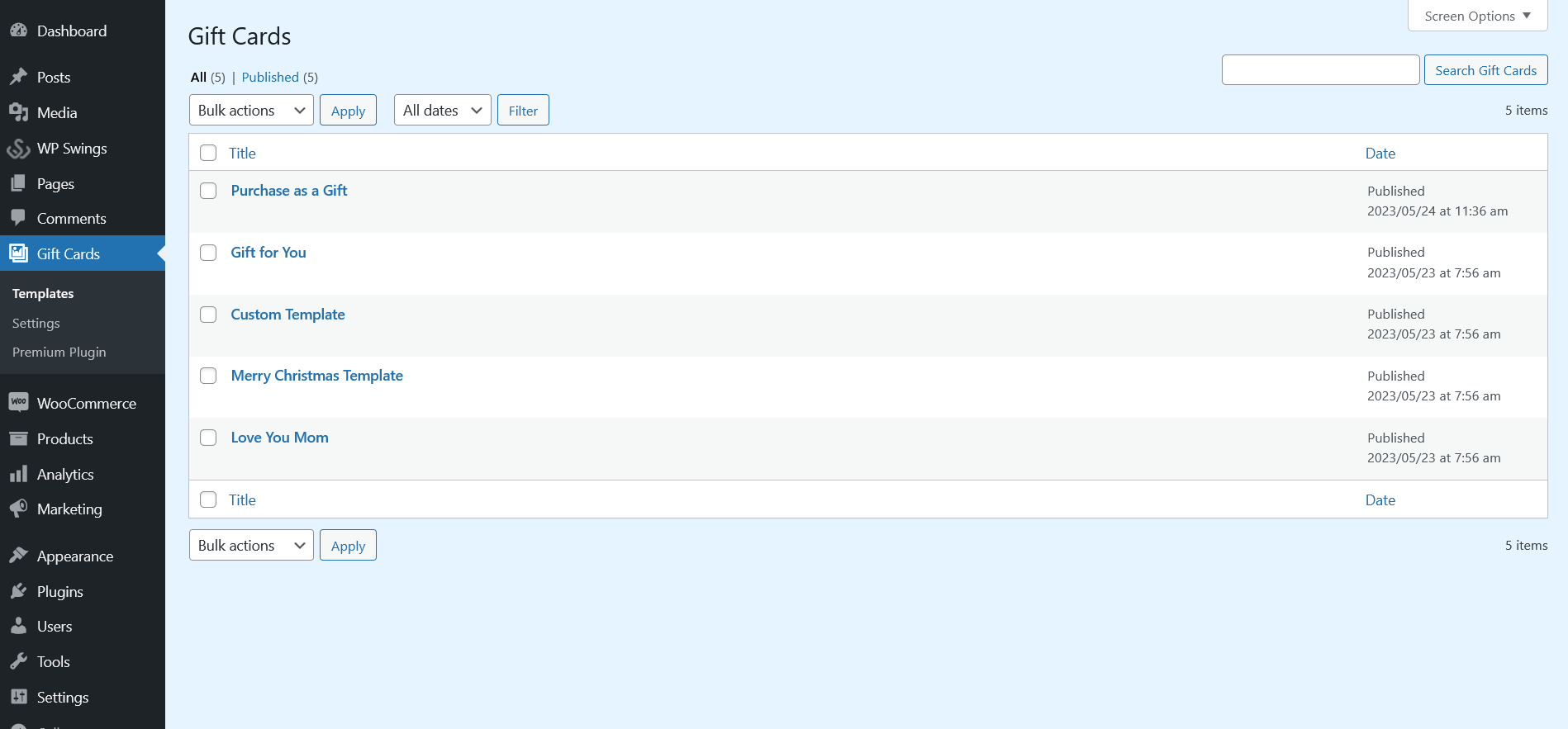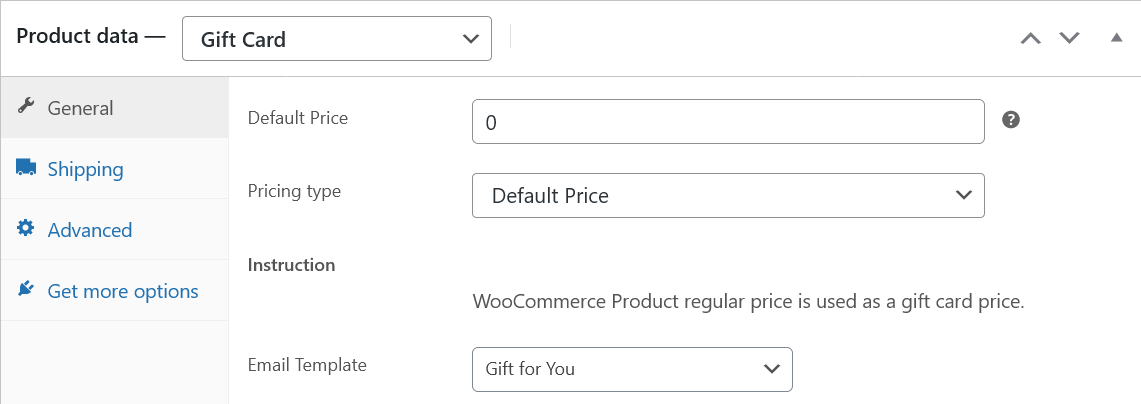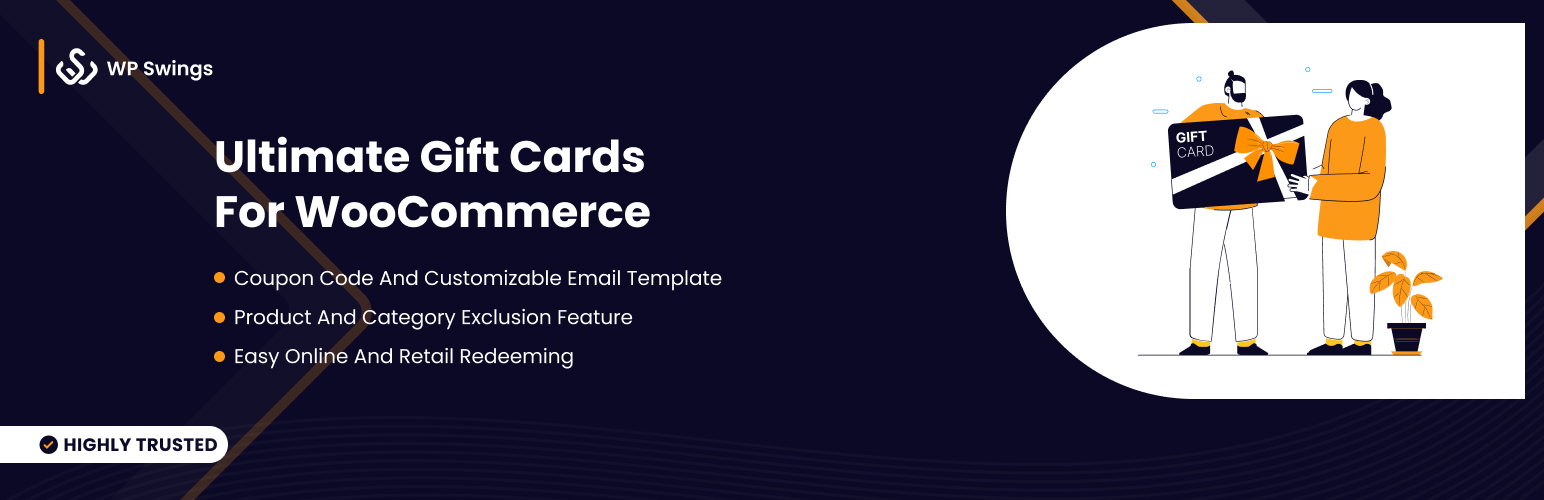
Ultimate Gift Cards for WooCommerce
| 开发者 |
MakeWebBetter
WP Swings wpswings |
|---|---|
| 更新时间 | 2026年2月12日 15:01 |
| 捐献地址: | 去捐款 |
| PHP版本: | 7.4 及以上 |
| WordPress版本: | 6.9 |
| 版权: | GPL-3.0+ |
| 版权网址: | 版权信息 |
标签
下载
详情介绍:
- Customizable Gift Card.
- Group gifting.
- Gift Cards scheduling.
- Discount on Gift Card.
- Gift card with QR code.
- Gift card with barcode.
- Price range.
安装:
屏幕截图:
常见问题:
Can we set the minimum price for the user price type?
Yes, the admin can set the minimum price for the user price type. For this please go to the Product edit page>> Choose user price type >> Set minimum price.
How does a gift card work?
Customers buy gift cards at your store and send them to the recipient. The recipient then uses the amount stored in the gift certificate to purchase products from your store.
What is a gift card used for?
The gift card is used to purchase products at the online or retail store. People can give gift cards to others as a replacement for a gift and the recipient can use them to buy anything they like.
How do I disable the WooCommerce coupon on gift card type products?
We have provided this feature under the "Other Setting" tab. After enabling this setting, the "Apply Coupon" field will not be displayed on the cart/checkout page if only the gift card product is in the cart.
How would I allow customers to select gift card product prices on their own?
You can do this by setting the Pricing Type of a gift card to "User Price". To set the gift card pricing type to User Price, go to Products > Add New and create a new gift card product by selecting the Gift Card option in the “Product Data” dropdown you get on the edit page. After selecting the Gift Card option, you get a “Pricing Type” dropdown. Select “User Price” from the dropdown which allows customers to enter a gift card price of their own.
Where do my customers' gift cards get delivered?
The gift card gets delivered to the email ID the buyer enters in the email field at the time of purchase.
How can I redeem WordPress gift card coupons at my retail store?
Yes, you can redeem gift card coupons at retail stores through the Point of Sale(POS) system. The plugin provides a free embed link that you can paste on any page in your website/POS system to create a portal for recharging/redeeming WooCommerce gift cards. You can then redeem the gift cards from that portal.
How many default templates are available in the Ultimate Gift Card plugin?
You get 4 default gift card templates with the plugin. You can also customize those templates according to your requirements.
Can we restrict the categories for the use of gift cards?
Yes. In the Product Settings of the plugin, you can exclude the categories to restrict customers from buying any product from that category through gift cards. Along with the category, you can also exclude Sale items and a specific product.
Can the admin customize Gift card email templates?
Yes. You can modify the Gift card email template from the "Gift Card" menu where all the templates are listed. Click on "Edit" to edit a particular gift card template. Now the editing page of the template will open. You can make the changes and update the template.
Does the WooCommerce Gift card plugin support multiple languages?
Yes, the plugin supports multiple languages and is WPML compatible. You can also use the Loco Translate plugin to translate the strings into another language.
Does the WordPress Gift card plugin support Price Based on Country for WooCommerce plugin?
Yes. The Gift cards plugin is compatible with the Price with Price Based on Country for WooCommerce plugin which enables customers to place an order in their own currency.
Can I set the expiry days for the WooCommerce gift card coupons?
Yes. In the General Settings of the plugin, you can set the number of days after which the gift card will expire.
Can we restrict the use of gift card coupons in maximum and minimum spend of order total?
Yes, In the General settings, you can set the minimum and maximum spend for your WooCommerce gift cards.
My Question is not listed?
Please visit WP Swings Gift cards Knowledge Base
更新日志:
- New: Compatibility with Upsell Funnel Builder.
- New: Max % of Order Payable Via Gift Card.
- Fix: Vulnerabilities Issue in Smart Coupon Migration.
- New : Compatibility with latest WC ( 10.4.3 ) and WP( 6.9 ).
- New : Compatibility with latest WC ( 10.3.6 ) and WP( 6.9 )
- New : Compatibility with latest WC( 10.3.5 ) and WP( 6.8.3 )
- New : Compatibility with latest WC( 10.2.2 ) and WP( 6.8.3 )
- New : Smart Coupons for WooCommerce by StoreApps - Migrate smart coupons to Gift Cards Coupons.
- New : Compatibility with latest WC ( 10.2.1 ) and WP( 6.8.2 )
- Fix : Gifting - Days wise exclude redemption.
- Fix : Banner Condition Update.
- New : Compatibility with latest WC ( 10.1.1 ) and WP( 6.8.2 )
- New : Gift Card Report Summary on the WordPress Dashboard.
- New : Compatibility with latest WC ( 10.0.4 ) and WP( 6.8.2 ).
- Fix : Banner Image & Condition.
- New : Compatibility with latest WC ( 10.0.3 ) and WP( 6.8.2 )
- New : Compatibility with latest WC ( 10.0.2 ) and WP( 6.8.1 )
- Fix : Offline Gift Card not applying when Enable Notify the sender when recipient uses the gift card.
- New : Compatibility with latest WC ( 9.9.4 ) and WP( 6.8.1 ).
- New : The admin can disable the gift cards coupon manually from the backend through bulk edit actions.
- New : Coupon will be automatically disabled if order is cancelled or refunded.
- New : Notify the sender via email when the recipient uses the gift card for a purchase in your shop.
- New : Compatibility with latest WC ( 9.8.5 ) and WP( 6.8.1 ).
- New: Compatibility with latest WP (6.8) and WC (9.8.2).
- New: Compatibility with Google Tag Manager.
- Fix: Gift Card Reports - Optimize Code to fetch Coupons data.
- New: Converted existing shortcodes to Gutenberg block i.e [wps_check_your_gift_card_balance]
- New: Compatibility with latest WC ( 9.7.1 )
- New: Compatibility with Membership plugin
- Fix: Love You Mom Template Preview
- Fix: Compatibility Issue with Event plugin on order placed
- New : Gift Card Date Feature - WordPress date format
- New : Latest compatible with WP(6.7.2) and WC(9.7.0)
- Fix : Fixed XSS issue - script tags pass into form fields in gift card product page.
- Fix : Show Variable Price Description in Order edit and report page.
- New : Limitation to add employee in Gifting Portal
- New : Limitation to make request ( Recharge / Redeem / Fetch Coupon ) in Gifting Portal
- New : Latest compatible with WC(9.6.0)
- Fix : If merchant account deleted then all employee associated to that merchant should also be deleted.
- New : Latest compatible with WC(9.5.1)
- Fix : Vulnerabilities issue fixed
- New : Latest compatible with WC(9.4.3)
- New : Latest compatible with WP(6.7.1) and WC(9.4.2)
- New : New ShortCode added - [DISCLAIMER] and [DELIVERYMETHOD] for email templates and pdf templates.
- New : Latest compatible with WP(6.6.2) and WC(9.3.3)
- New : Gift Cards Report Feature is added
- New : Latest compatible with WP(6.6.1) and WC(9.2.3)
- New : Latest compatible with WP(6.6.1) and WC(9.1.4)
- New : Minor Bug Fixes
- New : Latest compatible with WP(6.5.5) and WC(9.0.2)
- New : Minor Bug Fixes
- New : Compatibility with Subscription For WooCommerce and Subscription For WooCommerce Pro
- New : Compatibility with Points and Rewards for WooCommerce and Points and Rewards for WooCommerce Pro
- New : Compatible with latest WP(6.5.3) and WC(8.9.1)
- Fix : Layout Notice Issue Fix.
- Fix: Fix nonce issue on product page
- New: Compatible with latest WP(6.5.2) and WC(8.8.3)
- New:- Add new layout for gc product page
- New: Compatibility with latest WP(6.4.3) and WC(8.6.1)
- Fix : Alt tag missing on featured image shortcode fixed.
- Fix : All issues fixed related to nonce and security issues
- New: Compatibility with latest WP(6.4.3) and WC(8.6.1)
- FIx: WordPress security issue (getting post data using url without editor role)
- New: Add Class ".wps_check_balance .button", for Customised Balance Check button
- Fix: Removed Migration Code.
- New: Compatibility with latest WP(6.4.2) and WC(8.4.0)
- Fix: Compatibility with PayPal
- Fix: Compatibility with the Google Tag Manager plugin
- New: Compatibility with latest WP(6.4.1) and WC(8.3.1)
- New: Compatibility with WooCommerce Block.
- New: Add pro tag in org
- New: Compatibility with latest WP(6.3.2) and WC(8.2.1)
- Fix: Fixed string translation issue
- New: Compatibility with latest WP(6.3.2) and WC(8.2.1)
- New: Added import template
- New: Compatibility with HPOS
- New: Check page balance
- New: Compatibility with latest WP(6.3.1) and WC(8.1.1)
- New: Added banner image in backend
- New: Compatibility with latest WP( 6.3.1 ) and WC( 8.1.0 )
- New: Compatibility with latest WP( 6.3.1 ) and WC( 8.0.3 )
- New: Compatibility with latest WP(6.3.0) and WC(8.0.0)
- New: Added Shortcode Purchase date.
- New: Lastest WP[6.2.2] and WC[7.8.2]
- New : Compatibility with latest WP( 6.2.0) and WC(7.7.0)
- New : Compatibility with latest WP( 6.2.0) and WC(7.5.1)
- New: New shortcode added [VARIABLEDESCRIPTION]
- New: Add tax display in default price, selected price, variable price type
- New: Compatibility with latest WP( 6.1.1) and WC(7.5.0)
- Fix: Translate Template Name In Org
- New: Compatibility with latest WP( 6.1.1) and WC(7.4.1)
- New: Compatibility with Return Refund & Exchange for WooCommerce and RMA Return Refund & Exchange for WooCommerce Pro
- New: Compatibility with Wallet System for WooCommerce Pro and Wallet System for WooCommerce
- Fix: Bug Fixes (Translation Issue)
- Fix: Expiry date issue on the particular date format.
- Fix: Immediate coupon code creation on the future send date
- Fix: Showing warning on Gift card preview template
- New: Compatibility with the latest WP and WC
- Fix: Coupon expires 24 hours too soon
- New: Compatibility with the latest WooCommerce (7.0.1)
- Fix: FIX Query Monitor issue
- New: Compatibility with the latest WooCommerce (6.9.3)
- Fix: Minor Bug Fixes (Fatal error when changing order statuses)
- New: Compatibility with latest WP (6.0.2) and WC (6.8.2)
- New: Minimum Limit On Gift Card User Price.
- New: Disable Fields from the Gift Card Product Page.
- New: Coupon Mail Setting.
- Fix: Minor Bug Fixes
- New: Redeem/Recharge all types of gift card coupons from the gifting portal.
- New: WC and WP update
- Fix: Minor Bug Fixes
- New: Add new price type [Variable pricing type]
- New: Minor Bug Fixes
- New: Some substantial changes across different areas of the plugin.
- New: Minor Bug Fixes
- New: Compatibility with latest WC 6.3.1 and WP 5.9.2
- New: Fix update issue
- New: Some substantial changes across different areas of the plugin.
- New: Minor Bug Fixes
- New: Compatible with the latest WP and WC
- New: Notice display of current version for WP Swings
- New: Minor Bug fixes
- New: Compatible with the latest WP and WC
- New: Change author from MakeWebBetter to WP Swings
- New: [BUYEREMAILADDRESS] shortcode replace with [FROM] shortcode in mail setting tab
- Fix: Minor bug fixes
- New: Compatible with WP 5.8.2 and WC 5.9.0
- Fix: Minor bug fixes
- Fix: Minor bug fixes
- New: Gifting feature added [Merchant can add multiple employees, Merchant can add multiple stores, Reporting to the admin]
- New: Compatible with Subscriptions for WooCommerce Pro
- New: Compatible with Multisite
- New: Compatible with WPML
- New: Compatible with WP 5.8 and WC 5.5
- Fix: Nonce issue
- Fix: Minor issues
- New: Compatible with WP 5.7 and WC 5.2
- Fix: Minor issues
- New: Compatibility with WooCommerce 4.8 and WordPress 5.6
- Fix: Minor Issues
- Fix: Mini cart issue
- New: Compatibility with WooCommerce 4.6
- New: Compatibility with the Premium plugin
- New: Compatibility with WooCommerce 4.4 and WordPress 5.5
- Important: Your translation might be lost. Please List please take the backup of your language translations before the update.
- New: Compatibility with WooCommerce 4.0 and WordPress 5.4
- Fix: Minor issues
- Tweak: Major code updated for standards and security
- Tweak: Layout of Settings
- New: Gift Card template per product
- Fix: minor issues
- New: Christmas template
- Fix: Preview issue
- Stable version
- Bug fixes
- New: Compatible with Price Based on Country for WooCommerce
- New: Redeem/Recharge Gift Cards on your Retail Store
- New: Disable Apply Coupon Fields
- New: Downloadable Delivery Method
- New: Custom Email Template
- New: Exclude Product Setting
- GDPR compliance for Data Access, Data Erasure
- Preview for Email Templates at Frontend
- First version