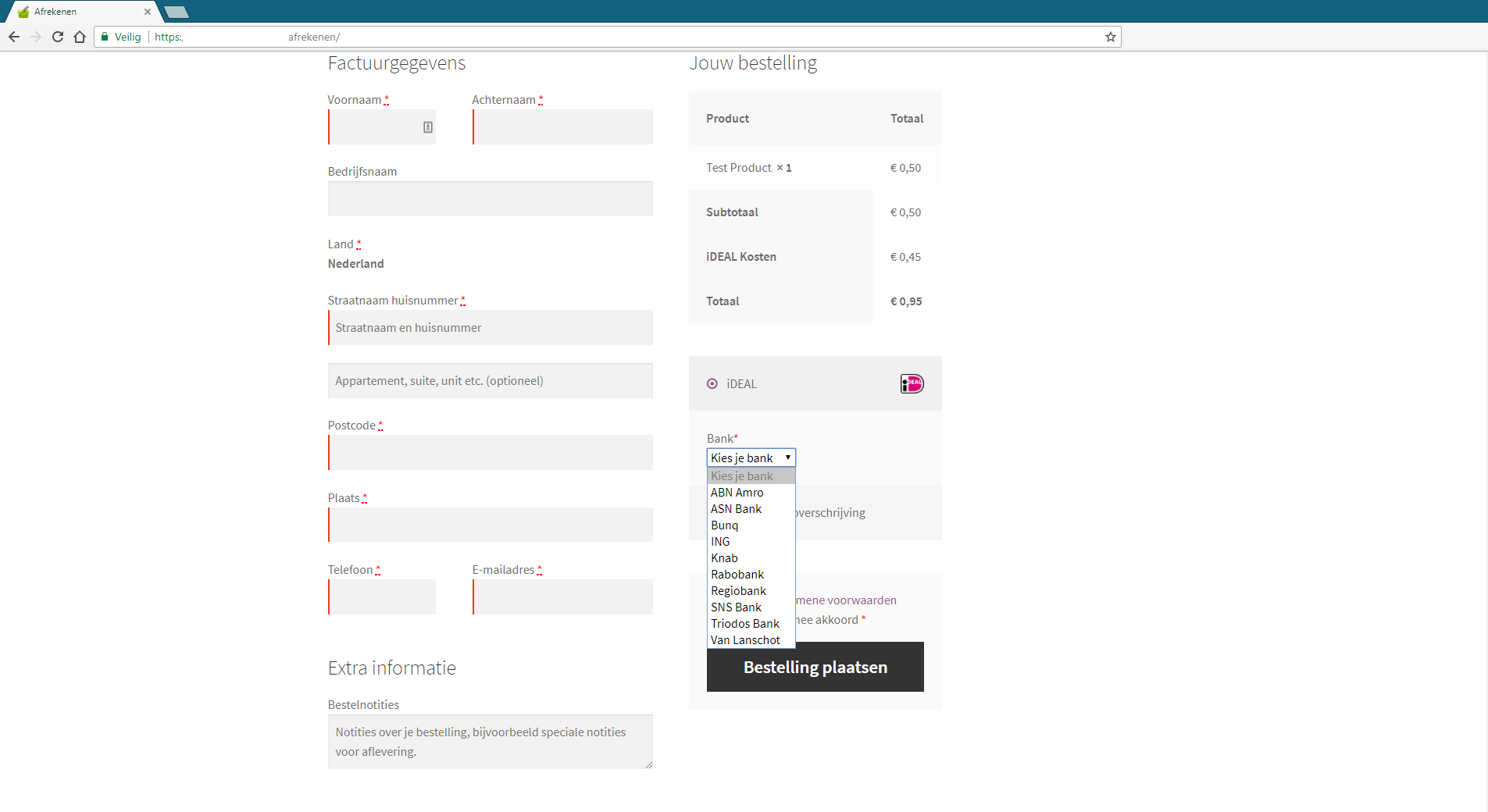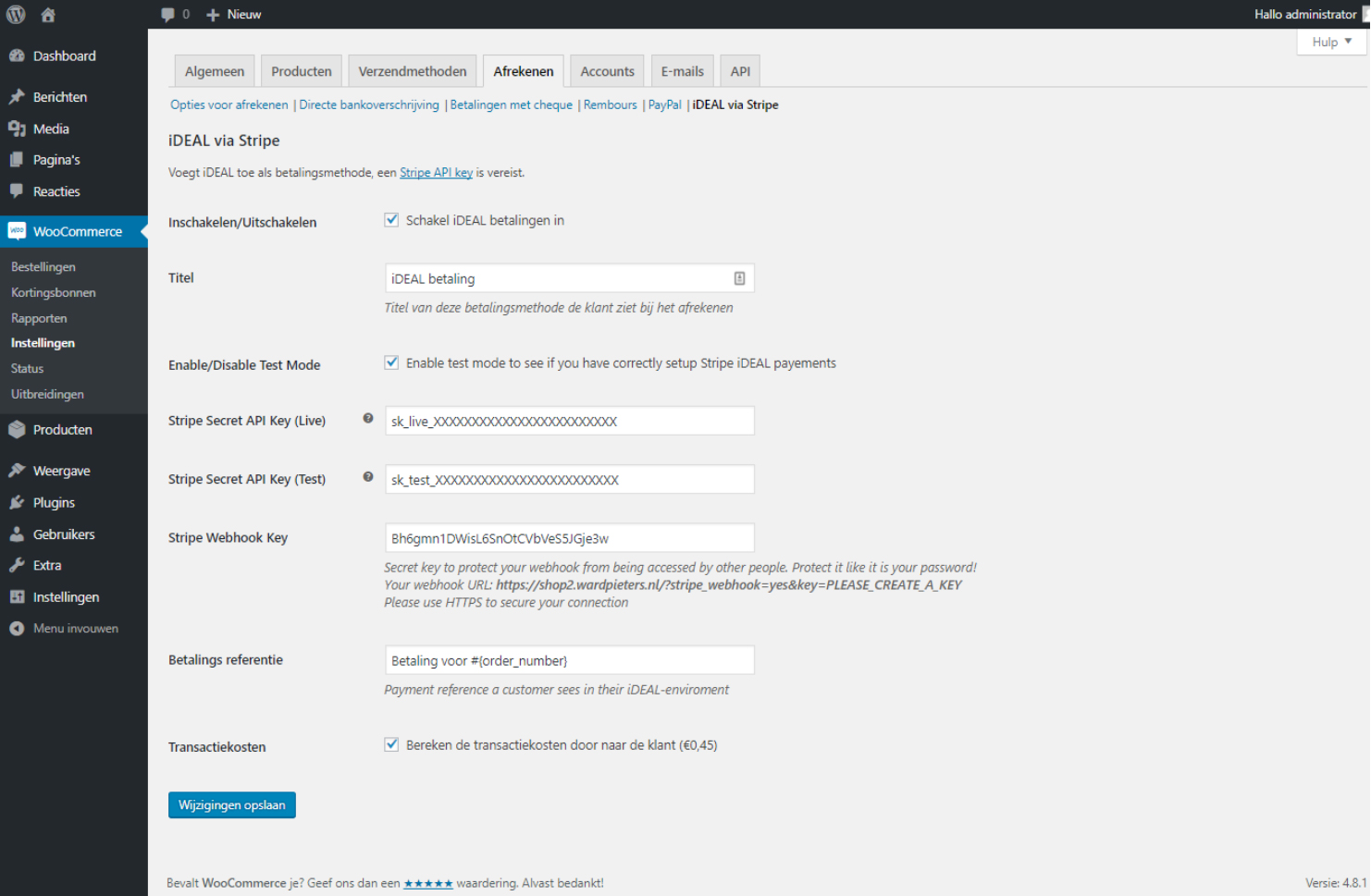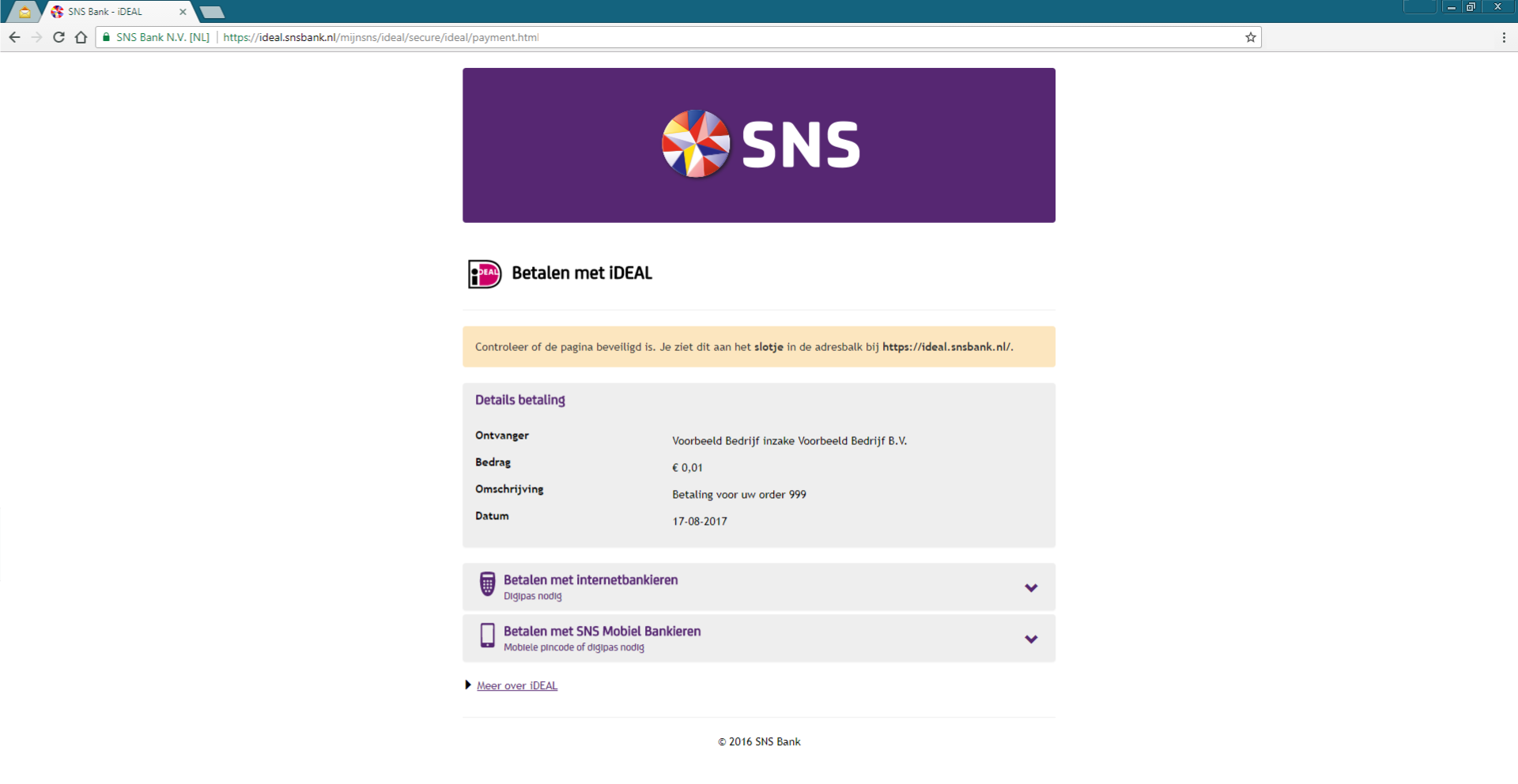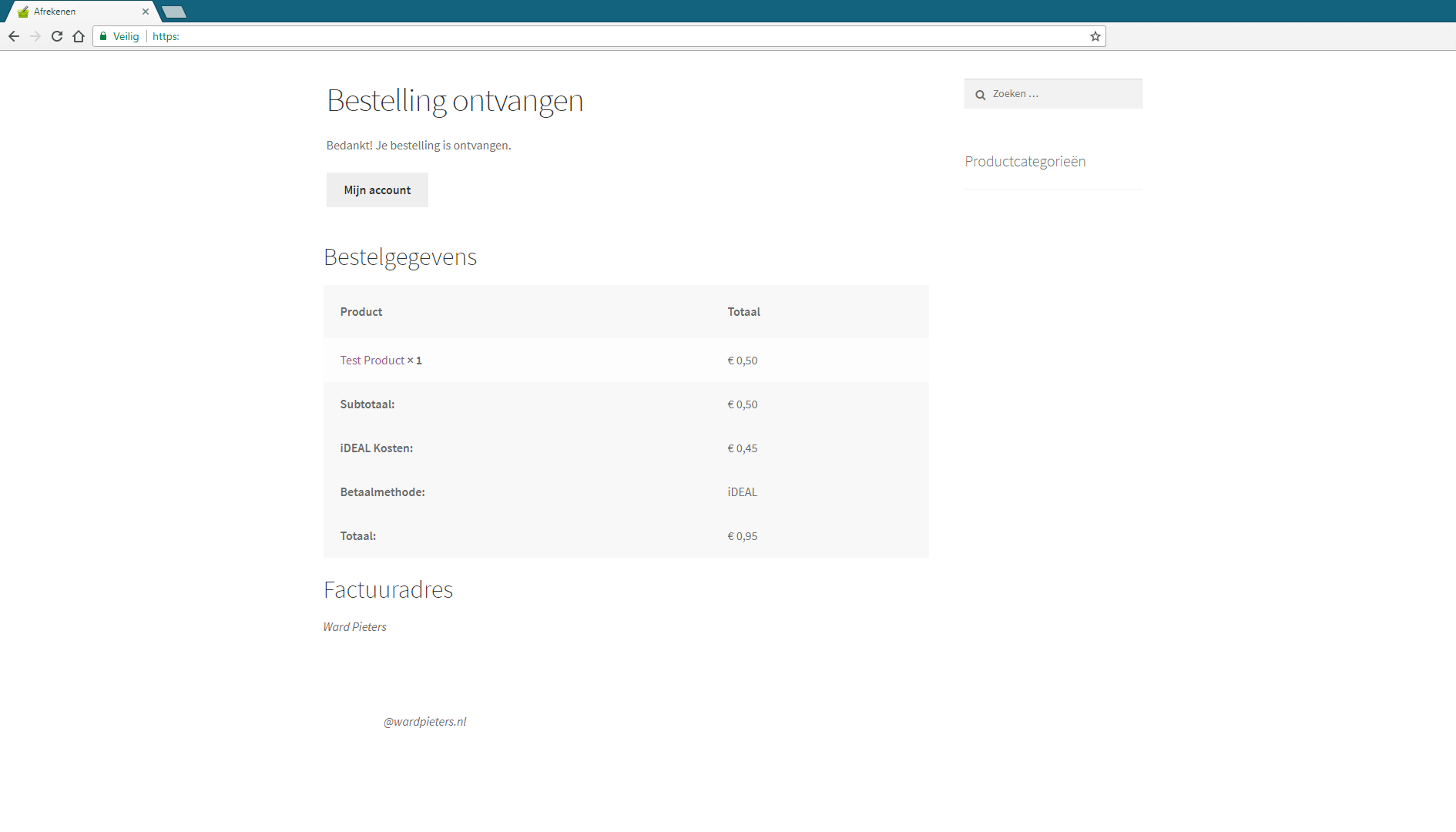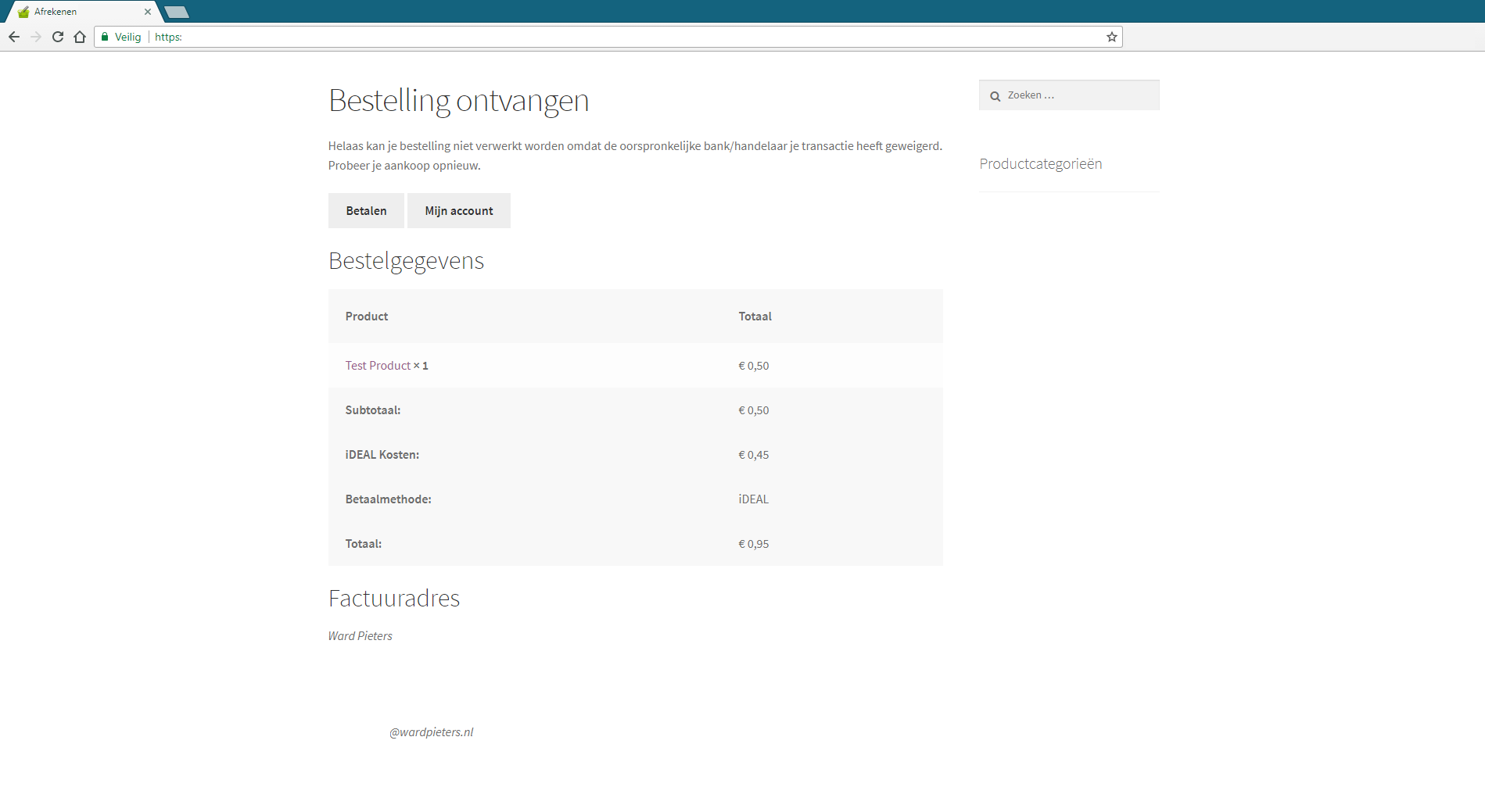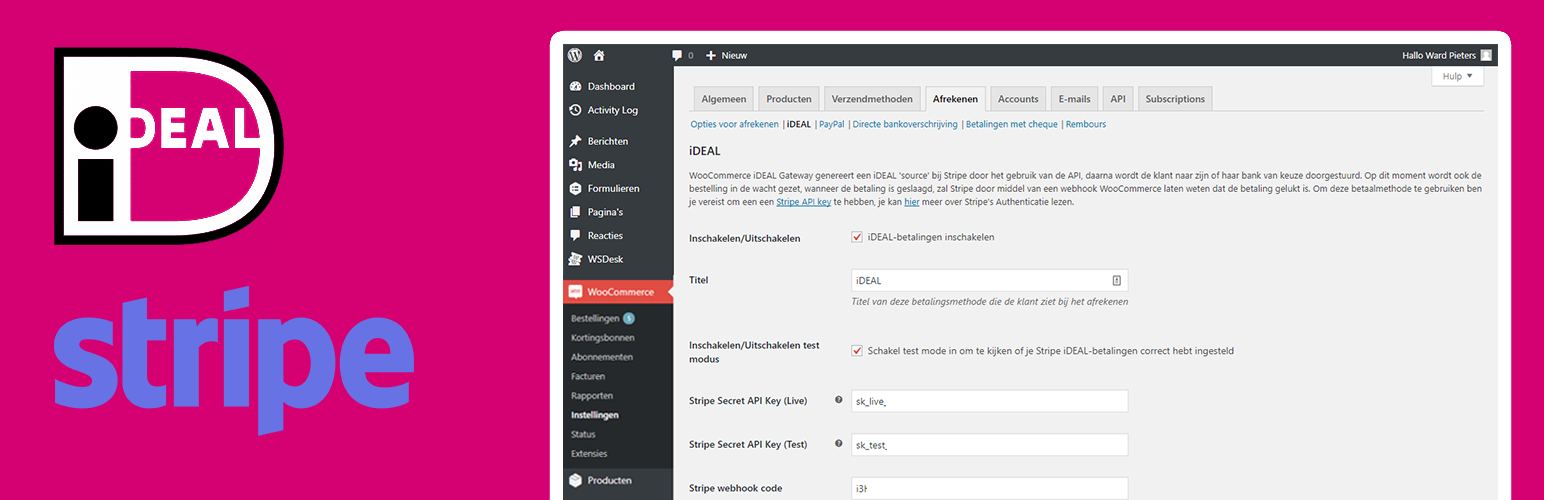
WooCommerce iDEAL Gateway
| 开发者 |
WardPieters
WooCommerce |
|---|---|
| 更新时间 | 2019年3月12日 03:52 |
| 捐献地址: | 去捐款 |
| PHP版本: | 5.5 及以上 |
| WordPress版本: | 5.1 |
| 版权: | GPLv3 |
| 版权网址: | 版权信息 |
详情介绍:
- iDEAL payments, quick and hassle free
- Refunds through Stripe
- Supported banks
- ABN Amro
- ASN Bank
- Bunq
- Moneyou
- ING
- Knab
- Rabobank
- Regiobank
- SNS Bank
- Triodos Bank
- Van Lanschot
安装:
屏幕截图:
常见问题:
Support
If you have any problem with this plugin don't hesitate to open a topic over here or contact me at support@wardpieters.nl. I will reply as soon as possible.
Why won't the money go directly to my bank account?
According to iDEAL's requirements, the money can only go to business accounts. PSPs (Payment Service Providers) who offer C2C (Customer-to-Customer) payments must first hold the money. Stripe is a PSP and holds your money first in a German bank account. Depending on your payout settings, the money will be transferred to you daily/weekly/monthly, but the money you earn today will not be transferred in less than 5 business days. Stripe works with a German payment provider and therefore the money goes to a German bank account, but customers will see your companies' name on their bank statement. If you make a refund from the Stripe dashboard, people will see your companies' name on their bank statements.
Why are my customers getting two mails short after each other?
When a customer places an order, the order is put on-hold until WooCommerce receives a webhook event or by checking when a customer is being redirected to the webshop. So the first mail they get is from the order being put on-hold and the second one is from the order status being updated to either failed or processing. If you want to disable this, you can simply disable on-hold mails in the WooCommerce mail settings.
What does my error code mean?
- 001: The provided Stripe source does not equal the source of the order
- 002: The Stripe source is not chargeable at this time
- 003: The Stripe source is not paid
更新日志:
- Added the functionality to change the transaction fee
- Fixed
init_transactional_emailshook
- Added the functionality to redirect to Stripe instead of choosing the bank on the checkout page
- Added Moneyou bank
- Small improvements
- Added feature to show order failed page when redirected back to your shop
- Performance improvements
- Wrong order amount in Stripe Dashboard fixed
- Added Swedish language (niklaswallerstedt, jyourstone)
- Added the option to show an error code to the user when on the checkout page
- Checkout errors fixed
- Refunds improved
- Other minor improvements
- Added 'Choose your bank' to dropdown on checkout page
- Errors e.g. 'Please choose your bank and try again' are now visibile to the end users.
- Order notes are changed
- Support for refunds
- Uses the Stripe webhook for receiving payments
- Redirecting back from Stripe to your webshop is way faster thanks to webhooks :)
- Some minor fixes e.g correctly displaying the iDEAL fee when checking out
- Fixed security issue with Stripe source manipulation
- Added suport for descriptions which are visibile in your Stripe Dashboard
- Bugfixes
- Securityfixes
- First release