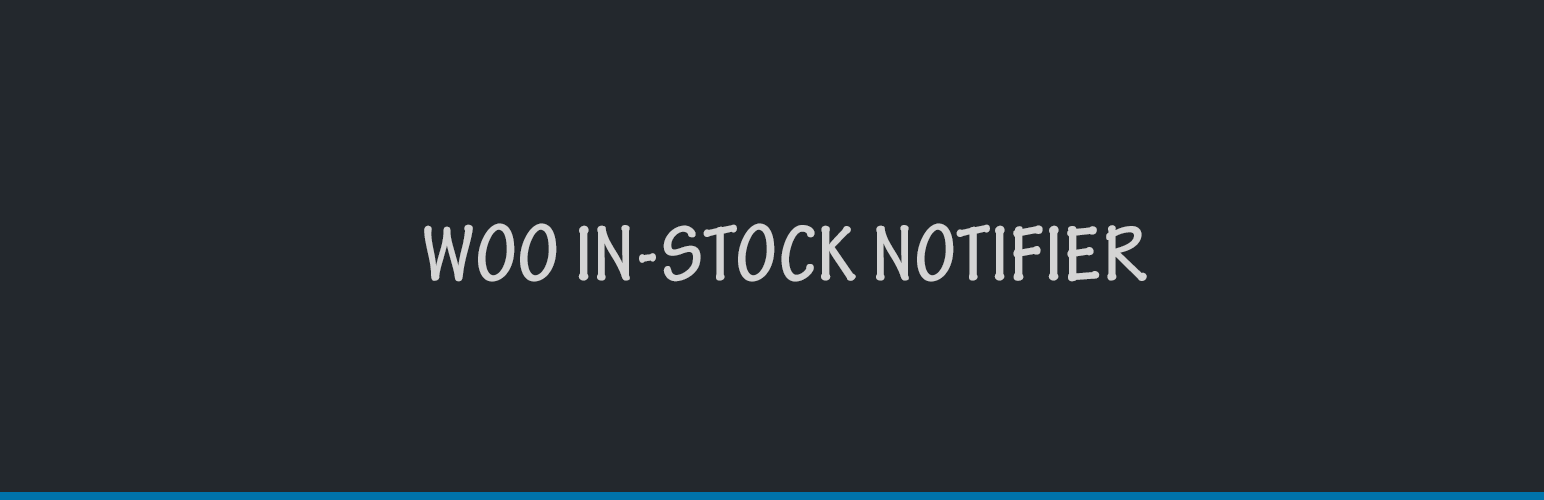
Woo In-Stock Notifier
| 开发者 | gk.loveweb |
|---|---|
| 更新时间 | 2020年11月25日 14:00 |
| 捐献地址: | 去捐款 |
| PHP版本: | 7.0 及以上 |
| WordPress版本: | 5.5.3 |
| 版权: | GPLv2 or later |
| 版权网址: | 版权信息 |
详情介绍:
It enhance the WooCommerce functionality and allow the customer to join the waiting list for the product which is out of stock. So, Whenever the product comes in-stock those customer/user will be notified through the email. This is how this plugin works :)
This plugin’s code is available on Github. Please feel free to fork the repository and send a pull request. If you find a bug in the plugin, open an issue.
[youtube https://www.youtube.com/watch?v=9EwUnQlXbRk]
安装:
- Download the plugin file.
- Unzip the file into your 'wp-content/plugins/' directory.
- Active it from 'plugin list' page in Wordpress Administrator.
- Use the Woocommerce->In-Stock Notifier screen to configure the plugin.
Note:
This plugin requires WooCommerce in order to work.
常见问题:
Is it possible to manage user’s list?
Please use WordPress support forum to ask any query regarding any issue. Yes, It’s possible to manage the user list. You can manage the list of the waiting user from the edit product page in the backend.
How do I disable the plugin?
To disable the plugin, Go to ‘WooCommerce > In-Stock Notifier’ you will get the option to disable the plugin.
What is archive list?
When the email is sent to the sent to the user, this plugin allows you to move that email address to archive(in case you don’t want to lose the current wait list). You can restore or remove the email address from the archive list.
更新日志:
1.0.3
- Fix WC_Email issues
- Trigger email when stock status changes.
- Made compatible with newest version of Woocommerce
- Re-build UI/UX
- Added more filters/actions to allow modifications
- Email was not sending to the user.
- Could not add user to the waitlist.
- Improved coding
- Added WooCommerce new version support
- Initial release.