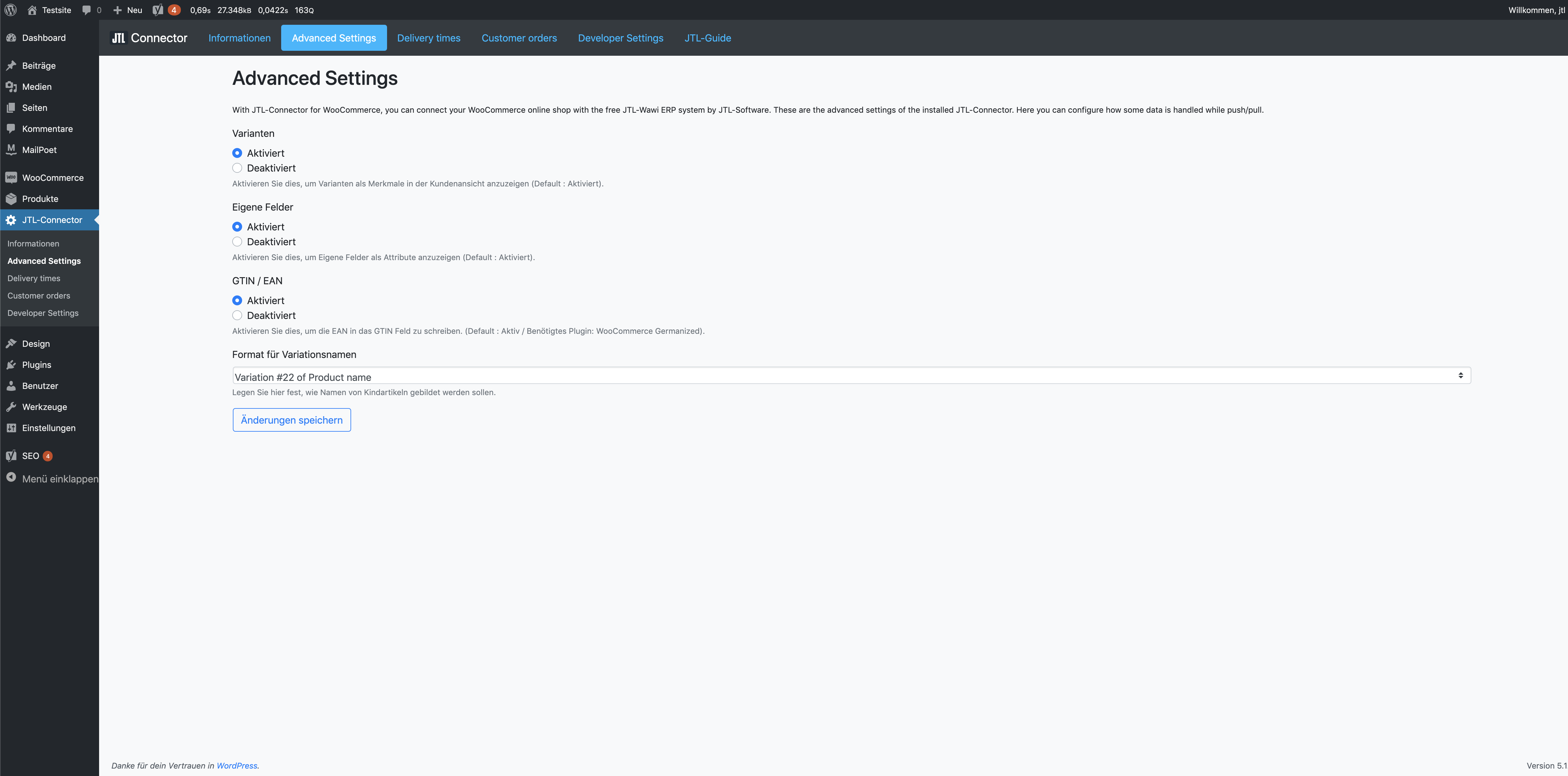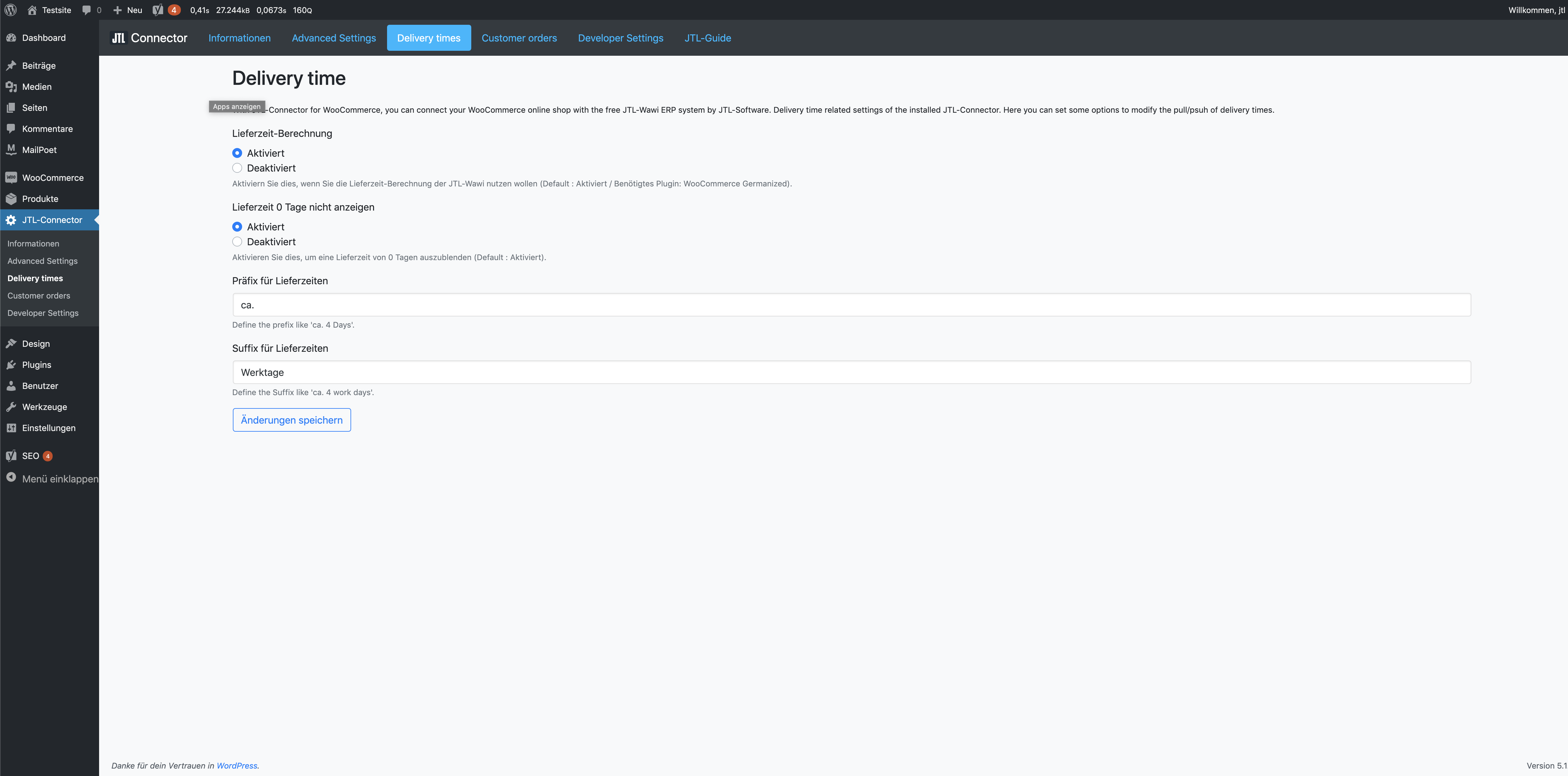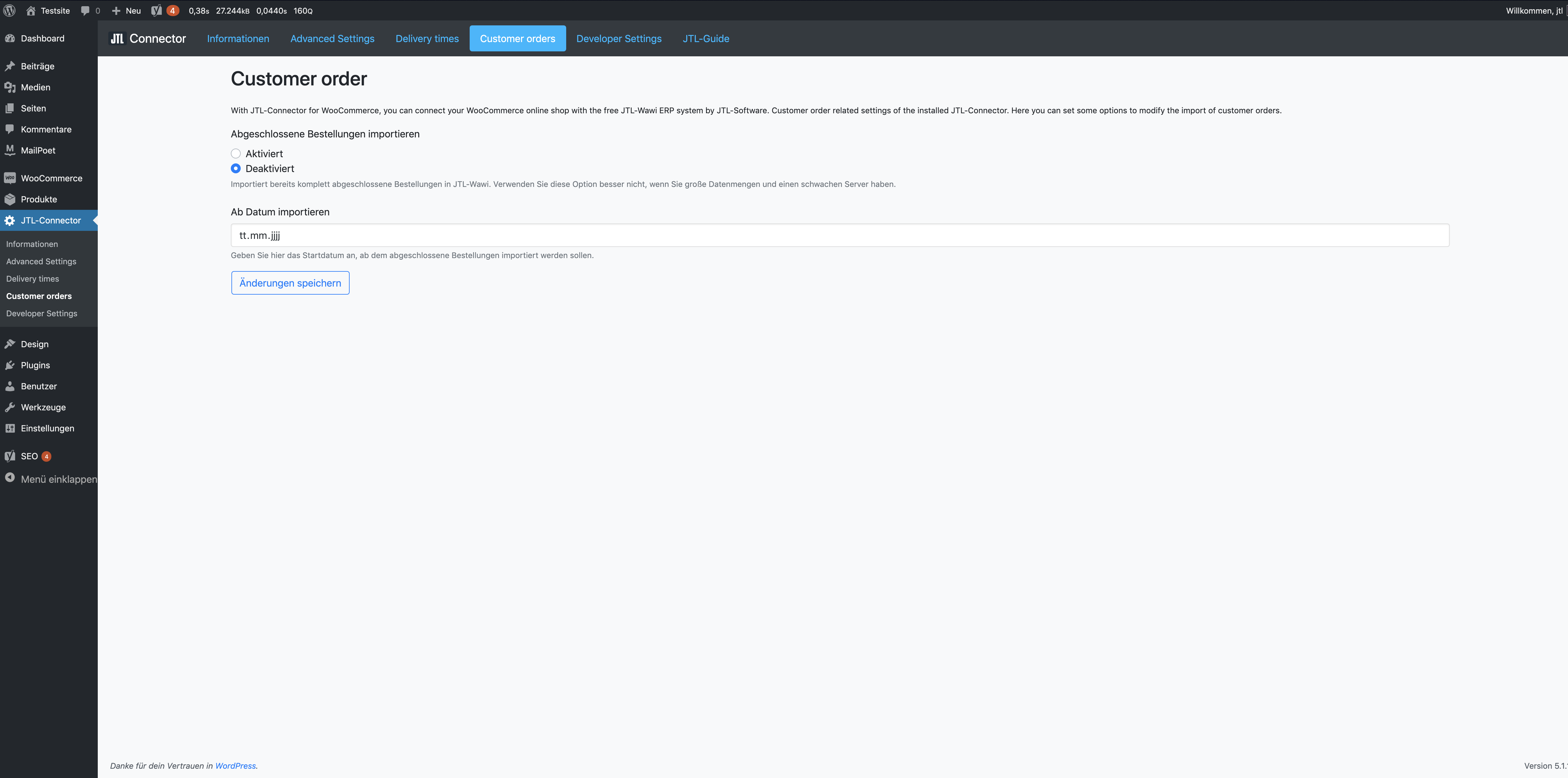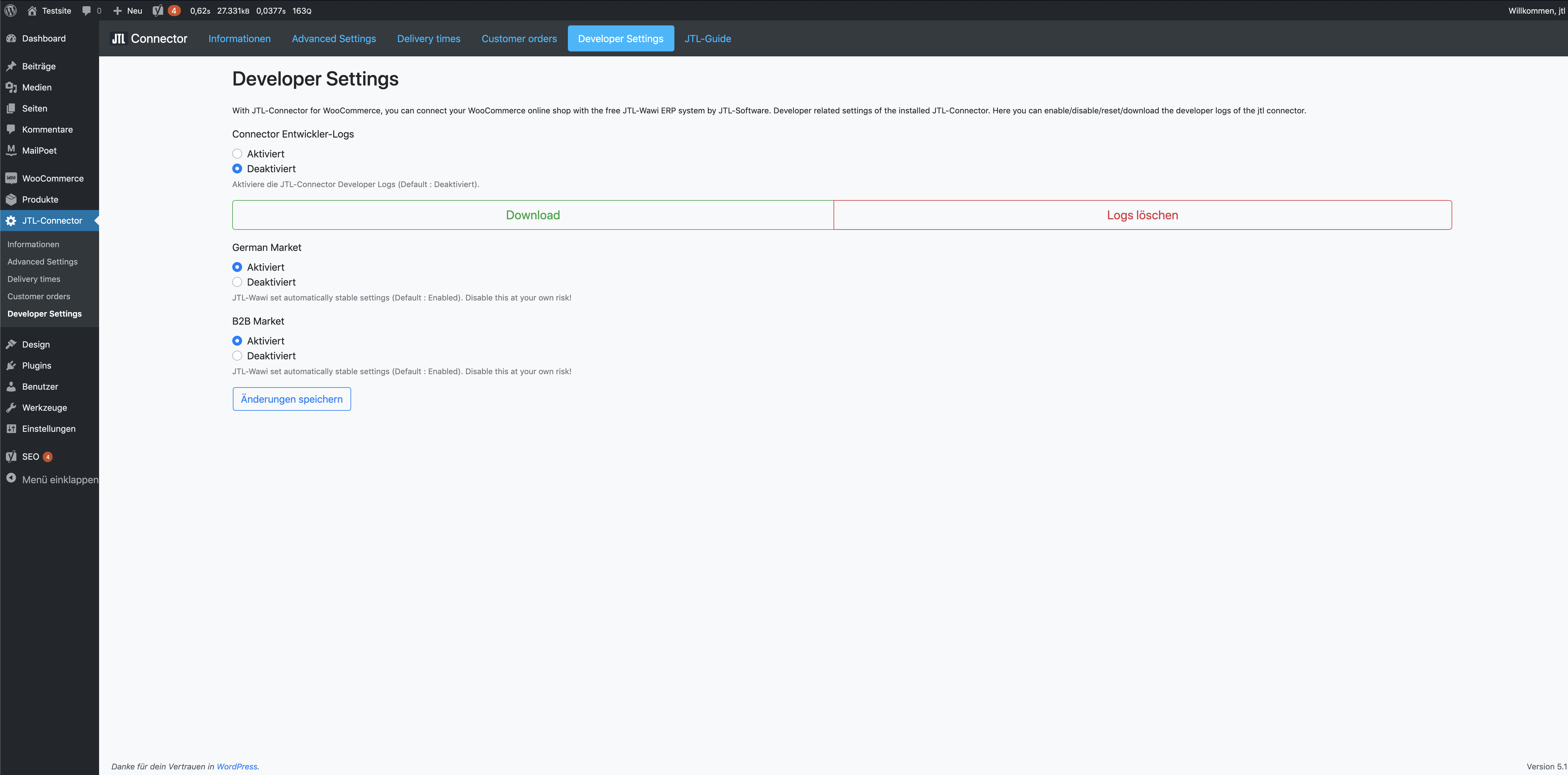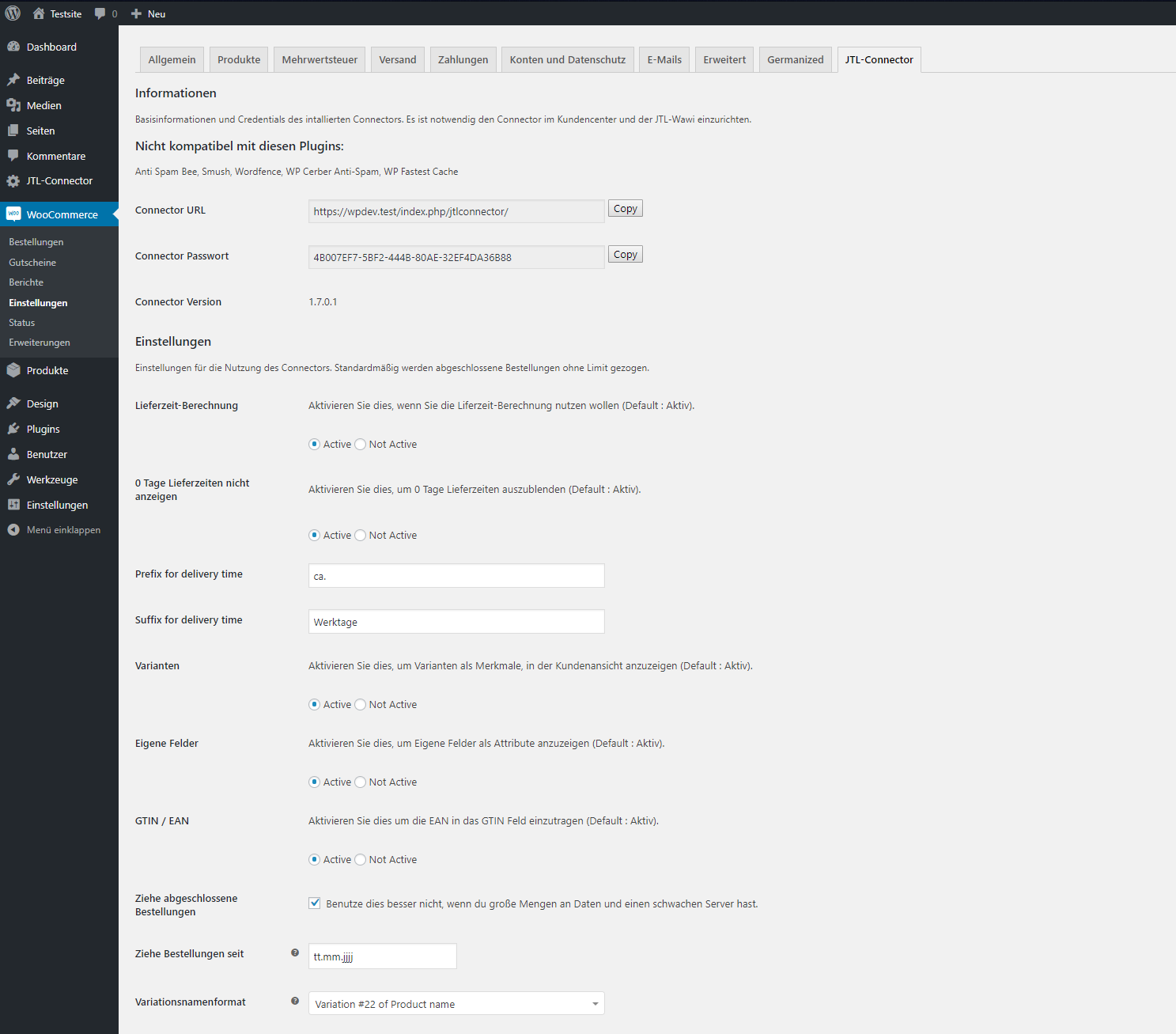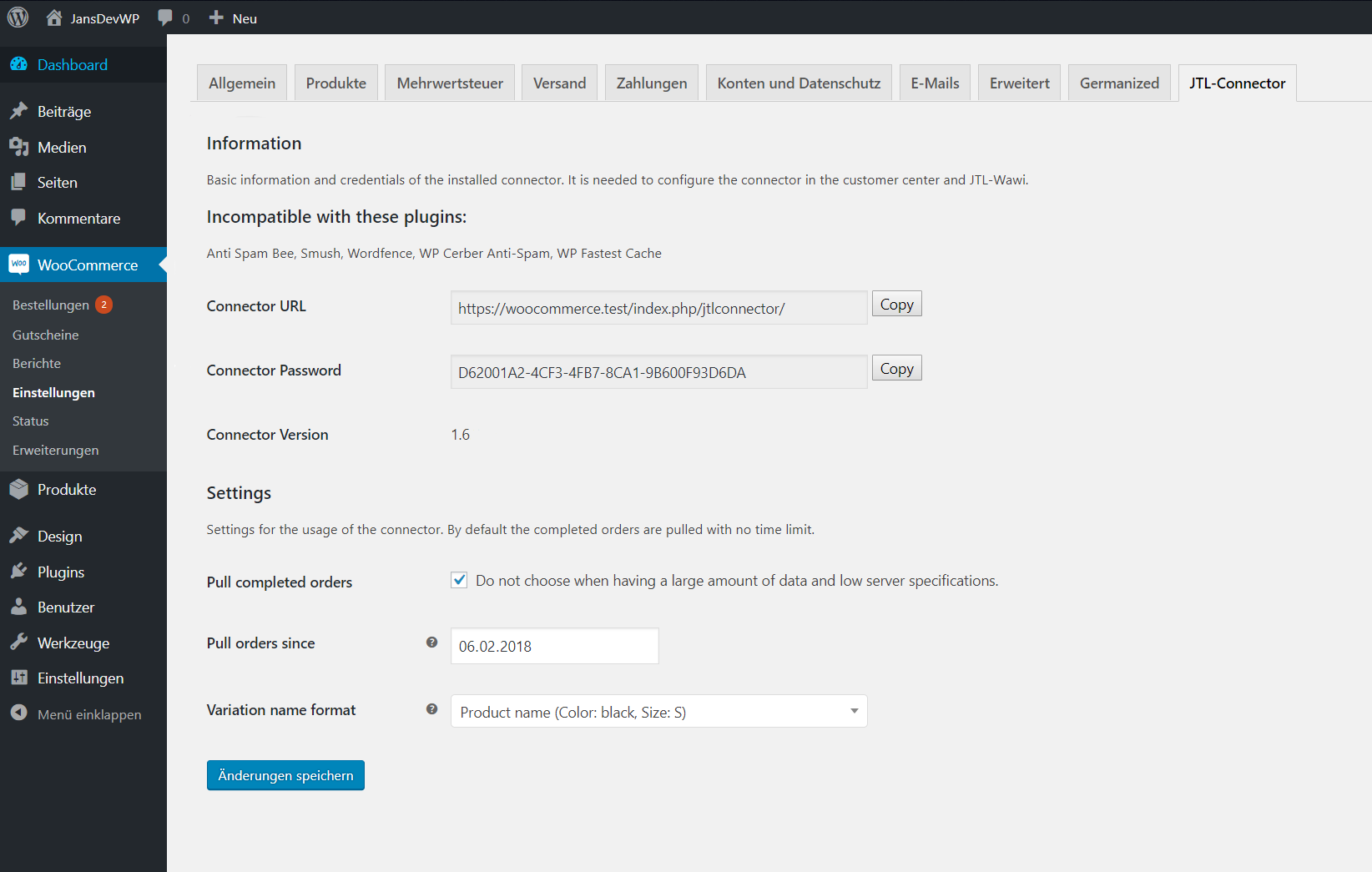JTL-Connector for WooCommerce
| 开发者 |
papryk
ntbyk chakratos drieschel messtech platzkejtl |
|---|---|
| 更新时间 | 2025年11月25日 20:43 |
| PHP版本: | 8.0 及以上 |
| WordPress版本: | 6.4 |
| 版权: | GPLv3 |
| 版权网址: | 版权信息 |
标签
下载
1.30.0
2.3.2
2.0.4
1.8.2.4
2.0.3
2.0.6
2.3.3
2.4.0
2.4.1
1.14.0
1.14.2
1.15.0
1.15.2
1.16.0
1.16.1
1.17.0
1.18.0
1.19.0
1.21.1
1.6.4
1.8.0
1.8.0.19
1.8.1
1.8.1.3
1.8.1.4
1.8.1.8
1.8.1.9
1.8.2
1.8.2.2
1.8.2.3
1.8.2.6
1.8.2.8
1.8.2.9
1.8.3
1.8.3.1
1.8.3.2
1.8.4
1.8.4.1
1.8.4.4
1.8.4.5
1.8.4.6
1.9.1
1.9.2
1.9.3
1.9.4
1.9.5
1.9.5.2
1.28.1
1.8.2.10
1.9.5.1
1.26.0
1.8.5
1.9.0
1.9.0.2
1.11.0
1.12.0
1.23.0
1.23.1
1.26.2
1.40.4
1.42.2
1.15.1
1.25.0
2.0.2
1.32.0
1.39.4
1.32.1
1.33.0
1.13.0
1.14.1
1.24.0
1.31.0
1.39.2
1.8.2.5
1.27.1
1.29.0
1.34.0
1.35.0
1.35.1
1.36.0
1.8.1.2
1.8.1.5
1.8.4.2
1.8.4.3
1.38.0
1.39.1
1.39.6
1.39.7
1.39.8
1.8.1.1
1.10.0
1.21.0
1.24.1
1.39.3
1.7.2.1
1.9.0.1
2.0.1
1.20.0
1.26.1
1.36.1
1.37.0
1.40.0
1.40.1
1.40.2
1.40.3
1.41.1
1.41.2
1.42.0
1.8.1.7
1.42.1
1.11.1
1.13.1
1.22.0
1.23.2
1.28.0
1.37.1
1.39.10
1.39.5
1.39.9
1.8.2.1
1.8.2.7
2.0.0
2.0.5
2.0.6.1
2.2.0
2.3.0
1.41.0
1.8.1.6
2.3.1
1.27.0
详情介绍:
https://www.youtube.com/watch?v=k6xv8LsR15w
With JTL-Connector for WooCommerce, you can connect your WooCommerce online shop with the
free JTL-Wawi ERP system by JTL-Software. The ERP system as well as the entire JTL product
family are perfectly suited to the requirements of e-commerce and mail order businesses.
They help you to process more orders in a shorter time and offer a range of exciting functionalities.
With JTL-Connector, you have access to the complete JTL product family. Use JTL-Connector to transfer
the data from your existing WooCommerce shop to our ERP system. From now on, you can manage your online
shop and your entre business with JTL-Wawi and profit from an efficient process chain that comprises
everything from purchase to shipping and returns.
JTL-Wawi and JTL-Connector are out-of-the-box solutions that use a lot of the functions that your
WooCommerce shops use, too. Further functions can be individually programmed and added using JTL-Connector.
Further information on JTL-Connector, a connector for third party shops
安装:
This section describes how to install the plugin and get it working.
- Do a backup of your shop-database, before you do the following steps.
- Install the JTL-Connector for WooCommerce and register for an free domain bound licence-key.
- If the installation was successful the JTL-Connector will be shown in the woocommerce settings.
屏幕截图:
更新日志:
Find the newest Changelog here: http://changelog.jtl-software.de/en/systems/connector/woocommerce