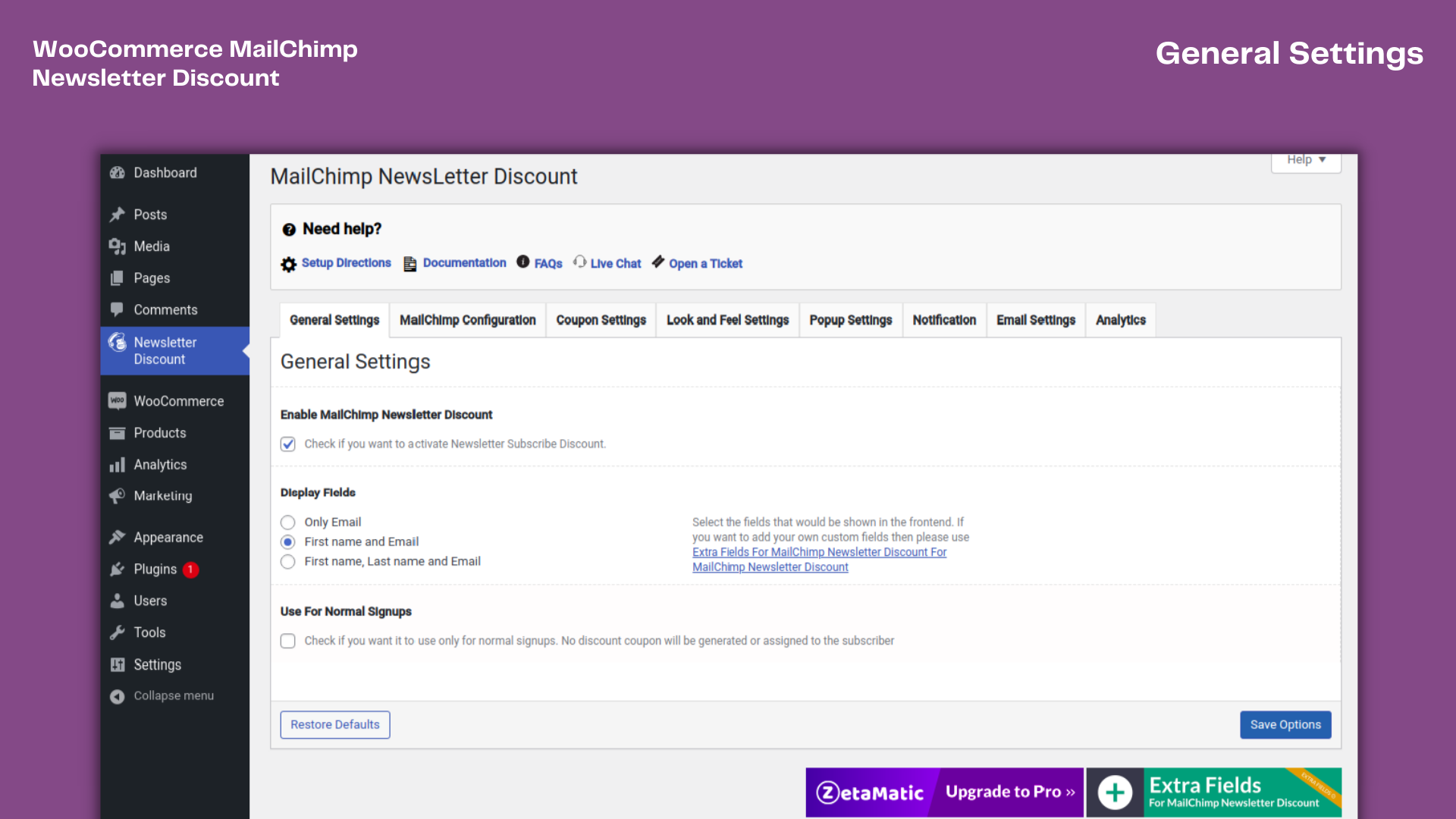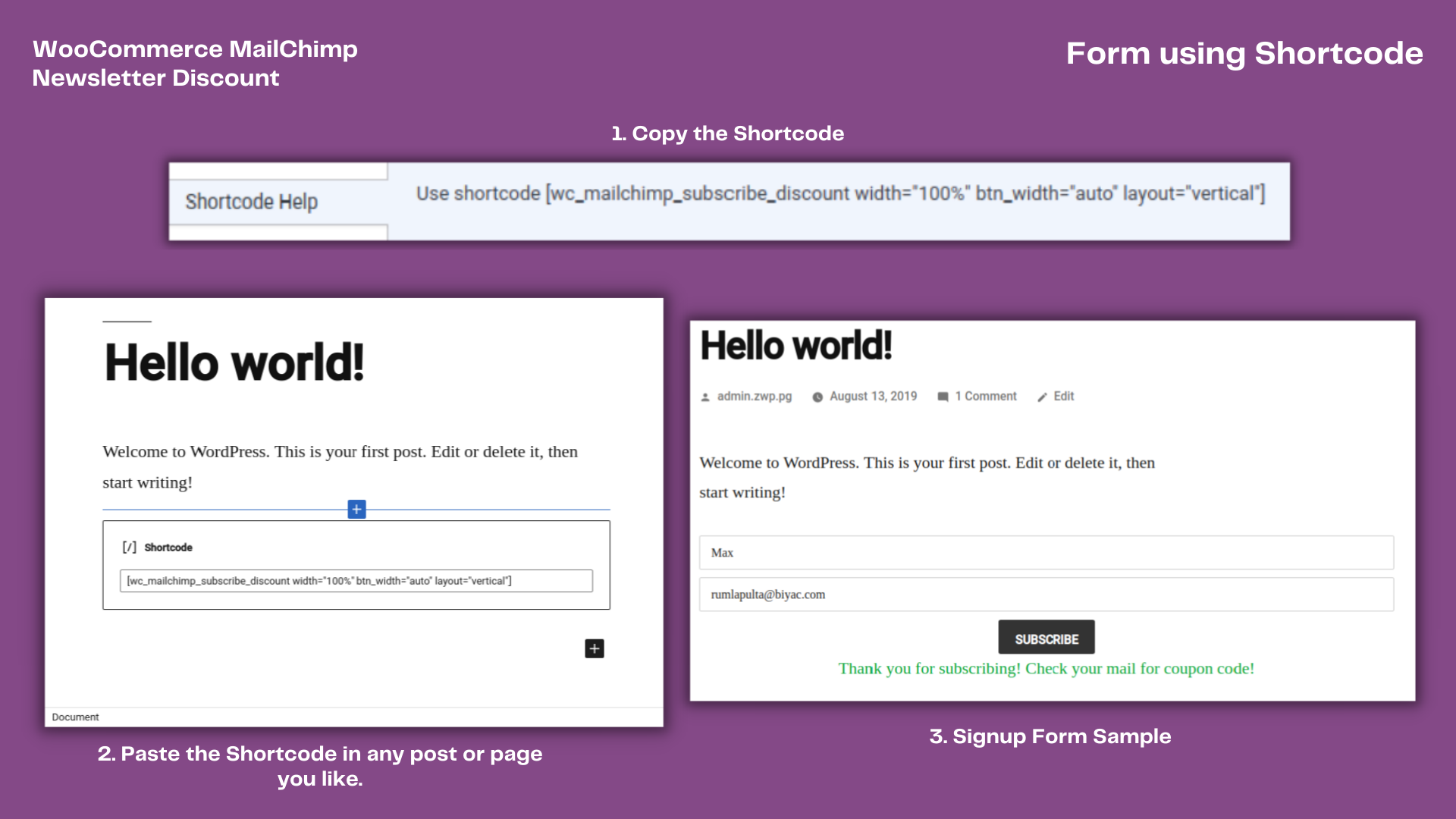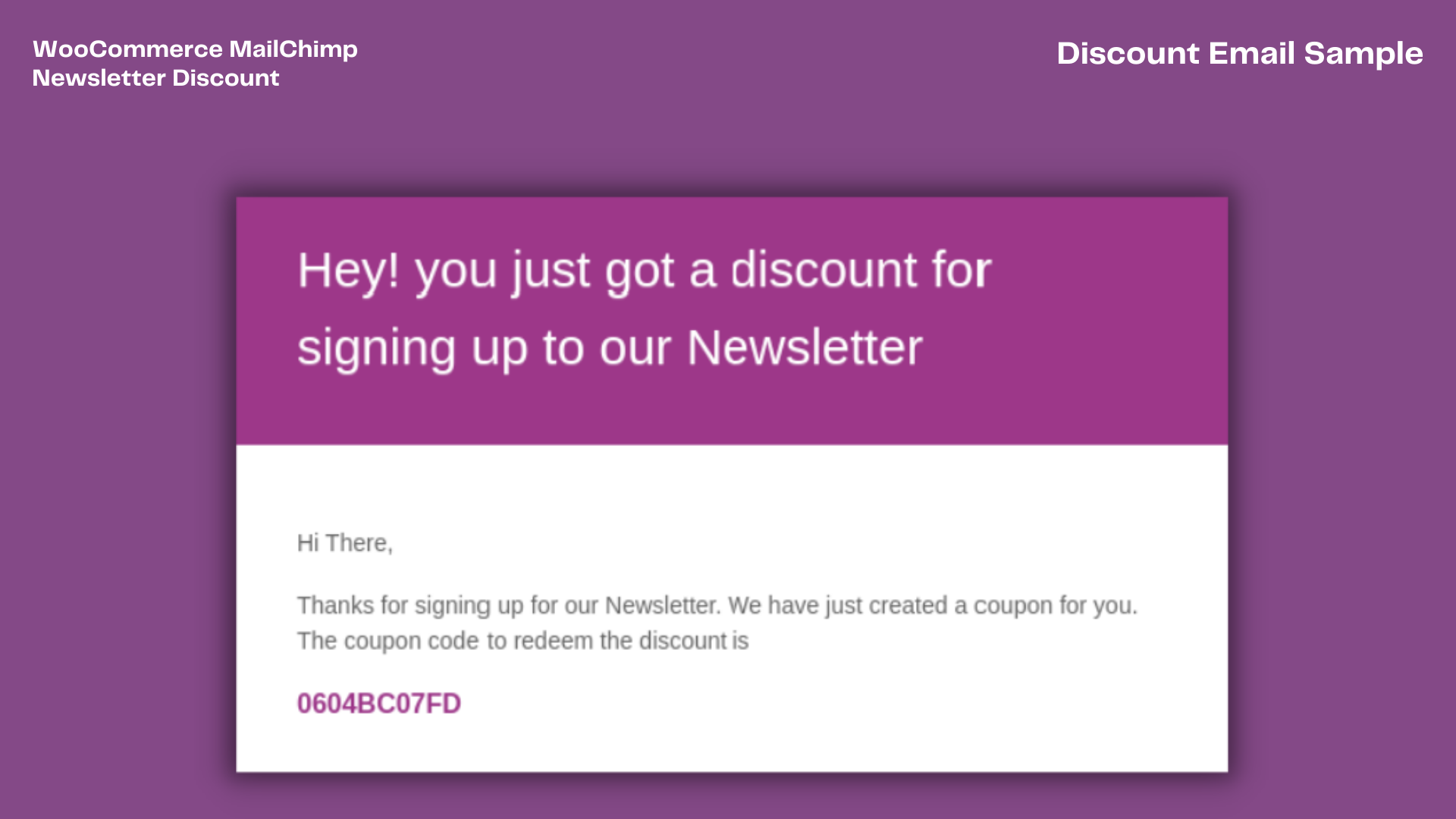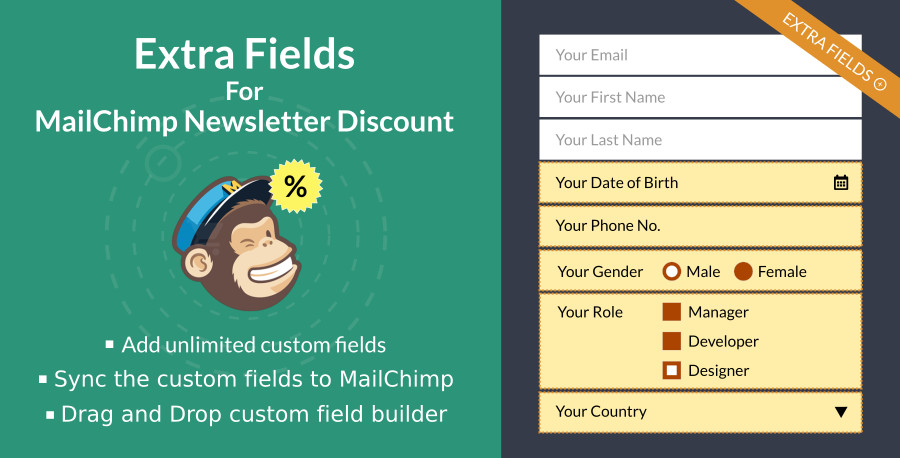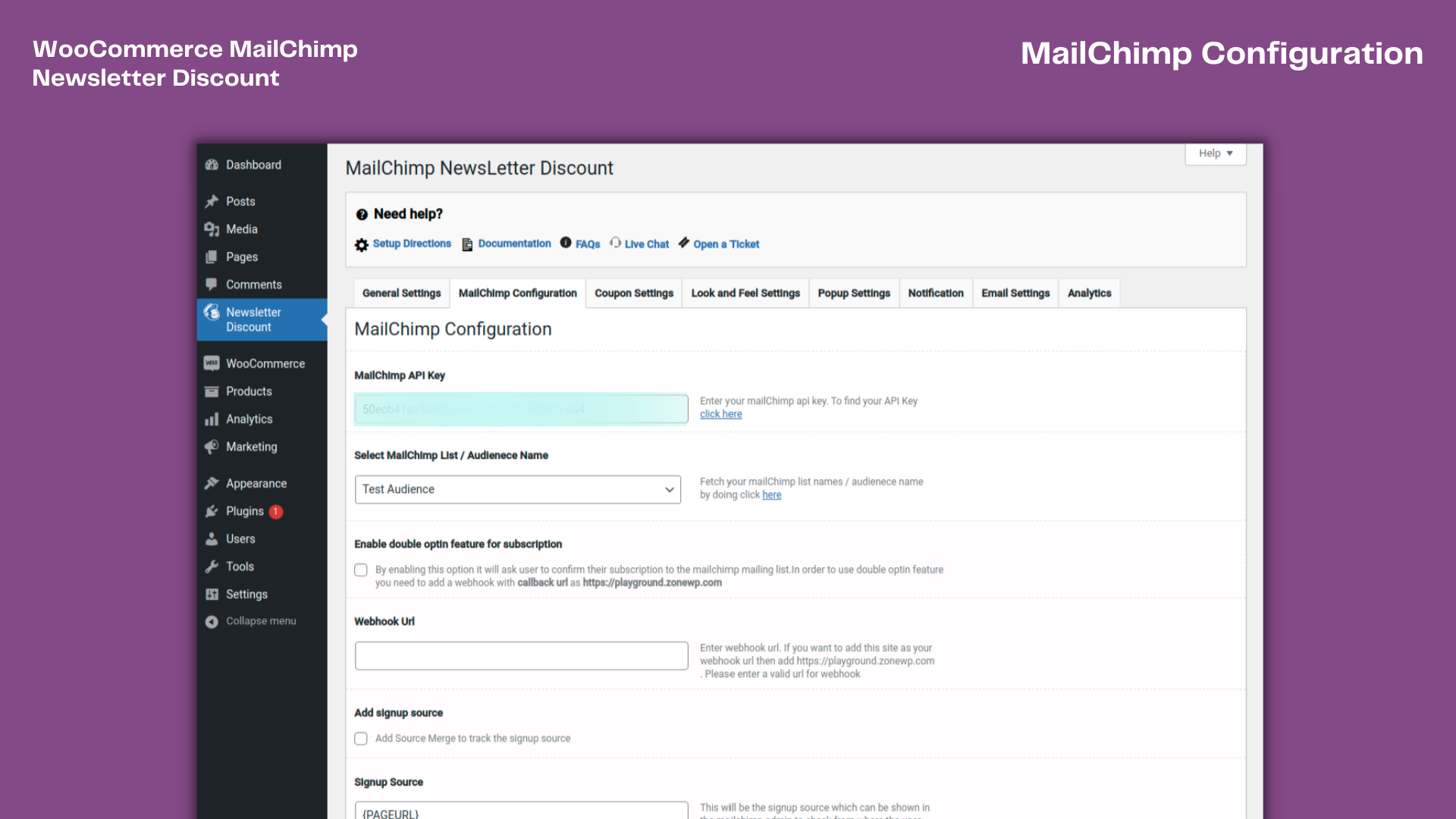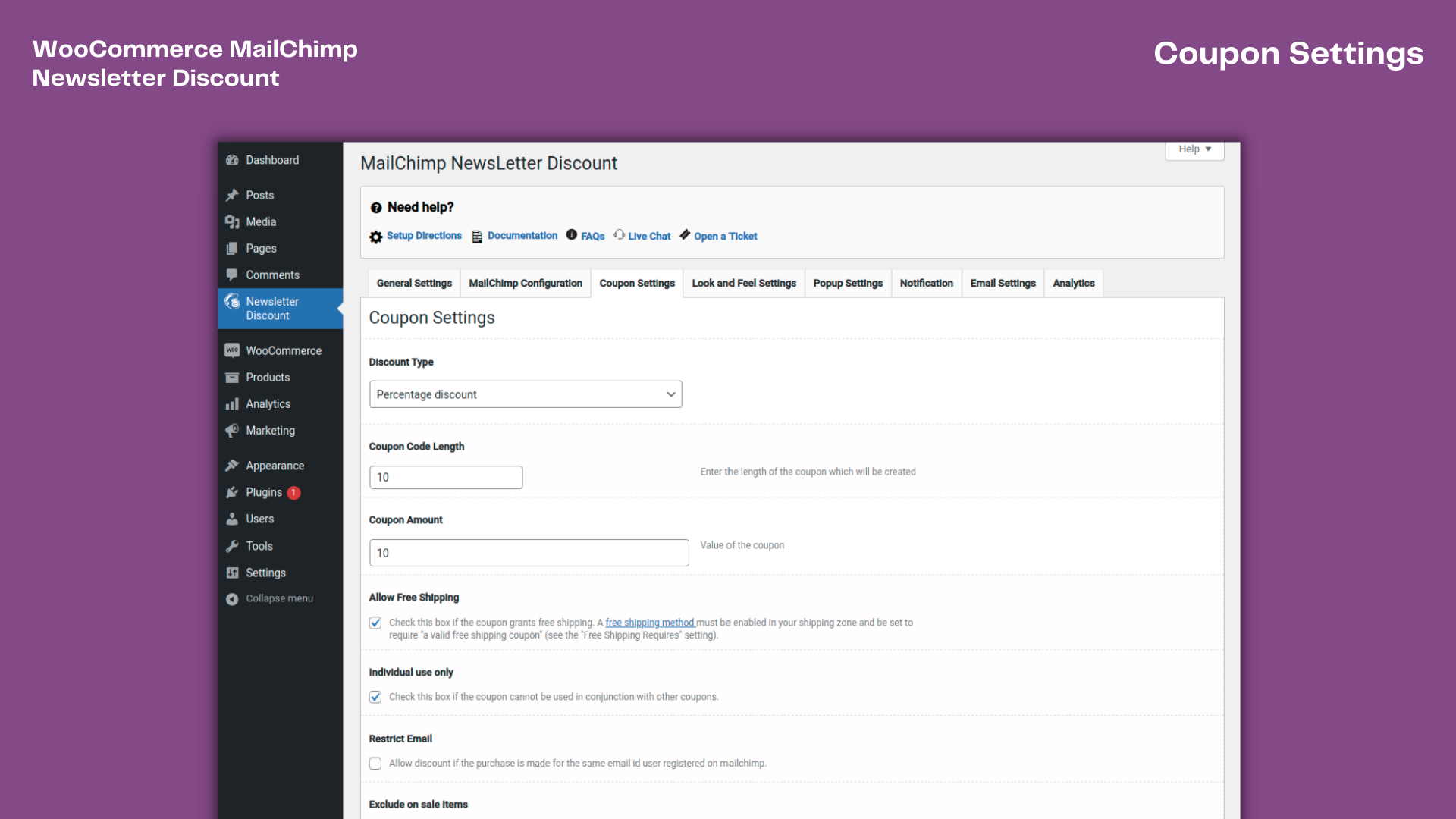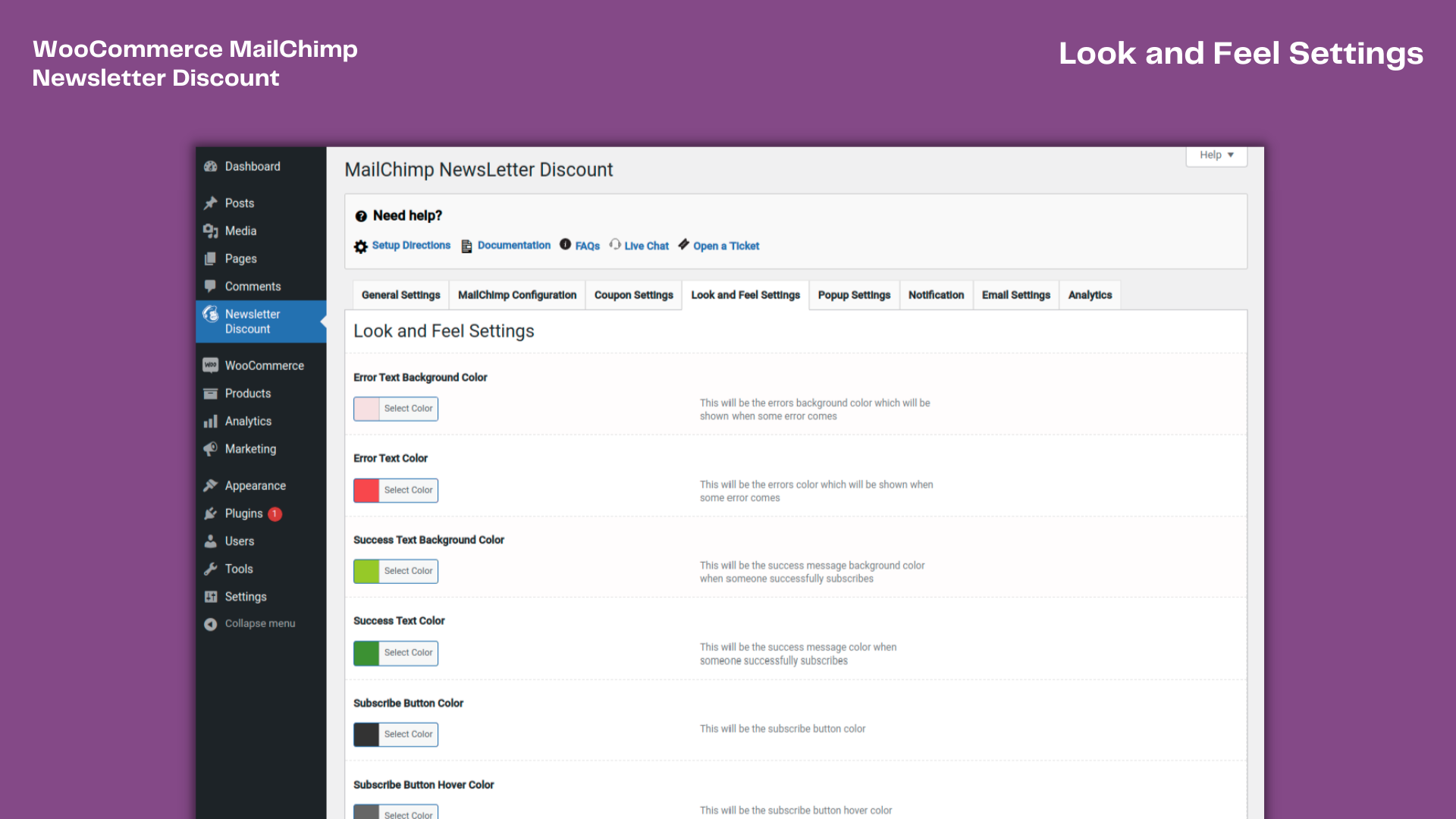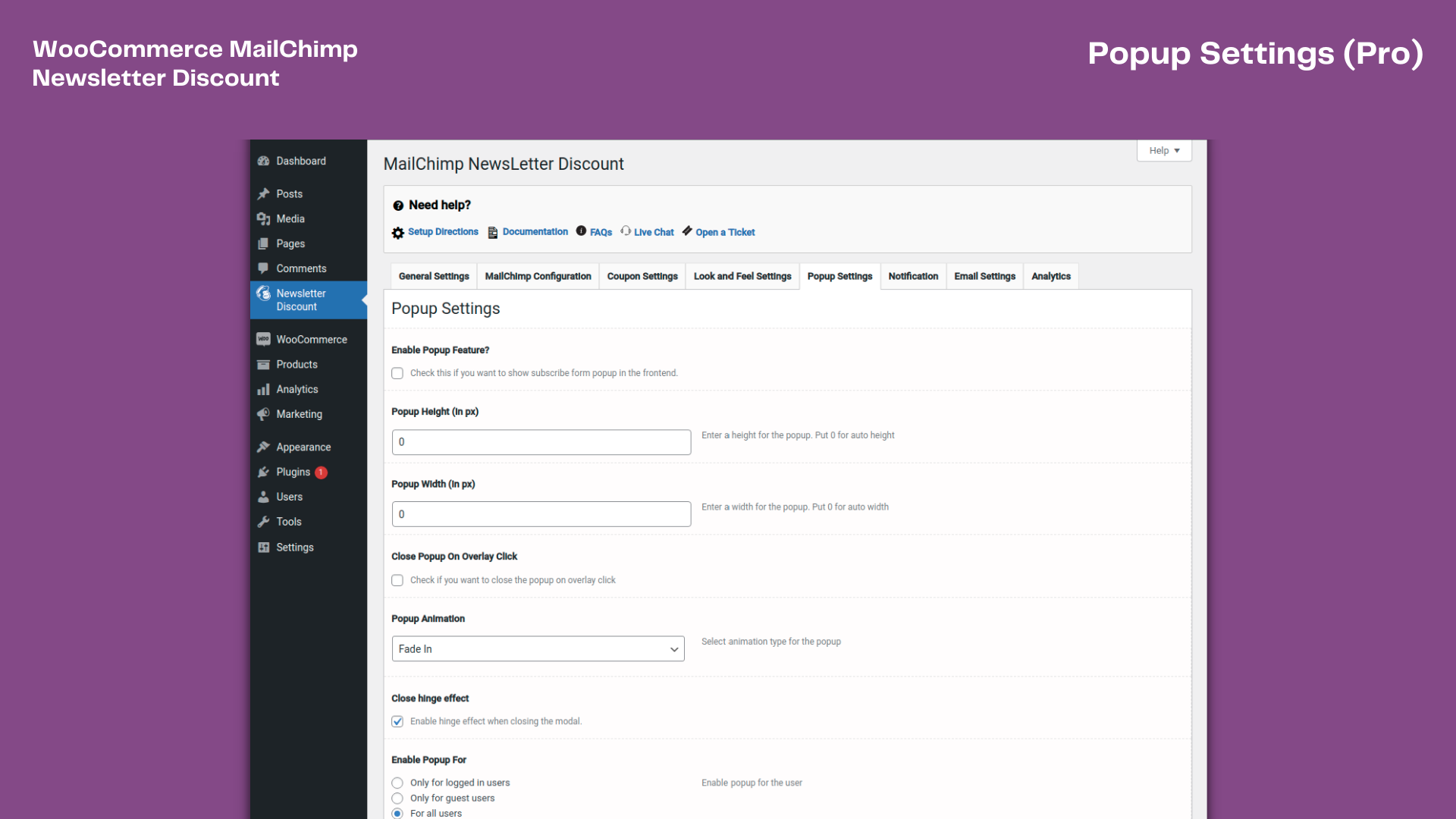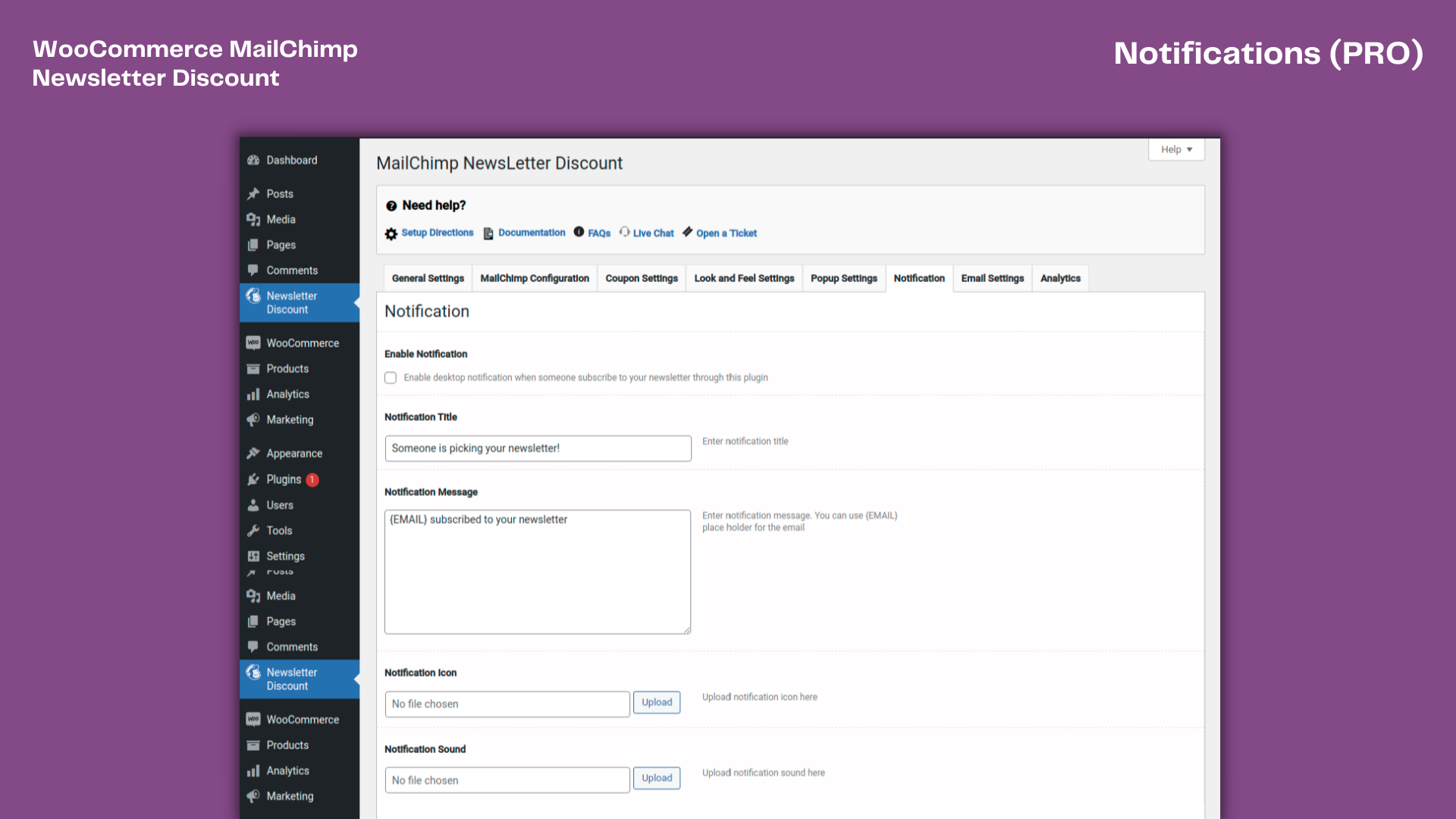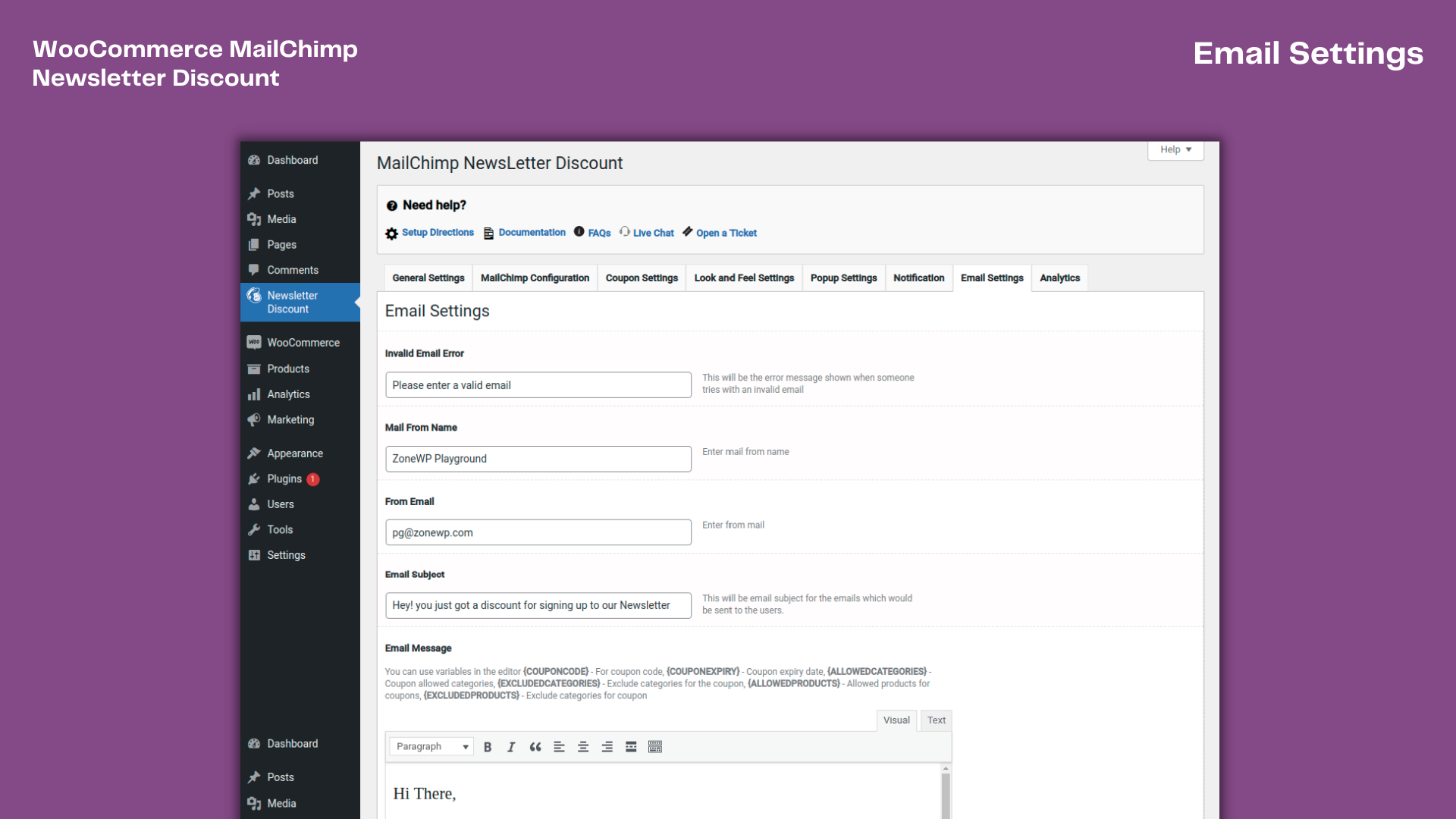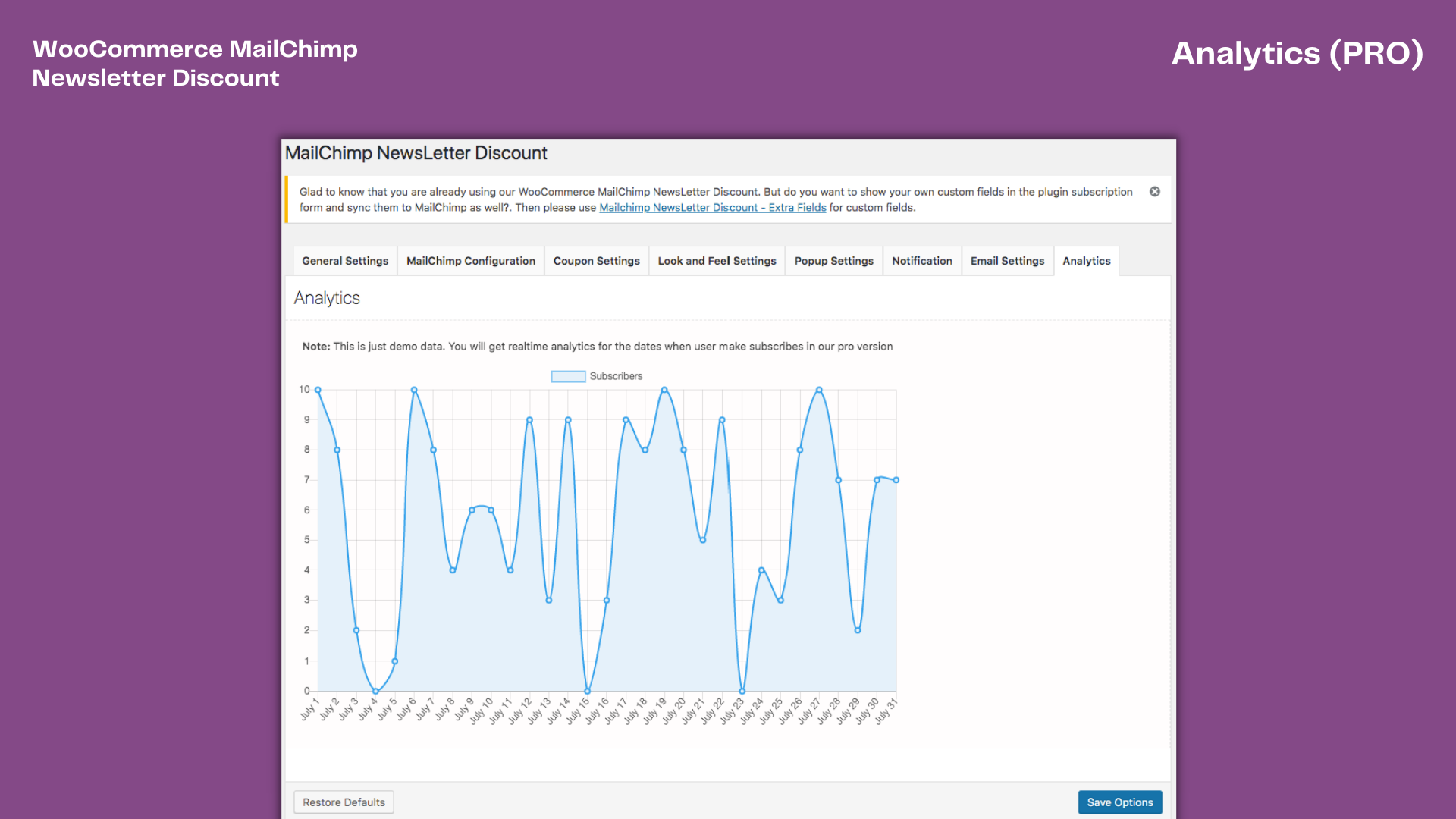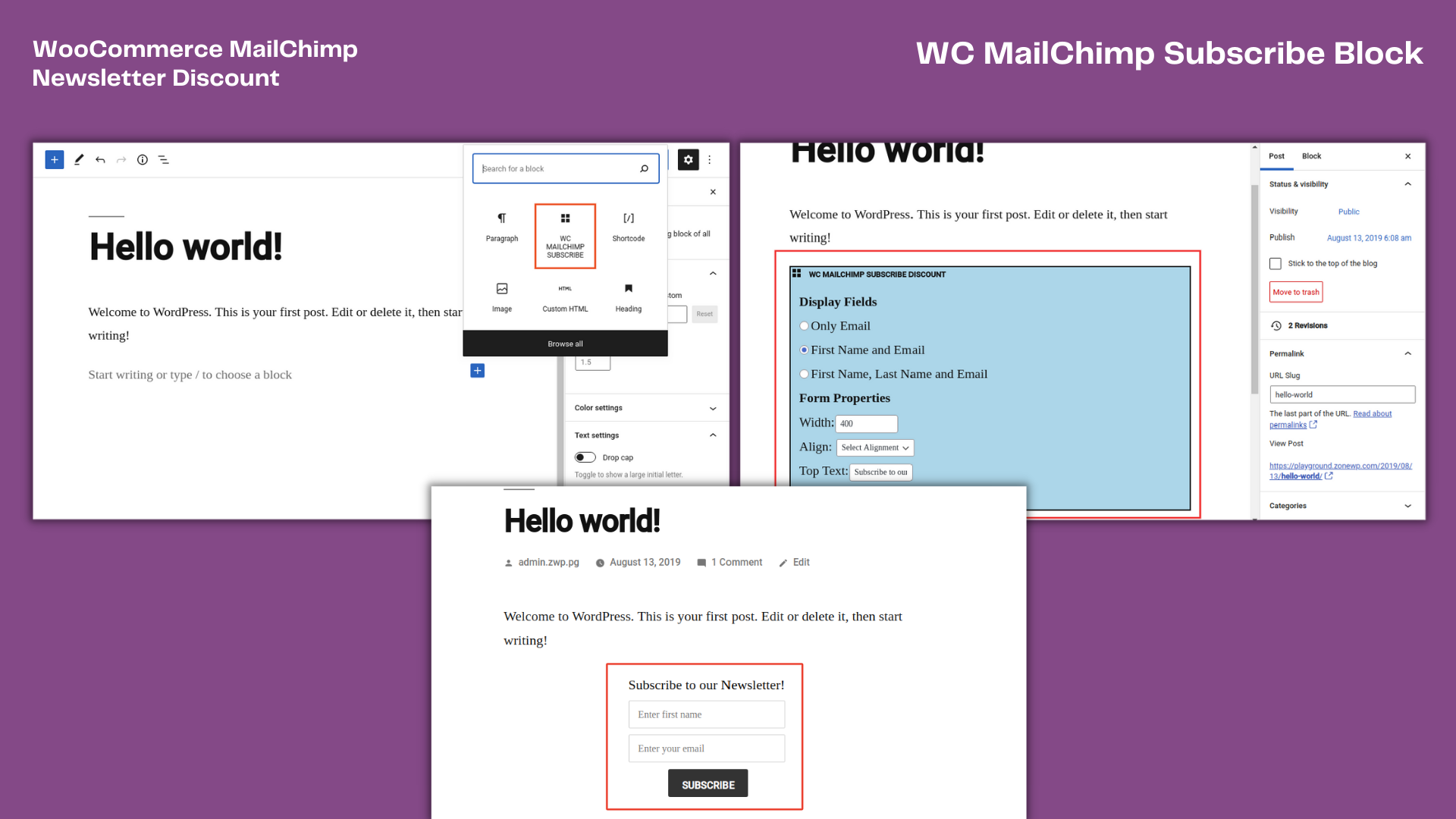WooCommerce MailChimp Newsletter Discount
| 开发者 |
zetamatic
pitabas106 tripathytanmay |
|---|---|
| 更新时间 | 2022年1月19日 12:32 |
| PHP版本: | 5.4 及以上 |
| WordPress版本: | 5.8.3 |
| 版权: | GPLv2 or later |
| 版权网址: | 版权信息 |
标签
下载
详情介绍:
安装:
- Login to your WordPress dashboard and navigate to Plugins > Add New
- Search for "WooCommerce MailChimp Newsletter Discount".
- Click install.
- Click activate.
- Once the plugin is installed then you can see Newsletter Discount on the left navigation bar of WordPress Dashboard.
屏幕截图:
常见问题:
What are the things that I need from MailChimp for setup this plugin?
You only need your MailChimp API key. Once you put your MailChimp key and click on the list id link. It would show all the list id from your MailChimp account. So you don't need to put that manually.
Will this plugin work with my theme?
Yes, absolutely the plugin should work with your theme without any issue.
Do you have any pro version of this plugin?
Yes, absolutely we have the pro version of this plugin with extended features. You can purchase the pro version right from here While you are checking our pro version we are working another cool feature of the pro version.
Why I am not getting the discount emails even after subscribing?
There might be different reasons for that.
- First please wait for 4-5 mins after subscribe. This might take some time to get an email.
- Then check your spam folder of your email. Might be the email has been reached out there.
- If that doesn't solve your issue then check whether all the normal WordPress related emails are working fine or not.
Is there any test email feature available?
Yes, absolutely. You can add your email to the plugin settings and try to subscribe. Your email will be never added to the MailChimp list. You can check whether the coupon emails are working fine or not without subscribe to the newsletter list.
I have a suggestion for the plugin. How should I contact you?
We are always looking for feedback from you. Whether its a completely new plugin or adding some custom functionality to any existing plugin, we are always ready to do that. You can contact us at accounts@zetamatic.com
Can I use the popup in the free version?
No, the popup is available in the pro version of the plugin.
Not receiving emails?
Check SMTP settings of your Web Host / WordPress.
How to use it as a form?
To use this plugin as a form, you just need to copy the following shortcode: [wc_mailchimp_subscribe_discount], and paste it on the post/page/sidebar, that you want the form to appear.
Can it be used as a Gutenberg block?
Yes, We have added support for the gutenberg block in the 0.3.4 version onwards. Now you can easily display forms anywhere on your site using the WC MailChimp Subscribe block (Our newly added Gutenberg Block).
更新日志:
- Initial public release.
- Plugin author URI added.
- Plugin banner image and thumbnail image added
- Plugin settings page and URL updated
- Option added for testing email.
- Option added message for already subscribed email.
- Fixed issue for decimal numbers.
- Fixed success and error notice width.
- Added coupon expiry day settings
- Added pro feature in the settings list
- Fixed issue with response when email id deleted from MailChimp id
- Fixed CSS and JS issue
- Added icon in admin panel
- Added notification tab in the admin settings
- Minor js fixed for the admin panel
- Fixed plugin setting page tab CSS issue
- Fixed CSS/JS and added pro features
- Updated Success and Error Message
- Added Pro features - Analytics Tab
- Added hooks for Extra fields addon
- Fixed Admin tab CSS issue
- Compatible to WP 5.2.3
- Generate Translation file
- Fixed chart JS conflict issue
- Bug Fix
- Bug Fix
- Bug Fix
- Bug Fix
- Bug Fix
- Bug Fix
- Bug Fix
- Added Dependency Checker with WooCommerce
- Tested with Wordpress 5.7
- Tested with WooCommerce 5.2.2
- Bug Fix
- Added Help section
- Fixed 'cal_days_in_month' method php version issue
- Tested with Wordpress 5.7.2
- Tested with WooCommerce 5.4.1
- Bug Fix
- Added shortcode attribute for enabling firstname, lastname and email
- Added Gutenberg Block for WCMND subscribe form 'WC MAILCHIMP SUBSCRIBE'
- Tested with Wordpress 5.8
- Tested with WooCommerce 5.5.2
- Bug Fix
- Added plugin installation admin notice
- Tested with Wordpress 5.8.3
- Tested with WooCommerce 6.1.0