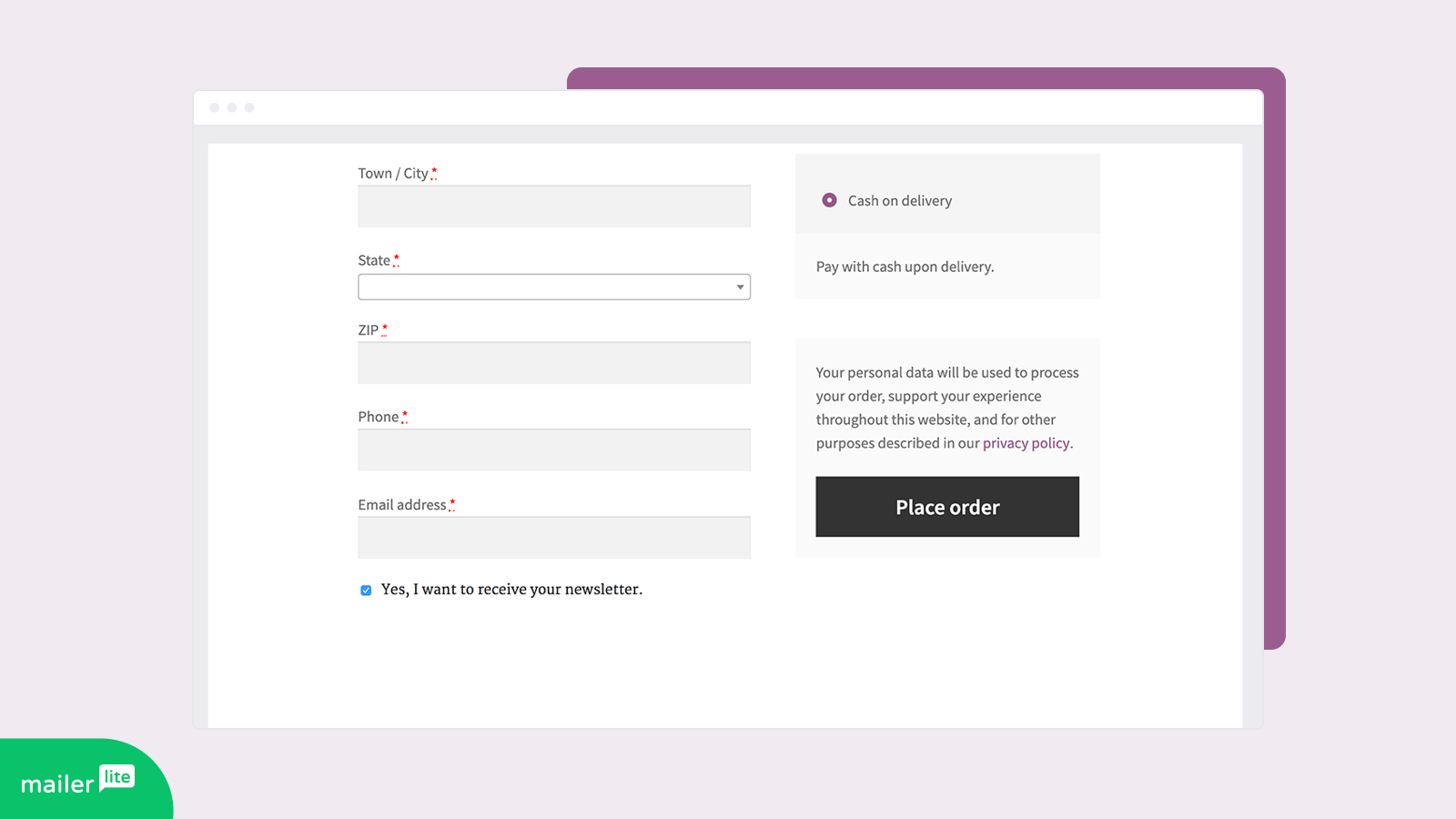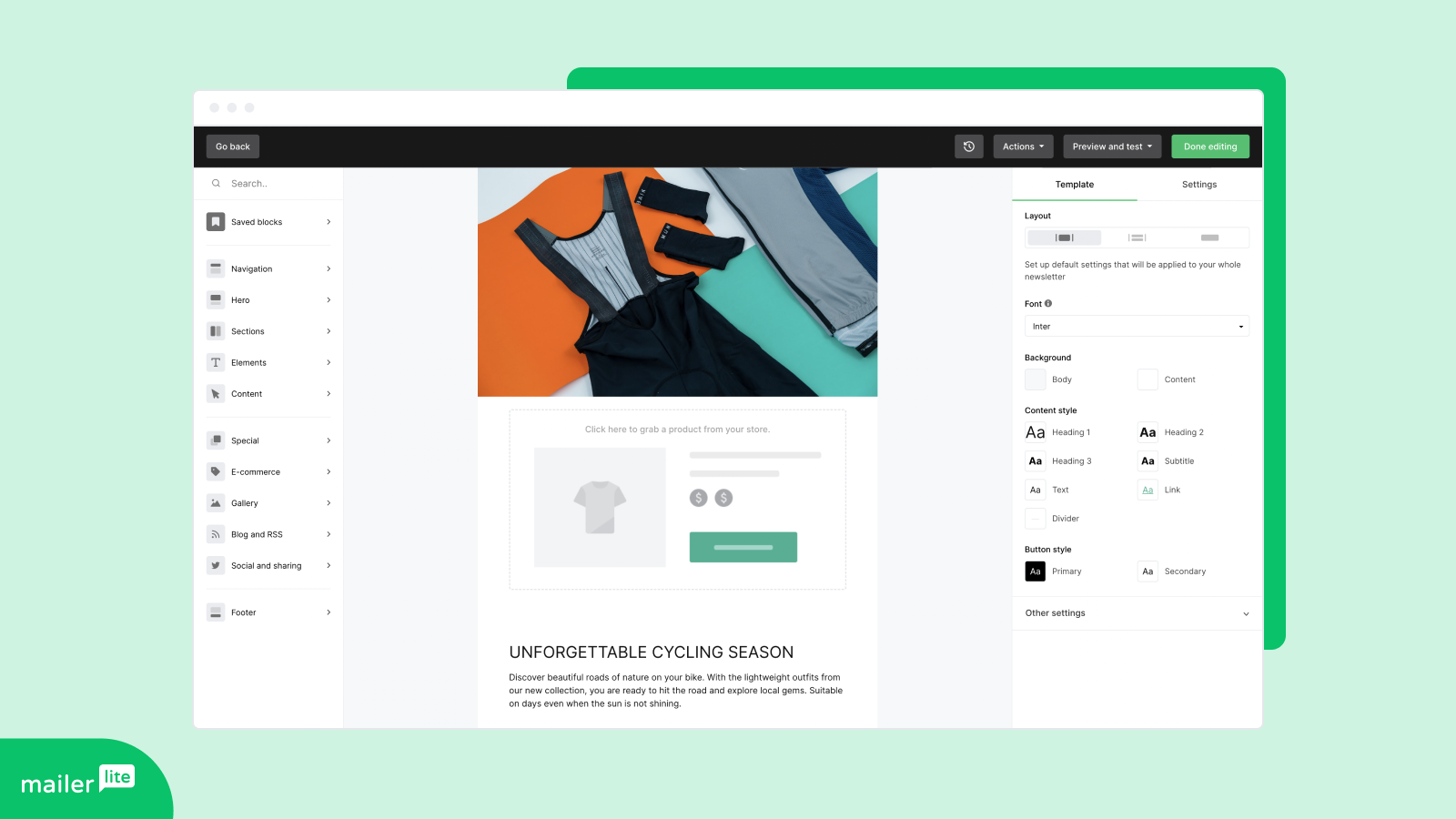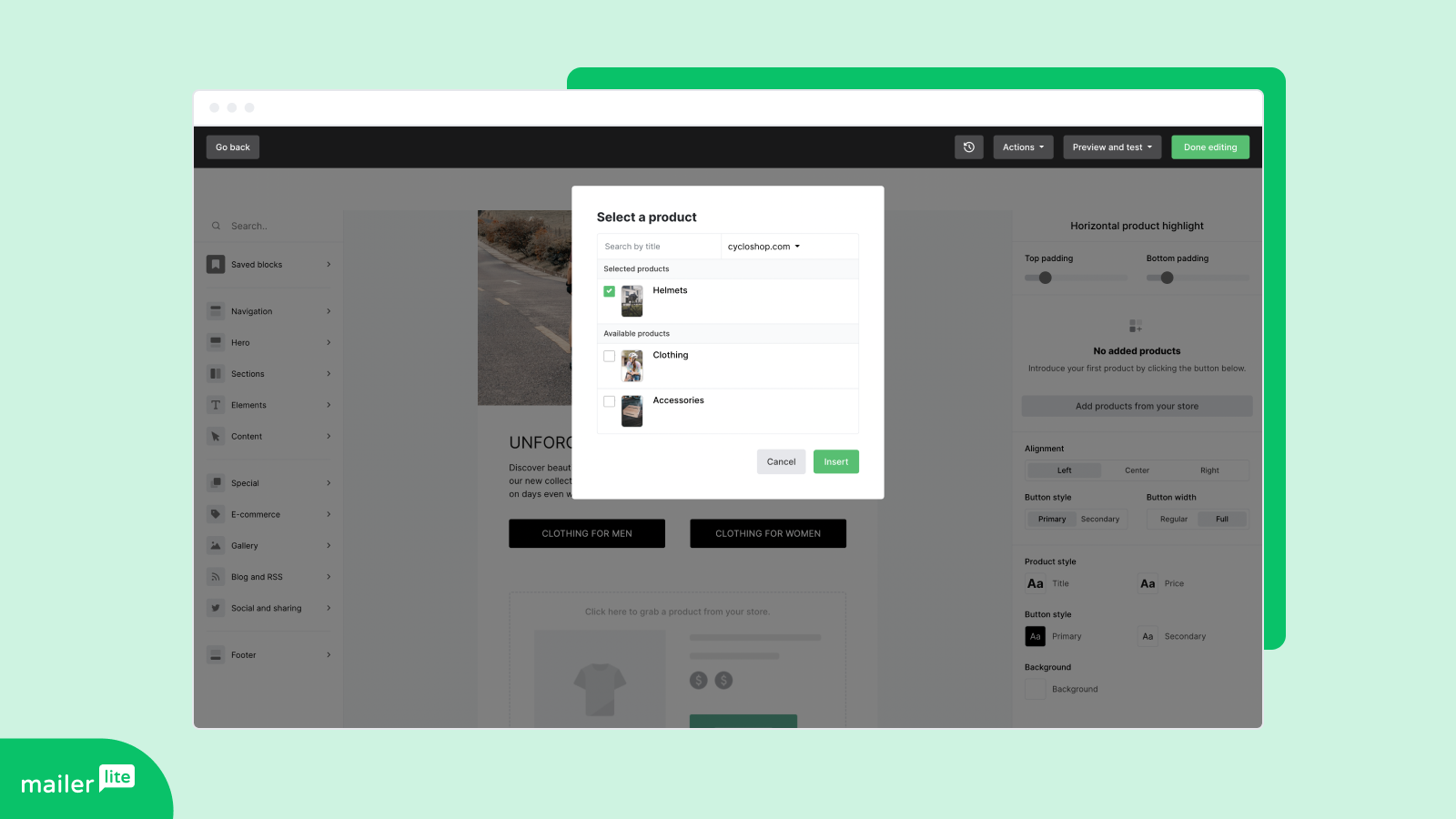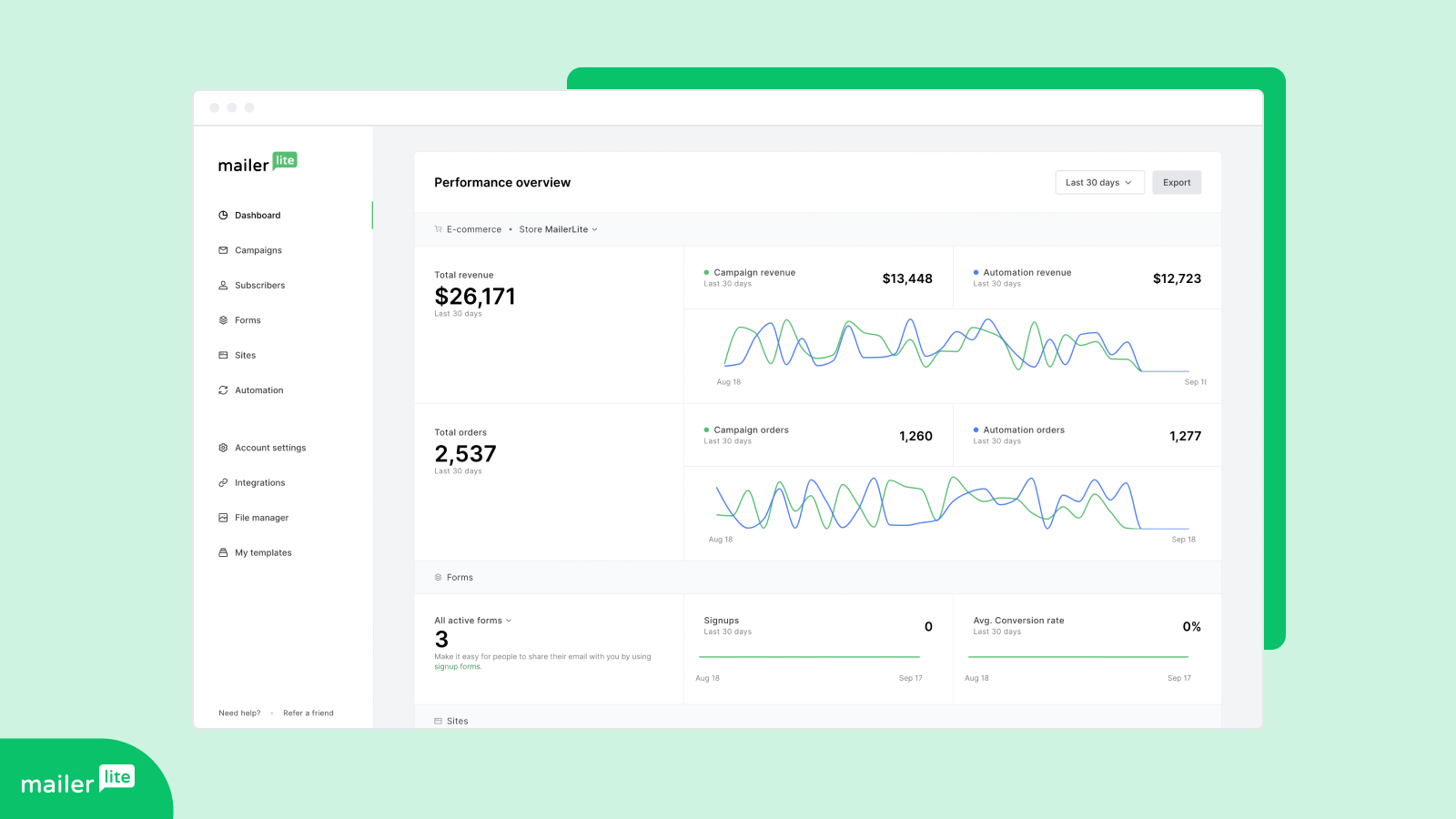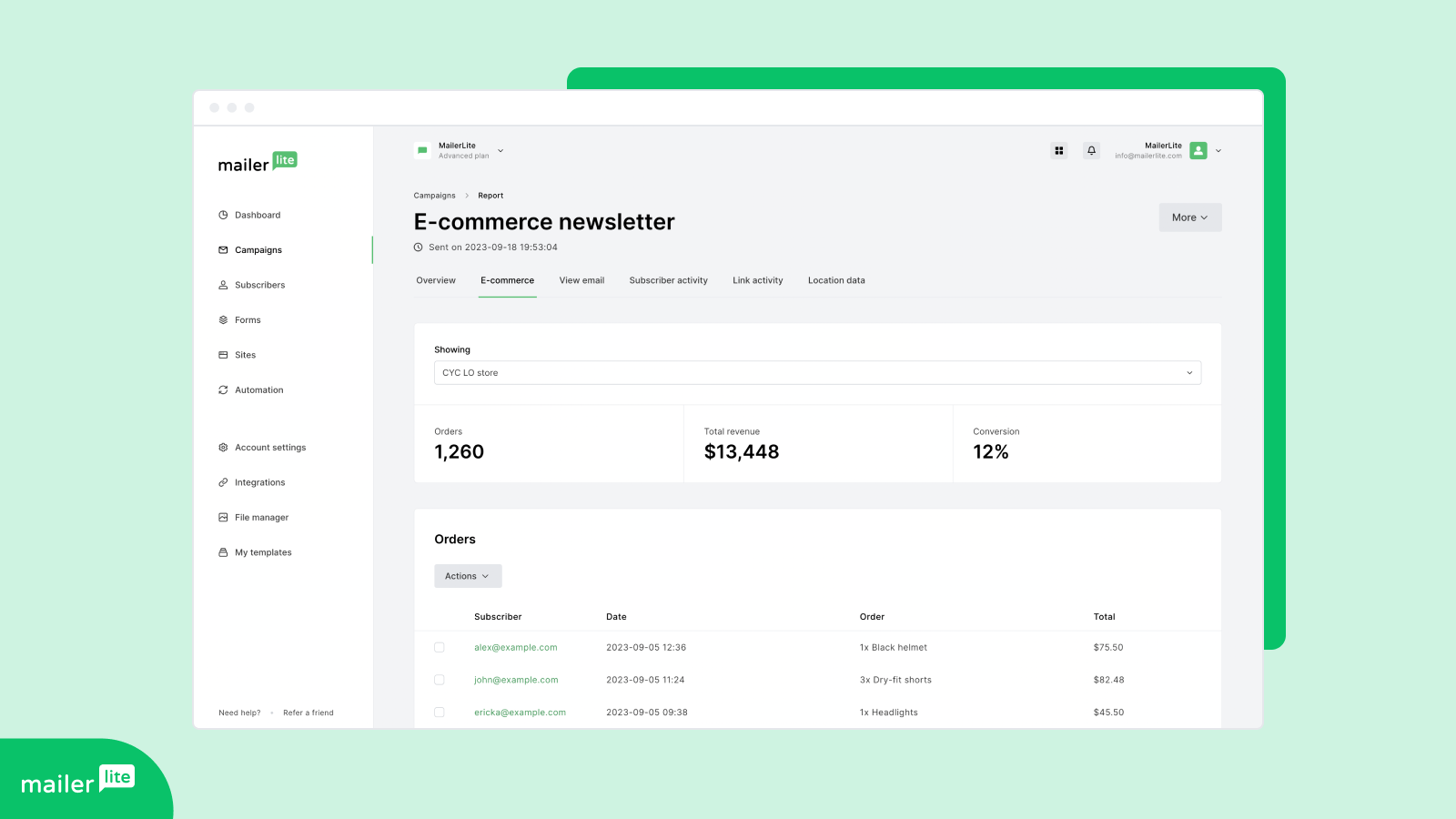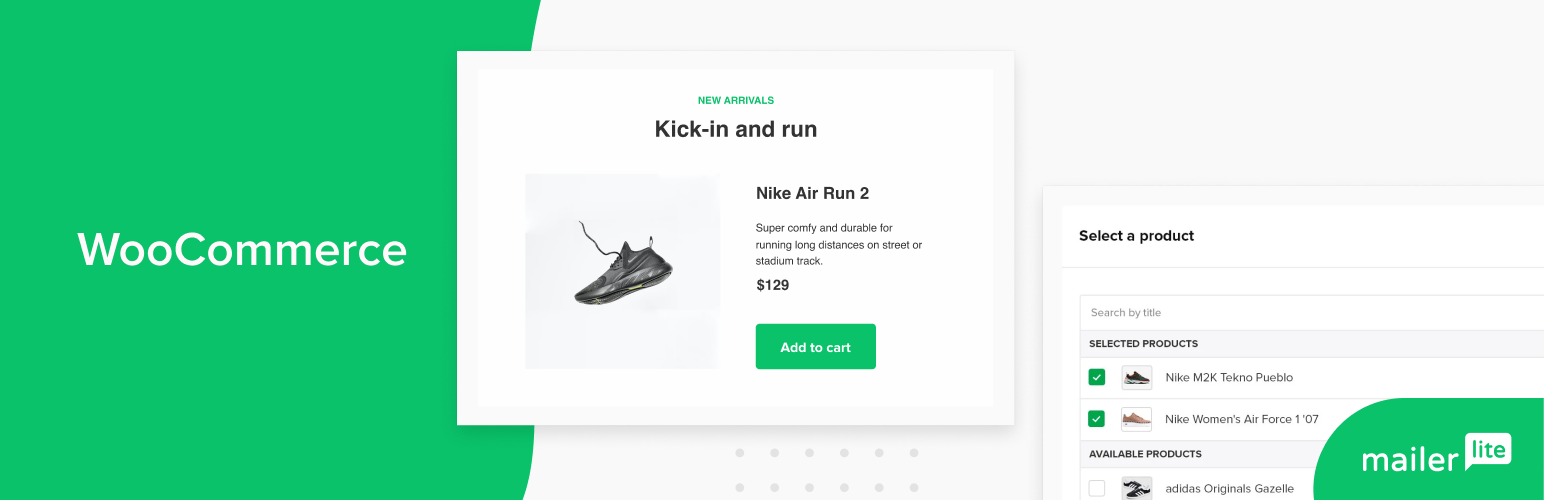
MailerLite - WooCommerce integration
| 开发者 | mailerlite |
|---|---|
| 更新时间 | 2025年12月17日 19:45 |
| 捐献地址: | 去捐款 |
| PHP版本: | 7.2.5 及以上 |
| WordPress版本: | 6.8.2 |
| 版权: | GPLv3 or later |
| 版权网址: | 版权信息 |
标签
下载
3.1.0
2.0.3
1.2.1
1.7.13
2.1.8
1.6.1
1.6.5
1.6.6
1.6.7
1.6.8
1.6.9
1.7.0
1.7.1
1.5.10
1.7.2
1.7.8
1.8.3
1.5.8
1.7.12
1.8.5
1.8.6
1.7.6
2.1.11
2.1.27
3.0.1
1.7.15
2.1.2
2.1.3
1.7.3
1.7.4
1.8.8
2.0
2.0.1
2.0.2
1.2.5
1.8.4
2.0.6
2.0.7
2.0.8
2.0.9
2.1.0
1.1.1
1.2.4
2.0.5
2.1.4
1.5.9
1.6.10
1.8.7
2.1.5
2.1.6
2.1.7
1.2.0
2.1.15
2.1.16
2.1.17
1.7.7
1.8.0
2.1.1
2.1.18
2.1.19
1.0.0
1.0.1
1.4.1
1.4.2
1.4.4
1.4.5
1.4.6
1.4.7
1.5.0
1.5.1
1.5.2
1.6.0
1.7.14
2.1.10
2.1.21
2.1.22
1.1.0
1.0.2
1.2.3
1.3.1
1.4.0
1.4.10
1.4.3
1.4.8
1.4.9
1.5.3
1.5.4
1.5.6
1.6.4
1.7.10
1.7.5
2.1.20
2.1.24
2.1.25
2.1.29
3.0.2
3.0.3
3.0.4
1.6.2
1.7.9
3.0.0
3.0.5
1.7.11
2.1.12
2.1.13
3.0.6
1.2.2
1.8.1
2.0.4
2.1.28
3.0.7
3.0.8
3.1.1
3.1.2
3.1.3
1.3.0
1.5.5
1.5.7
1.6.3
1.8.2
2.1.14
2.1.26
2.1.9
3.1.4
3.1.5
3.1.6
3.1.7
详情介绍:
安装:
The installation and configuration of the plugin is as simple as it can be.
Using The WordPress Dashboard
- Navigate to the 'Add New' in the plugins dashboard
- Search for 'woo mailerlite'
- Click 'Install Now'
- Activate the plugin on the Plugin dashboard
- Navigate to the 'Add New' in the plugins dashboard
- Navigate to the 'Upload' area
- Select zip file from your computer
- Click 'Install Now'
- Activate the plugin in the Plugin dashboard
- Download the plugin
- Extract the directory to your computer
- Upload the directory to the
/wp-content/plugins/directory - Activate the plugin in the Plugin dashboard
屏幕截图:
常见问题:
Is WordPress Multisite supported?
Yes, WordPress Multisite is supported by this official plugin..
更新日志:
3.1.7 (17th December 2025)
- PHP 7.4 fixes
- Bug fixes and performance improvements
- Improved support for Subscriber language field
- Bug fixes and performance improvements
- Bug fixes and performance improvements
- Security improvements
- Mailerlite API updates
- Bug fixes and performance improvements
- Security improvements
- Bug fixes and performance improvements
- Bug fixes and performance improvements
- Improved data and asynchronous resource synchronization
- Bug fixes and performance improvements
- Improved cart synchronization and updates
- Minor bug fixes and performance improvements
- Bug fixes and improvements
- Bug fixes and improvements
- Bug fixes and improvements
- Bug fixes and improvements
- Improved resource sync
- Bug fixes and improvements
- Bug fixes and improvements
- Scope styles and scripts
- Custom table prefix fixes
- Bug fixes and improvements
- Major codebase refactor for improved maintainability and clarity
- Enhanced data sync logic for more reliable and consistent synchronization
- Performance improvements across the plugin
- Cleaned up legacy functions and optimized resource loading
- Improved compatibility with latest WooCommerce and WordPress versions