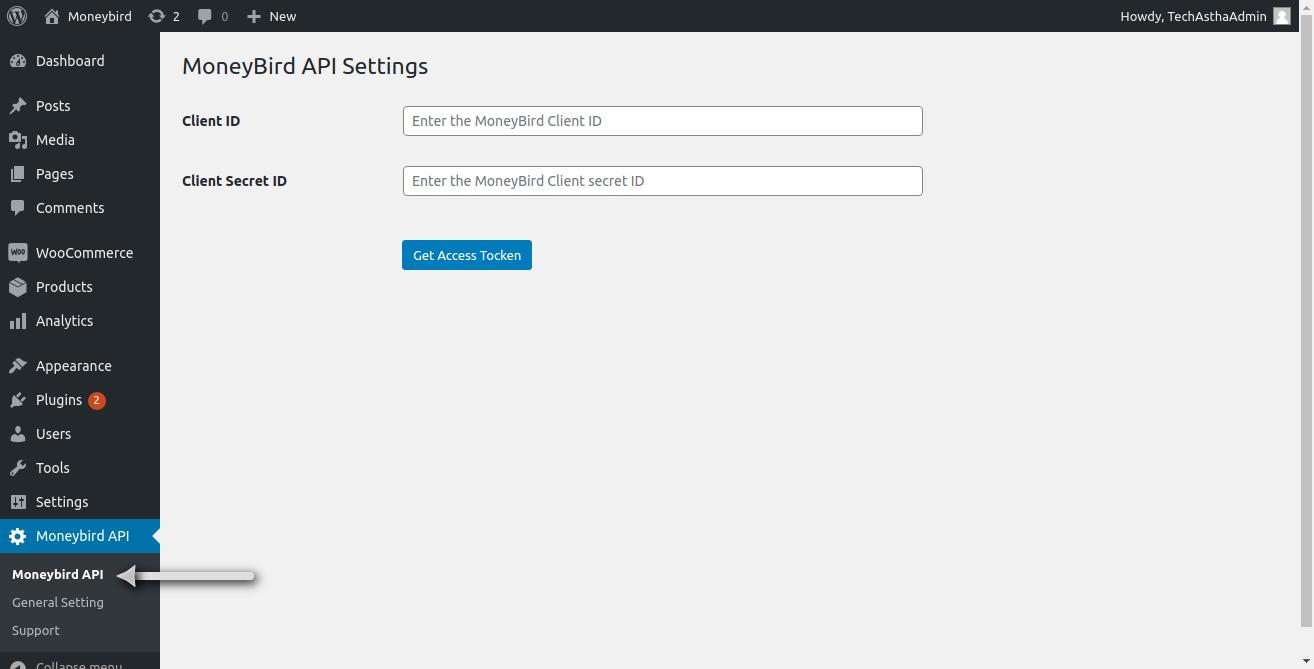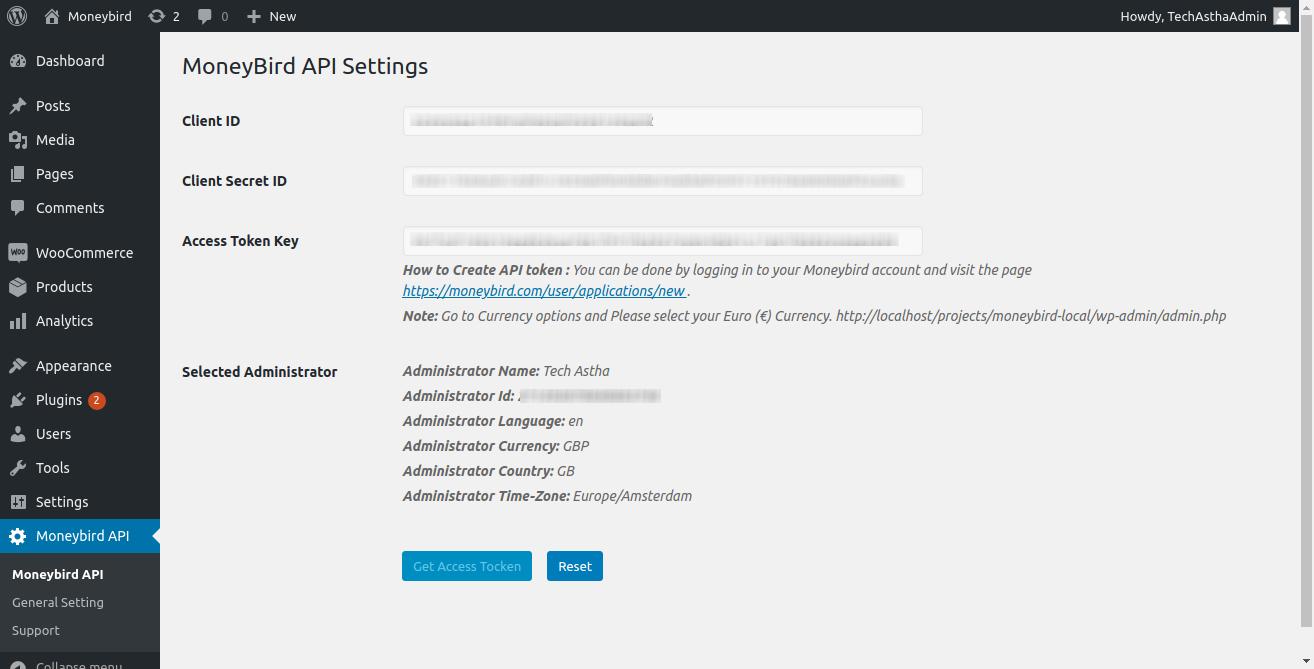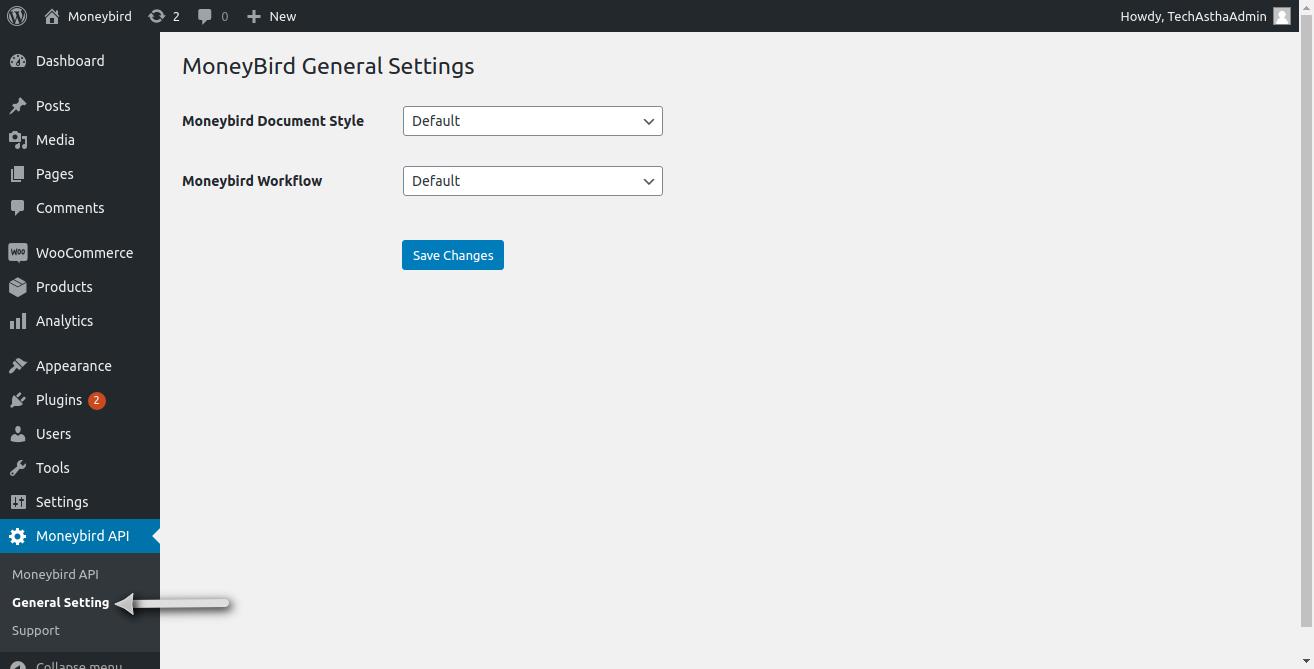Integration of Moneybird for WooCommerce
| 开发者 |
srmodi33
yashprajapati1609 sandipsinh007 |
|---|---|
| 更新时间 | 2021年6月3日 19:23 |
| 捐献地址: | 去捐款 |
| PHP版本: | 5.6 及以上 |
| WordPress版本: | 5.7.2 |
| 版权: | GPLv3 |
| 版权网址: | 版权信息 |
详情介绍:
WooCommerce Moneybird plugin generate Moneybird invoice from woocommerce order.
All Features of Moneybird for WooCommerce Plugin
- Every new order is automatically exported to Moneybird.
- Synchronise contact information for Moneybird.
- Customers can download their invoice from accounts page.
- Administrator and Store Manager can download Moneybird invoice from order details.
安装:
Steps of install pluign
- Upload
woo-moneybird.zipto the/wp-content/plugins/directory - Activate the plugin through the 'Plugins' menu in WordPress.
- That's it! you can now configure the plugin.
屏幕截图:
更新日志:
2.1.1
- Tested up to: 5.7.2
- Add screenshorts.
- Features: Add Support submenu in backand.
- Fix: Add Invoice Download link after order place.
- Fix: Add Download Invoice button in order detail.
- Object Oriented Programming Base (OOP).
- Removed the Moneybird Invoice Download link in customer account.
- i18n - Add German de_DE-(Deutsch) language.
- i18n - Add Netherlands nl_NL-(Dutch) language.
- This is First Version.