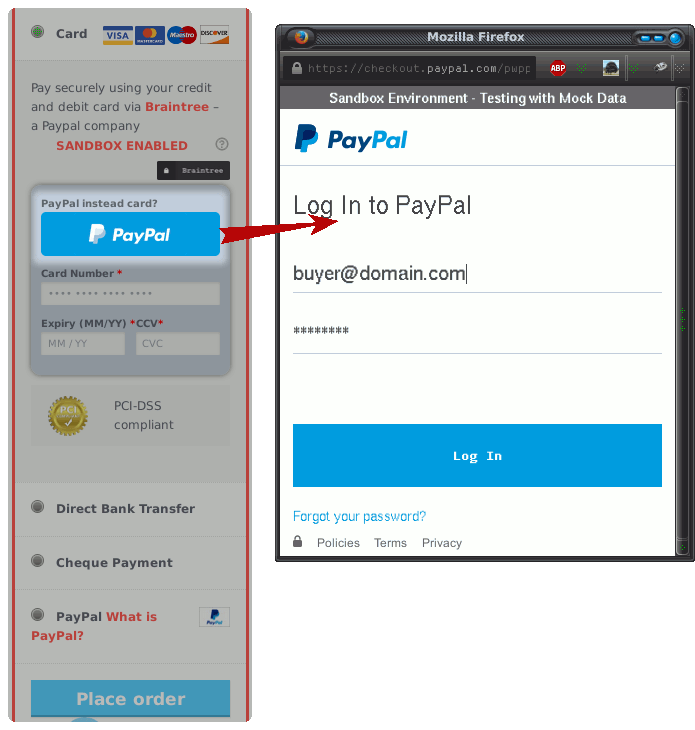Plugin Name
| 开发者 | eugenmihailescu |
|---|---|
| 更新时间 | 2017年6月15日 15:06 |
| 捐献地址: | 去捐款 |
详情介绍:
Woo Braintree Payment is a plug-in that enables WooCommerce merchants to accept debit/credit card and/or PayPal payments via the Braintree - a PayPal company. Braintree is a Level 1 PCI-DSS compliant service provider.
Our plug-in extends the WooCommerce by defining a new (card) payment method called Braintree. As such the WooCommerce checkout page offers a new payment method - Credit card - with three fields: a card number, card expiry date and the Card Code Verification (aka CCV or CVC).
The plug-in is built with PCI DSS in mind. The card information is exchanged exclusively between the card holder and the Braintree gateway - a Level 1 PCI DSS service provider. This is very important if you want your webshop to be Level 3 PCI-DSS compliant (and you, as a merchant, should be!).
The plug-in allows various levels of card customization, from its aspect (via custom CSS) to functionality. Nevertheless it allows you to configure it and train its functionalities in a Sandbox environment and finally, when you are ready, just switch it to production mode with one click. See a comparision between Sandbox mode and Production mode.
Major features included(*) in Woo Braintree Payment
- Three different UI integration types with your WooCommerce checkout form: Custom UI, Drop-in UI and Hosted Fields integration
- Complies with the PCI DSS rules in all its integration types (ie. Custom UI, Drop-in UI and Hosted Fields)
- Support for the most common cards issued by Visa, MasterCard, Maestro, AmericanExpress, Discover, Diner's Club and JCB.
- Support for payments in 130+ local currencies
- Support for multiple merchant accounts (ie USD orders funds go into your USD account, EUR orders funds go into your EUR account, etc)
- Supports card validation through the card issuer’s 3D-Secure layer (eg. Verified by VISA)
- Manages the payment risk for the non-3DS cards by setting a payment threshold for any of the supported currency and additionally via AVS rules
- Checkout card form customization for all integration types (ie. Custom UI, Drop-in UI and Hosted Fields)
- define and display the accepted card issuers (eg. Visa, MasterCard, etc)
- enable/disable the CCV/CVC as mandatory
- validate the card data on the fly (while users type-in)
- set your custom cards validation (regex) rules
- show/hide the card and/or the PCI compliance badges on the checkout form
- customize the card badges position on the checkout form
- customize the card form/fields using custom CSS
- support your custom language (only Custom UI and Hosted Fields integration)
- Support for integrated PayPal button with Braintree Vault checkout flow or with PayPal checkout flow
- Support for automatic/manual settlement (ie the payment is sent automatically to be settled or you may do that manually in the Braintree Control Panel)
- Support for training mode (aka Sandbox) and production mode (all payments are for real)
- Custom bank statement descriptors (what your customers will see on their statement when they make a purchase through your webshop)
- Support for partial/complete refunds from the order level with one-click (requires WC 2.1+)
- Support for recurring billings
- Support for debugging (all operations are logged in a custom log file accessible from within WooCommerce admin dashboard)
- Sets the order status automatically (Completed/Failed/Refunded); nevertheless it adds an order note with each payment status change (*) Please note that some of these features are not included in the free version. See here a comparison between the free and Pro versions. Check also the 30+ full feature list or the 40+ screenshots gallery that reveals the most of these features at work.
It was tested and works with IE8+ and all versions of Chrome, Firefox or Opera. It works both on desktop systems as well as on mobile devices. Works on any IIS6+/Apache/Nginx web server that has PHP5.3+, WordPress 3.3+ and WooCommerce 1.6.6+ up and running. Nonetheless it is WordPress multisite aware.Premium Support
The users of the free version hosted by wordpress.org are welcome to use our free online support resources such as guides, tutorials, FAQ, Knowledge Base and YouTube channel videos. Read more here. However, if you need dedicated one-time assistance regarding installation, getting/setting the right Braintree credentials, internal/sandbox testing, or if you just need ongoing support, we are here to help you. More about this here.Woo Braintree Payment - PRO version This plug-in comes in two different flavors:
- Woo Braintree Payment - the free edition of this plug-in hosted at WordPress.org. This edition should be just fine for the average merchant.
- Woo Braintree Payment - PRO - the premium edition which is hosted by ourselves. It is oriented towards those merchants who need a more robust and customizable WooCommerce credit card payment plug-in. For a comparison between the two editions please see a features comparison matrix.
- First you need to sign up for a Braintree account. You will get an unique merchant ID which is linked to a single bank account/currency. You may setup your Braintree account such that you may have different bank accounts corresponding to different currencies.
- When the customer places a shopping order the plug-in will send on your behalf a request to the Braintree Payment Gateway to authorize the sale transaction. By doing that the Braintree will charge your customer the amount specified by the customer order's total amount.
- If the transaction is authorized (ie. the card is valid and has enough funds for the transaction) then in order to collect the founds the transaction is going to be settled. After a transaction is settled, funds will pass through your merchant account to your bank account.
- English (default) - always included
- .pot file (
default.po) for translators is also included - Want to contribute with your language? Translations are welcome
- I am open to suggestions. The feedback is welcome. Thank you for using or trying out one of my plug-ins!
- Drop me a line @eugenmihailescu on Twitter
- Follow me on my Facebook page
- Or follow me on +Eugen Mihailescu on Google Plus ;-)
安装:
屏幕截图:
更新日志:
Please visit Woo Braintree Payment blog for a more detailed version of changelog.
0.2-1
- [fix] PCI-badge icon CSS: auto-width and padding
- [fix] fixed `please wait` blockUI position on order submit
- [new] added option to enable/disable the blockUI `please wait` layer on order submit
- [update] Automatic migration to latest Braintree API
- [update] WordPress 4.7 compatible
- [update] added the processor response message to the UI message in case of declined payments
- [fix] fixed compatibility with WooCommerce 2.6 and later
- [fix] fixed the payment handler that induced the 500 Internal Error
- [update] Braintree Client API library - requires PHP 5.4 or newer
- [update] prevent the collition of the global variable name of autoloader class
- [fix] hide the initialization JS scripts while payment method not enabled
- [fix] make sure required values are entered before saving settings
- [new] Italian localization
- [tweak] Custom UI card form expiry field accepts MM/YYYY date
- [tweak] Custom UI card form CCV field toggles the numeric keypad on mobile devices
- [tweak] PayPal button container is now entirely clickable
- [new] PayPal logo within card's badges
- [improvement] rendering PayPal button on payment method change
- [improvement] blocking the checkout form and displaying `Please wait...` message while sending payment
- [new] added `Reset settings` which allows starting with factory settings
- [new] added `PCI compliance badge` which allows displaying a PCI badge under card form
- [new] added `PayPal button` which integrates PayPal payments via Braintree gateway
- [improvement] reworked the admin settings look & feel (feels cleaner and lighter)
- [improvement] refactored the code to leverage the maintenance/updates