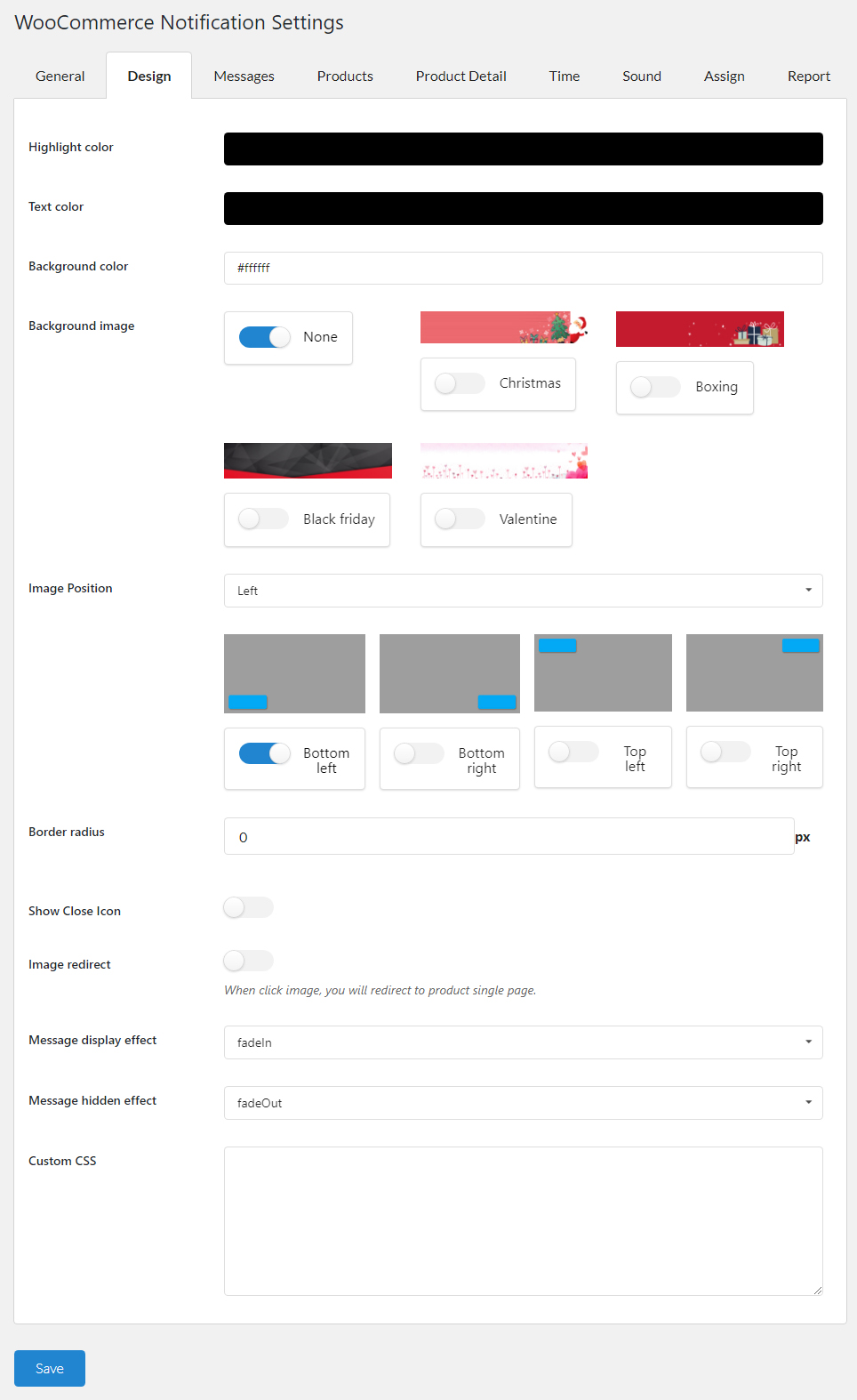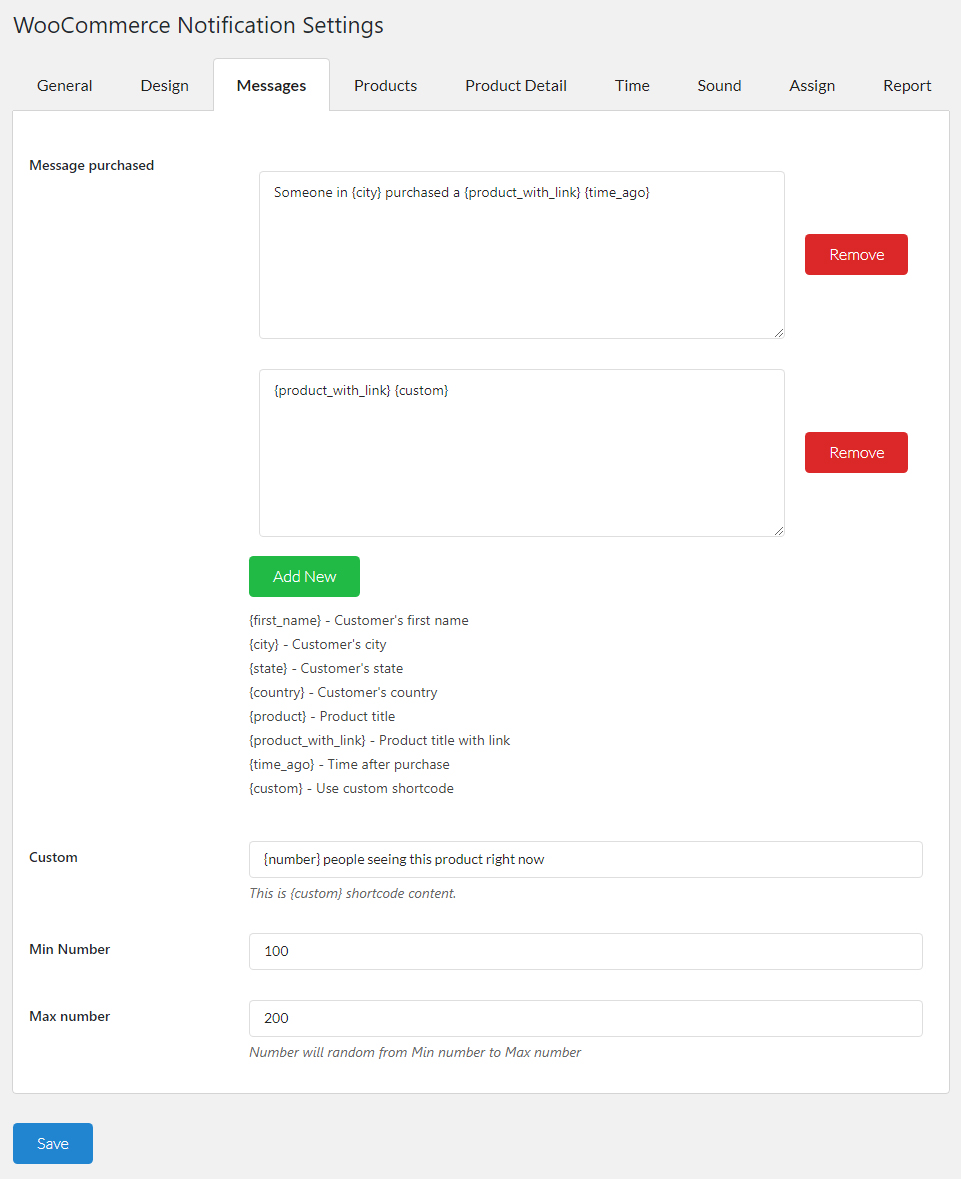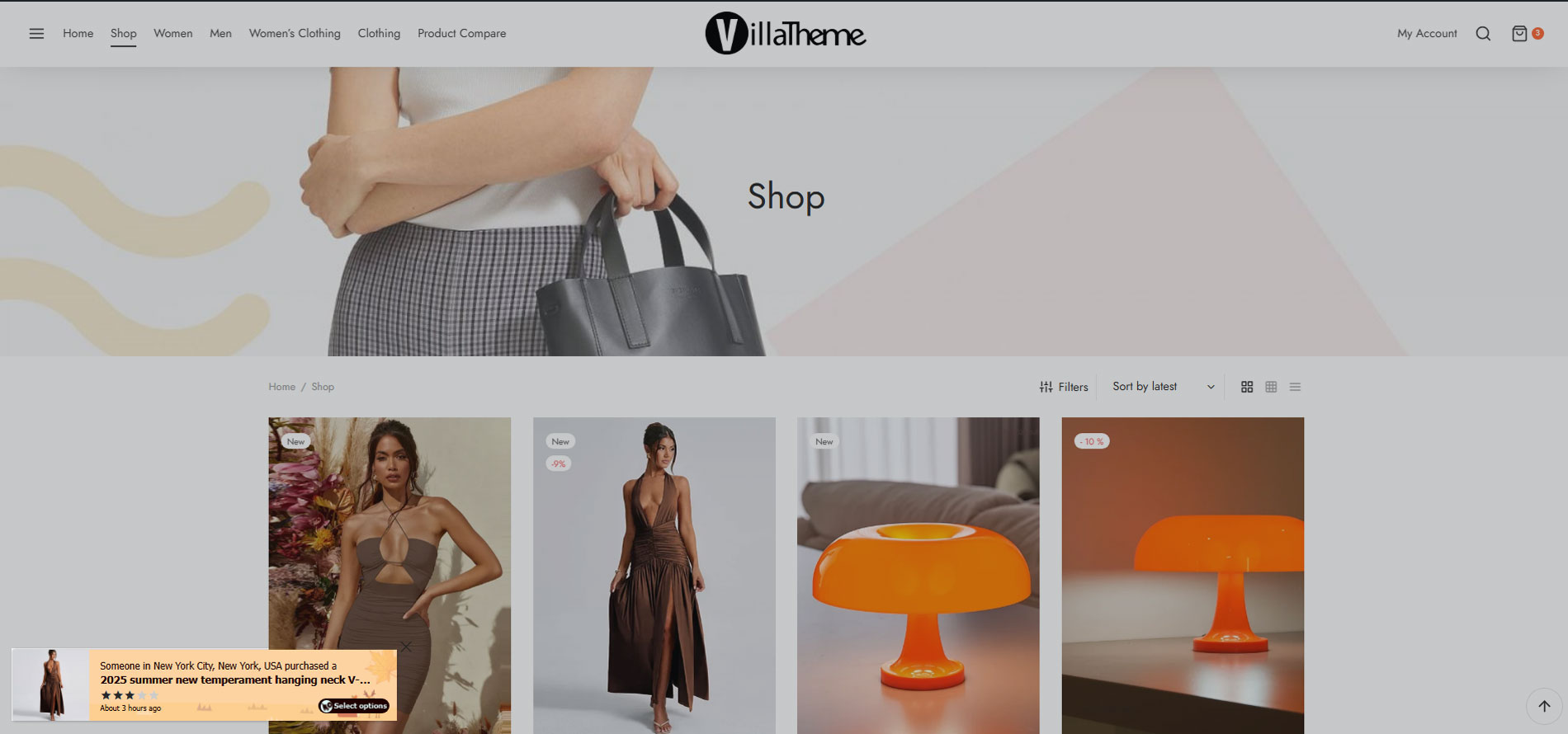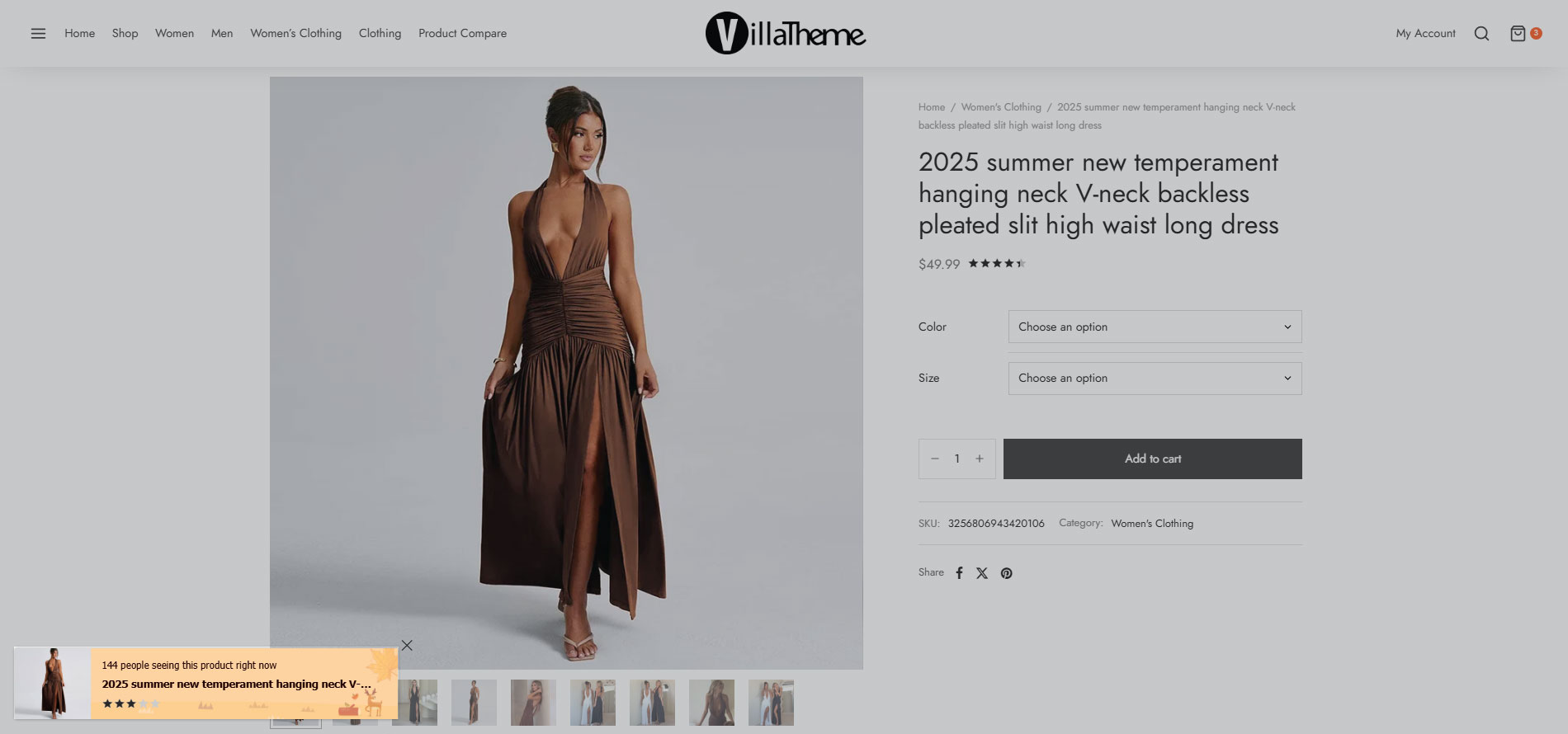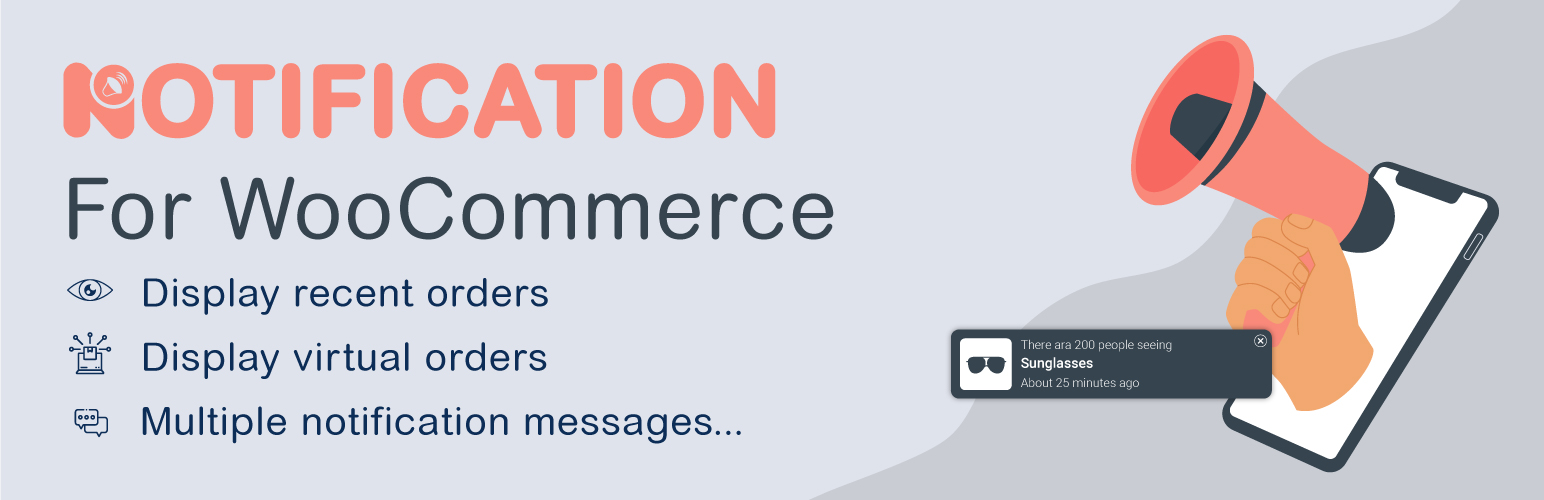
Notification for WooCommerce | Boost Your Sales - Recent Sales Popup - Live Feed Sales - Upsells
| 开发者 |
villatheme
mrt3vn |
|---|---|
| 更新时间 | 2025年11月25日 15:25 |
| 捐献地址: | 去捐款 |
| PHP版本: | 4.4 及以上 |
| WordPress版本: | 5.6 |
| 版权: | GPLv2 or later |
详情介绍:
Notification for WooCommerce is a WooCommerce extension that helps you create social proof about a busy store. The plugin displays recent orders on a pop-up, with information about customer name, address, purchased items, product image, purchased time. You can set up to display recent WooCommerce orders. Or if your store is new and there are not many things to show, you can create virtual orders to display from a list of customer names, addresses and selected items. By displaying orders on front-end the plugin will create a social proof of a busy store with many customers and orders. Creating a sense of urgency for visitors, urge them to purchase products. Also by select products to display, you can introduce your new products.
Try the Demo | Documents | Pro Version | Facebook group[youtube https://www.youtube.com/watch?v=DpYR4oH6RDQ]
- Increase conversion rate by highlighting other customers that have bought products.
- Display orders in real time for buyer validation and social proof!
- Create a sense of urgency for visitors, and expose new products!
- Plugin works based on WooCommerce plugin.
- It is released on WordPress.org and you can use plugin as free to build themes for sale.
- Display recent WooCommerce orders: the plugin will take the information about WooCommerce orders to display. This is the “real order” options. You can select a time to pick up orders. In the last 30 days for example.
- Display virtual orders: fill in a list of customer name and address. Then select to display sale notification of selected products, selected categories, latest product, recently viewed product.
- Desktop: display order notification pop-ups on desktop.
- Mobile: display order notification pop-upson mobile.
- Multiple messages: the plugin allows you to add many different messages on the pop-up and provide shortcodes to display necessary information.
- Shortcode: there are 8 shortcodes for you to display information on pop-ups.
- All features from the free version.
- 6 months of Premium support.
- Unlimited products: With the free version, you are limited by 2 products at max.
- Time settings: unlock the time settings.
- Loop: display many sale notifications in each page loading.
- Loop by session: Set number of notifications per visitor session so that delay between notifications still work when a visitor move to other page of your website
- Initial delay: select the delay time for the pop-up to appear.
- Next time display: select the delay time between each pop-up.
- Display time: the time each pop-up appear on front-end.
- Sound: display a notification sound along with pop-up.
- Assign pages: select pages where you want to display the sale pop-ups.
- Report: the report option helps the system stores information when visitors click on the notification. Then the admin site could be a statistic of number clicks and analysis fluctuation sales. Report system allows to statistic number clicks by date or by-product.
- Auto update: with purchase code from Envato you can set the plugin to auto-update.
- GET PRO VERSION or http://codecanyon.net/item/woocommerce-notification-boost-your-sales/16586926
安装:
- Unzip the download package
- Upload
woo-notificationto the/wp-content/plugins/directory - Activate the plugin through the 'Plugins' menu in WordPress