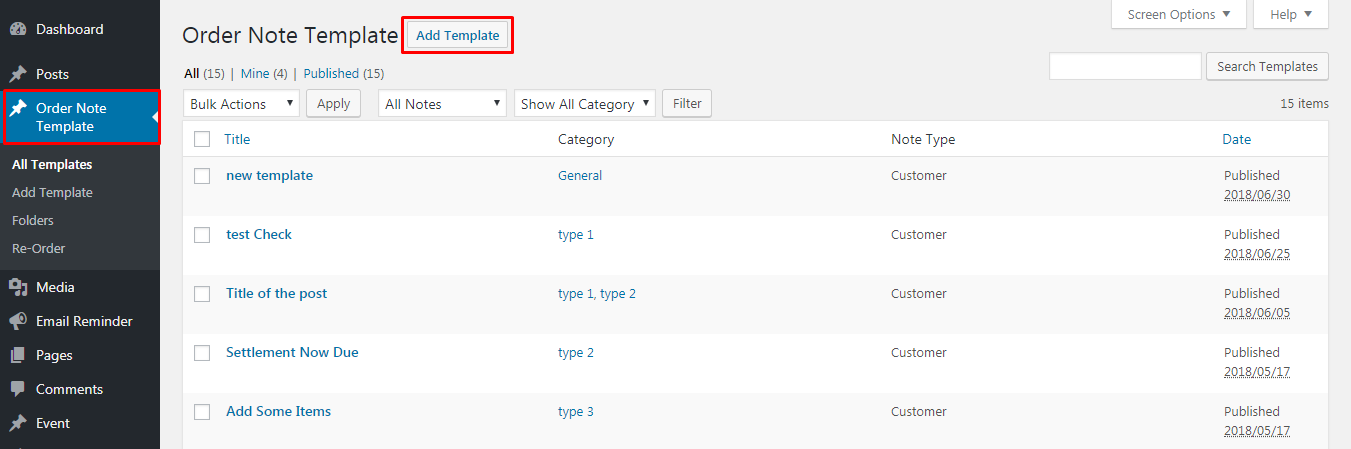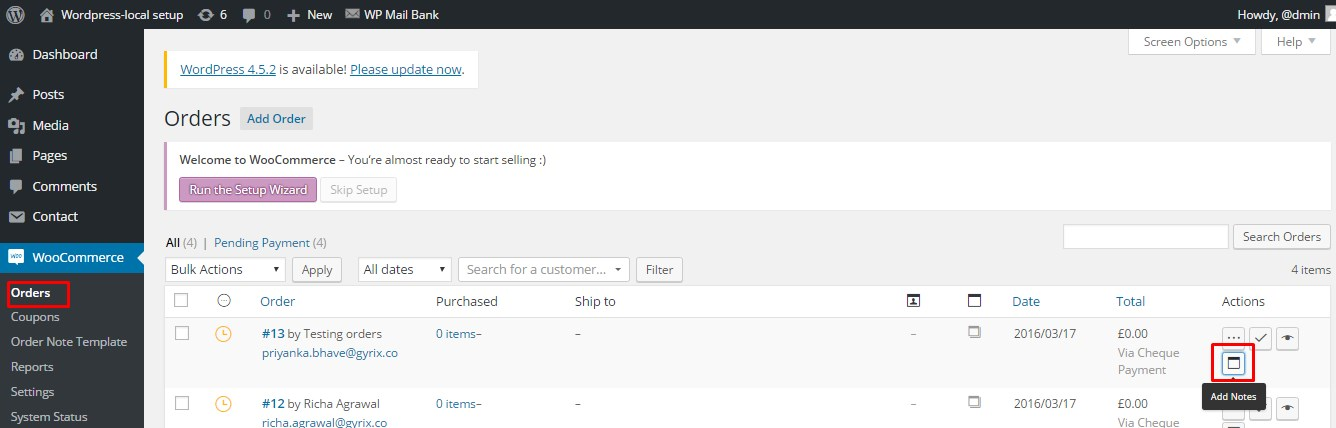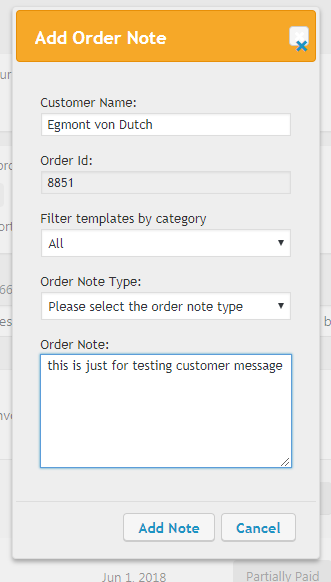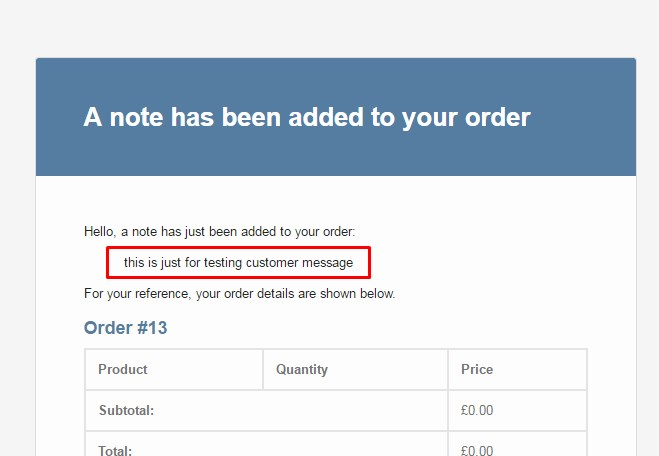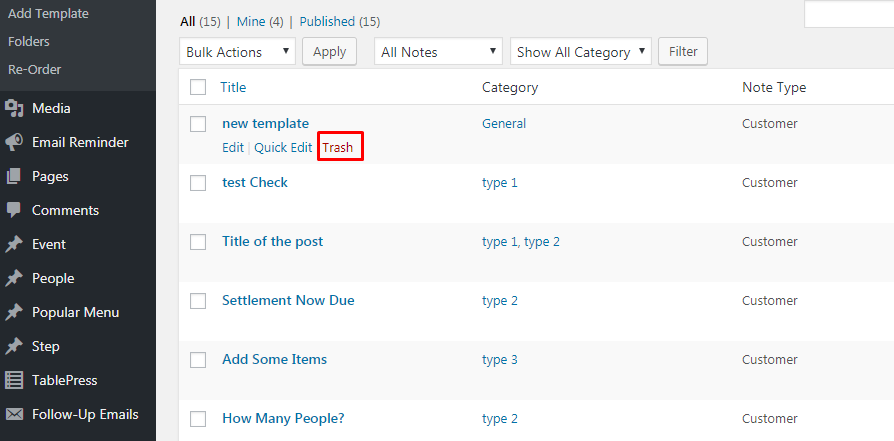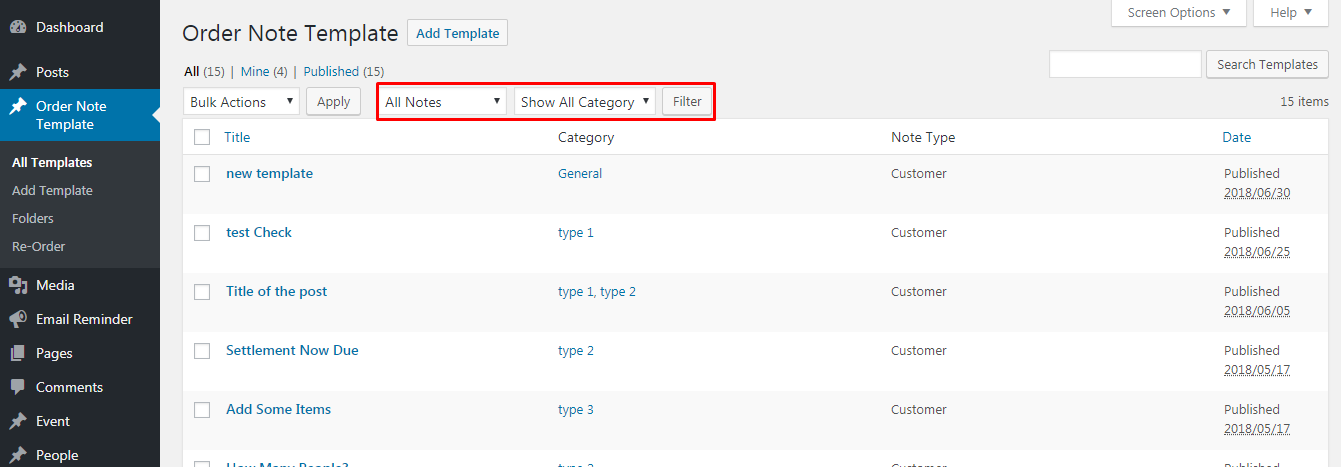Woo Order Note template
| 开发者 |
gyrix
priyankabhave |
|---|---|
| 更新时间 | 2021年8月10日 20:42 |
| 捐献地址: | 去捐款 |
| PHP版本: | 4.1 及以上 |
| WordPress版本: | 4.9.8 |
| 版权: | GPLv3 |
| 版权网址: | 版权信息 |
详情介绍:
This plugin provides functionality to create woocommerce order notes templates and use these templates to add notes (customer note or private note). The notes can be added customer orders on the main shop order page of woocommerce.
Steps to create order note templates:
- Open the menu Order Note Template.
- Click Add Template.
- Enter the content for the order note to be sent
- Add the title of the order note, select the type whether the template will be used as Customer Note or Private Note
- Select the category of order note template.
- Save the template
- Open the submenu Order from Woocommerce menu
- Click on the icon with tooltip Add notes in the action column
- A popup will be displayed, select the Order Note type, after which a message will be displayed for the selected note in the text area, edit the message in the text area
- Click on Add note to save the note with the Order
- If the added note is customer note then a mail will be sent to the customer
- If it is private note then the note will be stored with the order. The Customer will not be able to view this note
安装:
Manual Installation
- Upload the plugin files to the
/wp-content/plugins/directory, - Unzip the file
- Activate the plugin through the 'Plugins' screen in WordPress
- Login to the dashboard.
- Go to the plugins menu then click on the Add new then either upload the plugin if you have downloaded or search the plugin from the search box.
- Go to the search box and type woocommerce order note template.
- Now select the plugin then click on install.
屏幕截图:
常见问题:
What is the benefit of using the plugin
User can create the note templates that he usually sends to a customer or adds a note for his reference. User can also add the order notes directly from the shop order page, user doesn’t need to open individual order page then type the message. It saves time, reduces the retyping the same message for different customers.
It is useful for the which type of user
It is mainly useful for the shop manager who manages the woocomemrce orders from the dashboard.
Can not find the order note template submenu in woocommerce menu
Users can access the order note template page from Order Note Template menu in admin dashboard.
After updating the plugin, the order notes templates are appearing as draft
Please open the drafts and publish them.
更新日志:
1.0
- First version.
- Fixed add notes to order issue on old version
- Upgraded functionality of managing order note templates
- Added functionality to categorize order note templates
- Added functionality to search, sort and filter order note templates
- Added functionality to filter order note templates based on category while adding notes.