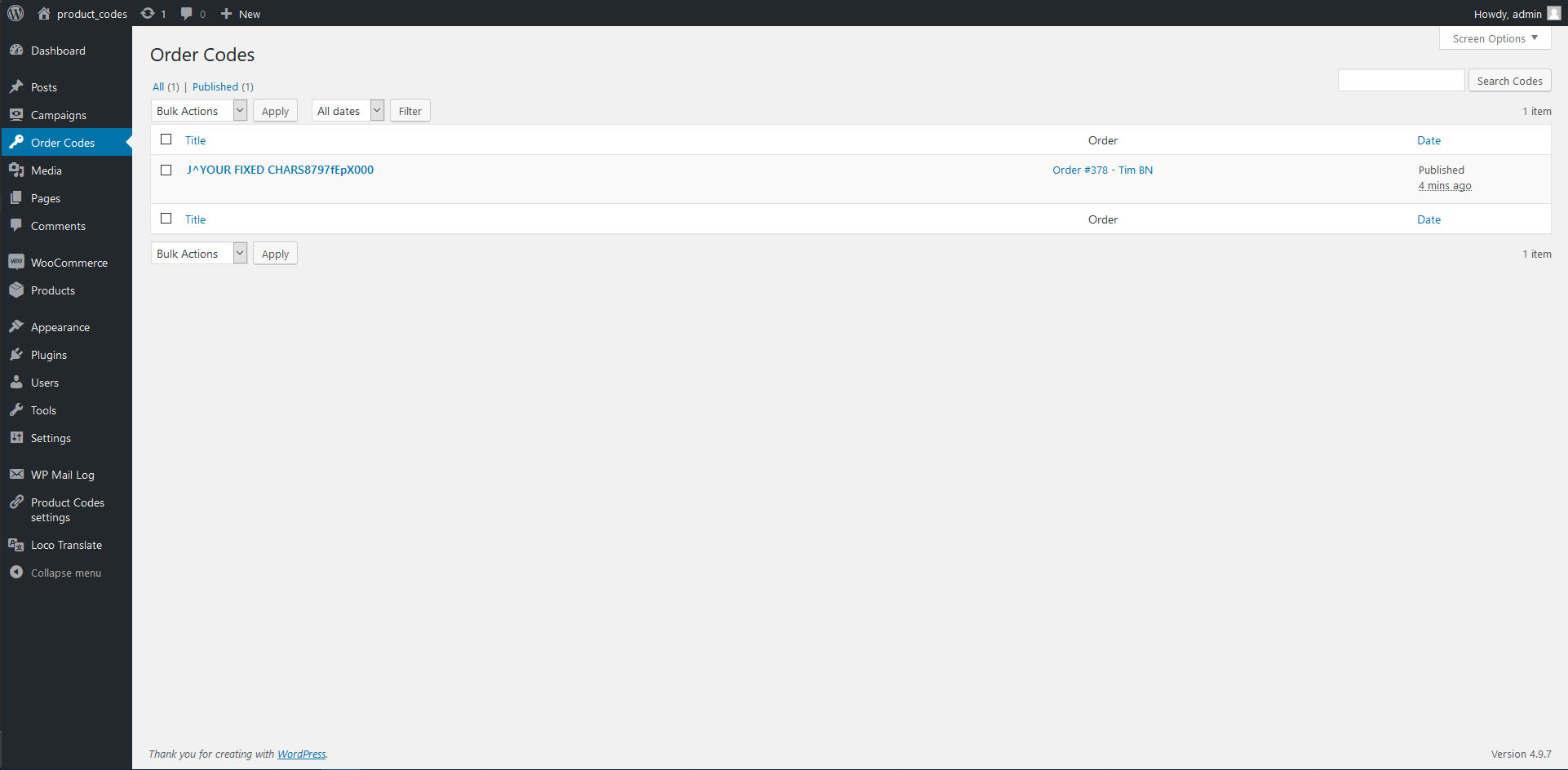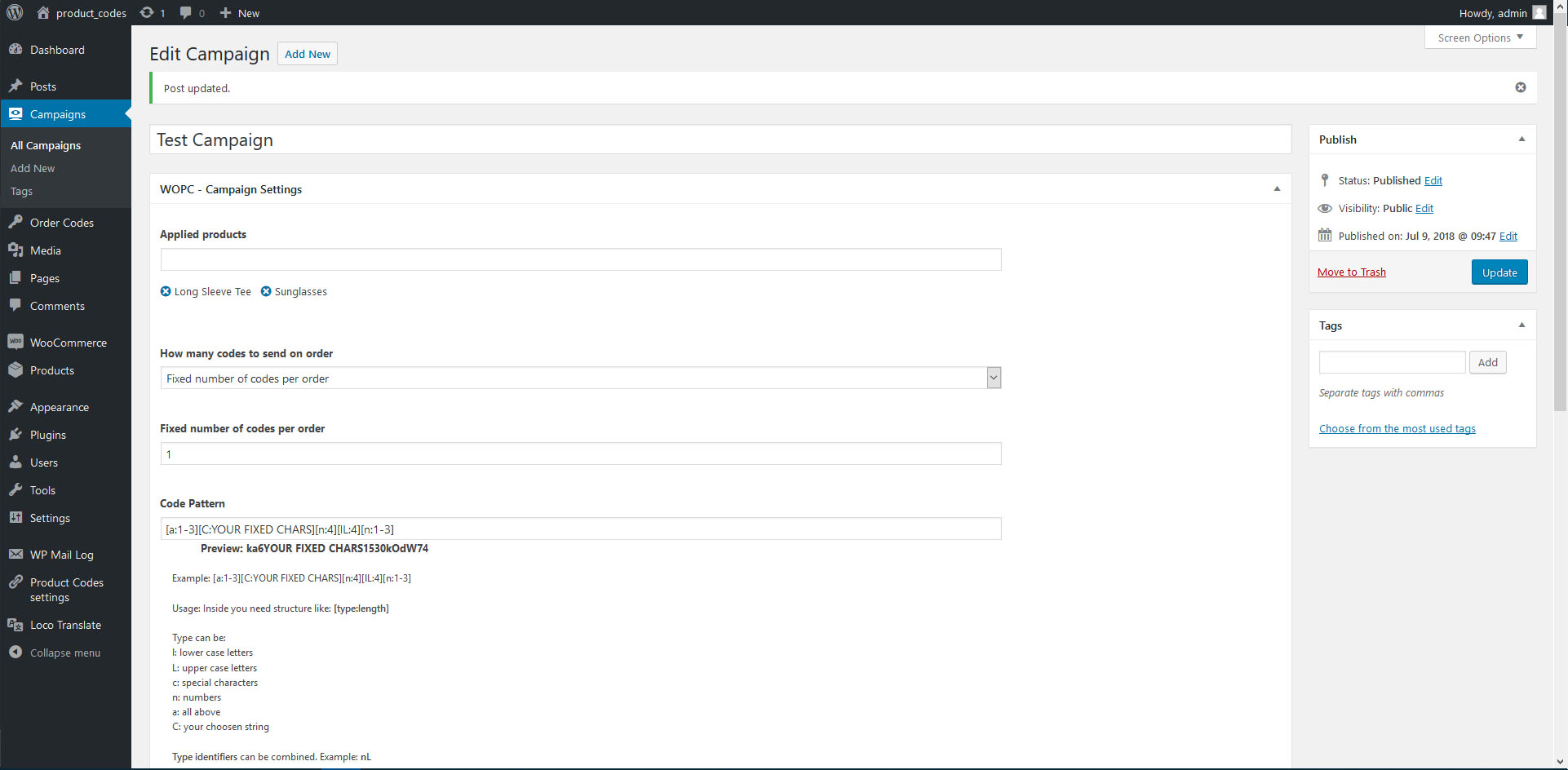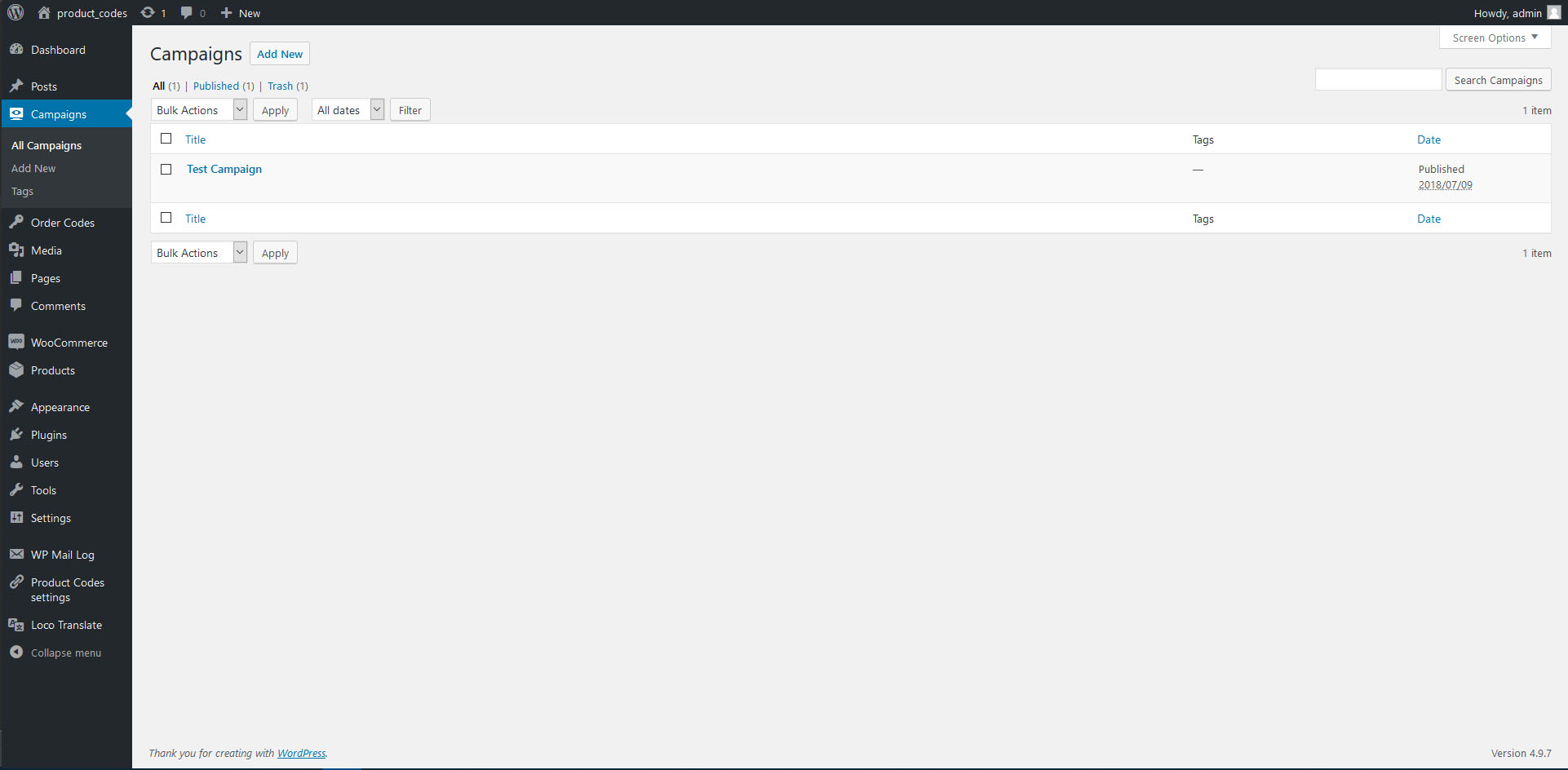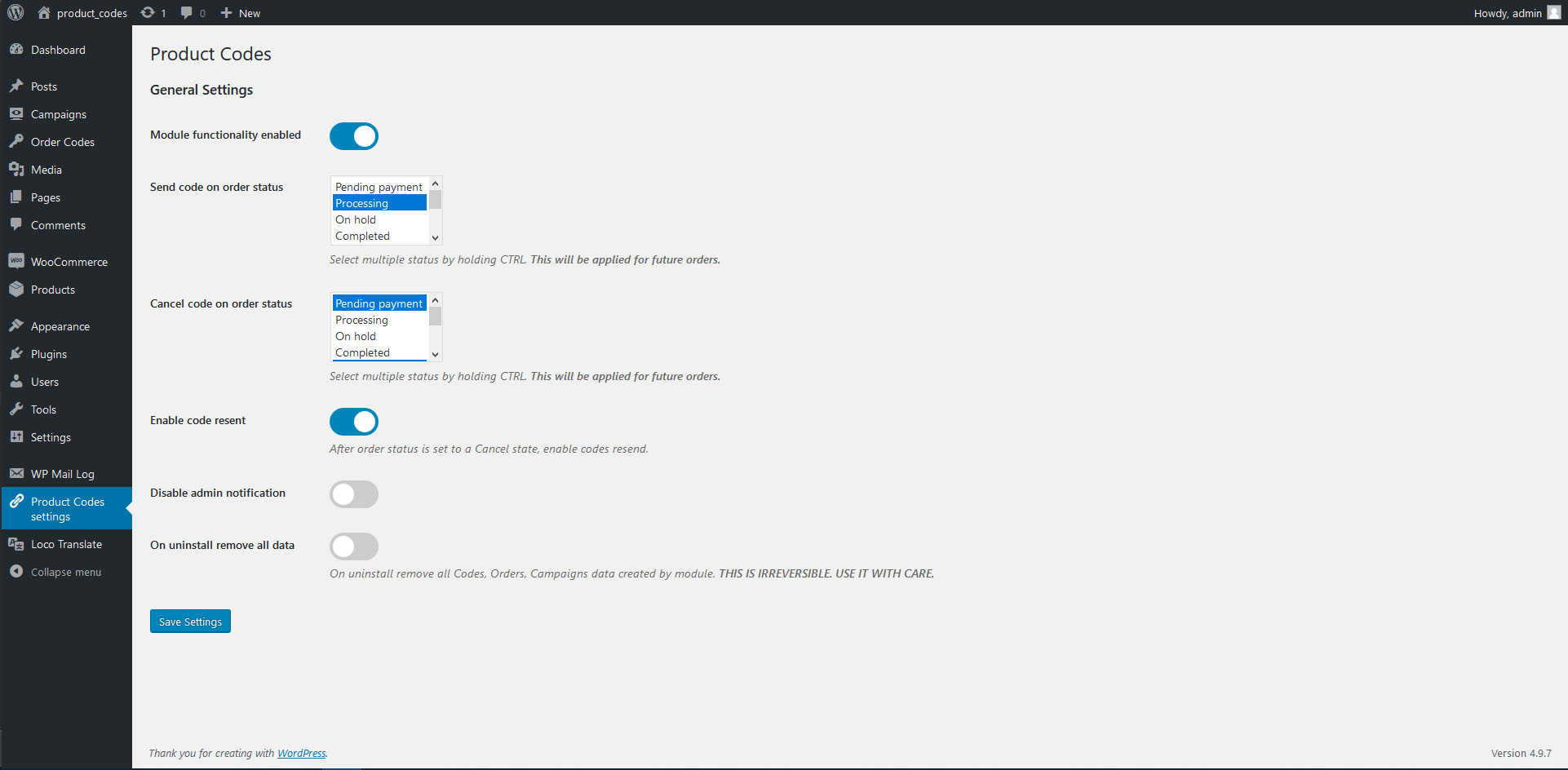WooCommerce - Order Product Codes
| 开发者 | tymotey |
|---|---|
| 更新时间 | 2018年7月16日 18:50 |
| PHP版本: | 5.4 及以上 |
| WordPress版本: | 4.9.7 |
| 版权: | GPLv3 |
| 版权网址: | 版权信息 |
详情介绍:
WooCommerce - Order Product Codes is a plugin that allows you to send codes for each order that contains specific products and have status chosen by you. You can customize the codes sent, email message and when to send/cancel codes. Also you can see all the codes sent for a specific Campaign.
Codes can be deleted and added constrain for disabling future codes send for that Order.
Plugin comes translated in English and Romanian. If you want to submit a new translation please contact the developer on Wordpress.org
安装:
Minimum Requirements
- PHP version 5.4 or greater (PHP 7.2 or greater is recommended)
- MySQL version 5.0 or greater (MySQL 5.6 or greater is recommended)
屏幕截图:
更新日志:
1.0.2 - 2018-07-16
- ADDED: Feedback section
- ADDED: new filters and actions
- CHANGED: readme.txt file
- CHANGED: module author
- CHANGED: version in module files
- Other improvements
- Initial Release
- First version pushed to Wordpress