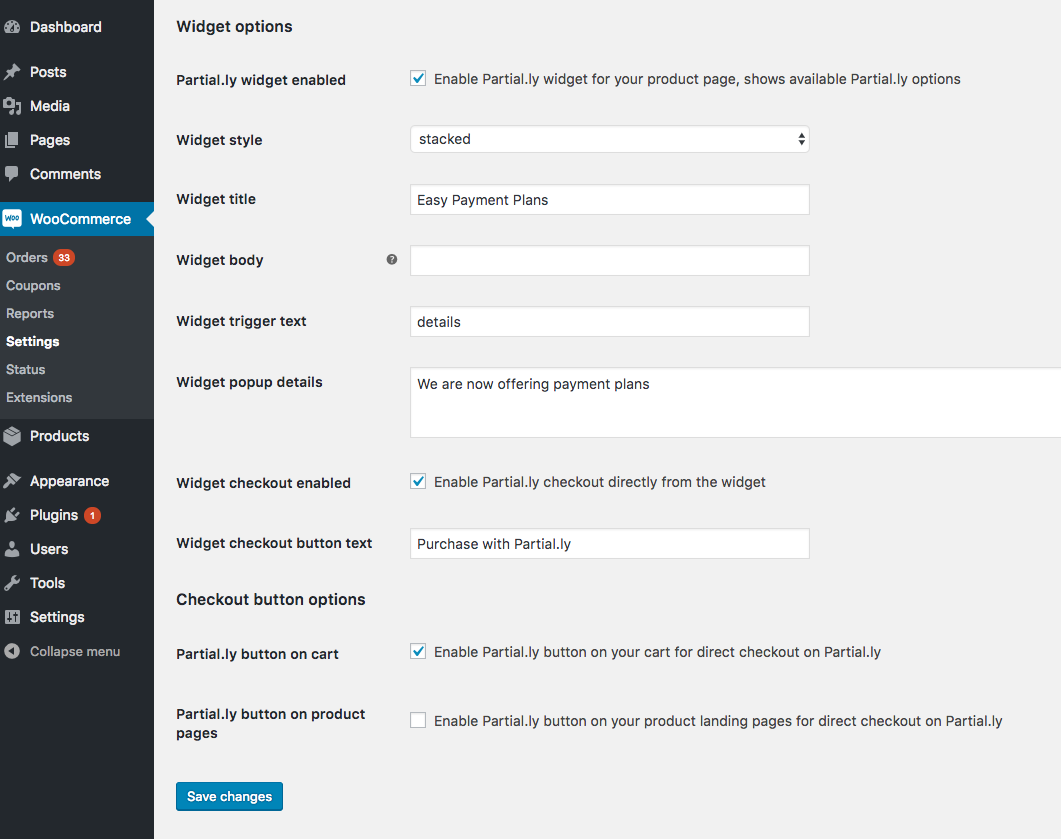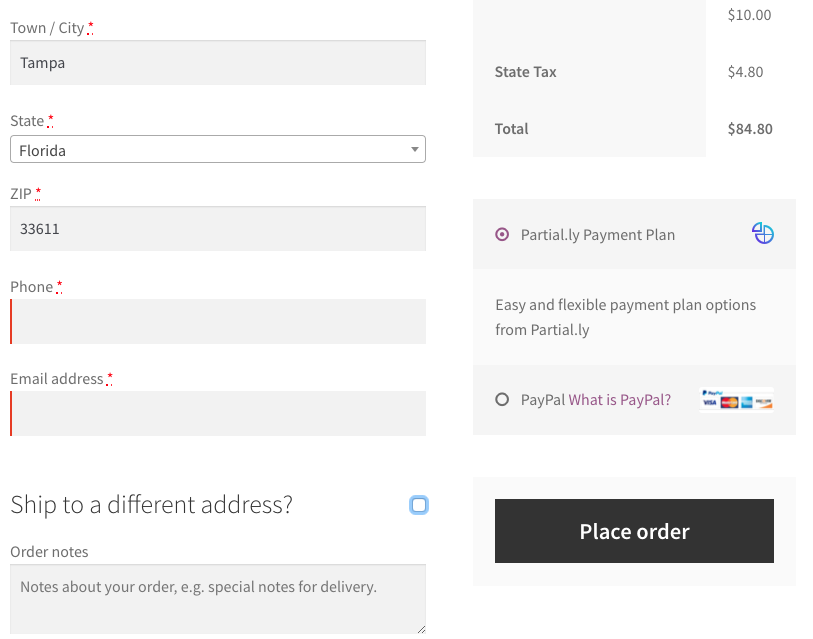Partial.ly Payment Plans
| 开发者 | |
|---|---|
| 更新时间 | 2025年12月11日 02:29 |
| PHP版本: | 4.4 及以上 |
| WordPress版本: | 6.8 |
| 版权: | GPLv2 or later |
| 版权网址: | 版权信息 |
标签
下载
详情介绍:
The Woo Partial.ly plugin for WooCommerce online stores is packed with features to help you grow sales and make payment easier. Set down payment, frequency and duration of payment plans to make it easier for customers to make those big ticket purchases at a rate that suits their finances.
- Seamlessly integrates a flexible payment plan offer directly into your checkout process
- Let customers customize plans within the limits that you set
- Automates payment processes so cash arrives in your bank account as scheduled
- Costs nothing to sign up, no credit card required and no fixed or monthly fees
- Simple cost of 2% per transaction
- Partial.ly is used by over 19,000 businesses in 30 countries so you’re in good company!
安装:
Minimum Requirements
- WordPress 4.4+
- WooCommerce 2.6+
屏幕截图:
常见问题:
Does it cost anything?
No. Partial.ly is free to sign up, you are only charged when a transaction occurs.
What are the requirements?
A Stripe account.
Are Stripe fees included?
No, Stripe fees are paid directly to Stripe.
Where can I find more information?
See our website for more information or our woocommerce support page for WooCommerce specific help
更新日志:
2.3.6
- fix legacy settings detection
- sanitize some dynamic input
- wordpress suggested improvements
- updated plugin name
- support for wordpress 6.8
- updated readme with new pricing
- support wordpress 6.7 and woocommerce 9.x
- add product tags and categories to partially cart context
- support woo checkout blocks
- support woocommerce high-performance order storage (HPOS)
- support for order fees added to payment plans *
- fixed wordpress warning on order details page
- checkout button config for existing users
- allow updating deprecated fields for users who had them set
- restore per product customizations for widget only
- support for new Partial.ly advanced scripting
- Partial.ly test mode
- better error messages
- per product customizations and min/max deprecated in favor of advanced scripting
- if you were utilizing the minimum and maximum amounts feature or set a custom offer for a product, please setup advanced scripting with Partial.ly before upgrading the plugin
- checkout buttons deprecated in favor of native payment method
- fix Partially notifications for wordpress sites served under subdirectories
- compatibility with WordPress 6.1 and WooCommerce 7.x
- handle errors getting offers from Partially API
- fix return URL for product landing pages
- compatibility with WordPress 5.9 and WooCommerce 6.2
- compatibility with WordPress 5.8 and WooCommerce 5.6
- bugfix to make sure woo cart exists *
- compatibility with WordPress 5.6 and WooCommerce 5.0
- improved plugin detection for multisite installations
- use WooCommerce order statuses
- add partially_order_created_status filter for ability to customize Partial.ly order status
- fix for WP multisite installations
- improved customer error messages at checkout
- compatibility with WordPress 5.5
- compatibility with WooCommerce 4.3
- fixed a breaking change for php versions <= 5.6
- support custom thank you pages by updating order status via webhook notification
- include plugin version number in payment plan metadata
- compatibility with WordPress 5.4
- fixed creating orders with "paid" status, using WooCommerce completed status instead
- tested with WooCommerce v4.0
- fixed bug that broke WordPress menu editor
- use the WordPress configured language for Partial.ly checkout
- override offer per product
- disable Partially per product
- configure minimum amount for Partially
- configure maximum amount for Partially
- configure Partially checkout button image
- use new wc_reduce_stock_levels function
- improved support for WordPress multisite installations
- fixed bug with some order confirmed filters
- fixed bug with line item subtotal
- no default offer
- partially_gateway_settings filter to override gateway checkout settings
- optionally disable sending product thumbnail images to Partial.ly
- fixed bug setting custom order status after Partial.ly gateway purchase
- fixed bug with incorrect line item total display
- New Partial.ly gateway for WooCommerce
- Partial.ly product widget
- improved Partial.ly button
- improved documentation and screenshots
- improved title of line items with product variations
- fixed price of line items with product variations