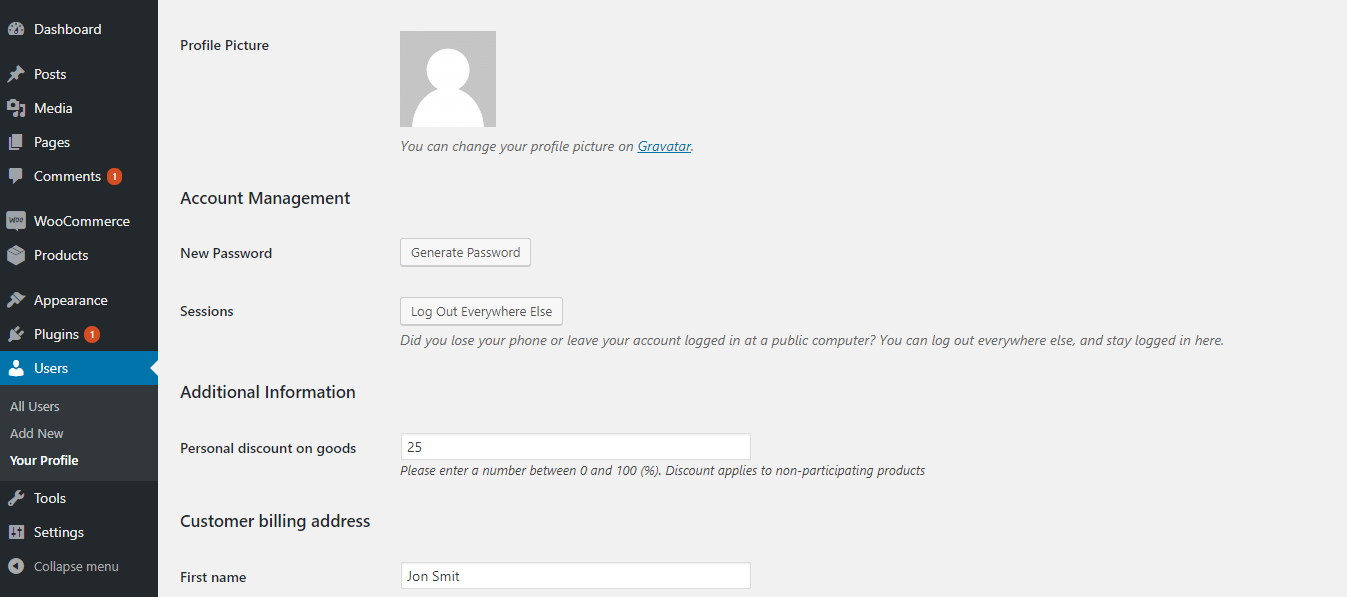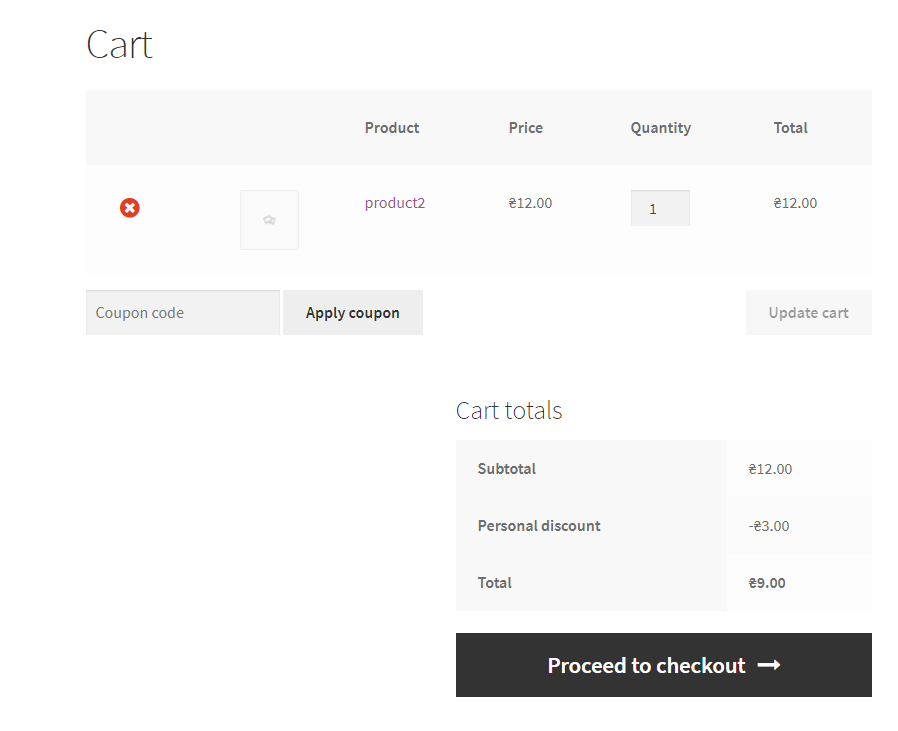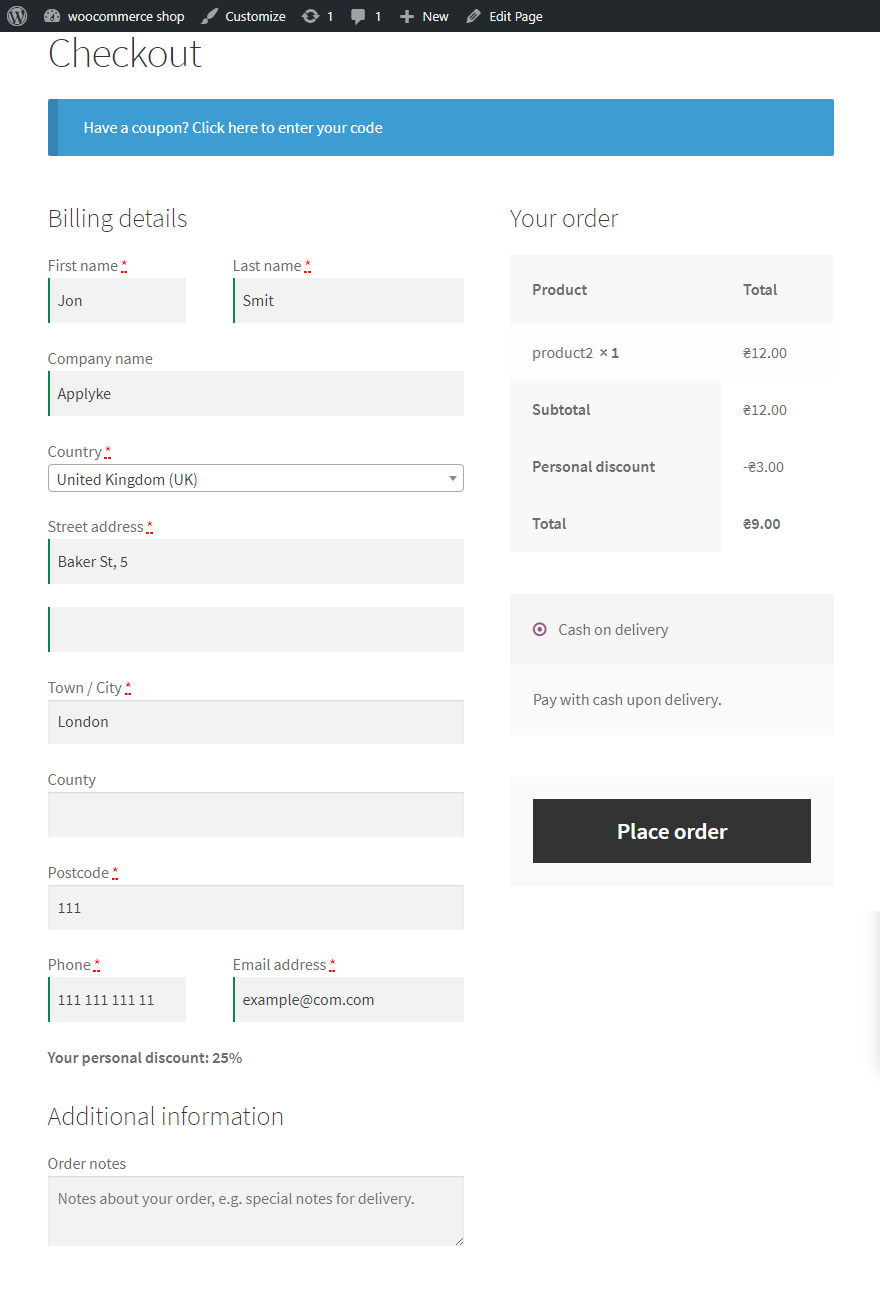WooCommerce Personal Discount
详情介绍:
Hi, there!
This WooCommerce Personal Discount plugin makes possible to add a personal discount for the WooCommerce client. After activating the plugin, edit the user profile.
In the "Additional information" part, specify the discount amount in percent (number from 0 to 100) and save the changes.
Discount will apply to goods are not participating in promotions.
During checkout, the discount will be calculated and displayed in the cart and the details of the order.
That's it!
安装:
Minimum Requirements
- WordPress 4.8 or greater
屏幕截图:
更新日志:
1.0.0
- Initial release
- Fixed issue with variable products
- Added icon and banner
- Updated version number