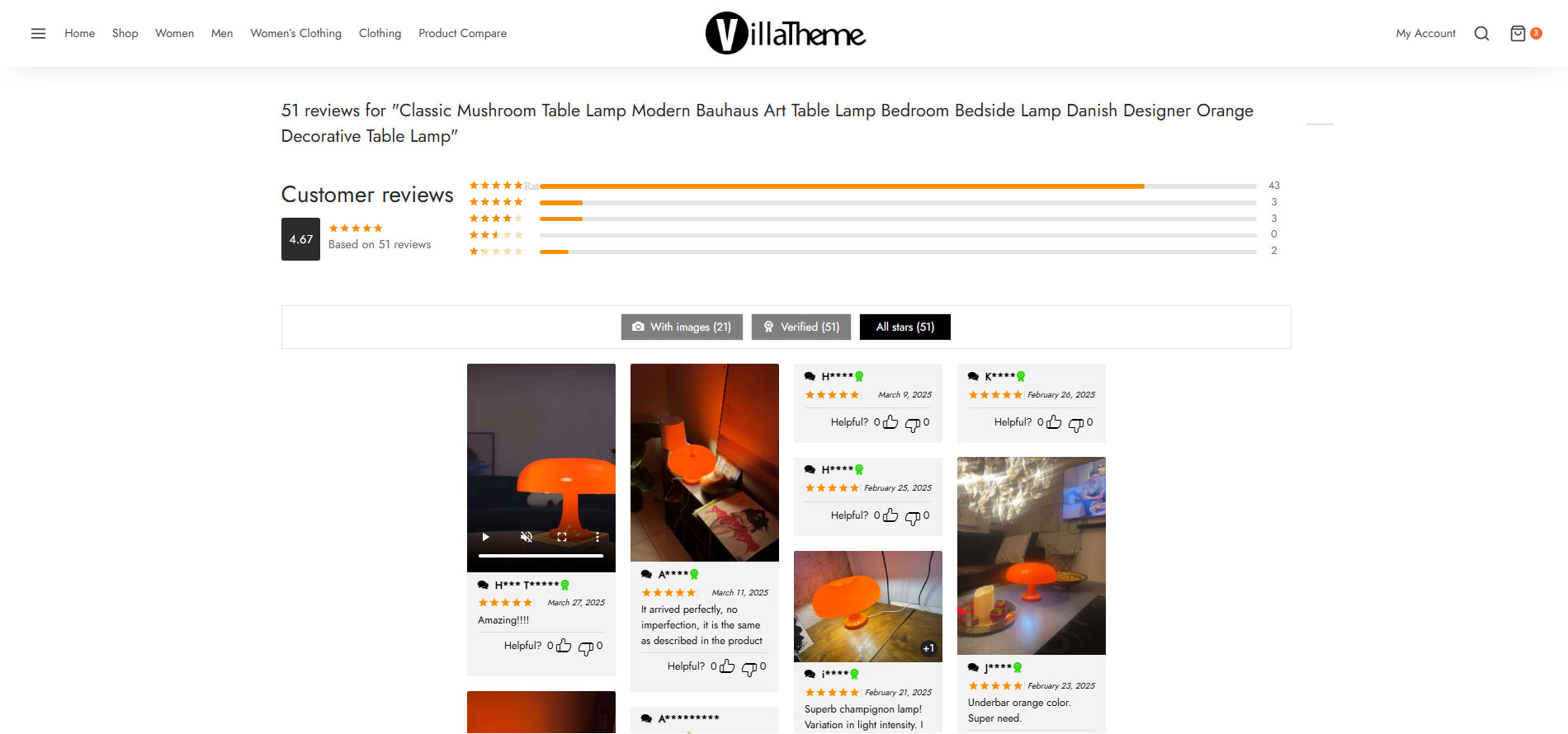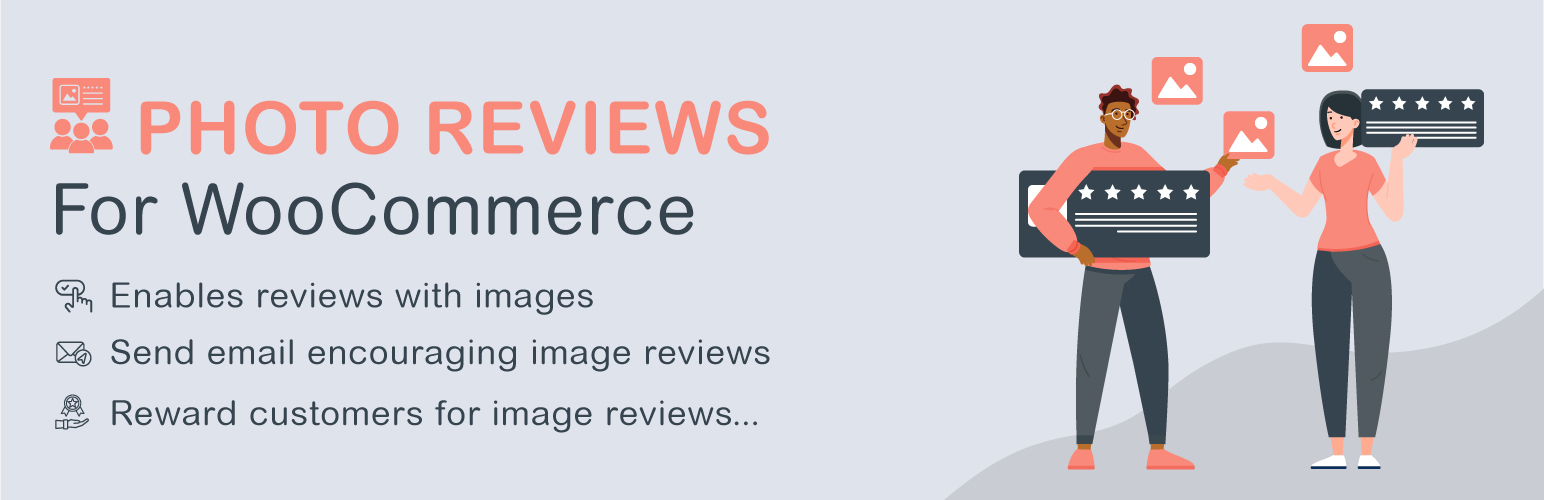
Photo Reviews for WooCommerce
| 开发者 |
villatheme
mrt3vn |
|---|---|
| 更新时间 | 2026年1月17日 09:41 |
| 捐献地址: | 去捐款 |
| PHP版本: | 7.0 及以上 |
| WordPress版本: | 6.9 |
| 版权: | GPL v2 or later |
| 版权网址: | 版权信息 |
详情介绍:
Photo Reviews for WooCommerce is an ultimate review plugin for WooCommerce which helps you send review reminder emails, allows customers to post reviews include product pictures and send thank you emails with WooCommerce coupons to customers.
- Send review reminder emails asking customers to review their purchased products.
- Allows customers posting reviews include product pictures.
- Send thank you email with a coupon code when a customer review is published.
Try the Demo | Documents| Premium Version | Facebook groupPreview Photo Reviews for WooCommerce [youtube https://youtu.be/cIJRgHJ82tY] IMPORTANT NOTICE
- Plugin works based on WooCommerce plugin.
- It is released on WordPress.org and you can use plugin as free to build themes for sale.
- Photo review: The plugin allows customers to attach pictures to reviews and display that pictures along with the review on the front-end.
- Maximum picture size: Set a maximum picture size that customers can attach to their reviews.
- Photos required: Reviews must include a picture to be uploaded.
- Display by time: Select to display the newest or oldest review first on front-end.
- Overall rating & Rating count: Show the average rating, total number of reviews and the number of each rating in an intuitive and friendly way
- Review Filter: Filter reviews by rating, contain pictures or verified buyers
- GDPR compliance: The plugin will display a message and a checkbox at the review form that allows customers to agree to share the review on your page.
- Edit reviews: Admin can edit review text, change review images...
- Review reminder email: Send emails to customers who purchased products, offering them coupons to encourage them posting review
- Configure review reminder email: Configure the review reminder email sending to customers using shortcode {customer_name}
- Send coupon email: the plugin will send an email coupon whenever a review which qualifies the requirement is published.
- Use existing coupons: you select to send existing WooCommerce coupons as a prize.
- Auto-generate coupons: set up the plugin to generate unique coupons and send it along with the coupon emails. You can set up the plugin to generate coupons with all WooCommerce Coupon settings.
- Photos required: you can select to send coupons to authors of reviews include photos only.
- Minimum rating required: set a minimum rating review can get a coupon.
- Verified owners required: the only reviews from the verified owner can get a coupon.
- Configure coupon email: configure the coupon email sending to customers using shortcode {customer_name} {coupon_code} {date_expires}
- Front-end style: there are 2 front-end styles for you to select. The Grid style and the default style.
- Background-color: helps you to change the background color of the review section.
- Text color: you can change the review text.
- Review date: you can choose to display the review date on front-end.
- Review Rating Count: display overall rating on the front-end.
- Full-size images: allows customers to display review image full size.
- Custom CSS: you can add your CSS code to change the front-end design as you want.
- Phrases filter: This helps you automatically replace unwanted letters/words/phrases within review author name and review content before reviews are imported to your store
- Selected Ratings: Choose which review ratings will be imported
- Included pictures: Select to import only reviews that include pictures
- Translate to English: AliExpress has a feature to translate reviews into English. This option of WooCommerce Photo Review allows you to select to import translated reviews of import original reviews.
- Mark imported review as Verified owner: The imported reviews will be marked with a "Verified owner" badge, that means the reviews come from people who purchased.
- Download picture: If you select the download picture option, review pictures will be download to your website database. If not, the plugin will use the AliExpress pictures (with URLs to AliExpress.com) to display review pictures.
- Country: Select to import reviews from specific countries
- Number of reviews: Select how many reviews will be imported. A product on AliExpress.com can have thousands of reviews and you may not want to import all of those reviews. So this option will help you to set a limit on reviews will be imported.
- Export review: the plugin allows you to export existing reviews to a CSV file. The exported file includes author, author email, comment date, comment content, rating, review image links, user ID...
- Date: you can select a time range to export reviews.
- Products: Select the products which you want to export reviews.
- Categories: select the categories which you want to export reviews from.
- Rating: select the review rating you want to export. For example, you want to export only 4-stars and 5-stars reviews.
- Comment status: select comment status of review you want to export. For example, you want to export only approved reviews.
- Import review: you can import review using CSV files as well. The import review CSV has the same structure as the export CSV file.
- Create optional fields: you can create multiple fields and set the values of each field. For example, you can create a color field, and set values are Blue, Black, Red, etc.
- Select field value: when a customer leaves a review, they can select a value of the field which you created. For example, a customer reviews a shirt and he can select the size is "XL".
- Create fields from variations: the plugin will automatically create fields and values from your product variations.
- Product rating shortcode is used to display rating of a product:
- The shortcode to display reviews:
- The shortcode to display the review form:
- Registered-account email is required: only send coupons if the author's email is registered an account
- Required products: only selected products review can get a coupon.
- Exclude products to give coupon: select products that reviews on these products will not receive a coupon
- Required categories: only selected categories review can get a coupon.
- Exclude categories to give coupon: select categories that reviews on products in that categories will not receive a coupon.
- Coupon code prefix: select a prefix for coupons created by WooCommerce Photo Reviews.
- Auto-login: When customers click on the link in their Review Reminder Email, they will be automatically login to their account on your site.
- Products Restriction: Select which products will review reminder works.
- Cancel/send reminders: If for some reasons you don't want to send review reminders which were scheduled before, just go to admin orders page and look for order you want to cancel reminder and select cancel reminder from bulk actions. You can also send review reminders immediately or send reminders for orders that were completed before this plugin is active on your site.
- REVIEW NOW button: Include a review now button with the link lead to the single product page. You can customize button color, background color, title, link...
- Create a review page: Use the shortcode [woocommerce_photo_reviews_form] to create a review page, then add the review page in the Review Reminder tab. Customers who click on the Review now button in Review Reminder email will be redirected to this page. And they can review the product so easily.
- Exclude products/categories: select which products/categories will receive a review reminder email.
- Exclude non-coupon given products: enable this if you mean to offer a coupon for reviews in review reminder. The plugin will not send a review reminder email with non-coupon given products.
安装:
- Unzip the download package
- Upload
woo-photo-reviewsto the/wp-content/plugins/directory - Activate the plugin through the 'Plugins' menu in WordPress
屏幕截图:
常见问题:
Frequently Asked Questions
更新日志:
/1.2.24 - 2026.01.17/
- Fixed: can not change the image on the pop-up /1.2.23 - 2026.01.10/
- Update: VillaThem support /1.2.22 - 2025.12.22/
- Updated: Compatibility with WP 6.9 & WC 10.4 /1.2.21 - 2025.08.15/ – Updated: Compatible with WC 10.0.4 – Updated: Update support class
- Updated: Support for displaying videos uploaded from the Pro version. /1.2.18 - 2025.04.11/ – Updated: Compatible with WP 6.8 and WC 9.8.1 – Updated: Update support class
- Dev: Added the filter hook "viwcpr_hook_target_link_product" to customize the target attribute value of the tag (default: _blank). – Updated: Compatible with WP 6.7.2 and WC 9.4.3 – Updated: Update support class /1.2.13 - 2024.11.21/ – Updated: Compatible with WP 6.7 and WC 9.4 – Updated: Update support class
- Updated: Use wp_is_mobile to detect mobile
- Updated: Update support class /1.2.9 - 2023.04.12/ – Updated: Compatible with 'High-Performance order storage (COT)'
- Updated: Update support class /1.2.7 - 2023.01.04/
- Added: Filter to change email's content for email coupons & email reminder /1.2.6 - 2022.12.05/
- Fixed: Can not save settings /1.2.5 - 2022.12.03/
- Added: Option upload file via ajax
- Added: Validate review content, customer information and restrict numbers of reviews without reloading the page /1.2.4 - 2022.11.17/
- Updated: Update support class /1.2.3 - 2022.10.07/
- Fixed: Display big review images content on the normal template
- Fixed: Display Rating Count & Overall Rating
- Added: Vietnamese translation /1.2.2 - 2022.08.27/
- Updated: Update support class – Updated: Compatible with WC 6.8 /1.2.1 - 2022.05.30/
- Updated: Support upload image .webp
- Updated: Display error message when customer add review via WC notice
- Updated: Update support class – Updated: Compatible with WC 6.5 and WP 6.0 /1.2.0 - 2022.05.02/
- Fixed: Warning notice a non-numeric value /1.1.9 - 2022.04.20/
- Updated: Update support class /1.1.8 - 2022.03.29/
- Updated: Update support class /1.1.7 - 2022.03.21/
- Updated: Support class /1.1.6 - 2022.01.15/
- Updated: Compatibility with WC 6.1 /1.1.5 - 2022.01.11/
- Updated: support class /v1.1.4.3 - 2021.07.31/
- Update: support class /v1.1.4.2 - 2021.06.29/
- Fixed: Remove redundant characters in class name /v1.1.4.1 - 2021.06.29/
- Update: support class /v1.1.4.0 - 2021.06.02/
- Update: support class /v1.1.3.9 - 2021.05.25/
- updated: allow customer to submit comments if disabled 'Comment author must fill out name and email' /v1.1.3.8 - 2021.04.08/
- Updated: Compatible with Antispam Bee plugin of pluginkollektiv /v1.1.3.7 - 2020.09.18/
- Fixed: Wrong page after customers leave a review
- Added: Option to change star color
- Updated: Compatible with WC4.5 /v1.1.3.6 - 2020.08.15/
- Updated: Compatible with WP5.5 and WC4.3 /v1.1.3.5 - 2020.04.29/
- Fixed: Ajax search products/coupons/categories issue happened with several users /v1.1.3.4 - 2020.04.23/
- Updated: Class support /v1.1.3.3 - 2020.03.23/
- Updated: Compatible with WP5.4 and WC4.0
- Updated: Class support /v1.1.3.2 - 2019.11.16/
- Updated: Compatible with WP 5.3 and WooCommerce 3.8 /v1.1.3.1 - 2019.10.07/
- Updated: Premium link /v1.1.3 - 2019.07.25/
- Fixed: Filter not showing on some themes
- Updated: Masonry layout
- Added: Warning message when submitting reviews
- Added: Click to view full image on masonry popup
- Added: Review date for masonry layout /v1.1.2.3 - 2019.05.09/
- Updated: Change plugin name
- Updated: Change premium version url /v1.1.2.2 - 2019.04.04/
- Updated: Make admin notices dismissible
- Updated: Add rel="nofollow" to filter button anchor for SEO purpose /v1.1.2.1 - 2019.01.17/
- Fixed: Warning message in version v1.1.2
- Fixed: Coupon not sent when turning on Verified owner is required /v1.1.2 - 2019.01.12/
- Fixed: Some text not translated
- Updated: Class support
- Updated: Only send review reminder with products in the order that the customer did not review
- Updated: How coupon is given: Option to not give coupon for emails that do not have an account; an user/email can only receive one coupon for his/her review on a product no matter how many times he/she reviews that product
- Added: Unique coupon settings: exclude products, include/exclude categories
- Added: Able to change Reviews anchor link
- Added: Preview emails
- Added: Filter for review images name when uploading
- Added: Images rotation for normal Front-end style /v1.1.1 - 2018.11.21/
- Updated: Class support /v1.0.9.9 - 2018.10.17/
- Updated: Class support
- Updated: Shorten unique coupon code
- Fixed: Product images and price in review reminder /v1.0.9.8 - 2018.07.21/
- Fixed: Filter button /v1.0.9.7 - 2018.07.20/
- Fixed: Translate
- Added: RTL support
- Optimized: Filter buttons /v1.0.9.6 - 2018.07.19/
- Fixed: Star rating css /v1.0.9.5 - 2018.07.18/
- Fixed: Filter buttons
- Fixed: Tab history of the plugin settings page
- Updated: Ability to enable/disable each filter button
- Added: Shortcodes {site_title}, {order_id}, {date_create}, {date_complete} for review reminder email /v1.0.9.4 - 2018.05.22/
- Added: GDPR policy checkbox
- Added: Overall rating /v1.0.9.3 - 2018.05.11/
- Updated: Class Support /v1.0.9.2 - 2018.04.13/
- Fixed: Error The security check failed! on blog comments /v1.0.9.1 - 2018.04.11/
- Fixed: Class support /v1.0.9 - 2018.03.19/
- Fixed: Masonry popup
- Optimized: Photos uploaded, reduce unnecessary photos sizes /v1.0.8 - 2018.02.07/
- Fixed: Coupon expiry date /v1.0.7 - 2018.02.06/
- Fixed: unique coupon settings /v1.0.6-2018.1.26/
- updated: display photos and rating in comments list in backend /v1.0.5-2018.1.25/
- changed: coupon expiry date /v1.0.4-2018.1.23/
- changed: backend
- updated: more features
- added: update pro version option
- optimized: get option /v1.0.3-2018.1.3/
- changed: redesign backend
- Fixed: new-line not preserved in email content /v1.0.2-2017.11.28/
- Fixed: star rating displays incorrectly
- Fixed: lightbox not close when click outside review /v1.0.1-2017.11.25/
- Fixed: images thumbnail size.
- changed: Woocommerce default reviews with photos option