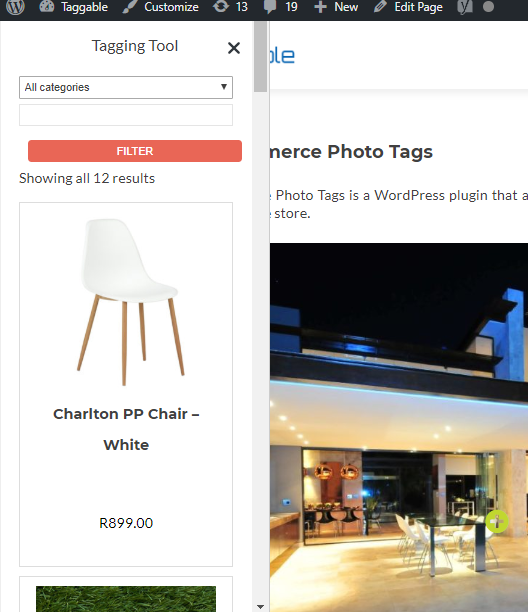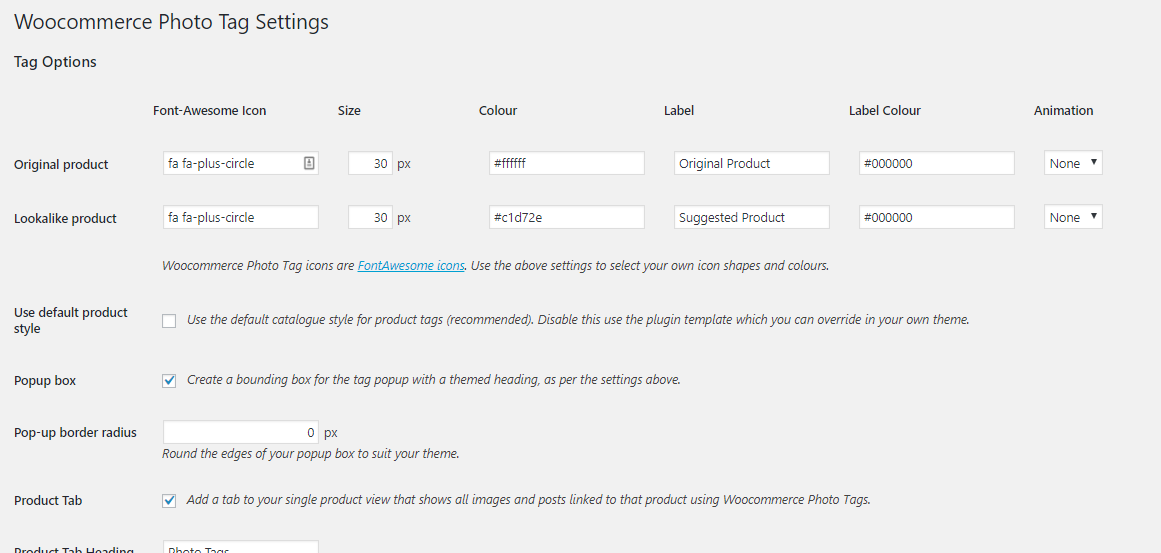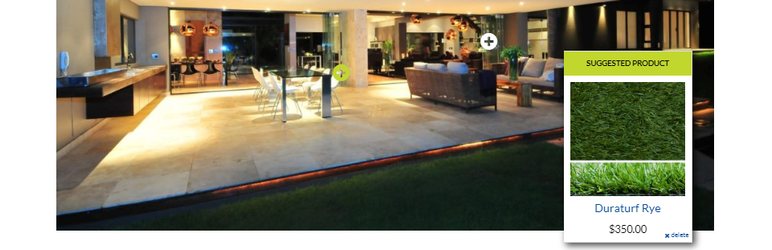
Woocommerce Photo Tags
| 开发者 | paultb |
|---|---|
| 更新时间 | 2019年9月10日 02:54 |
| PHP版本: | 5.6 及以上 |
| WordPress版本: | 5.2.3 |
| 版权: | GPLv2 or later |
| 版权网址: | 版权信息 |
详情介绍:
Get the look! Turn your ecommerce site into a profitable source of inspiration, by showing your products in context via customisable product tags. Allow your customers to interact with your products on photos on your site in a fun, inspiring and intuitive way.
- Users can see how your product is used in different contexts
- Help your users “get the look” using your products
- Use your theme’s default views for the product popup or customise in your own child theme
- Track user engagement via Google Analytics events
- Optional photo tags tab on your single product page
- Tagged products shortcode to display tagged products in a catalogue view
- Easy tag admin – all tag addition and remove happens while you are browsing the site
- Adding tags - simple drag and drop product panel visible only to site admin
- Customisable tags using font-awesome icon library
- Auto tag removal if you delete images or products from your site
- Works with most leading Woocommerce compatible themes
安装:
AUTOMATIC INSTALLATION
Automatic installation is the easiest option as WordPress handles the file transfers itself and you don’t need to leave your web browser. To do an automatic install of WooCommerce Photo Tags, log in to your WordPress dashboard, navigate to the Plugins menu and click Add New.
In the search field type “WooCommerce Photo Tags” and click Search Plugins. Once you’ve found our plugin you can view details about it such as the point release, rating and description. Most importantly of course, you can install it by simply clicking “Install Now”.
MANUAL INSTALLATION
You can also manually download the plugin here and install it via these instructions
屏幕截图:
更新日志:
This is the first version.
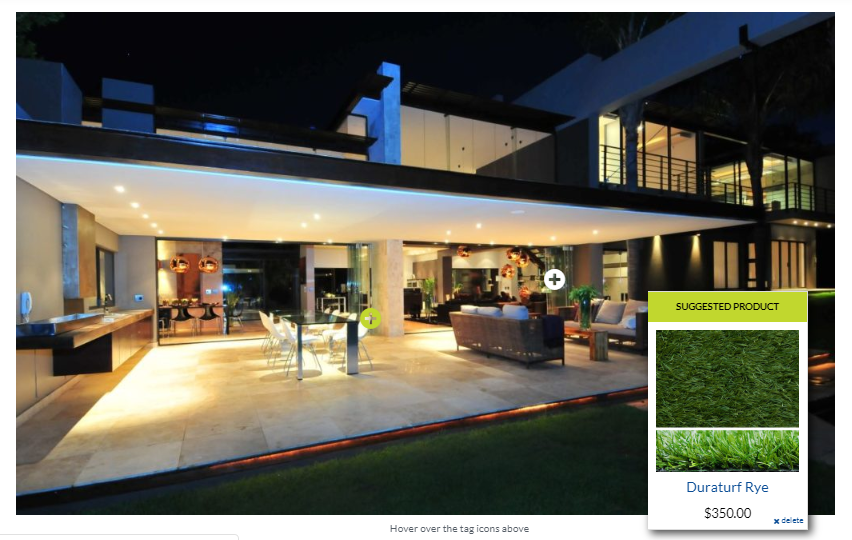
![Use the shortcode [wcpt_products] anywhere on a page that contains photo tags.](https://cdn.jsdelivr.net/wp/woo-photo-tags/assets/screenshot-2.png)