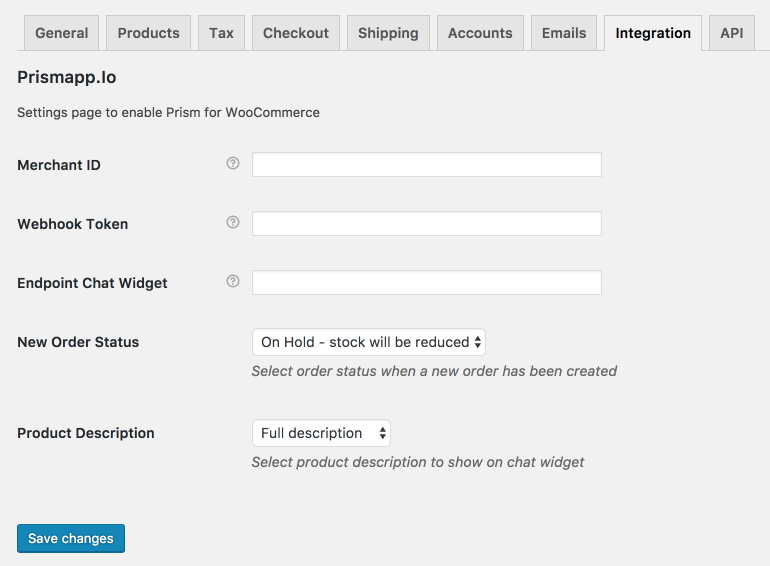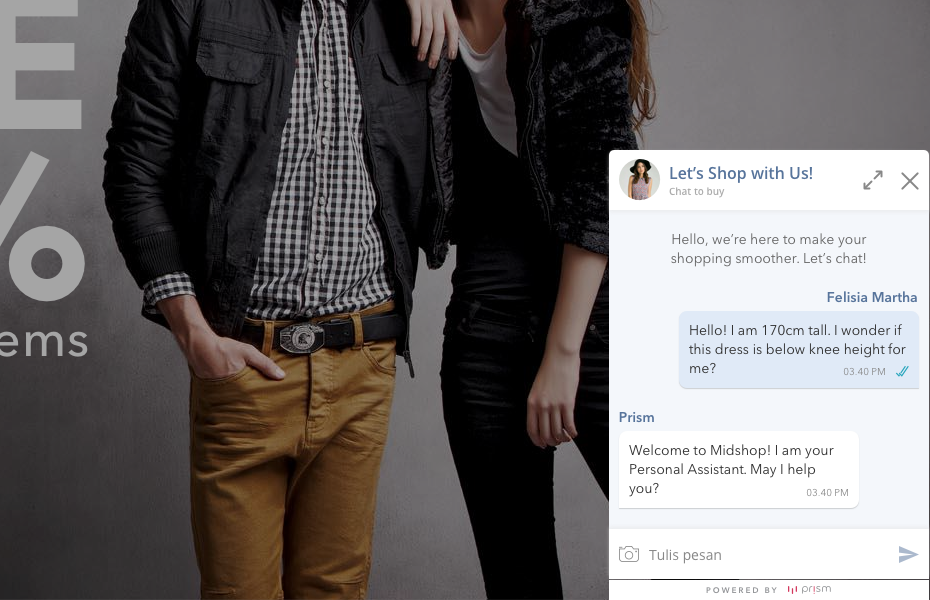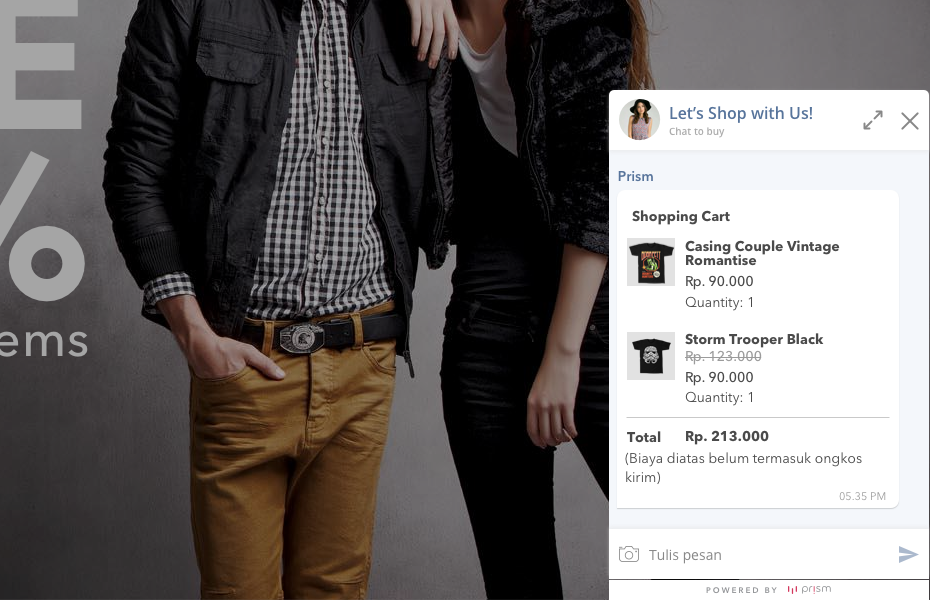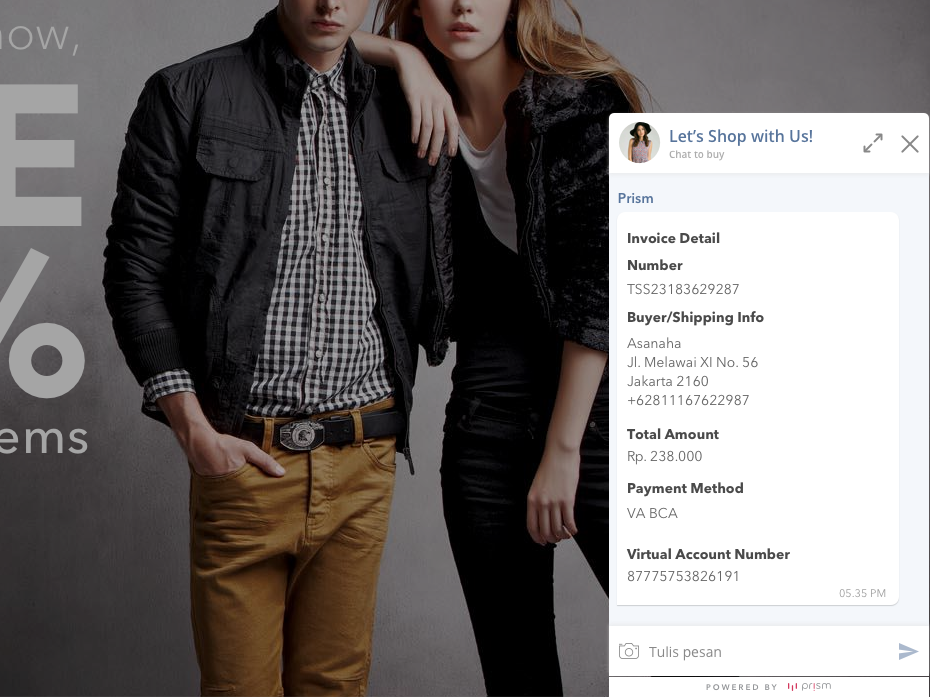WooCommerce Prism
| 开发者 | omarxpstudio |
|---|---|
| 更新时间 | 2017年12月4日 19:10 |
| PHP版本: | 4.6.1 及以上 |
| WordPress版本: | 4.9.0 |
| 版权: | GNU General Public License v3.0 |
| 版权网址: | 版权信息 |
详情介绍:
Prism is a seamless chat commerce solution. Increase your conversions from Line, Facebook, and other chat channels. Manage all transactions in one platform.
Prism core values in a nutshell
Conversations
Talk to visitors on your website, communicate your products better, and increase your conversion in a few minute.
Transactions
No need go back and forth again. Just stay on your chat and make a shopping cart seamlessly with one page.
Power Tools
Need another way to boost your transactions? Power Tools are the best way to maximize your orders.
Watch & learn how Prism works
[youtube https://www.youtube.com/watch?v=U7gpJvRveuc]
Interested in Using Prism?
VIsit https://www.prismapp.io
安装:
Minimum Requirement
- Wordpress 4.6
- Woocommerce version 2.2
屏幕截图:
更新日志:
0.2.8.10 2017-12-04
- Support PHP 5.4
- Support Woo 3.x
- Tested up to 3.2.4
- Support Tonjoo Plugin
- Fix Additional Discount
- Update Epeken Shipping Cost
- Add Additional Discount
- Send error when failed to fetch user
- Set All Images URL to HTTPS
- Support WooCommerce v2.2.x
- Bugfix UCP doesn't show product images if product is a variant
- Bugfix Unified Customer Profile
- Invoice Notes on Order Metadata
- Bugfix Image URL
- Invoice Notes
- Search Product by Title / Title and Description
- Create Order by Agent Name
- Search Order by Agent Name
- Support WooCommerce REST API with OAuth
- Support Agenwebsite COD version
- Compatible with WooCommerce v.2.4.x
- Fix image urls
- Remove Prism PHP SDK
- Remove Product Sync
- Remove unused method
- Agenwebsite : Set default country to ID
- Create Order : Set phone number
- Fix total hits on search webhook
- Compatible with WooCommerce v.3.0.x
- Open endpoint search webhook
- Add Log
- Make sure get new token when credential changes
- Check PHP extensions requirement
- Implement Agenwebsite plugin
- Display shipping method on email e.g : via TIKI REG
- Display payment method on invoice
- Display billing phone number
- Update loader chat widget
- Validate Credential
- Using default uploads folder
- First Release
- Compatible with WooCommerce v.2.6
- Products Integration
- Chat Widget Integration