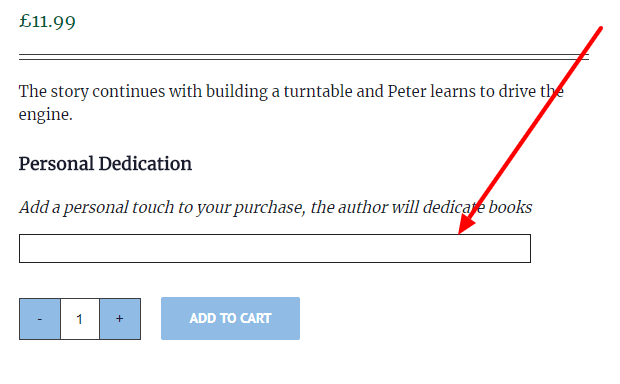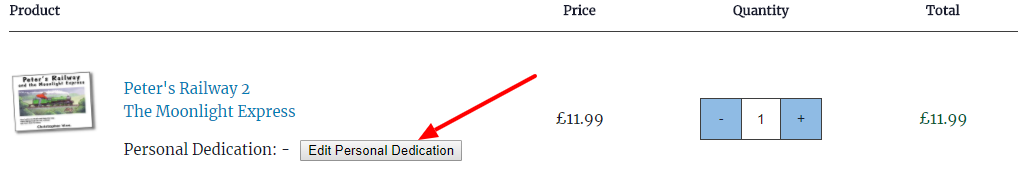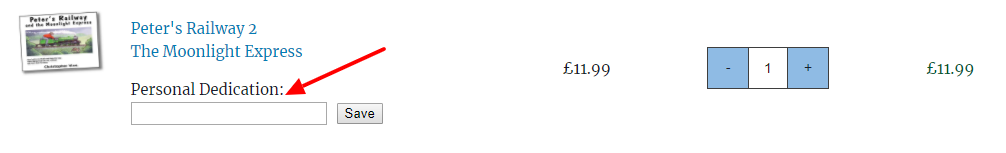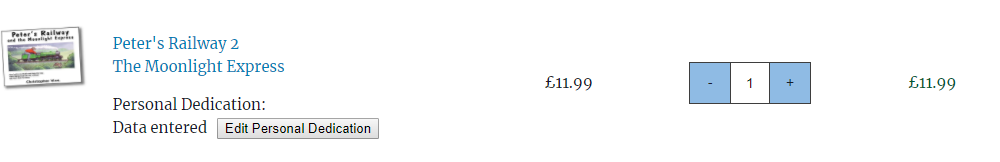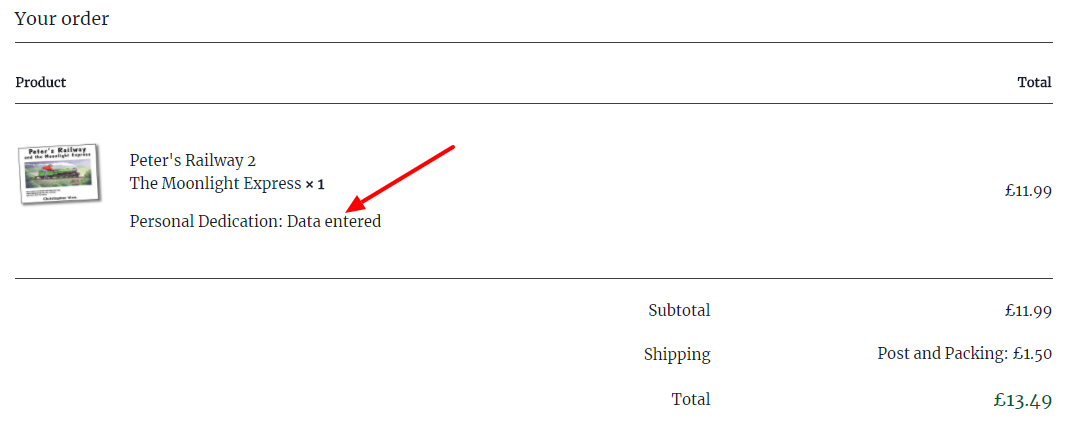Woo Product Addons Cart Editable Fields
| 开发者 | Webby Scots |
|---|---|
| 更新时间 | 2017年11月27日 18:49 |
| 捐献地址: | 去捐款 |
| PHP版本: | 4.0 及以上 |
| WordPress版本: | 4.8.3 |
| 版权: | GPLv2 or later |
| 版权网址: | 版权信息 |
详情介绍:
The WooCommerce Product Addons plugin is a popular one. This plugin allows users to edit or add custom (text) addon entries in the cart. For example a book dedication field, the user might add the book to the cart on the archive (shop or category) page, and miss the opportunity to put a dedication that the shop owner has added as an addon. This plugin will give them the ability to add dedications on the cart page.
安装:
This section describes how to install the plugin and get it working.
e.g.
- Upload the plugin files to the
/wp-content/plugins/woo-product-addons-cart-editable-fieldsdirectory, or install the plugin through the WordPress plugins screen directly. - Activate the plugin through the 'Plugins' screen in WordPress
屏幕截图:
常见问题:
What if the user buys more than one of same item?
In this case the items are split into multiple rows in the cart so the user can add/edit the fields.