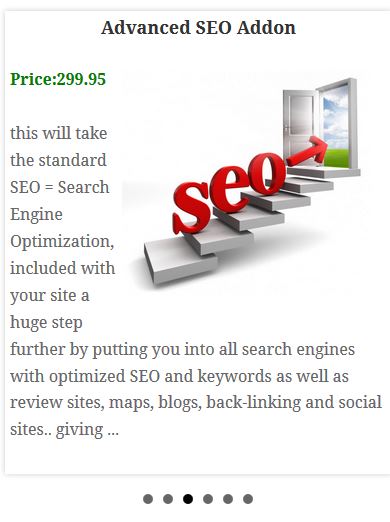Woo Product RSS Feed Widget
| 开发者 | ModManMatt |
|---|---|
| 更新时间 | 2016年1月5日 18:41 |
| PHP版本: | 3.0 及以上 |
| WordPress版本: | 4.3 |
| 版权: | GPLv2 or later |
| 版权网址: | 版权信息 |
详情介绍:
it does 2 things it adds image and price to rss feed output and adds a rss output in a slider widget.
(Note: for images and woocommerce price fields to show you will need to install this plugin on the feed source website.)
Detailed description.
Important!
Visit my blog and suggest good features which you wana see in this plugin.
[WDWD Blog][Wordpress][]: http://calicotek.com/wordpress-plugins/
安装:
To use RSS Feed Widget, you will need:
- an installed and configured copy of [WordPress][] install this plugin on the source site as well so rss feed has images and price fields.
屏幕截图:
更新日志:
Upgrades
To upgrade an existing installation of RSS Feed Widget to the most recent release:
- Download the Woo RSS Feed Widget installation package and extract the files on
wp-content/plugins/RSS Feed Widget,
overwriting any existing Woo RSS Feed Widget files that are there.
1. Log in to your WordPress administrative interface immediately in order to see whether there are any further tasks that you need to perform to complete the upgrade.
1. Enjoy your newer and hotter installation of RSS Feed Widget and source fix.
1.2
- Updated readme.
- add header banner image.
- made small text edits to fix wordpress site page for this plugin.
- added more screenshots.
- cleaned some extra code added some notes to code.
- Updated readme.
- Added screenshots
- added helpful notes to config page to explain when you should and should not use the backend fix for feed output.
- initial plugin release.