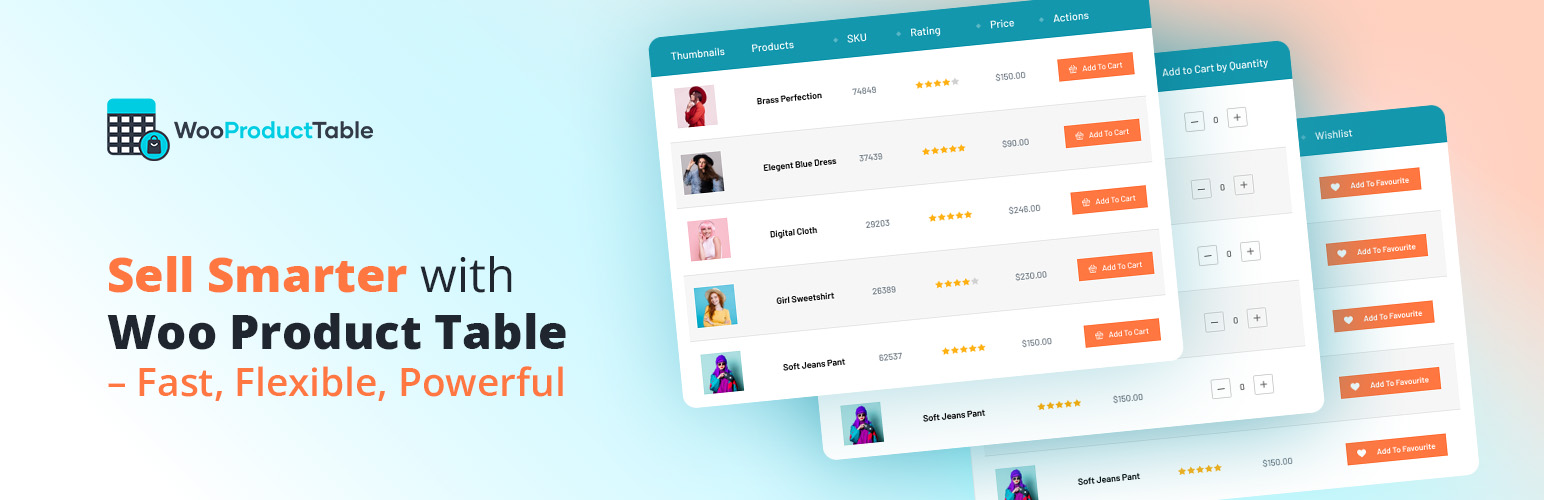
Product Table for WooCommerce
| 开发者 |
codersaiful
codeastrology |
|---|---|
| 更新时间 | 2021年6月22日 17:46 |
| 捐献地址: | 去捐款 |
| PHP版本: | 5.6 及以上 |
| WordPress版本: | 5.7.2 |
| 版权: | GPLv2 or later |
| 版权网址: | 版权信息 |
详情介绍:
- Custom Design Table Here is table with custom design. You can customize your table with your design like color,background-color,font-size,padding,spacing etc from the option panel.
- Online Music Sell This table is made for a Music site. Music preview available.
- Restaurant Table This table is made for a restaurant. User will easily order products from table.
- Jewellery Product Table With this table you can show your jewellery products.
- Books Table Sell your books with the help of table and increase user engagement.
- Jewellary Table with Mini Filter It's a demo of mini filter table where you can filter products instantly using products attributes.
- Fashion Table Simple Example of Fashion Table.
- Table With Custom Fields This table showing many custom fields for products.You can re-arrange the custom field column from the option panel.
- More demo coming soon....
- Shop page as Table
- Available add to cart in Table
- Ajax add to cart
- Advanced SearchBox to search from all products
- Well adaptable with your theme design
- Easy customization from Dashboard
- YITH WishList Support in table
- Has Option to Hide Table Header
- All text of your table are editable now.
[Product_Table ID='123' name='Table Name']
ID - will be post's ID(required).It will generate automatically when you create your table.
name - only for identifying your table's shortcode.(Optional)
See Demo || See Features || Pro Features || See Pro
This plugin will help you to show All product in 1 page as Table. Also able to change/customize. Go to: Dashboard->PRODUCT TABLE . If you found any issue, Please inform me to codersaiful@gmail.com.
Columns/Item Load from Theme/ChildTheme
To get Item's Template From Active Theme, Use following Directory.
[YourTheme]/woo-product-table/items/[YourItemFileName].phpSuppose: Item name is price, than location/directory from theme will be:-
[YourTheme]/woo-product-table/items/price.phpHave a looks in short https://www.youtube.com/watch?v=ZloiY3NRmW8 Pro Version's Features - Search using custom field
- Filter using any terms or taxonomies
- Create audio player using your audio products
- Change color, font-size, background of each column and many more
- Override shop layout
- There are lots of column controls
- All custom field and taxonomy plugin supported
- More Light Weight
- Table configuration saved as Table ID
- Use Table by Table ID
- Add Custom Taxonomy By a Click easily, no need to add in shortcode
- Add Custom Field By a Click easily, no need to add in shortcode
- YITH quick view
- WooCommerce Product Addon supported
- No need shortcode editing
- Able to change and customize of table's style,column,content from custom_post type
- Variation wise LightBox image Display
- And So many many feature Update IN DETAILS https://www.youtube.com/watch?v=D67b_0tQ-z8
安装:
- Upload the plugin files to the
/wp-content/plugins/woo-product-tabledirectory, or install the plugin through the WordPress plugins screen directly. - Activate the plugin through the 'Plugins' screen in WordPress
- Use the PRODUCT TABLE -> Configure screen to configure the plugin's default setting.
屏幕截图:
常见问题:
Why Product Table for WooCommerce?
To see your all products as a table in a page by shortcode.User friendly interface with easy options.If you want to increase user engagement in your site then it's the best solution.
What is default Shortcode?
Default Shortcode is [Product_Table id='123' name='Home Table'] as well as also able to change. Go to Product Table page from dashboard.
Can I set product limitation to show in one table?
Yes. You can set the product limit to show in yout able. Eg. You have 100 products in your site then you can easily show 50 of them.
How to use?
Install and activate. Then go to ( Dashboard -> Product Table-> Add New ). Give a suitable name of your table. Configure your table according to your need and click publish. Finally, copy the shortcode and paste it to your desired page or post. That's it. So easy, Right !!!
How to show specific Category products ?
You can easily show specific category products. While creating new table click on the basic tab. You will find an option to select your category. You can also choose multiple categories.
Is it suitable for any theme ?
Yes. Product Table for WooCommerce will adapt with your theme design.
更新日志:
- Fixed: Shop page quantity issue
- Fixed: After add to cart quantity issue
- Fixed: Quote button issue
- Fixed: YITH Quote button issue
- Fixed: Short Message not sending issue
- Fixed: Advance Search on latest verion
- Added: Query by URL - on off from Configuraton page and tab
- Bug Fix
- escapping issue fixed
- Name change to Product Table for WooCommerce
- move icon and checkbox position at topside always
- Priority Added PHP_INT_MAX Version: 2.8.8.0 date 12.5.2021
- first-time-enabled class added for first time load element
- Variation's stock message showing issue fixed
- Documentation menu added in submenu
- import box issue fixed
- Description Hide on product column issue fixed
- Ajax Save change issue fixed
- Product Table Preview added
- Export/Import Features Added
- Illegal Offset issue fixed
- Device wise column setting feature added
- Fixed: Product not found issue solved
- Fixed: ShortMessage send issue has fixe. To see short message field in single product. Use:
add_action( 'woocommerce_before_add_to_cart_quantity', 'wpt_add_custom_message_field' ); - Added: Taxonomy Relation Operation Added. eg: IN, AND
- Fixed: Taxonomy hierarchy added.
- Fixed: Short Message showing in order issue has fixed.
- Fixed: add new column hook issue fixed.
- Fixed: Bug Fix.
- Fixed: Responsive Tab Issue fixed.
- Fixed: Illegal offset issue, When creating new Table.
- Updated: Quantity value return to min issue has fixed.
- Added: Filter Added [wpto_qty_return_zero] support: true,false
- Added: Filter Added [wpto_qty_return_quanity] support: true,false
- Bug Fixed
- Fixed: Responsive/Mobile Tab issue fixed
- Fixed: admin body class issue fixed
- Bug Fixed
- Added: Column Tab - Update User Experience
- Fixed: Variation Issue for sorting
- Fixed: return to min Quantity after Add to cart issue has fixed
- Added: few message added for user experience on Backend.
- Bug Fixed
- Fixed: Checkbox click and scroll issue fixed
- Fixed: JavaScript Console Error issue fixed for 'variation_data.forEach is not a function'
- Added: Add Class for TD tag based on Array Key and Value, When String value
- Bug Fixed and some few new feature added.
- Fixed: Product Weight calculation issue fixed.
- Added: Elementor Widget Features Added.
- Fixed: Table on Product Page (Not showing product issue) has solved
- Fixed: Chrome Scrollbar Issue fixed.
- Added: Overflow Scrollbar Added at the top of the Table.
- Added: Action Hook 'wpto_action_before_table' added for just before table
- Added: Action Hook 'wpto_action_after_table' added for just after table
- New: a attribute on tr tag added for more customize feature from javascript
- New: js Trigger Event added on custom.js to control plugin from different addons plugin.
- New: Columns/Item's Template file load from Theme. Location: [YourTheme]/woo-product-table/items/[YourItemFileName].php
- New: A new Filter
wpto_item_final_locAdded - Doc's link Updated
- Fixed: Guest Purchase Issue Fixed
- Fixed: Plugin Permission Issue Fixed
- Fixed: Export Import Issue Fix
- Added: Lots of Filter Hooks
- Added: Lots of Action Hooks
- Added: Changable user permission
- Added: Freeze column start of table
- Added: Lots of new features
- Added: Manually enable/disable column for mobile and tablet
- Added: Plugin Recommendation on/off feature
- Added: Device Wise Different Column Feature
- Fixed: Jetpack Conflict/ Tab Conflict Issue
- Fixed: JavaScript Bug Fix
- Fixed: PHP Bug Fix
- Auto Responsive for Mobile
- Auto Responsive for Tab
- More Clean Design
- Bug Fix
- Fixed - javascript conflict issue of other cart plugin
- custom field supported
- custom taxonomy supported
- Undefine index issue fixed for free version
- Pagination is free now
- Column Move added in Free
- YITH Quick View Added at Free
- Attribute Collumn Added at Free
- Many pro feature in free now.
- Translation issue fixed
- Different Configuration available for different table shortcode
- Bug Fix
- SSL issue fix for style and js file
- Bug Fix
- Supported with latest WooCommerce
- Supported with latest WordPress
- Removed old Shortcode
- Awesome Footer Cart Added
- Per product cart count and will update globally
- Cart quantity will display with per [Add to cart] button - for added item
- YITH Quote request Supported
- YITH Wishlist Supported
- YITH Quick View Supported
- Adding spin for loading - add to cart.
- Quote Request issue fix,
- js issue fixed,
- All text - Translateable
- Old shortcode's feature has totally removed
- Added and Adding text removed from basic tab
- Easy shortcode System
- Table Manage by only one ID.
- Bug Fix
- Bug Fix
- Mobile Responsive
- Configure Page
- Column Move
- Ajax Add to cart
- So many pro feature in Free Version
- Shortcode Supporting in Custom Field.
- Default value issue fixed for Variation of product.
- Variations/Attribute in different column issue fixed.
- Now able to add Attributes as Individual Column.
- Popup Notice Enable/Disable Feature added.
- Cart Validation Message
- Compatible with all Min Max Plugin
- Removed default quantity from configuration page
- Code Optimized for better performance and speed.
- Load More button show/hide option
- Speed fast
- Advance search box's added default search order and order_by based on shortcode
- date and modied_date collumn added at Table
- Configure Page's design changed - So smart/so cool
- "On Back Order" available now in Table
- Mini cart update
- Advance Cart Update
- send 'add_to_cart','added_to_cart' event
- Configuration's value Reset option fix when plugin update
- Filter Text change option of Filter
- Reset Button Text change option of Filter
- Thumbs image size issue fix
- Mini-cart Update automatically
- Fix Responsive Issue for TD's height
- Fix Responsive Issue for TD's width
- Bug Fix
- Stable with latest WooCommerce
- Stable with latest WordPress
- Ajax Add to cart
- Template for Table
- Quantity Bug fix
- Fix issue for no_woocommerce_fact.
- Just Start First version.
