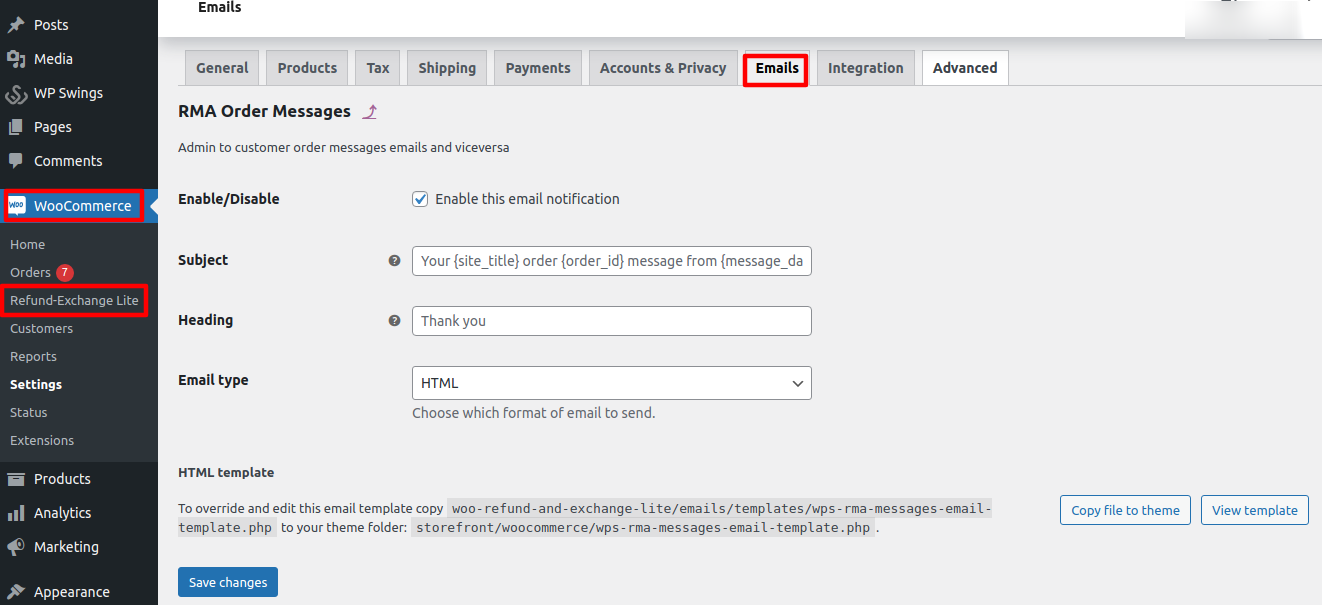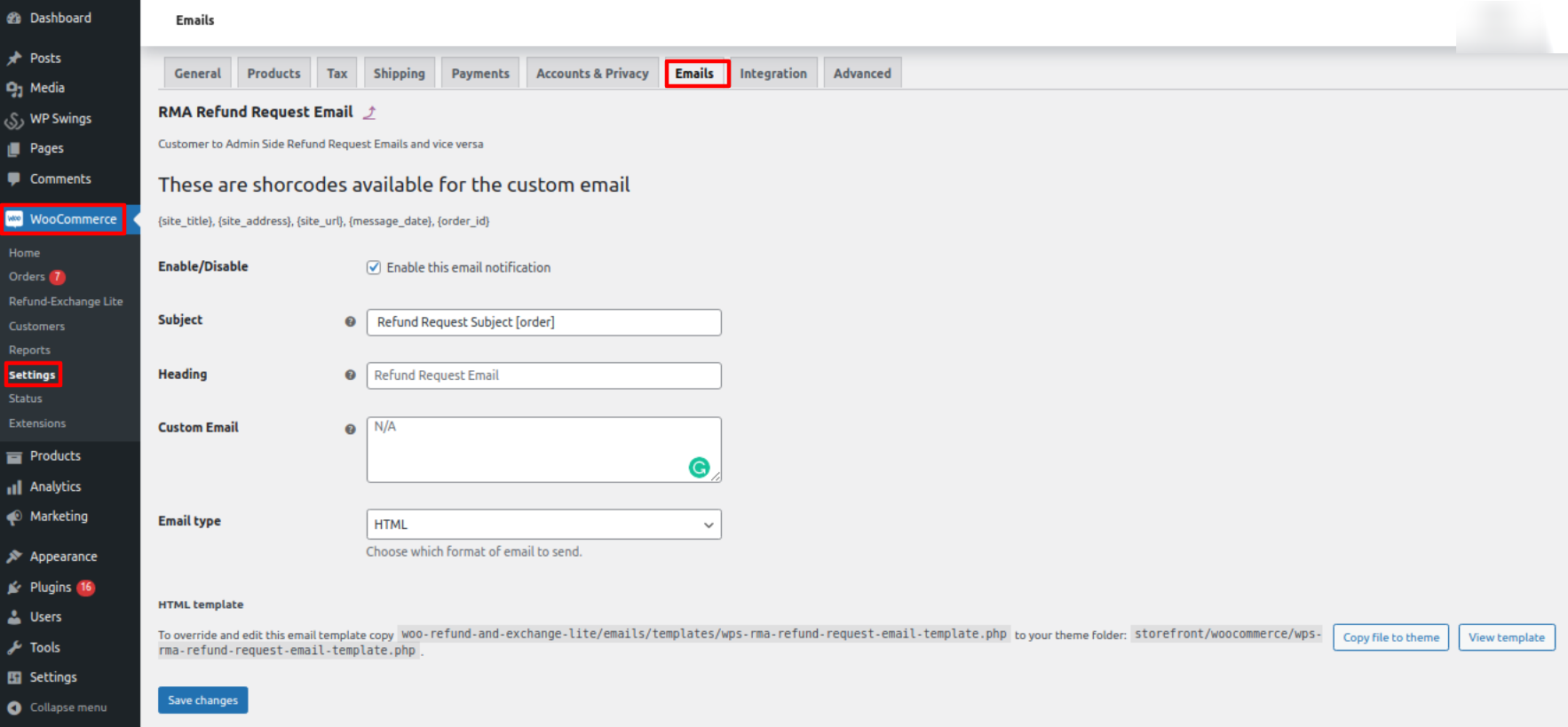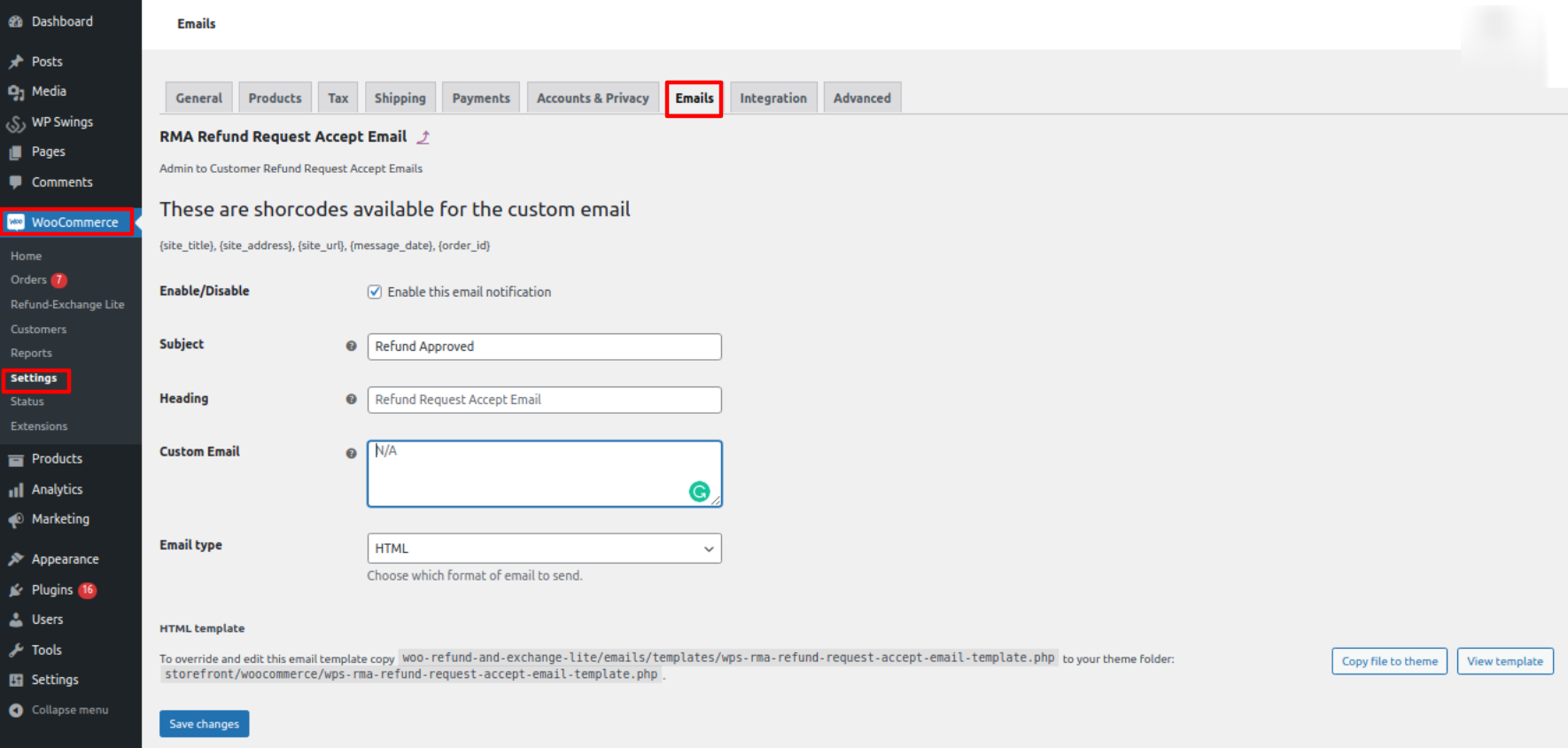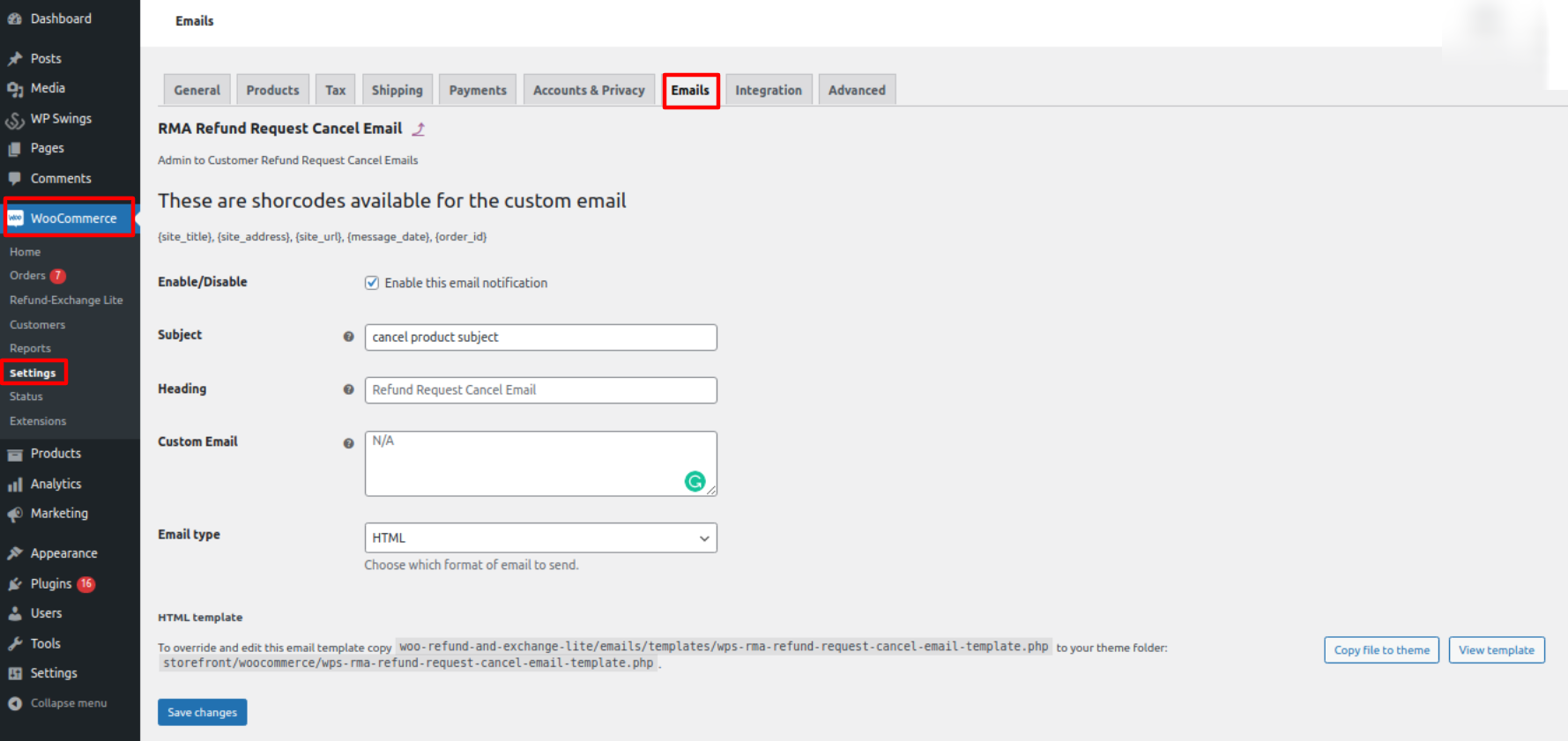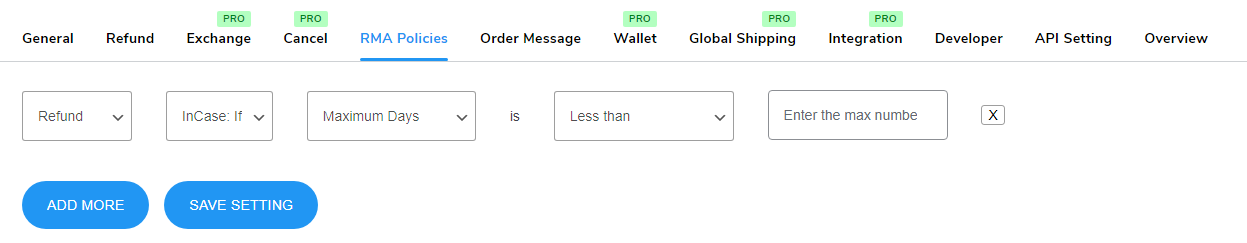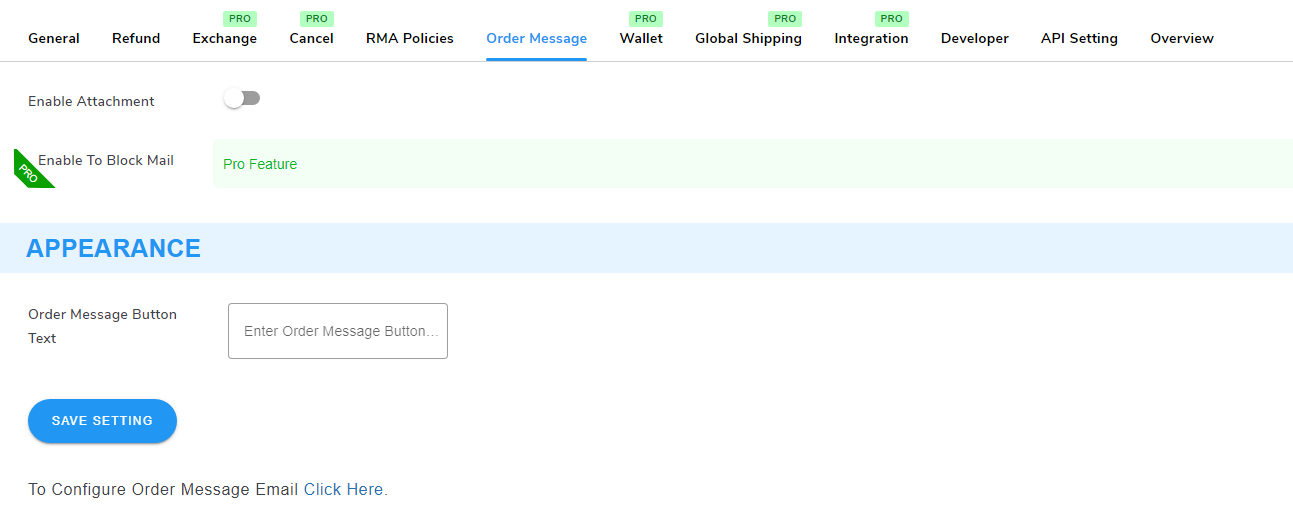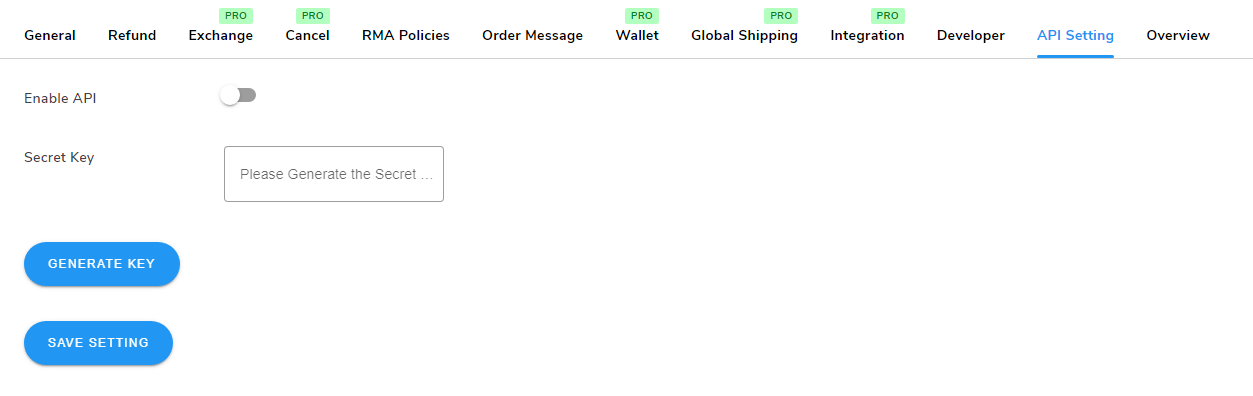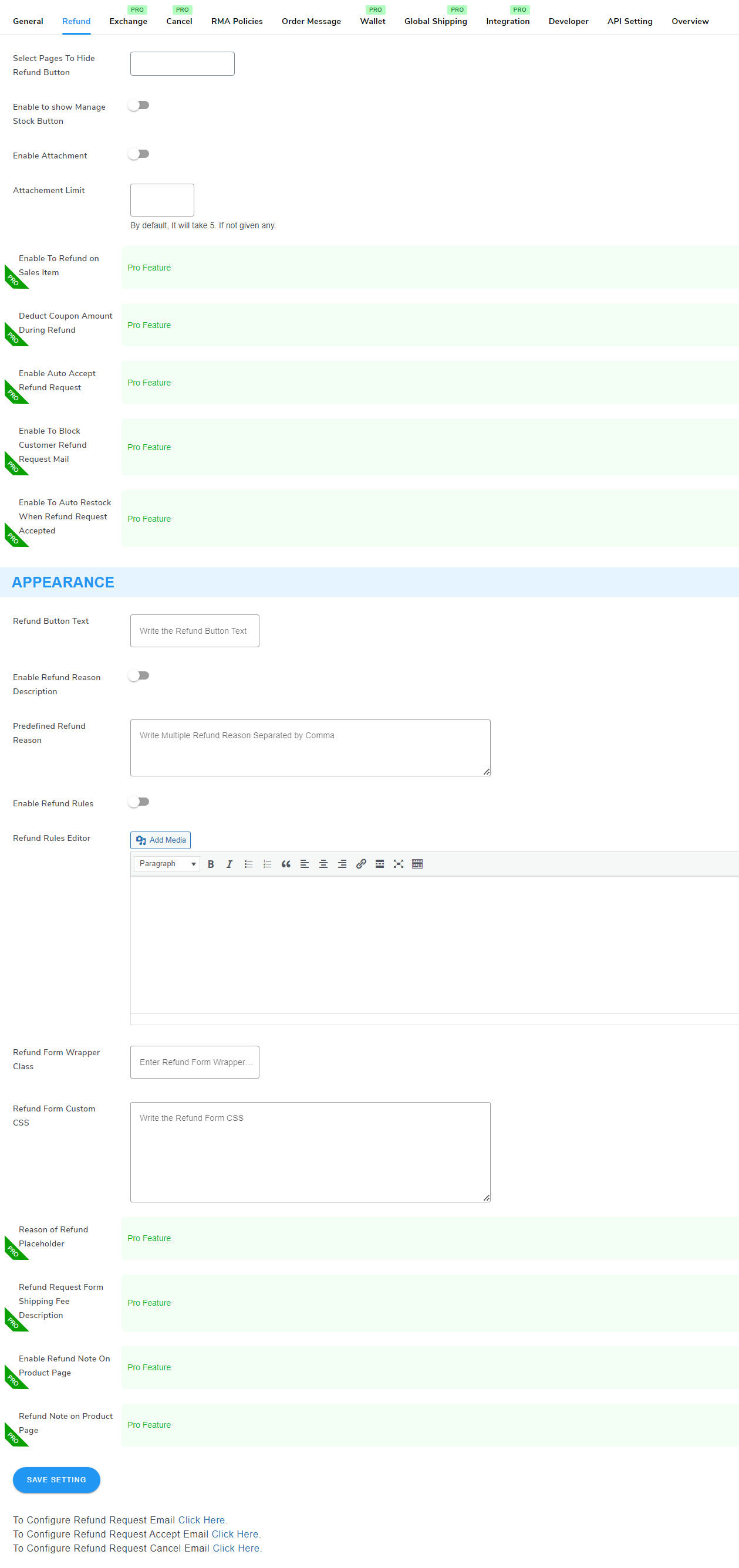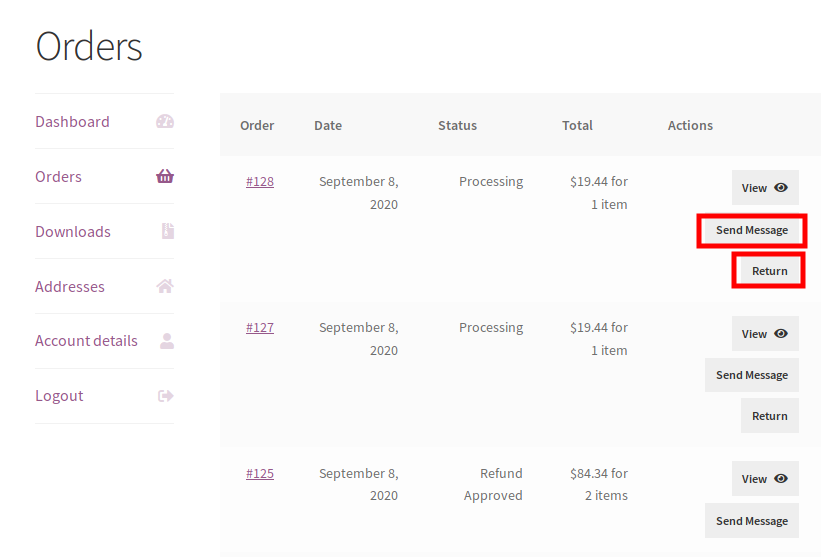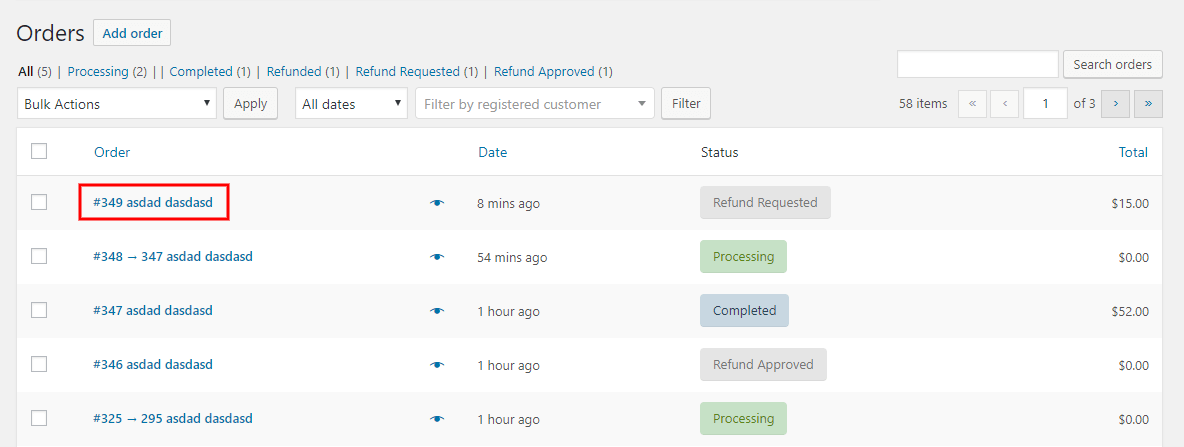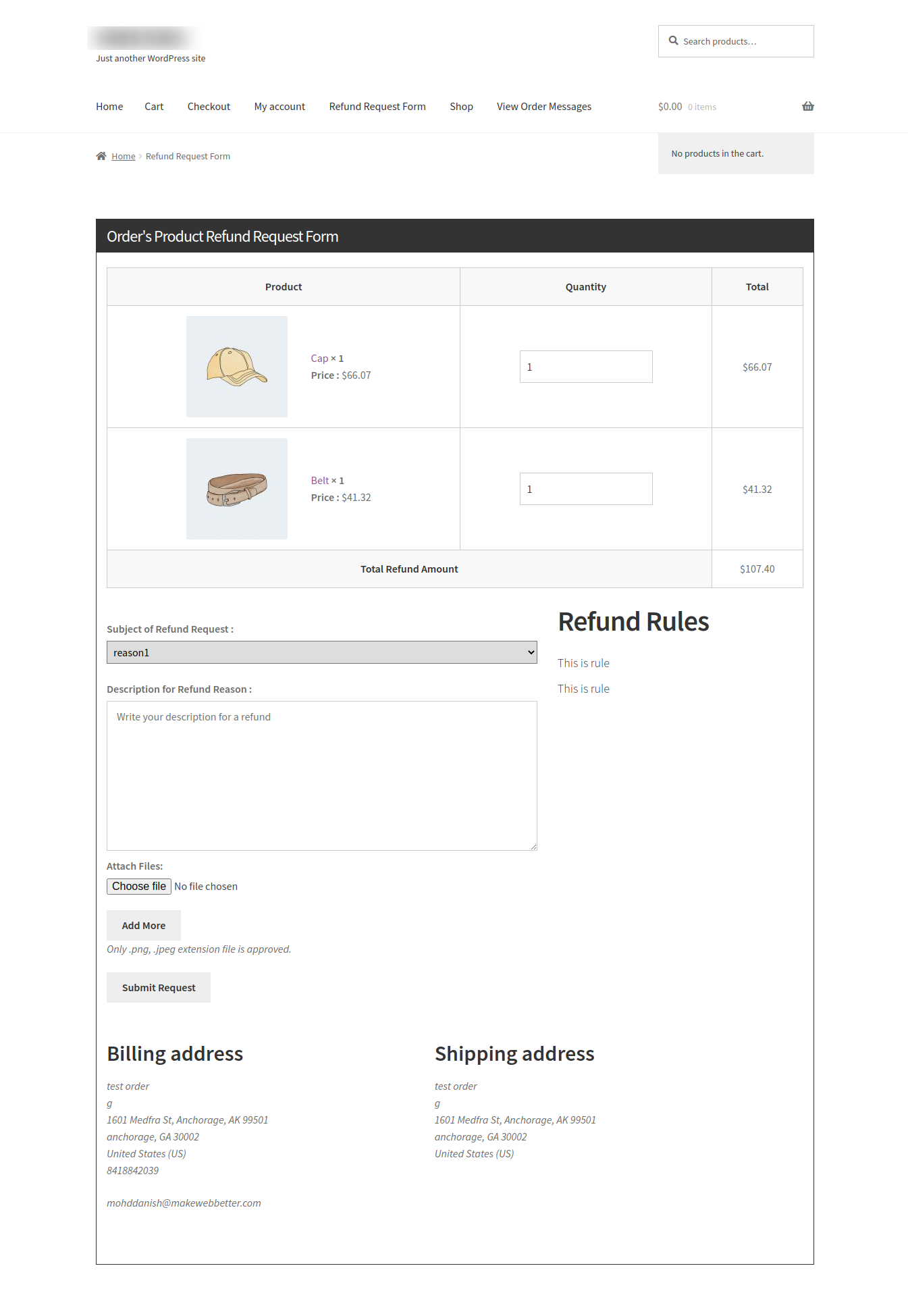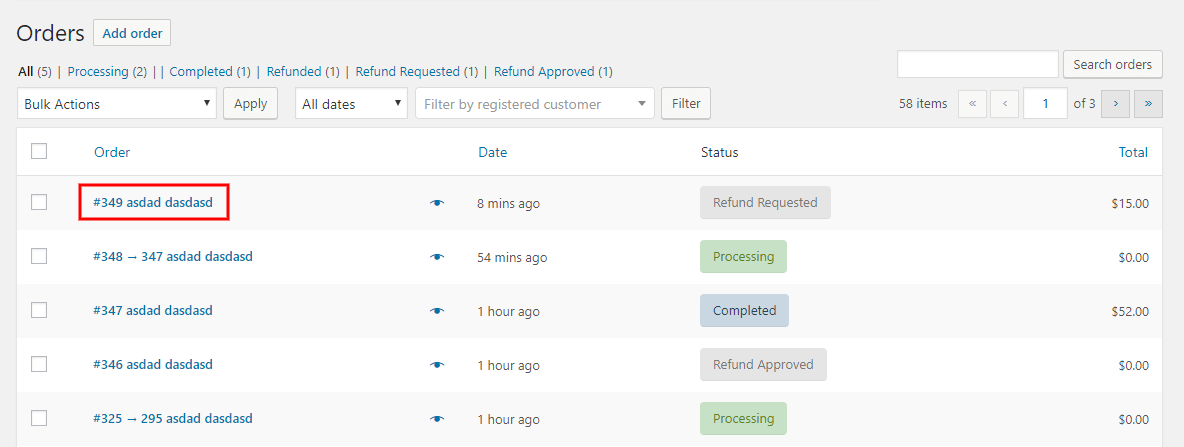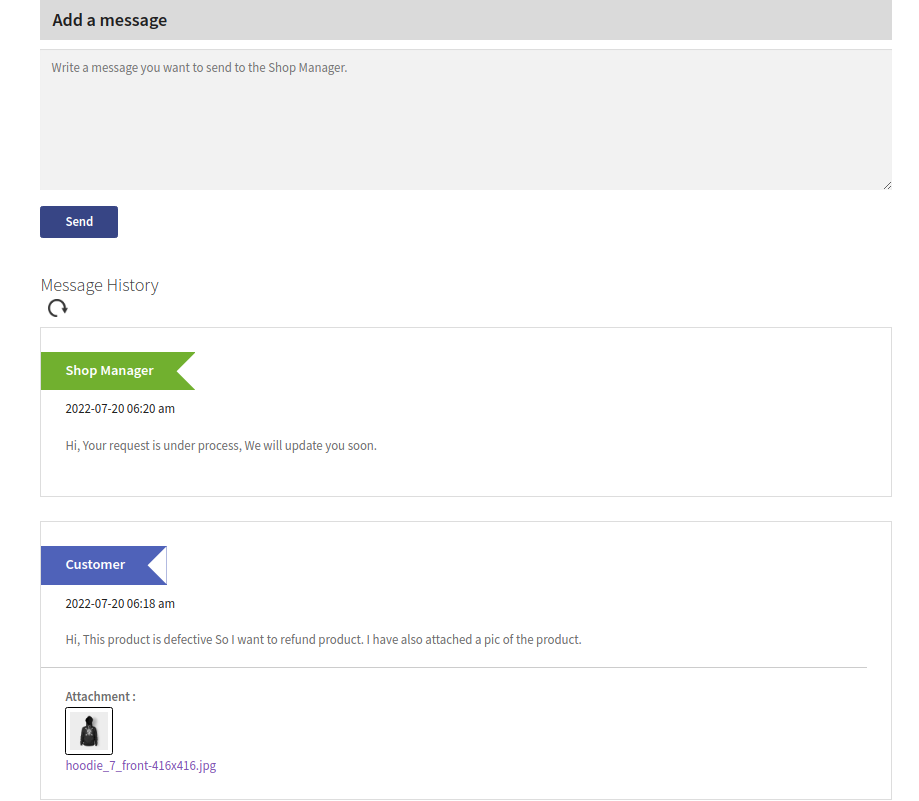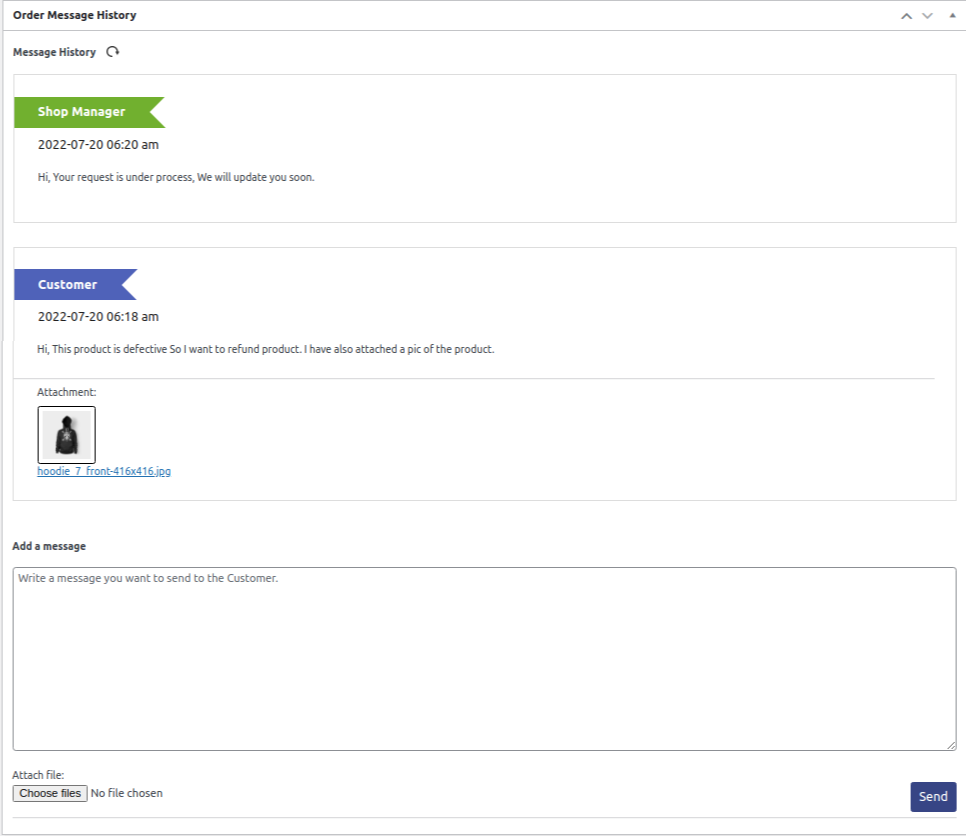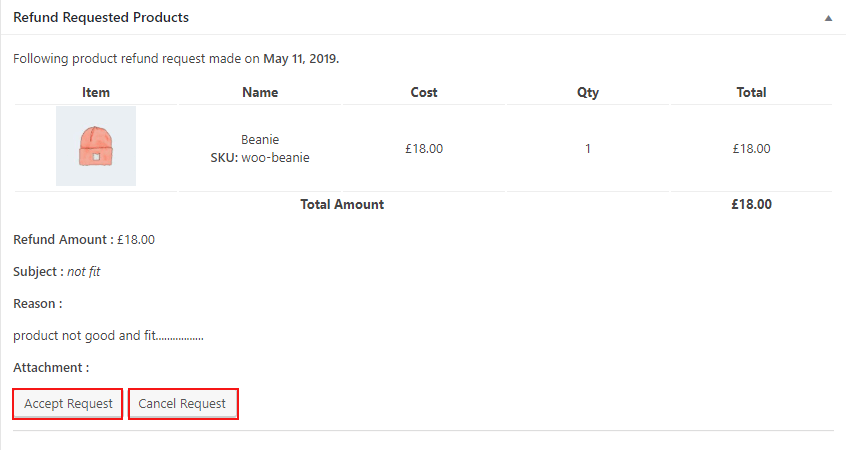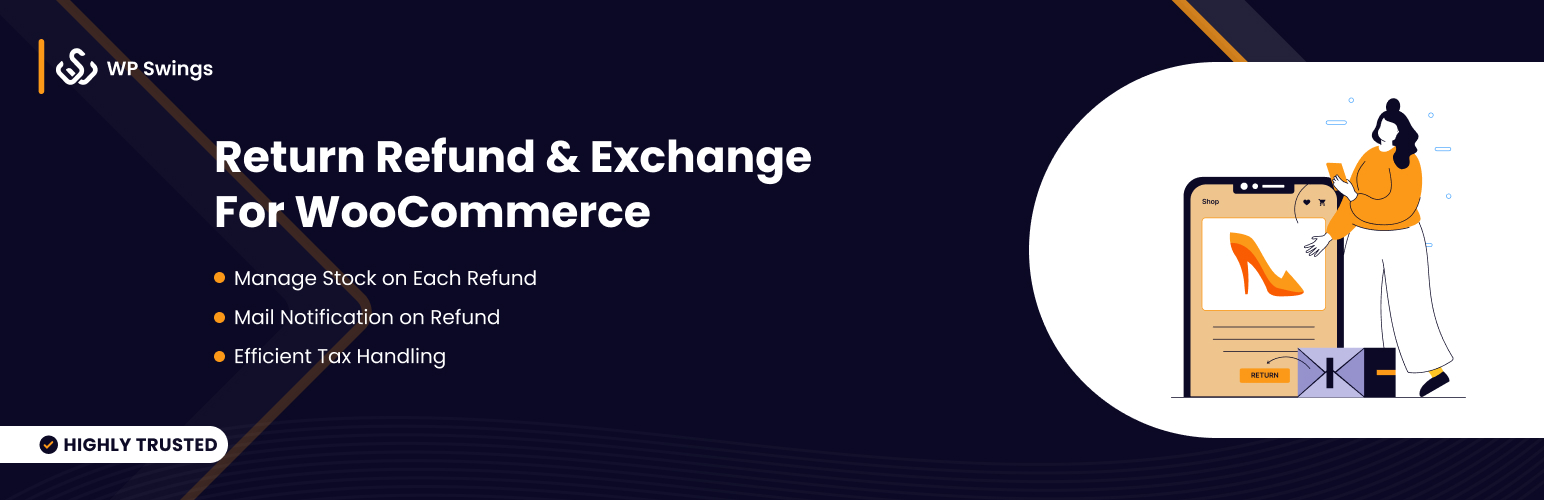
Return Refund and Exchange For WooCommerce
| 开发者 |
makewebbetter
WP Swings wpswings |
|---|---|
| 更新时间 | 2026年2月17日 15:00 |
| 捐献地址: | 去捐款 |
| PHP版本: | 7.2 及以上 |
| WordPress版本: | 6.9.1 |
| 版权: | GPLv3 or later |
| 版权网址: | 版权信息 |
标签
下载
详情介绍:
安装:
屏幕截图:
常见问题:
How to make the "Refund" button visible on store pages using the Warranty management system plugin?
If you want to view the Refund button, then follow these steps. Navigate towards WP Swings -> Refund-Exchange lite Setting -> General Setting -> Enable Refund and set the following necessary settings in RMA Policies Tab.
- Set the maximum number of days.
- Select the order status in which the order can be refunded.
- Set the taxes if you are using any.
How can a customer send an attachment with a refund request?
When a customer selects the refund button, he or she will be given the option to upload an attachment to the refund request form. Customers can also attach multiple files to their requests.
Can the admin limit the no. of attachments for a customer in the order messages?
Yes, the admin can limit the number of attachments by going through WP Swings -> Refund-Exchange lite Setting -> Refund Tab -> Enable Attachment and Enter the number of attachments in the attachment box given below to enable the attachment setting.
How to set the order status for the orders which need to be refunded?
It is very easy to set up. Head towards the WP Swings -> Refund-Exchange lite Setting -> RMA Policies Tab -> and Select the order status in which the order can be refunded.
How to use a mail configuration setting in RMA Plugin?
Please go to the WP Swings -> Refund-Exchange lite Setting -> Refund Tab -> and below you will get all the emails to Configure for you accordingly.
Can a customer and admin communicate while processing a refund request?
Yes, customers and admin can communicate while processing a refund request through the order messages which you can configure from the WP Swings -> Refund-Exchange lite Setting -> Order Message Tab.
Can the admin put some customized refund policy on the refund form?
Yes, the admin can put a customized refund policy by going to WP Swings -> Refund-Exchange lite Setting-> Refund Tab -> and in the Appearance section please enable the refund rules and put your policies there accordingly.
Is there any stock management functionality in this refund management plugin?
Yes! The plugin automatically manages the stock after every successful refund of the product. Admin can set it by following the steps – WP Swings -> Refund-Exchange lite Setting-> Refund Tab->. Enable to show Manage Stock Button -> then admin can manage the stock from the WooCommerce orders section accordingly.
Is there any plugin that is compatible with Return Refund & Exchange for WooCommerce?
The Return RMA Plugin is compatible with the WooCommerce Gift Cards and Gift Cards For WooCommerce Pro. Admin can now provide refund functionality on gift cards to its users. But for the practical implementation users are required to fulfill two conditions i.e. the expiration period of the gift card shouldn't be achieved and its usability should be equal to zero.
My question is not listed?
Please visit WP Swings Knowledge Base
更新日志:
- New - comptability with latest wp (6.9.1) and wc (10.5.1)
- New - User Count Limit for refund functionality
- New - Restrict particular user for refund functionality through user email to prevent fraud refund request
- New - comptability with latest wp (6.9) and wc (10.4.3)
- New - comptability with latest wp (6.8.3) and wc (10.3.4)
- Fix - vulnerable and security issue fix in term of cancel request process
- Fix - vulnerable and security issue fix in term of view order message process
- New - Compatibility with the latest (WP 6.8.3) and (WC 10.2.2)
- Fix - Code fixes for the term of the mail template
- Fix - Code fixes for raising a refund request through the RMA API
- New: Latest WP(6.8.2) and WC(10.1.2) Compatibility
- New: Added the Video file submission for the return request
- New: Compatibility update with the latest WordPress (6.8.2) and WooCommerce (10.1.0)
- Fixes: Removed redundant and unnecessary code segments.
- New: Compatibility update with the latest WordPress (6.8.2) and WooCommerce (10.0.4)
- Fix: Resolved version comparison issue with the latest WooCommerce
- Fix: Limited product retrieval on the RMA Policies page to prevent continuous loading
- New: Disable Refund Feature based on WooCommerce user role.
- New: Compatibility with the latest WC [9.9.5] and WP [6.8.1]
- New: Introduced API support for refund functionalities.
- New: Compatibility with the latest WC [9.8.5] and WP [6.8.1]
- Fix: Resolved an issue related to attachment permission.
- New: Compatibility with the latest WC [9.7.1] and WP [6.8]
- Fix: Resolved an issue affecting the display of the shipping label in email notifications.
- Fix: Addressed and corrected various validation issues throughout the plugin.
- New: Compatibility with the latest WC [9.7.1]
- New: Added Refund Rules on the Order View Page
- New: Compatibility with the latest WP [6.7.2] and WC [9.6.2]
- Enhancement: Server-based calculation to avoid security concern and code stability
- Fix: vulnerability issues fixed
- New: Added compatibility with WC[9.6.1]
- New: Added compatibility with WC[9.6.0]
- New: Implemented customer order notes for refund workflows
- Enhancement: Migrated order messaging system to React
- Fix: Updated code to comply with WordPress coding standards
- Fix: Resolved button styling/functionality issues in WooCommerce 9.6.0
- New: User can cancel the raised request for the refund only.
- New: Compatibility with the latest WP [6.7.1] and WC [9.5.1]
- New: Compatibility with the latest WP [6.6.2] and WC [9.3.3] Update
- Fix: Fixed the JS Script code used for the document ready validation, a lot of client has came for this issue
- Fix: Fixed the WooCommerce hooks argument issue
- Fix: Fixed the shipping pricing refund incase of the decimal price
- Fix: Fixed the Admin side order message language issue for the WPML
- Fix: Guest Form Submission issue for the order number generated through the sequential order plugin by the webtoffee. this issue comes when the HPOS is not enabled
- Enhancement: Only show the products being refunded in the product table
- New: Compatibility with the latest WP [6.6.2] and WC [9.3.1] Update.
- New: Added a new template design for Return/Refund/Cancellation From.
- New: Compatibility with the latest WP [6.6.1] and WC [9.2.1] Update.
- New: Compatibility with the latest WP [6.5.5] and WC [9.0.2] Update.
- New: Compatibility with Woocommerce Product Bundle Plugin.
- New: Compatibility with the latest WP [6.5.3] and WC [8.9.0] Update.
- New: Compatibility with the latest WP [6.5.2] and WC [8.8.3] Update.
- New: Compatibility with Bookings for WooCommerce
- Fixes: Form submission issue, when entering Arabic text into the “Refund reason” text box.
- Fix: issue resolved from plugin check.
- New: Compatibility with the latest WP [6.4.3] and WC [8.7.0] Update.
- New: Refund Woocommerce Shipping on Refund Process.
- New: Compatibility with the latest WP (6.4.3) and WC (8.6.1) Update
- New : Latest WP(6.4.2) and WC(8.5.1) Compatibility
- Enhancement : Enhancement in attachement feature for view order message and refund.
- New : Latest WP(6.4.2) and WC(8.3.1) Compatibility
- Fix : Fixed the date format issue
- New: Compatibility with WP(6.4.1) and WC(8.3.1)
- New: Compatibility With WooCommerce Cart and Checkout Block.
- New: Added a feature to allow the Refund, Exchange, and Cancellation for a specific time period.
- New: Compatibility with WP(6.3.2) and WC(8.2.1)
- New: Compatibility with WP(6.3.1) and WC(8.2.0)
- Fix: User roles issue while opening forms
- New: Compatibility with WP(6.3.1) and WC(8.1.1)
- New: Compatibility with HPOS
- New: Added Banner image in ORG backend
- New: Compatibility with WP(6.3.1) and WC(8.1.1)
- New: Added hooks for the RMA Report( Pro ) compatibility
- Fix: Fix item quantity while requesting submission
- Fix: button layout issue with popular themes
- New: Compatibility with WP(6.3.0) and WC(8.0.0)
- Fix: Minor bug fixes( Fixed Forms Layout issues, Language issue)
- New: Compatibility with the Latest WP (6.2.2) and WC (7.7.2)
- New: Added the Pro Feature Tag
- Fix: Fixes an issue related to the attachment on the refund form
- New: Compatibility with the Latest WP (6.2.2) and WC (7.7.0).
- New: The pro setting with tag.
- New: Minor bug fixes.
- New: Compatibility with the Latest WP (6.2.0) and WC (7.6.0)
- Fix: Plugin Stability
- New: Compatibility with the Latest WP (6.1.1) and WC (7.5.0)
- Fix: RMA Policies for Tax Handling
- Fix: Price on Refund Form based on the Coupon Functionality
- New: Compatibility with the Latest WC and WP
- New: Added Custom CSS Setting
- Fix: File Uploading name formatting issue
- Enhancement: File upload Add more button hide when limit exceeded
- Fix: Bug fixes [Security issue related to file traversal]
- New: Latest WC and WP Compatibility
- New: Latest WC and WP Compatibility
- Fix: Security Issue Related To WP Scan
- Fix: Issue Related Order Message Working Both For Admin and Customer
- New: Latest WC and WP Compatibility
- New: The JS and CSS file loading optimize
- Fix: Bug fixes [JS and CSS file naming convention issue]
- New: Latest WC and WP Compatibility
- New: PHP 8 compatibility
- Fix: Date format issue
- New: Latest WC and WP Compatibility
- New: Compatibility with WooCommerce Sequential Order Numbers Pro by Skyverse
- New: Compatibility with Sequential Order Numbers for WooCommerce by Webtoffee
- New: Attachment is now compulsory if enabled
- Fix: API code optimization
- Fix: Minor Bug
- New: Latest WP and WC Compatibility
- Fix: Minor Bug
- New: Latest WP and WC Compatibility
- Fix: Minor Bug
- New: Latest WP and WC Compatibility
- Fix: Bug fixes
- Fix: Minor Bug
- New: Some substantial changes across different areas of the plugin.
- New: Added Migrator for existing users to import all old plugin data.
- New: Compatible with the latest WP and WC
- Fix: Minor Bug
- New: Change author from MakeWebBetter to WP Swings
- New: Notice display of current version for WP Swings.
- New: Minor Bug fixes
- New: Compatible with the latest WP and WC
- Fix: Compatible with the latest WP and WC
- Fix: Minor bug
- Fix: Onboarding form
- Fix: Minor bug
- New: Add notices for upcoming RMA renovation plugin
- Fix: Compatible with the latest WP and WC
- Fix: Minor Bug and Issues Fixes
- Fix: Compatible with latest WP(5.7) and WC(5.2.0)
- New: WPML Compatibility
- New: Given setting to show refund button based on added page
- New: Add setting to add attachment limit during refund request
- Fix: Design issue fixed during mobile view
- Fix: Minor Bug and Issues Fixes
- New: order_id shortcode for view order msg mails
- New: Video link on the Overview tab
- Fix: Compatibility with the Latest WP (5.6)
- Fix: Minor Bug Fixes
- Fix: Update in Plugin Core
- Fix: Compatibility with latest WP(5.5.3) and WC(4.7.0)
- Fix: Update in Plugin Core
- Fix: Some CSS issues with WP images
- Fix: Compatibility with the Latest WP and WC(4.7.0)
- New: Overview Tab for plugin explanation
- New: Functionality to change the text of the Refund button from the admin end
- New: Functionality to change the text of the View Order Message button from the admin end
- New: Email notification for message conversation.
- Fix: Text change for order status and Refund request sent
- Fix: Hide refund button for guest Users
- Fix: Refund rule editor display issue
- Fix: Incorrect Notification when activating premium
- Important: Your translation might be lost. Please take a backup of your language translations before the update.
- New: Support for WooCommerce 4.3.0
- New: Support for WordPress 5.4.2
- New: Support for WooCommerce 4.3.0
- New: Support for WordPress 5.4.2
- New: Support for WooCommerce 4.0.1
- New: Support for WordPress 5.4
- New: Customers, Admin communication through messages.
- New: Compatibility with the Latest WC and WP
- Updated in plugin core and updated language
- Fix: Image save issue in the Mail Configuration setting.
- Fix: Expiry date issue with a gift card for the refund process.
- First version.